SupraOracles

Introduction
SupraOracles is a novel, high-throughput Oracle & IntraLayer: a vertically integrated toolkit of cross-chain solutions (data oracles, asset bridges, automation network, and more) that interlink all blockchains, public (L1s and L2s) or private (enterprises). It provides smart contracts with a next-generation cross chain oracle solution that has superior data accuracy, speed, scalability and security.
With SupraOracles, your smart contract can get access to price data feeds to build your various decentralized finance(DeFi) use cases. In this tutorial, you will use SupraOracles to get price feeds easily on Kaia blockchain using Remix IDE.
Prerequisites
- Kaia Wallet
- Remix IDE
- Kaia Plugin on Remix
- Test KAIA from Faucet
Getting Started
In the following steps, you will request an ETH/USD price feed in your smart contract using SupraOracles. Let's get started!
Step 1: Create The S-Value Interface
This creates the interface that will be used to fetch prices from SupraOracles. Add the following code to the solidity smart contract that you wish to retrieve an S-Value.
interface ISupraSValueFeed {function checkPrice(string memory marketPair) external view returns (int256 price, uint256 timestamp);}
Step 2: Configure The S-Value Feed Address
To fetch the S-Value from a SupraOracles smart contract, first find the S-Value Feed Address for the chain of your choice. When you have the right address, create an instance of the S-Value Feed using the interface we previously defined as such:
contract ISupraSValueFeedExample { ISupraSValueFeed internal sValueFeed; constructor() { sValueFeed = ISupraSValueFeed(0x7f003178060af3904b8b70fEa066AEE28e85043E); }}
In this example, we are implementing the S-Value Feed on the Kaia Kairos TestNet. You can verify the Kaia Kairos S-Value Feed Address here.
Step 3: Get The S-Value Crypto Price
Now you can simply access the S-Value Crypto Price of our supported market pairs. In this step, you'll get the price of ETH/USDT (eth_usdt) by applying the following code to your Smart Contract.
function getEthUsdtPrice() external view returns (int) {(int price,/* uint timestamp */) = sValueFeed.checkPrice("eth_usdt");return price;}
Practical implementation
In the example below, we will be deploying the S-Value Price Feed Contract and also executing the getEthUsdtPrice() function to get the price ETH/USDT pairs.
Create and Deploy Sample Code
Remix IDE
- Navigate to Remix IDE
- Click on File Explorer tab, create a new file named
demoSupraPriceFeed.solin the contracts folder - Paste the code below in your newly created file
- In Remix, click Compile contract.
- Click the Kaia tab on your left having installed the plugin
- Select Environment > Injected Provider - Kaia Wallet.
- In Contract, select your contract. For example, ISupraSValueFeedExample.
- Click Deploy.
Sample Code
// SPDX-License-Identifier: MITpragma solidity ^0.8.7;interface ISupraSValueFeed { function checkPrice(string memory marketPair) external view returns (int256 price, uint256 timestamp);}contract ISupraSValueFeedExample { ISupraSValueFeed internal sValueFeed; constructor() { sValueFeed = ISupraSValueFeed(0x7f003178060af3904b8b70fEa066AEE28e85043E); } function getEthUsdtPrice() external view returns (int) { ( int price, /* uint timestamp */ ) = sValueFeed.checkPrice("eth_usdt"); return price; }}
Interact with Smart Contract
To get the price feed for the selected currency pair, you have to execute the getEthUsdtPrice() function.
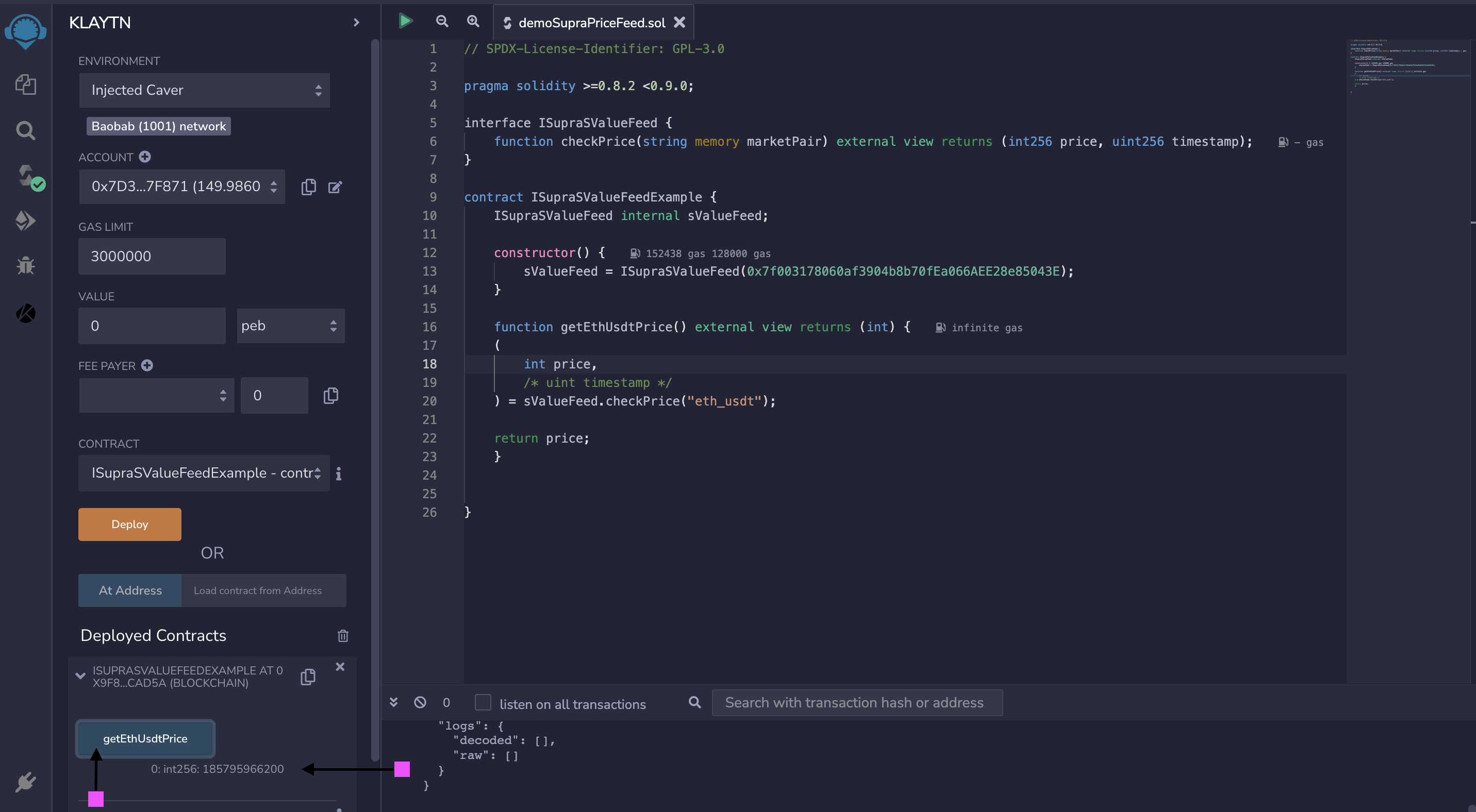
Tada 🎉! You just requested for a currency price feed (ETH/USDT) in your smart contract.
As of the time of writing, getEthUsdtPrice() returned "185795966200", an 8-point precision figure. To get the actual ETH/USD value, you need to divide the figure by 10^8 which equals $1857.95966200.
More Ways To Use SupraOracles Crypto Price Feeds
S-Value Feeds With Web3.js
// example assumes that the web3 library has been imported and is accessible within your scopeconst getEthUsdtPrice = async () => {const abi = [{ "inputs": [ { "internalType": "string", "name": "marketPair", "type": "string" } ], "name": "checkPrice", "outputs": [ { "internalType": "int256", "name": "price", "type": "int256" }, { "internalType": "uint256", "name": "timestamp", "type": "uint256" } ], "stateMutability": "view", "type": "function" } ]const address = '0x7f003178060af3904b8b70fEa066AEE28e85043E'const web3 = new Web3('https://public-en-kairos.node.kaia.io')const sValueFeed = new web3.eth.Contract(abi, address)const price = (await sValueFeed.methods.checkPrice('eth_usdt').call()).priceconsole.log(`The price is: ${price}`)}getEthUsdtPrice()
S-Value Feeds With ethers.js
// example assumes that the ethers library has been imported and is accessible within your scopeconst getEthUsdtPrice = async () => {////for ethers version 6.0const provider = new ethers.JsonRpcProvider("https://public-en-kairos.node.kaia.io")////for ethers version <= 5.7.2//const provider = new ethers.providers.JsonRpcProvider('https://public-en-kairos.node.kaia.io')const abi = [{ "inputs": [ { "internalType": "string", "name": "marketPair", "type": "string" } ], "name": "checkPrice", "outputs": [ { "internalType": "int256", "name": "price", "type": "int256" }, { "internalType": "uint256", "name": "timestamp", "type": "uint256" } ], "stateMutability": "view", "type": "function" } ]const address = '0x7f003178060af3904b8b70fEa066AEE28e85043E'const sValueFeed = new ethers.Contract(address, abi, provider)const price = (await sValueFeed.checkPrice('eth_usdt')).priceconsole.log(`The price is: ${price.toString()}`)}getEthUsdtPrice()
Conclusion
In this tutorial, you learned how to request an ETH/USD price using the SupraOracle price feed solution. With SupraOracle, you can also generate random numbers in your smart contract. Curious about this process, visit this guide on integrating SupraVRF on Kaia. For more in-depth guides on SupraOracles, please refer to the SupraOracles Docs.