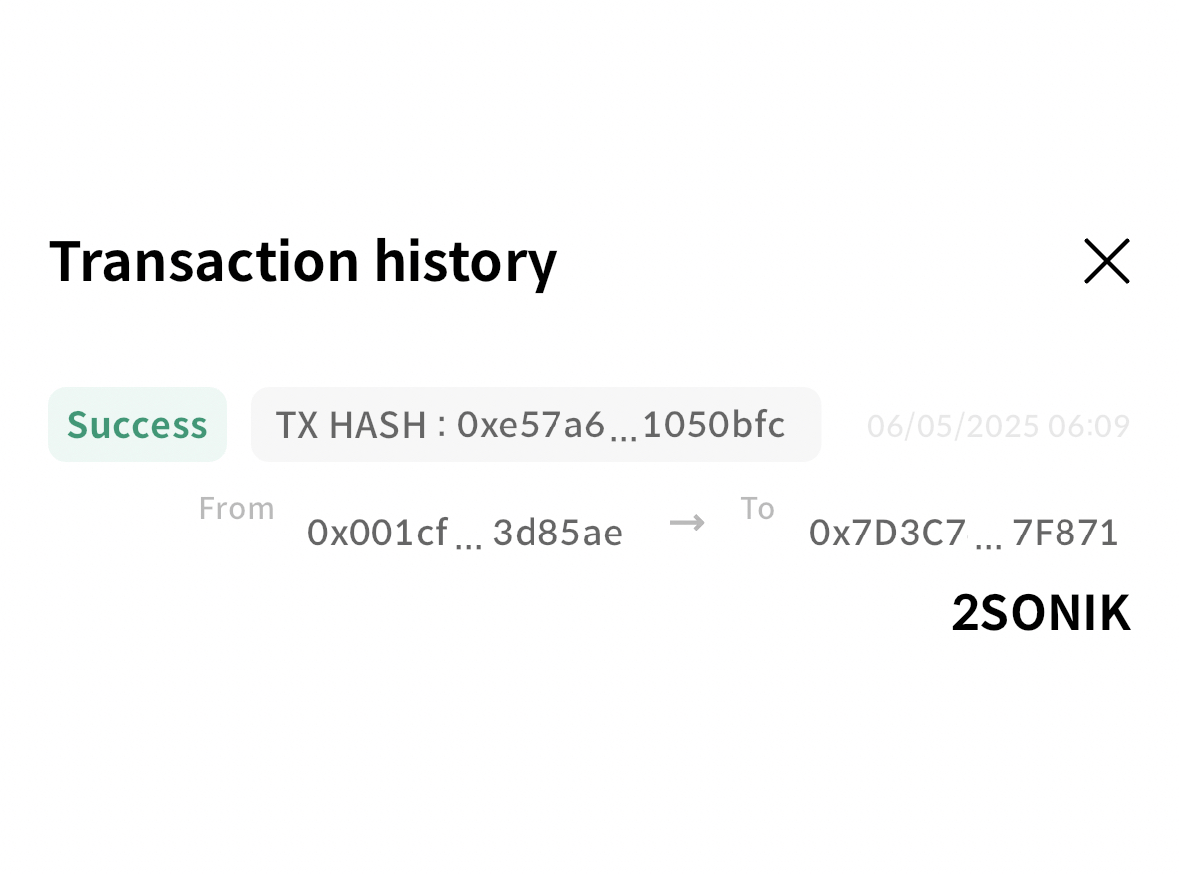이 페이지는 영문에서 기계 번역되었으므로 오역이나 어색한 표현이 있을 수 있습니다. 따라서 정확한 정보는 영어 원문을 참조하시기 바랍니다. 또한 잦은 업데이트로 인해 일부 콘텐츠는 영문이 그대로 남아있을 수 있습니다. Crowdin에서 이 페이지의 번역을 개선하는 데 동참하여 도움을 주세요. (Crowdin translation page, Contributing guide)
Kaia 호환 지갑에서 토큰을 보내는 방법
이 문서에서는 Kaia 지갑과 메타마스크와 같은 Kaia 호환 지갑을 사용하여 Kaia(네이티브 토큰) 및 ERC20 토큰을 전송하는 방법을 단계별로 안내합니다. 그러나 이 과정은 사용 중인 네트워크(Kaia 메인넷 또는 Kaia Kairos 테스트넷)에 관계없이 본질적으로 동일하며, 트랜잭션을 결제할 수 있는 네트워크의 기본 토큰을 충분히 보유하고 있는지 확인하기만 하면 됩니다.
준비물
- 받는 사람의 계정 주소
- 가스 요금을 충당할 수 있을 만큼 계정에 네트워크의 네이티브 토큰(KAIA)이 충분히 잔액되어 있어야 합니다.
KAIA (네이티브 토큰)
메타마스크
- 브라우저 확장
- 모바일
- 지갑 홈페이지에서 거래하려는 계정과 네트워크가 올바른지 확인한 다음 화면 중앙에 있는 송금 버튼을 클릭합니다.
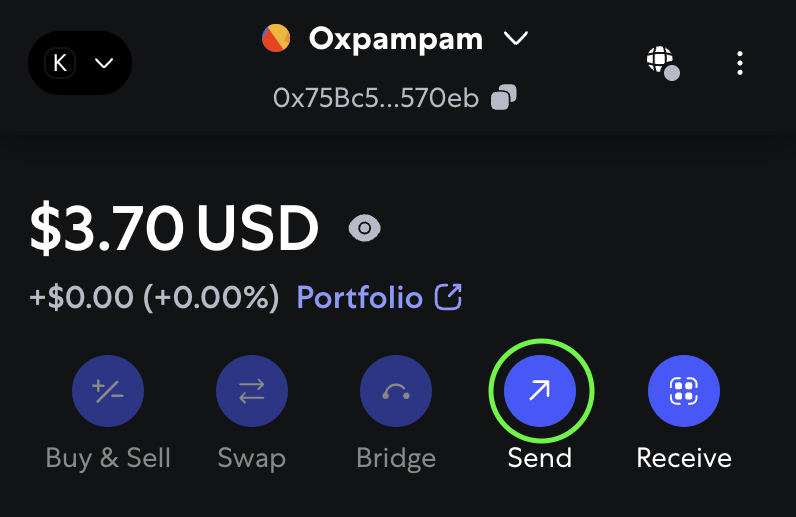
- 이제 받는 사람의 공개 주소를 입력해야 합니다. 주소록에 이미 저장된 주소가 있는 경우 해당 주소가 표시됩니다.
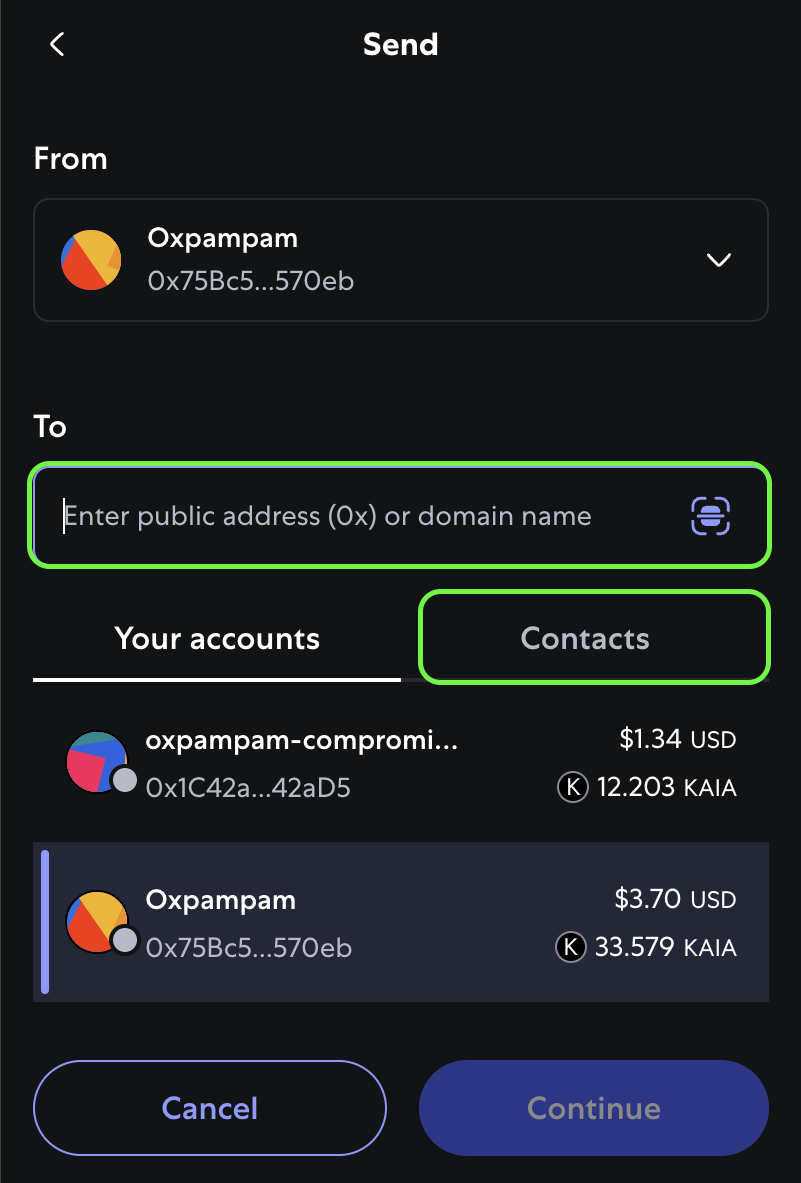
- 전송할 토큰의 양을 입력하고 계속하기를 클릭합니다.
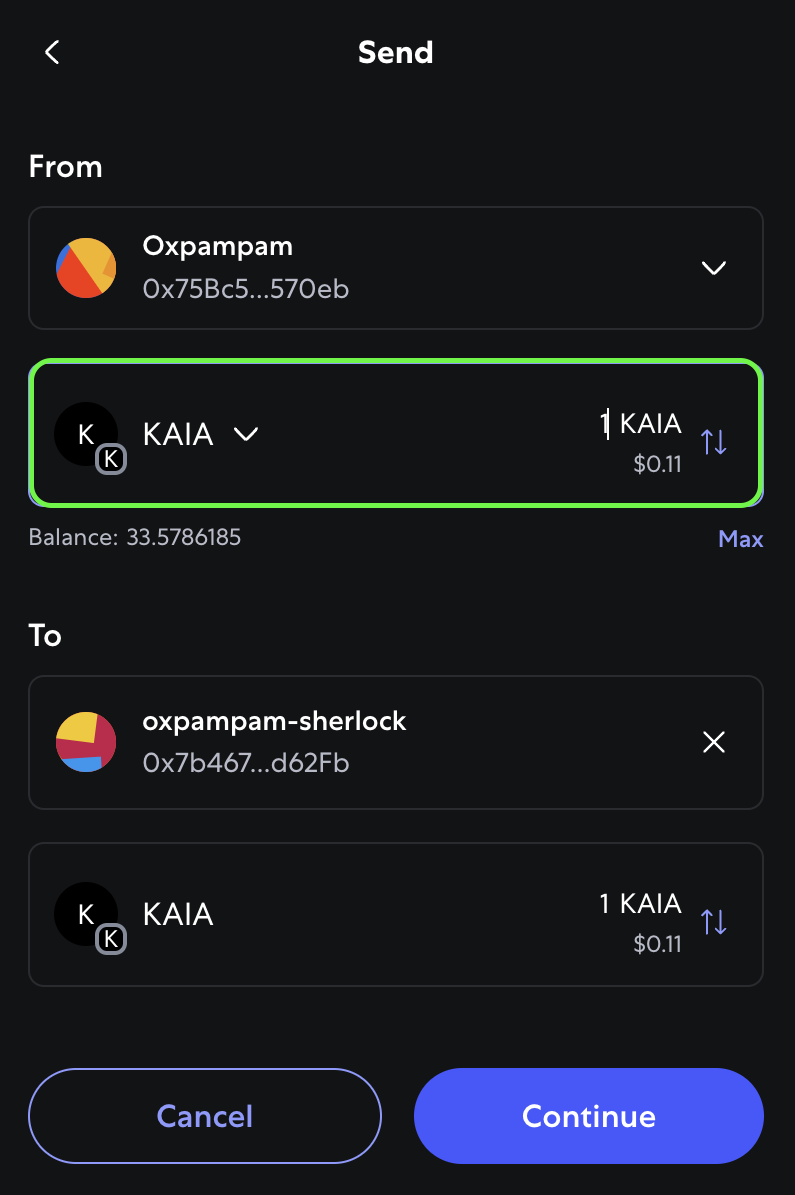
- 이제 거래 세부 정보가 표시됩니다. 계속하려면 확인을 클릭하기 전에 거래 세부 정보를 다시 한 번 확인하시기 바랍니다.
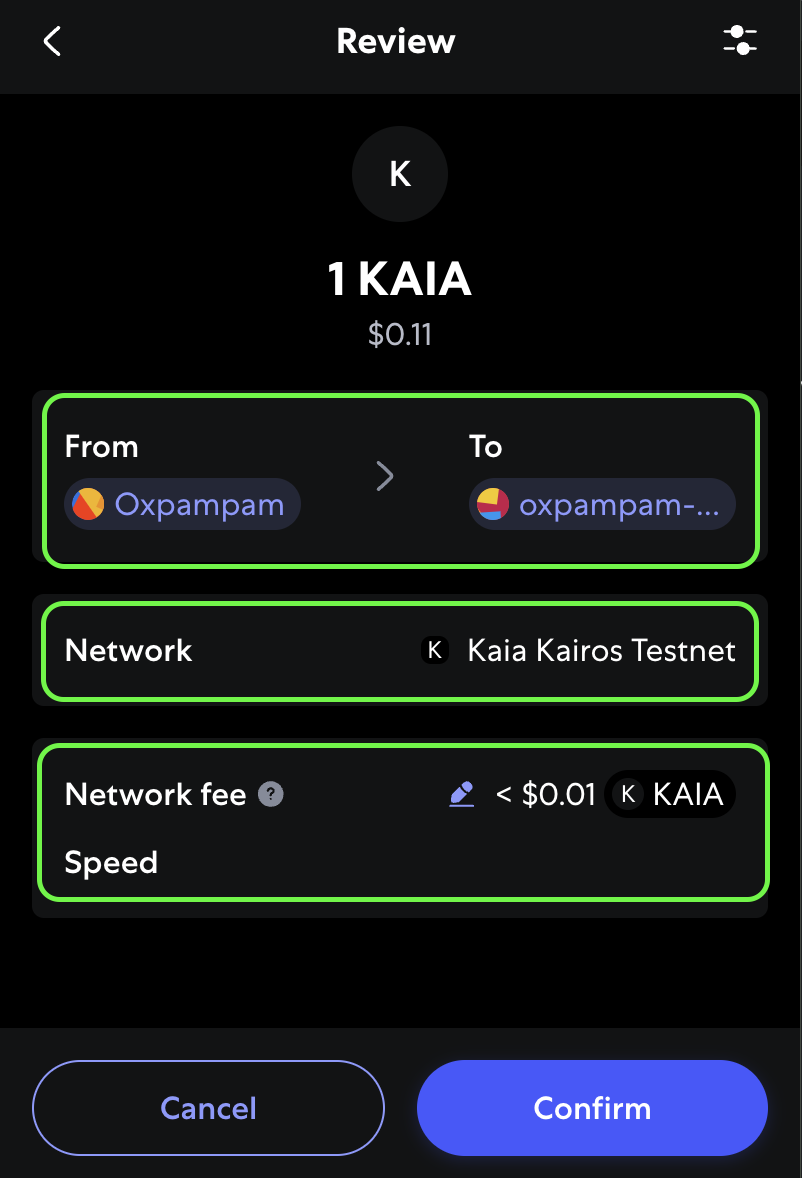 거래가 성공하면 홈페이지로 리디렉션되어 '활동' 탭에서 최근 거래 목록을 확인할 수 있습니다.
거래가 성공하면 홈페이지로 리디렉션되어 '활동' 탭에서 최근 거래 목록을 확인할 수 있습니다.
- 지갑 홈페이지의 토큰 탭에서 KAIA 토큰을 선택하면 토큰 세부 정보가 표시되는 페이지에 액세스할 수 있습니다
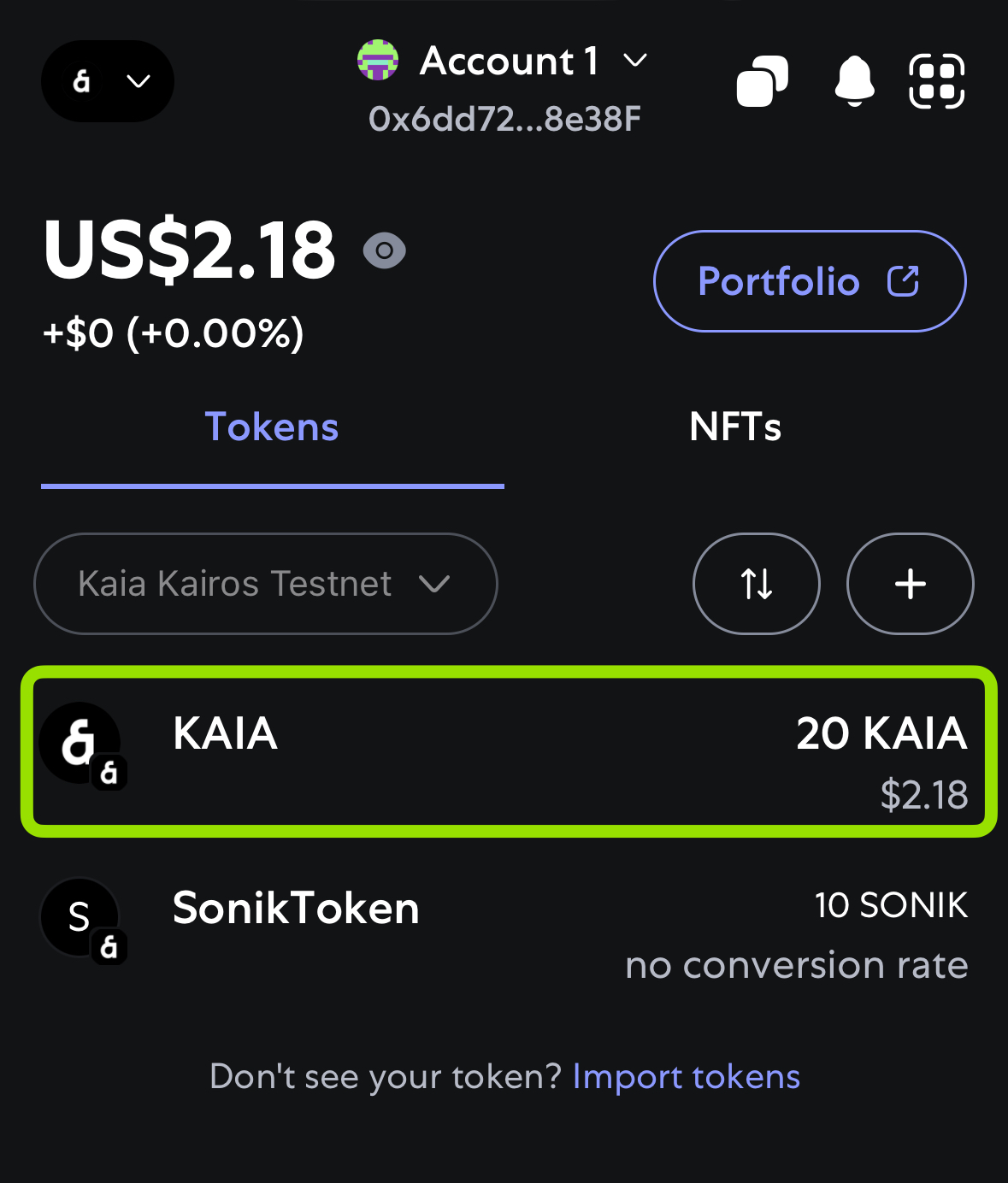
- 계속하려면 보내기 버튼을 탭하세요
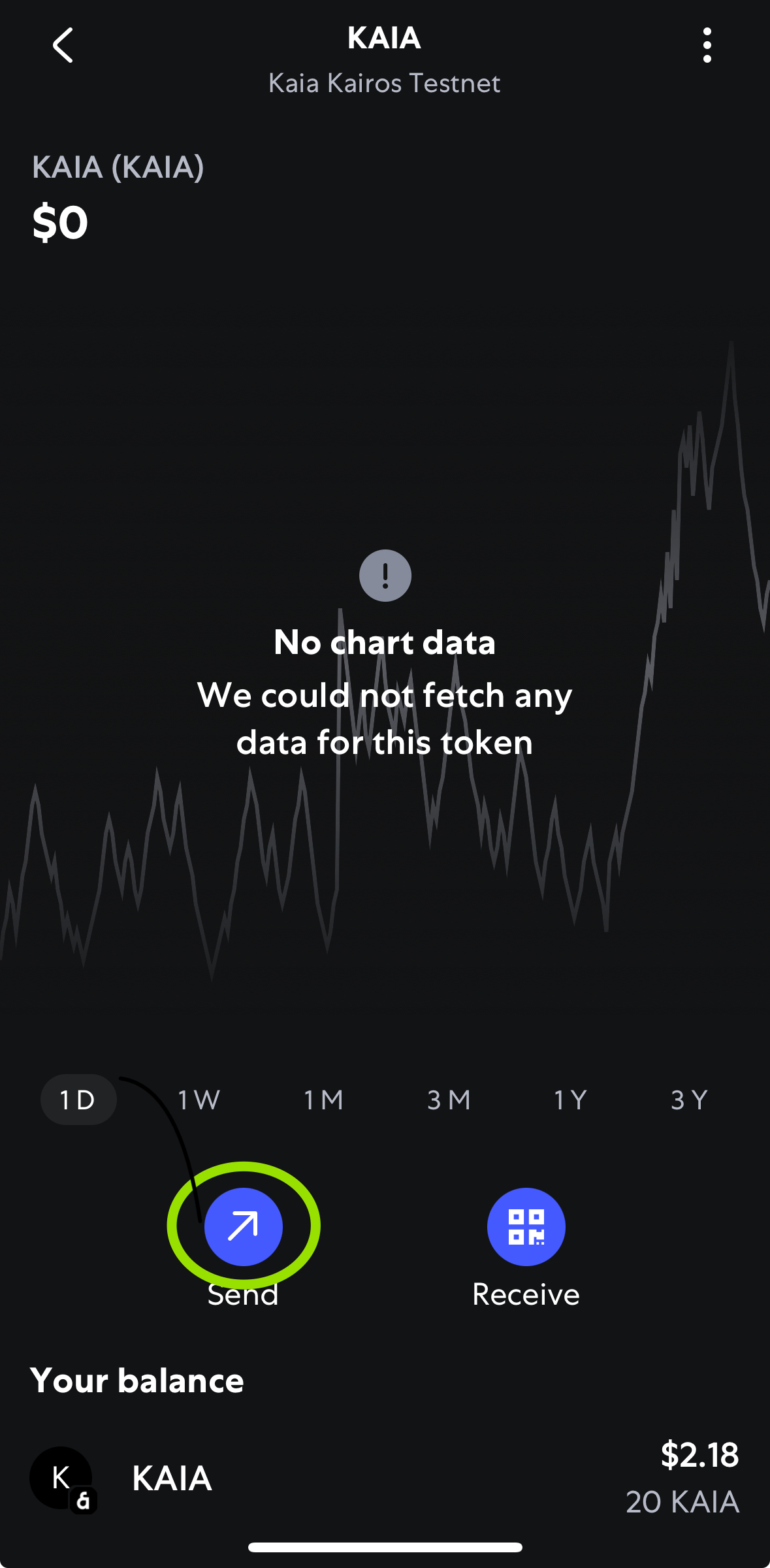
- 이제 보낼 주소를 입력해야 합니다. 클립보드(예: 다른 앱)에 있는 주소를 붙여넣거나 주소록에서 주소를 선택한 후 다음을 클릭합니다.
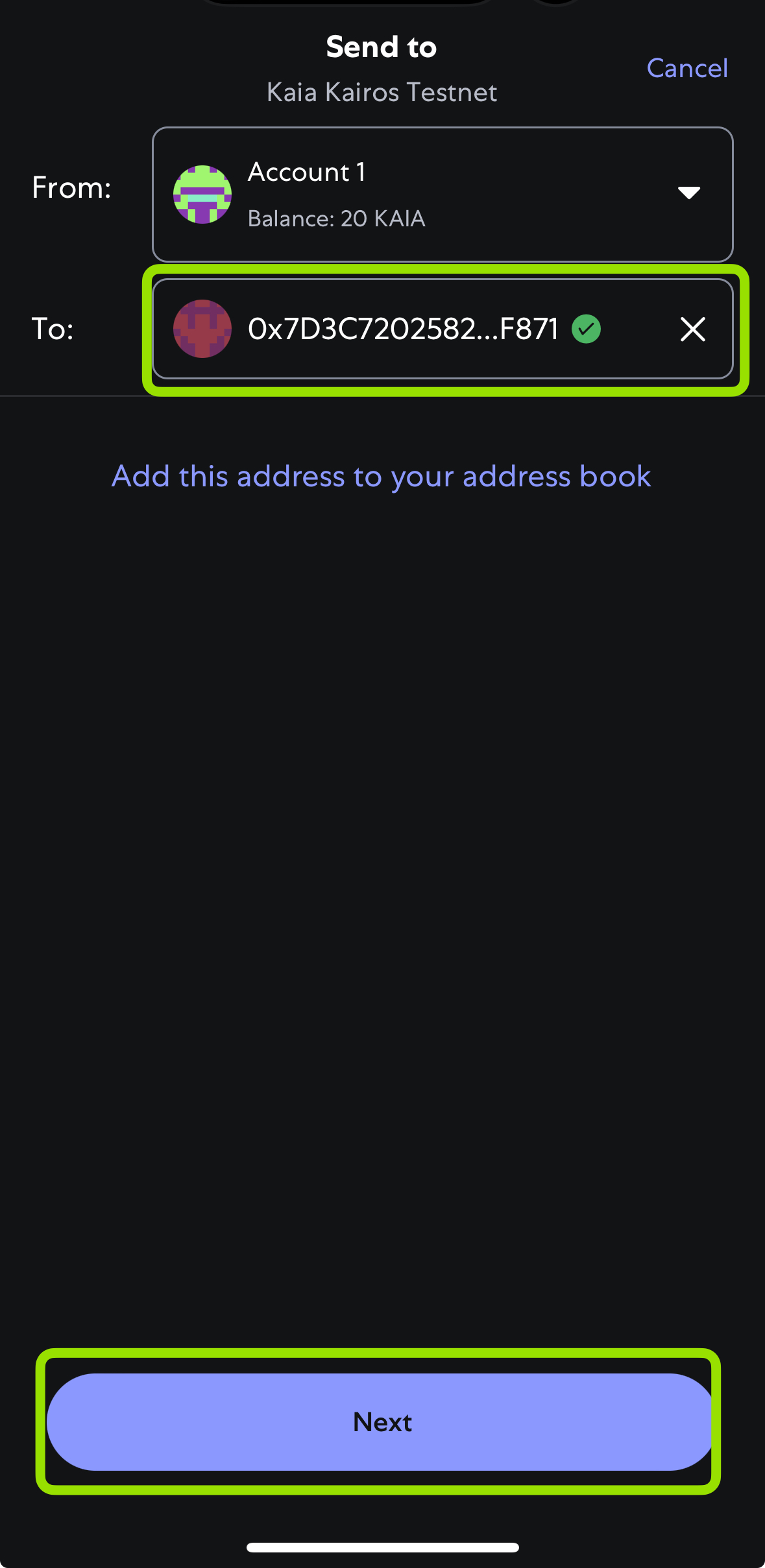
- 이제 송금할 금액을 입력하고 다음
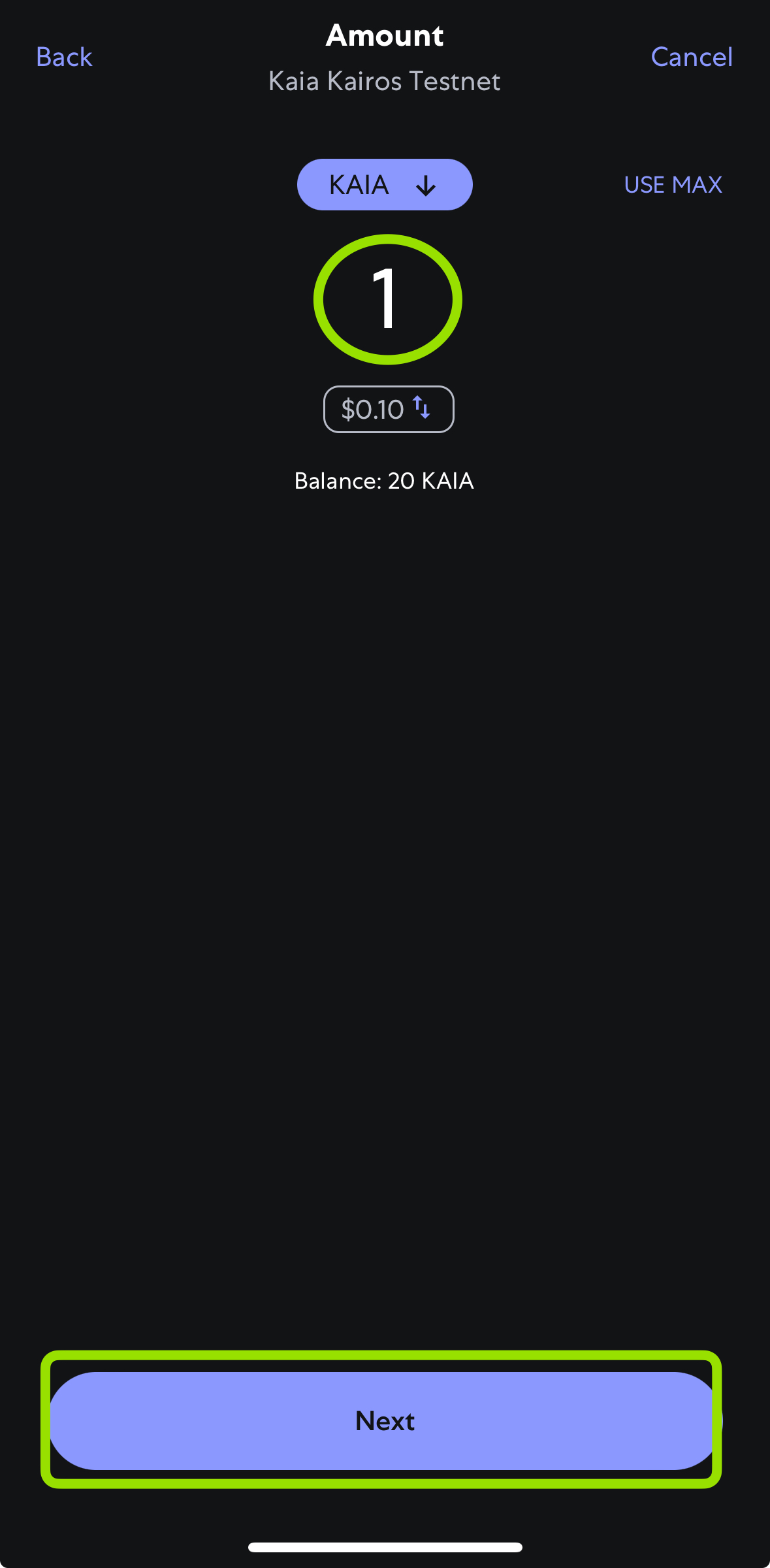 을 클릭할 수 있는 화면으로 이동합니다.
을 클릭할 수 있는 화면으로 이동합니다. - 이제 거래 세부 정보가 표시됩니다. 계속하려면 확인을 클릭하기 전에 거래 세부 정보를 다시 한 번 확인하시기 바랍니다.
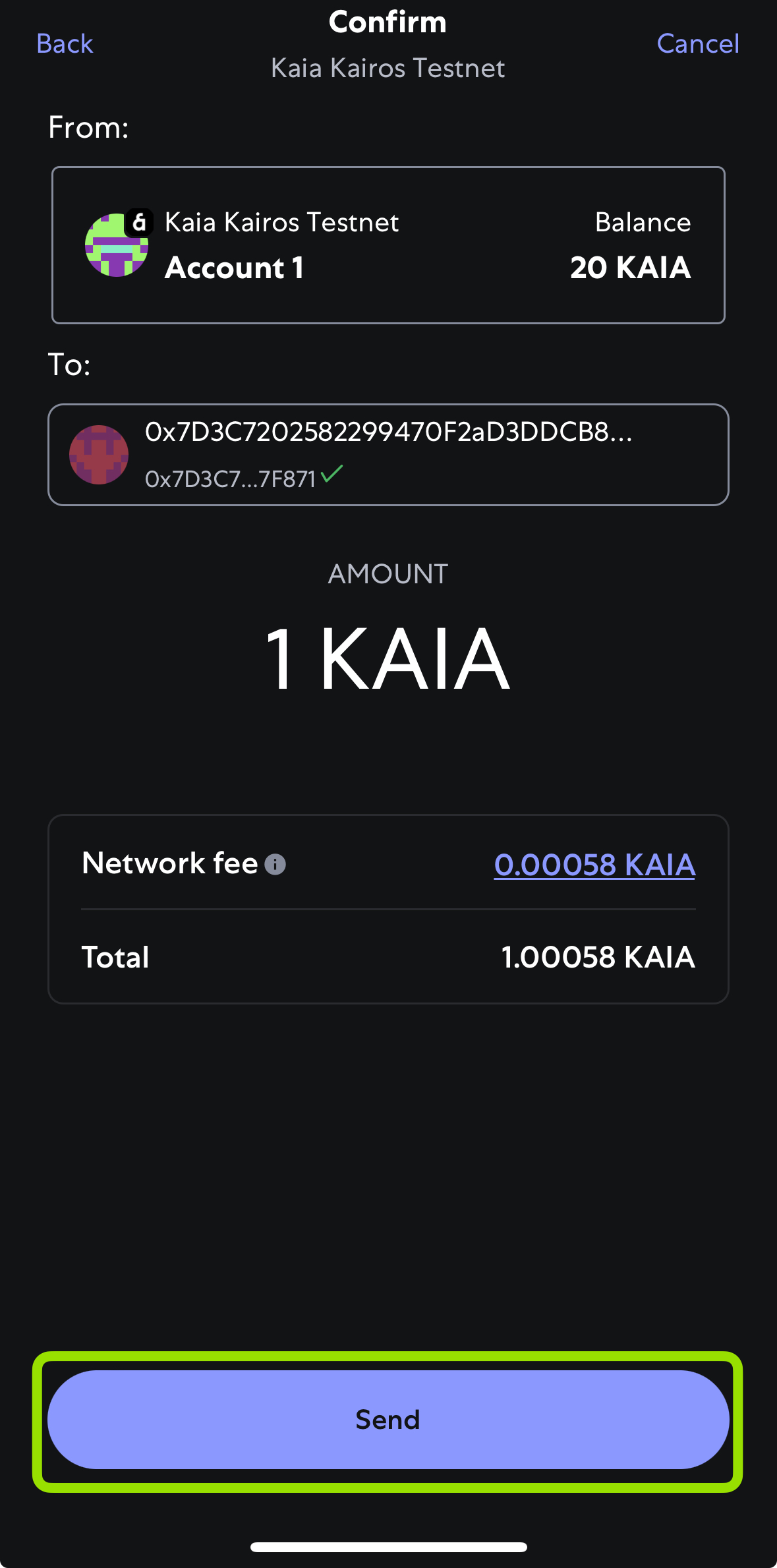
Kaia 지갑
- 브라우저 확장
- 모바일
- 지갑 홈페이지에서 거래하려는 계정과 네트워크가 올바른지 확인한 다음 화면 중앙에 있는 송금 버튼을 클릭합니다.
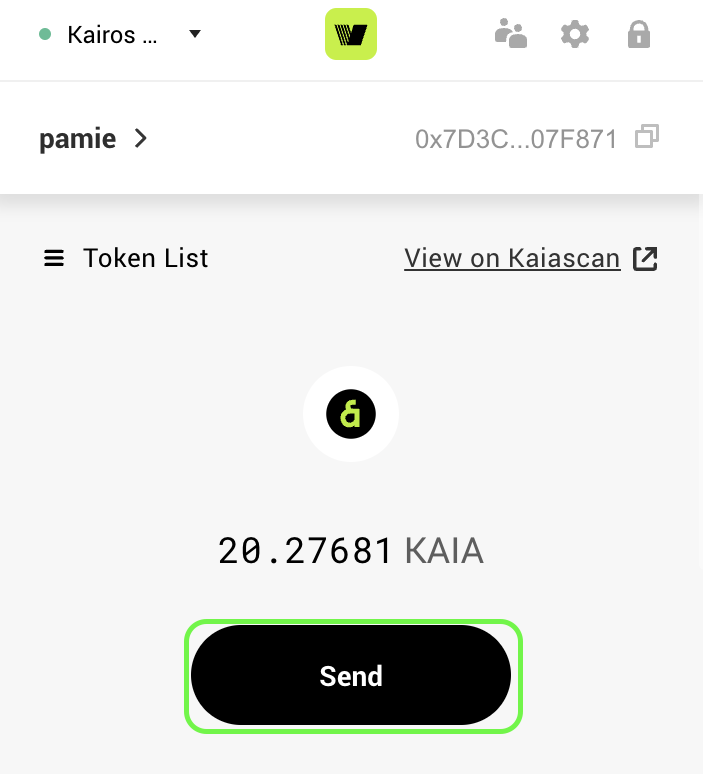
- 이제 받는 사람의 공개 주소를 입력해야 합니다. 주소록에 이미 저장된 주소가 있는 경우 해당 주소가 표시됩니다.
- 전송할 토큰의 양을 입력하고 진행을 클릭합니다.
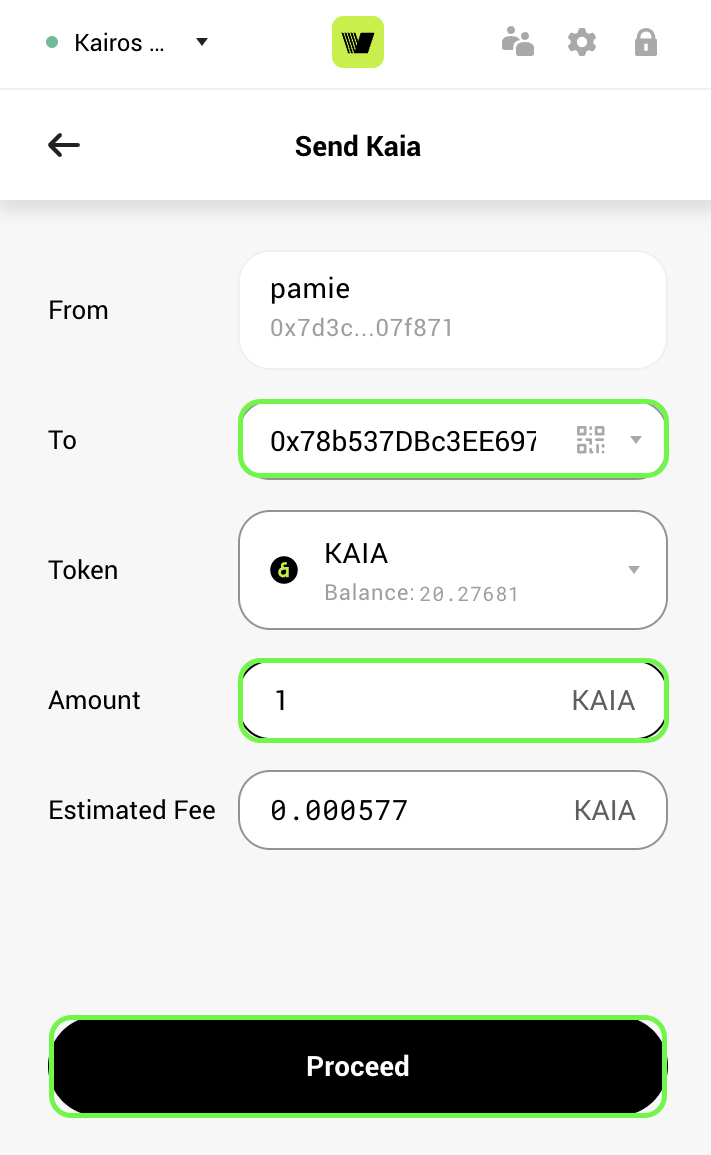
- 이제 거래 세부 정보가 표시됩니다. 계속하려면 확인을 클릭하기 전에 거래 세부 정보를 다시 한 번 확인하시기 바랍니다.
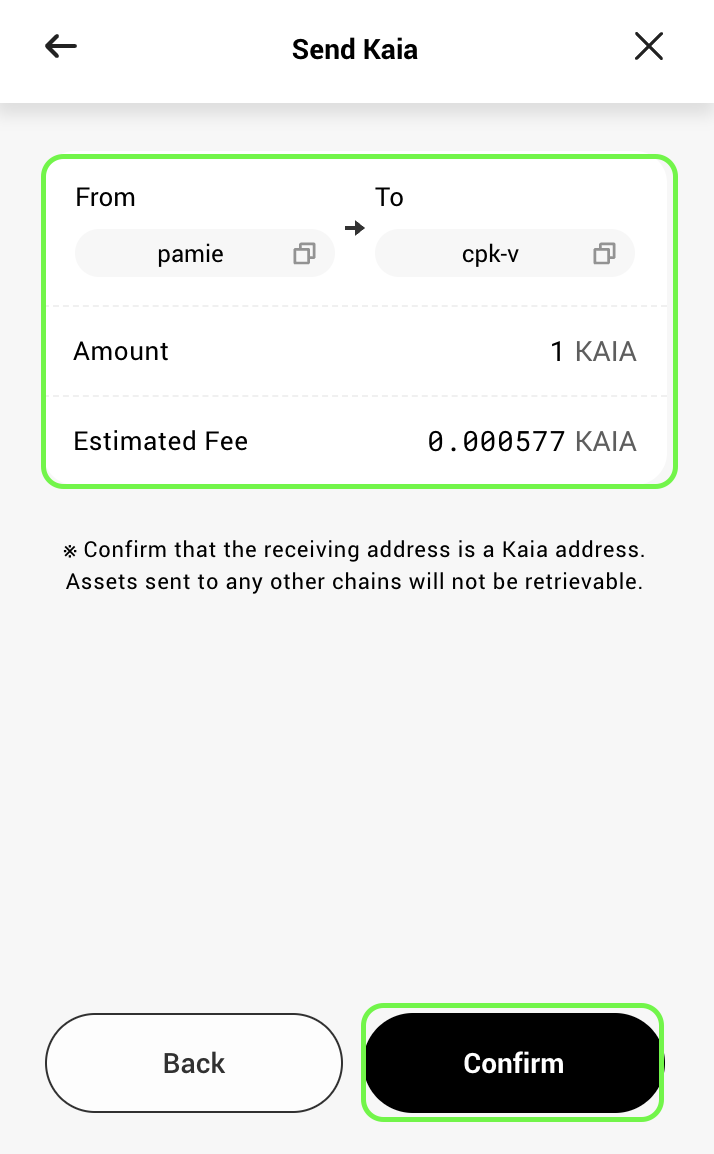
- 토큰이 성공적으로 전송되었다면 성공 메시�지 모달이 표시됩니다.
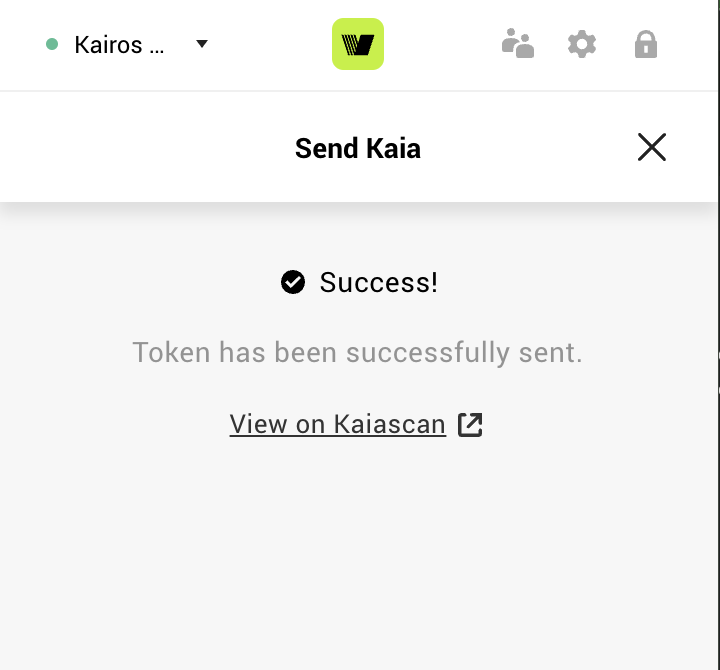
- 이제 거래 내역 탭에서 최근 거래를 확인할 수 있습니다.
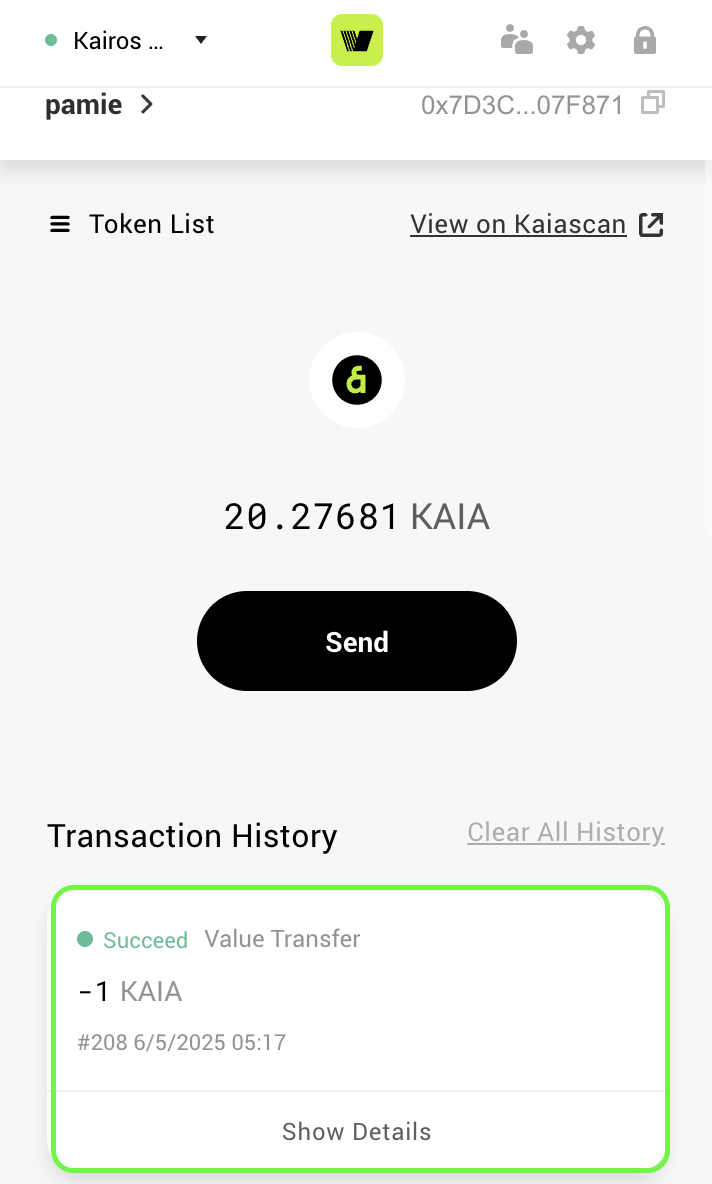
- 지갑 홈페이지에서 거래하려는 계정과 네트워크가 올바른지 확인합니다.
- KAIA 잔액
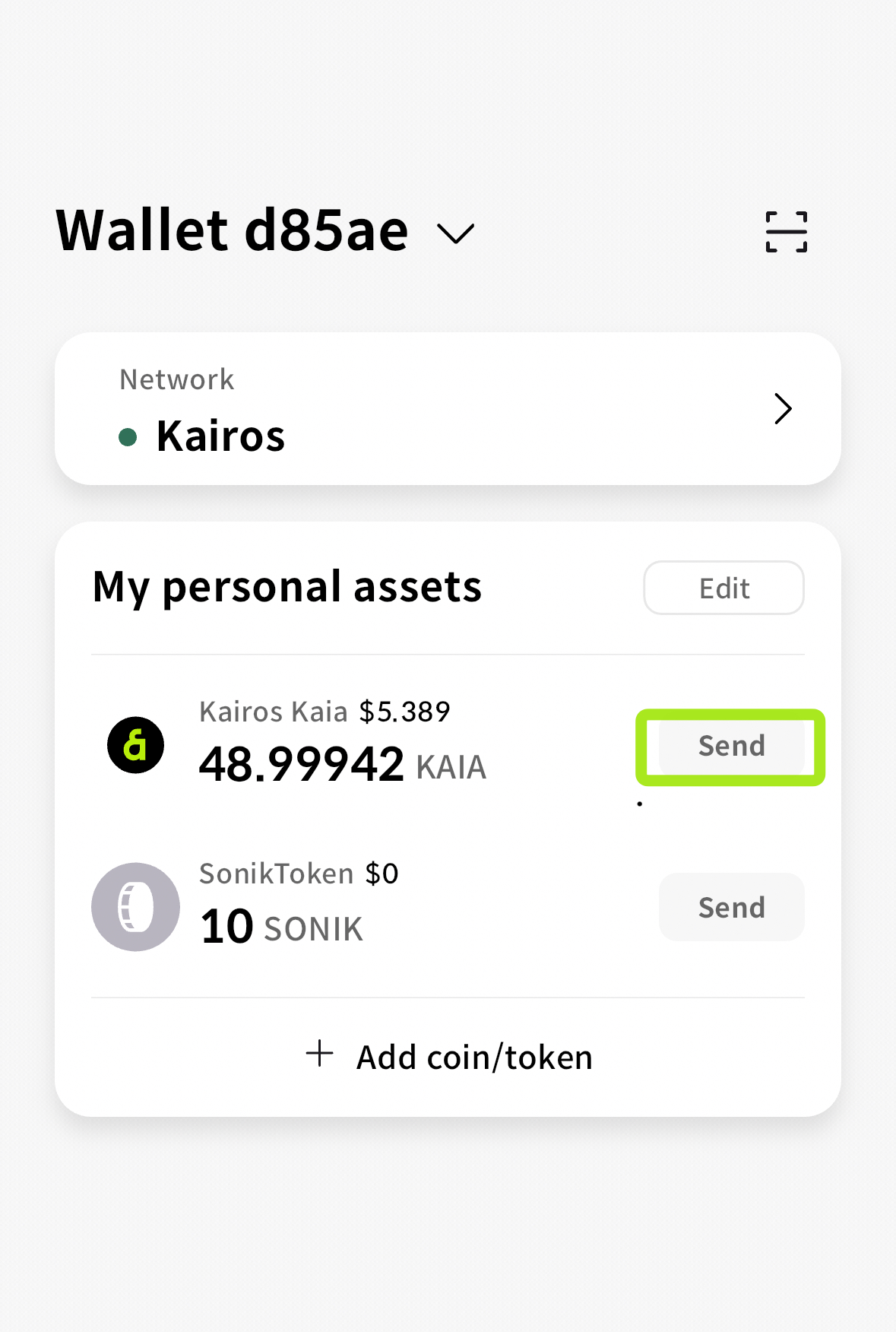 과 같은 열에서 보내기 버튼을 바로 클릭합니다.
과 같은 열에서 보내기 버튼을 바로 클릭합니다. - 이제 수신자의 공개 주소를 입력하고 다음을 클릭해야 합니다.
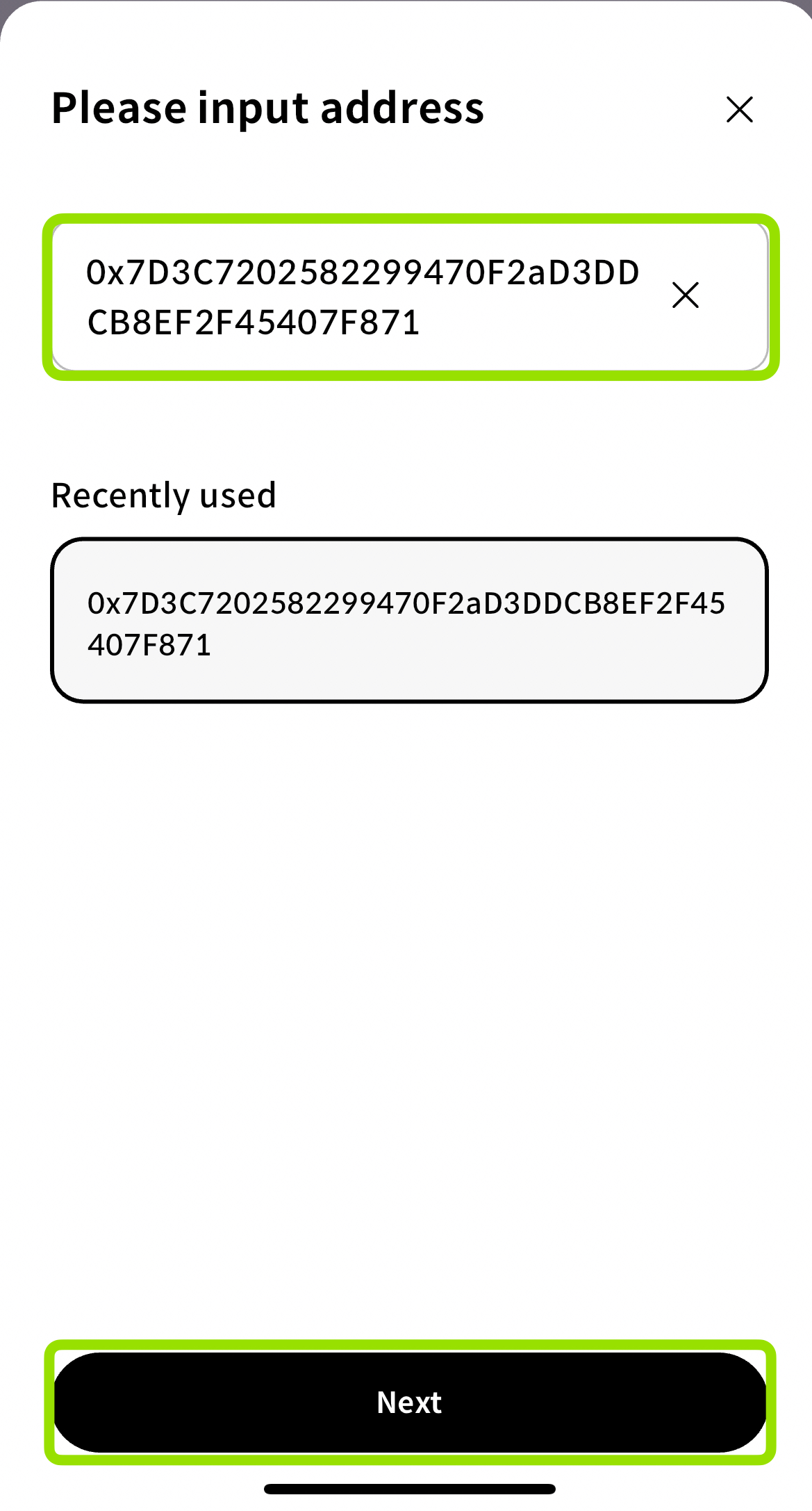
- 전송할 토큰의 양을 입력하고 다음을 클릭합니다.
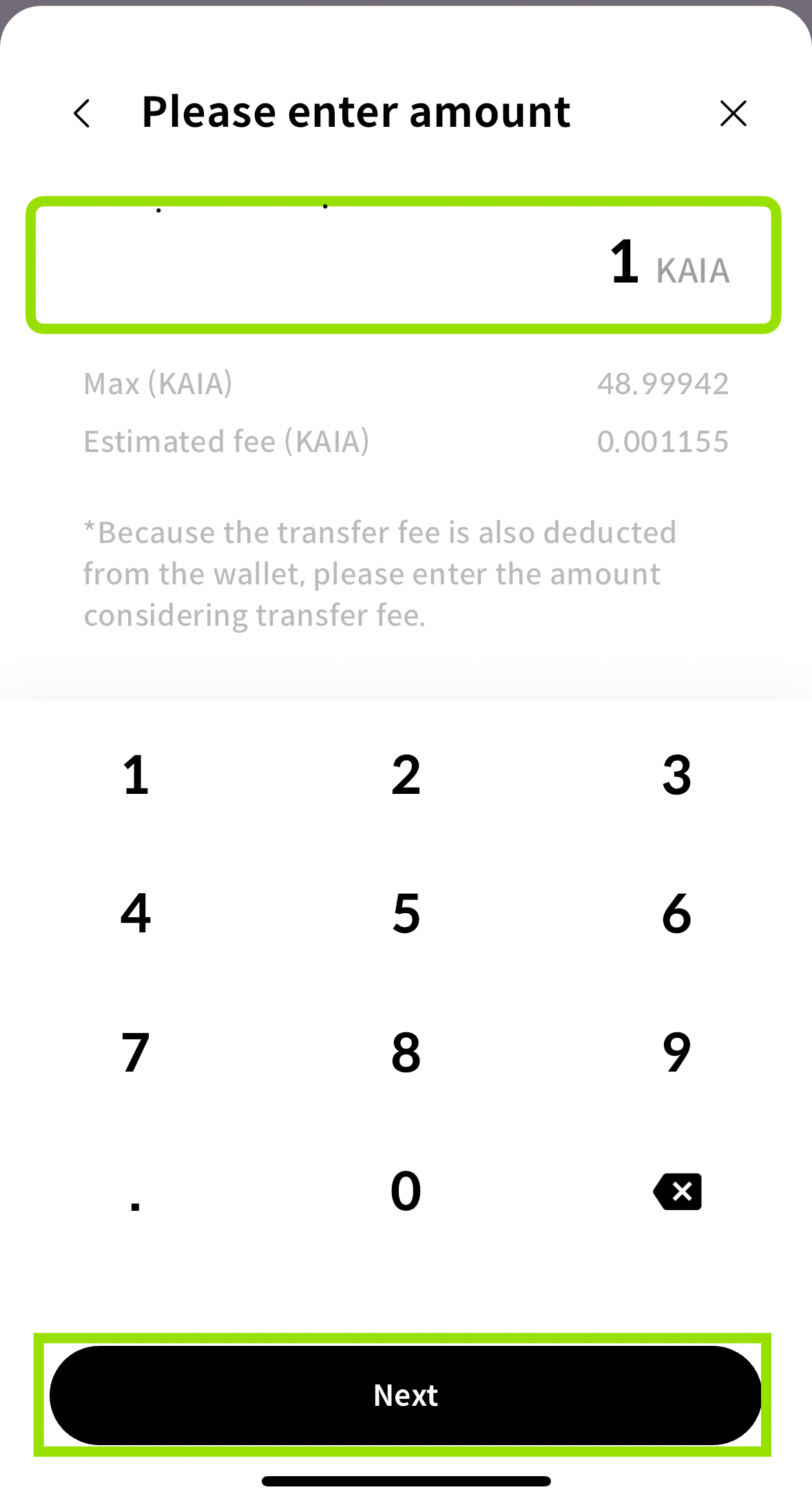
- 이제 거래 세부 정보가 표시됩니다. 계속하려면 전송을 클릭하기 전에 거래 세부 정보를 다시 한 번 확인하세요.
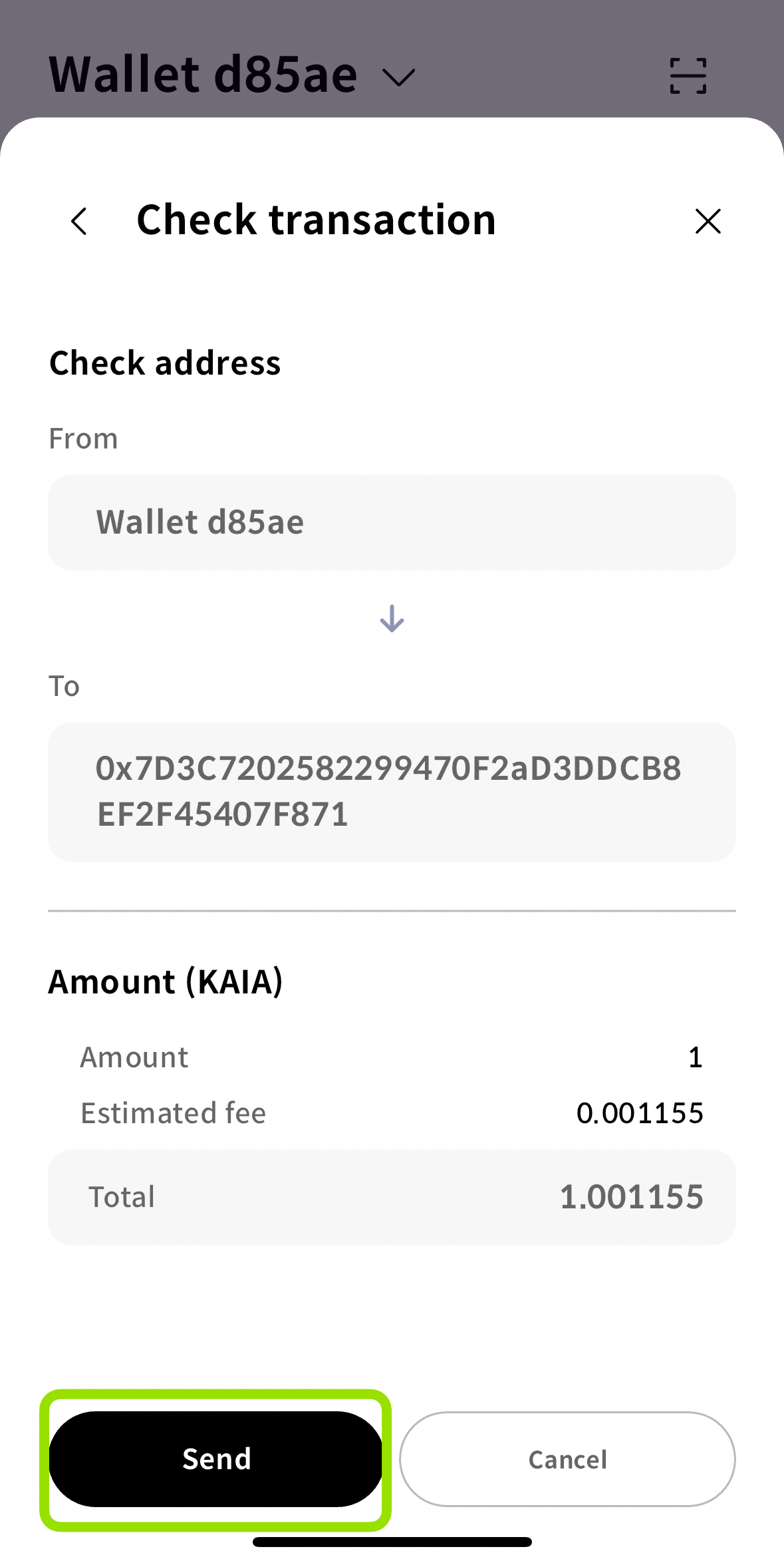
- KAIA 잔액 카드를 클릭하면 이제 거래 내역 페이지에서 최근 거래 내역을 확인할 수 있습니다.
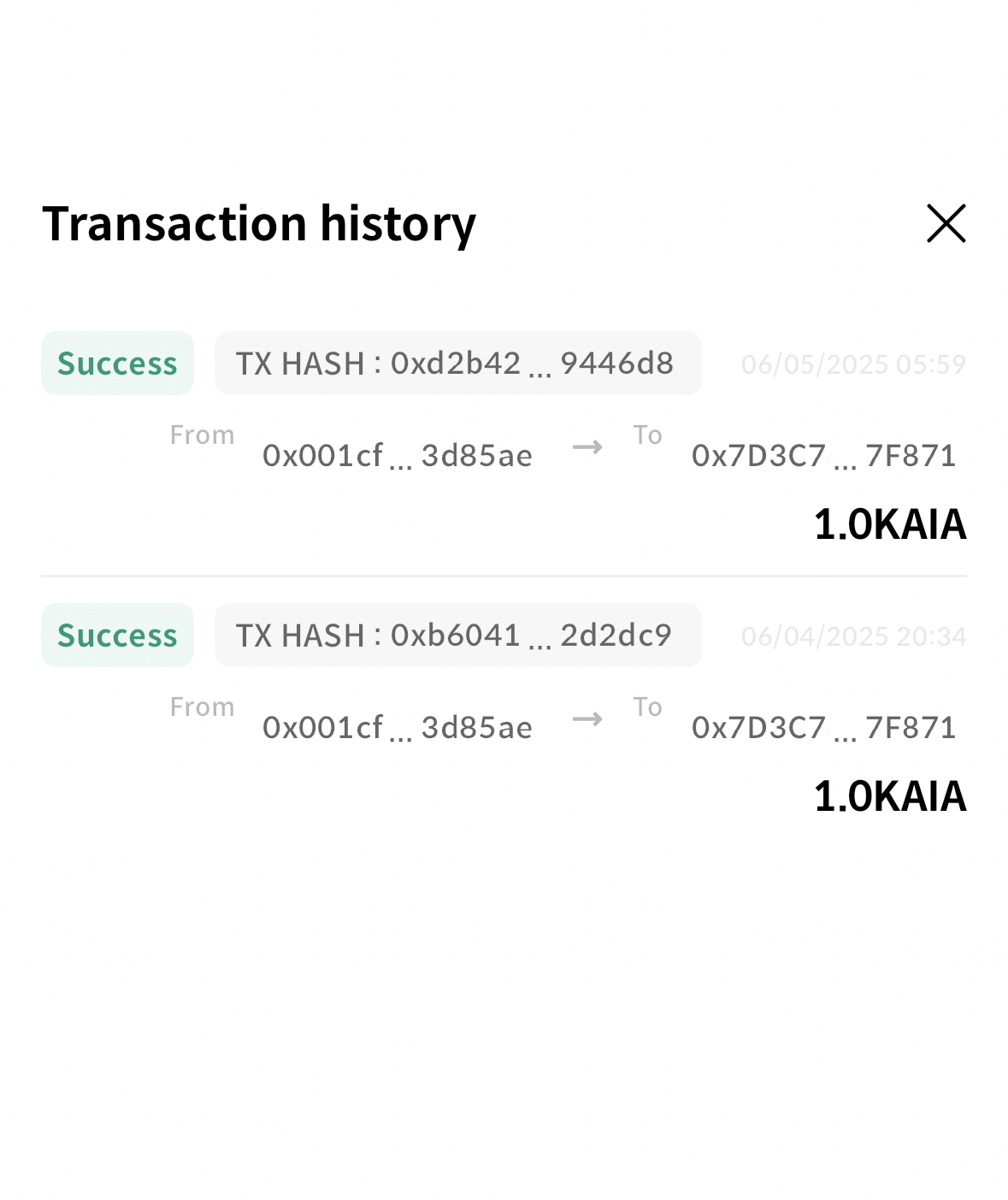
ERC20 토큰
메타마스크
- 브라우저 확장
- 모바일
- 홈페이지의 토큰 탭으로 이동하여 보내려는 토큰을 선택하면 토큰 세부 정보가 표시되는 페이지로 이동합니다.
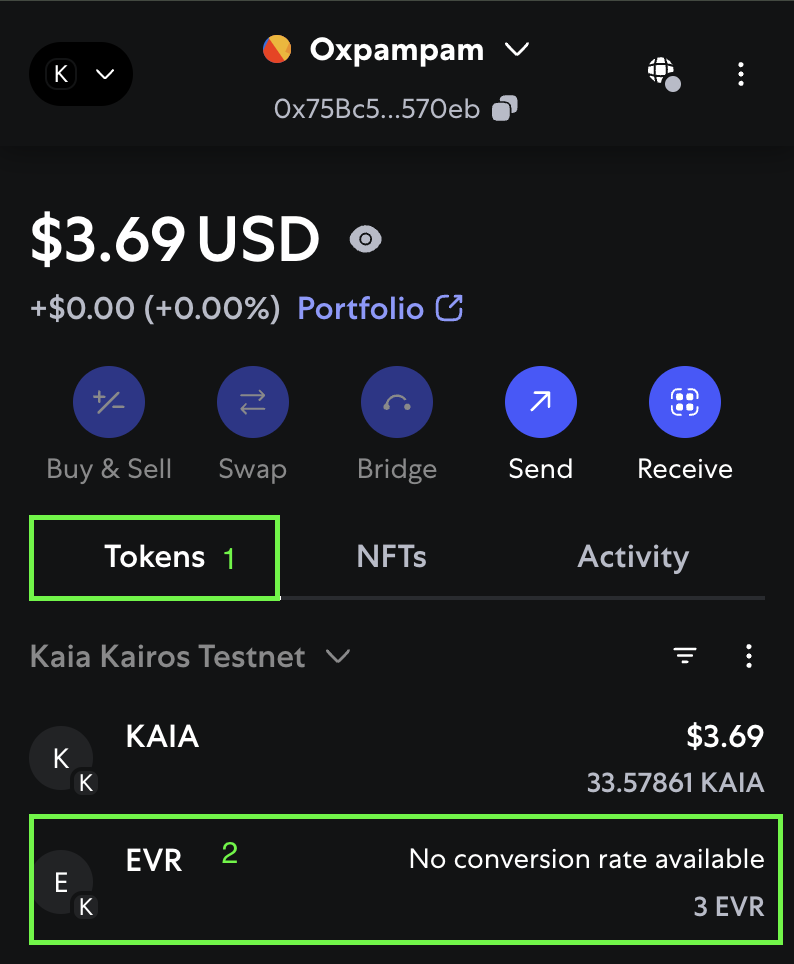
- 보내기** 버튼을 클릭
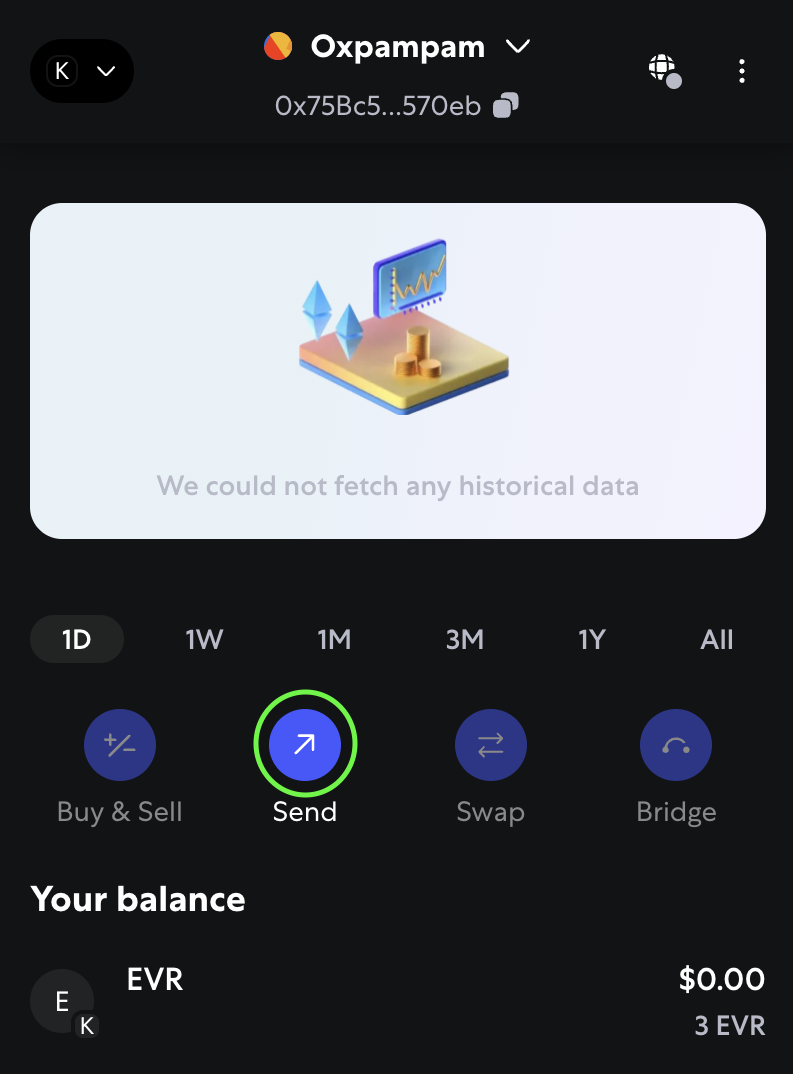
- 수취인 주소와 송금할 토큰 금액을 입력하고 계속
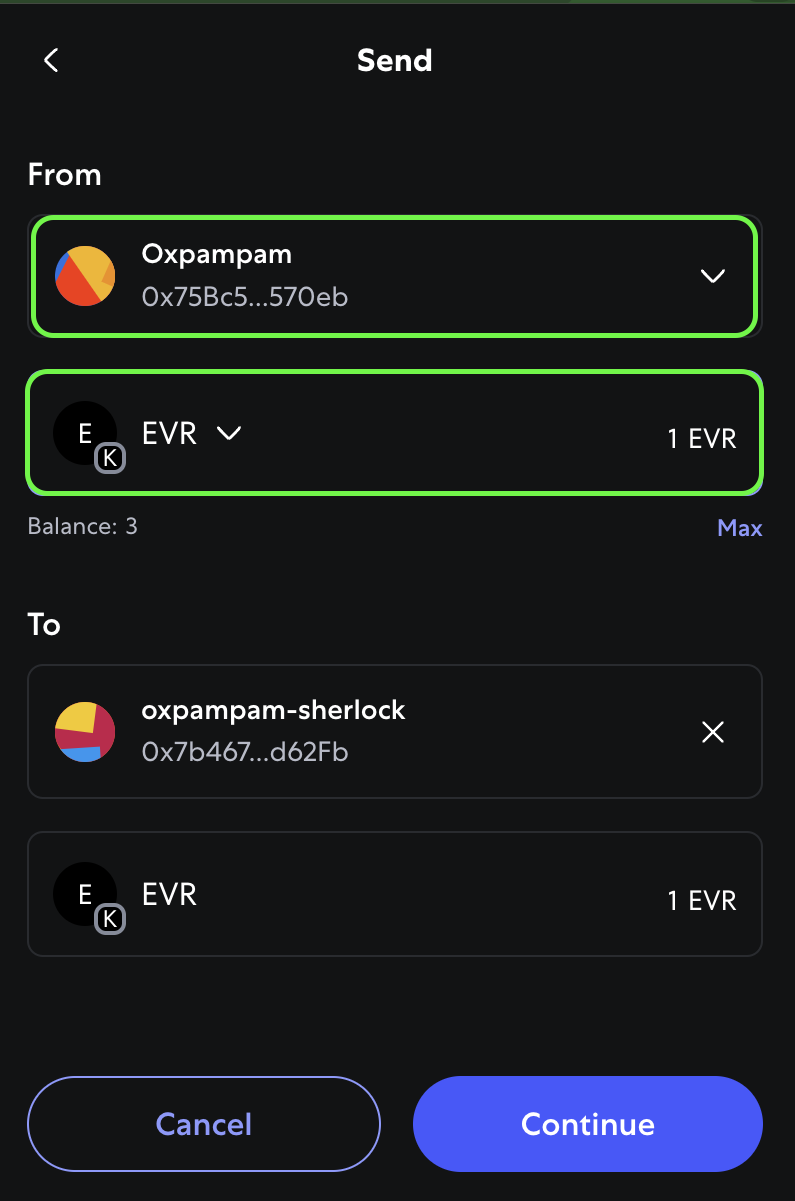 을 클릭합니다.
을 클릭합니다. - 확인** 버튼을 클릭하여 트랜잭션을 제출하고 ERC20 토큰을 전송하세요
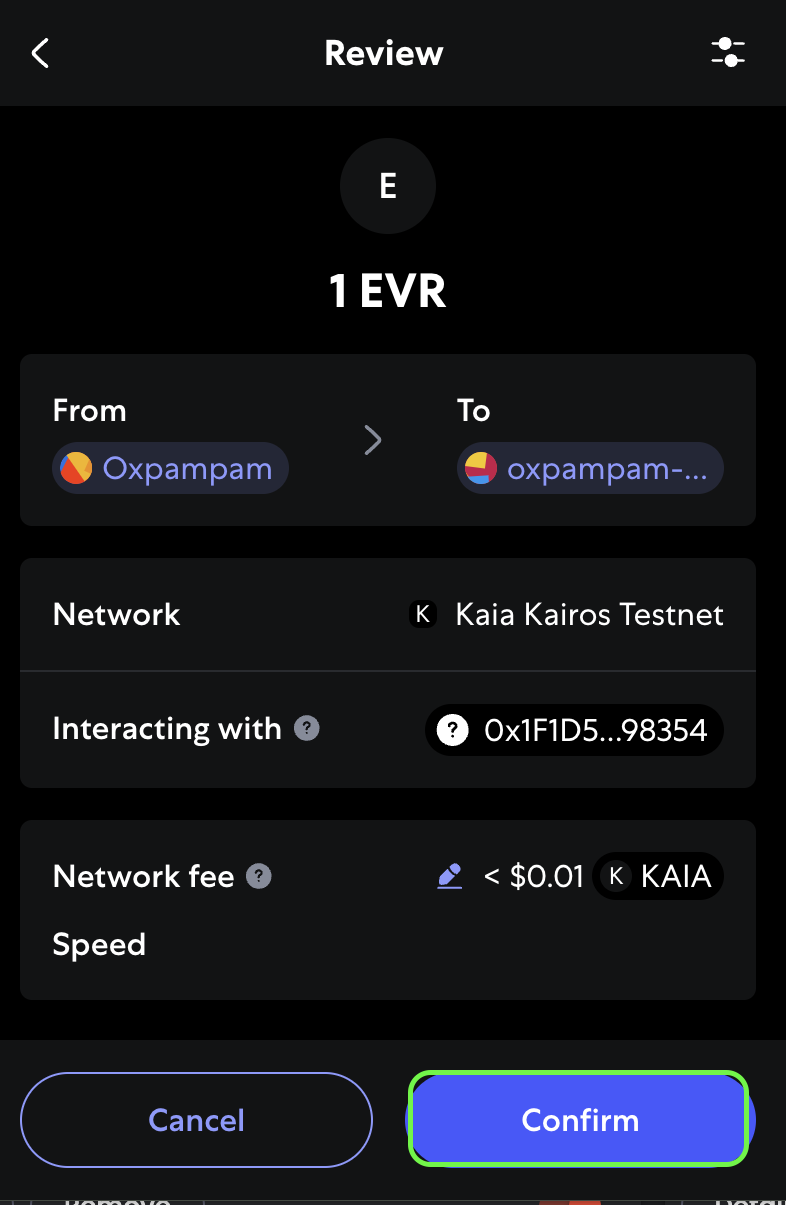
- 토큰** 탭을 탭하고 보내려는 ERC20 토큰을 선택하면 토큰 세부 정보가 표시되는 페이지에 액세스합니다
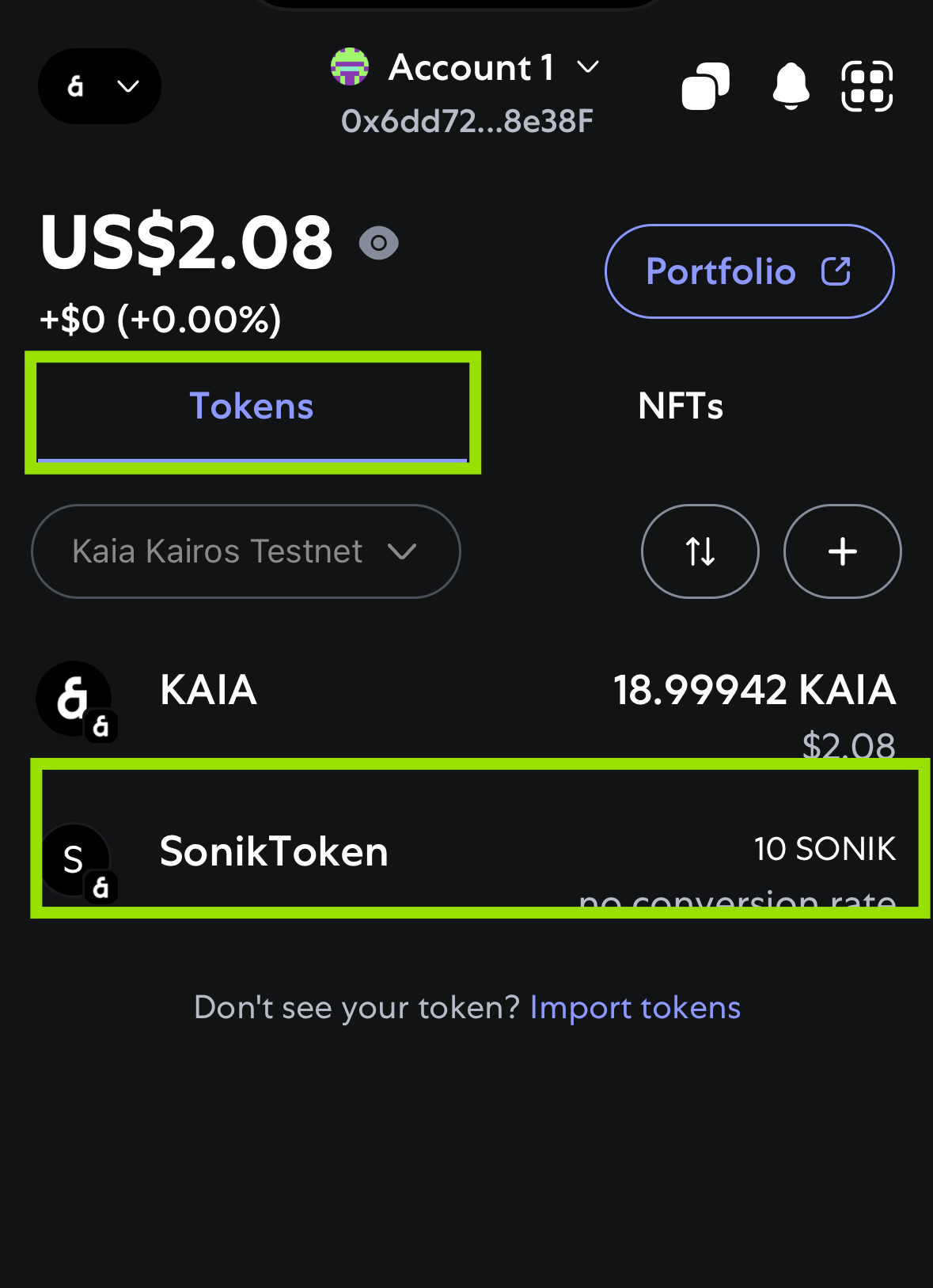
- 계속하려면 보내기 버튼을 탭하세요
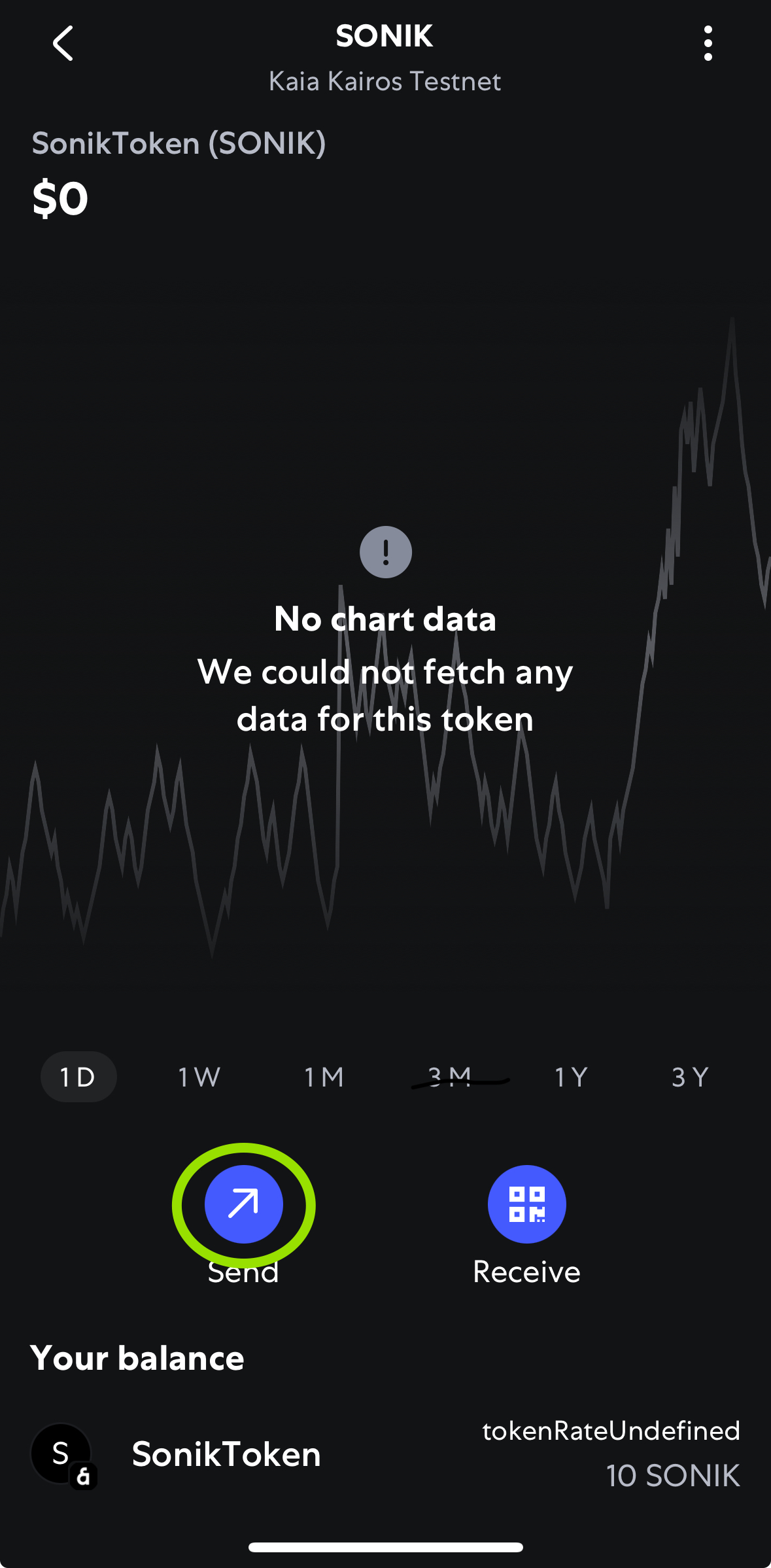
- 이제 수신자의 공개 주소를 입력하고 다음을 클릭해야 합니다.
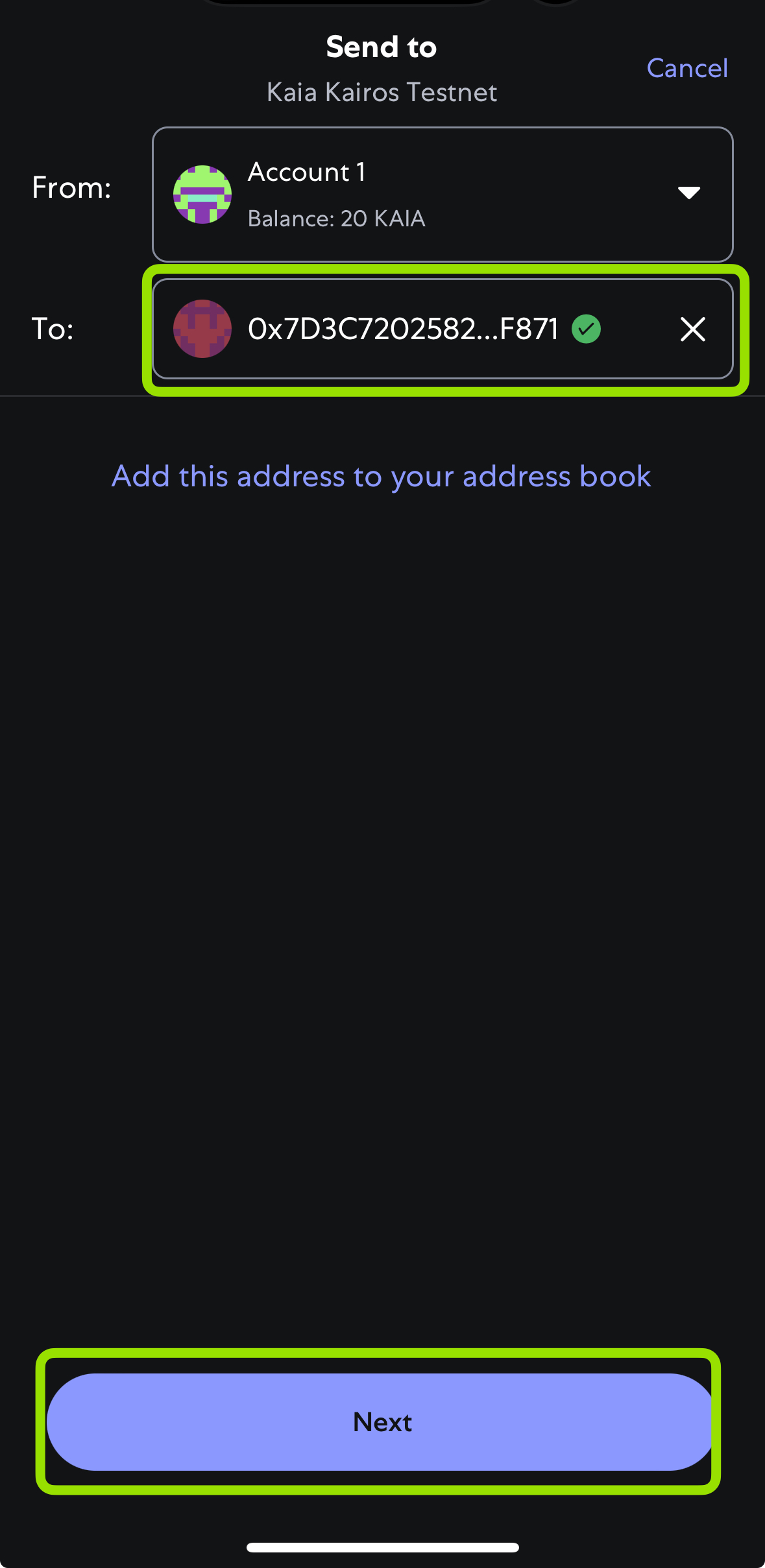
- 전송할 토큰의 양을 입력하고 다음을 클릭합니다.
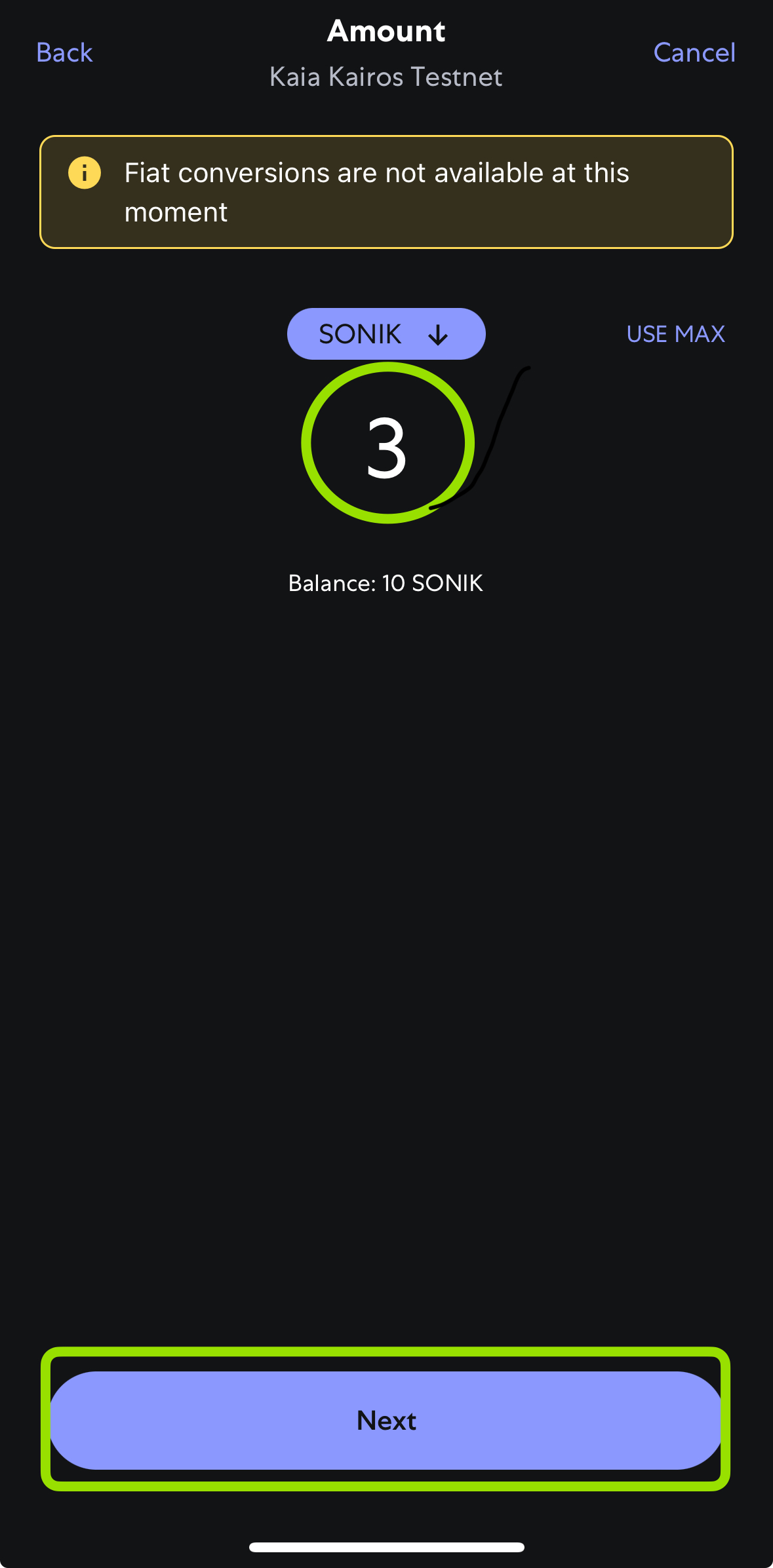
- 화면 하단의 전송 버튼을 탭합니다.
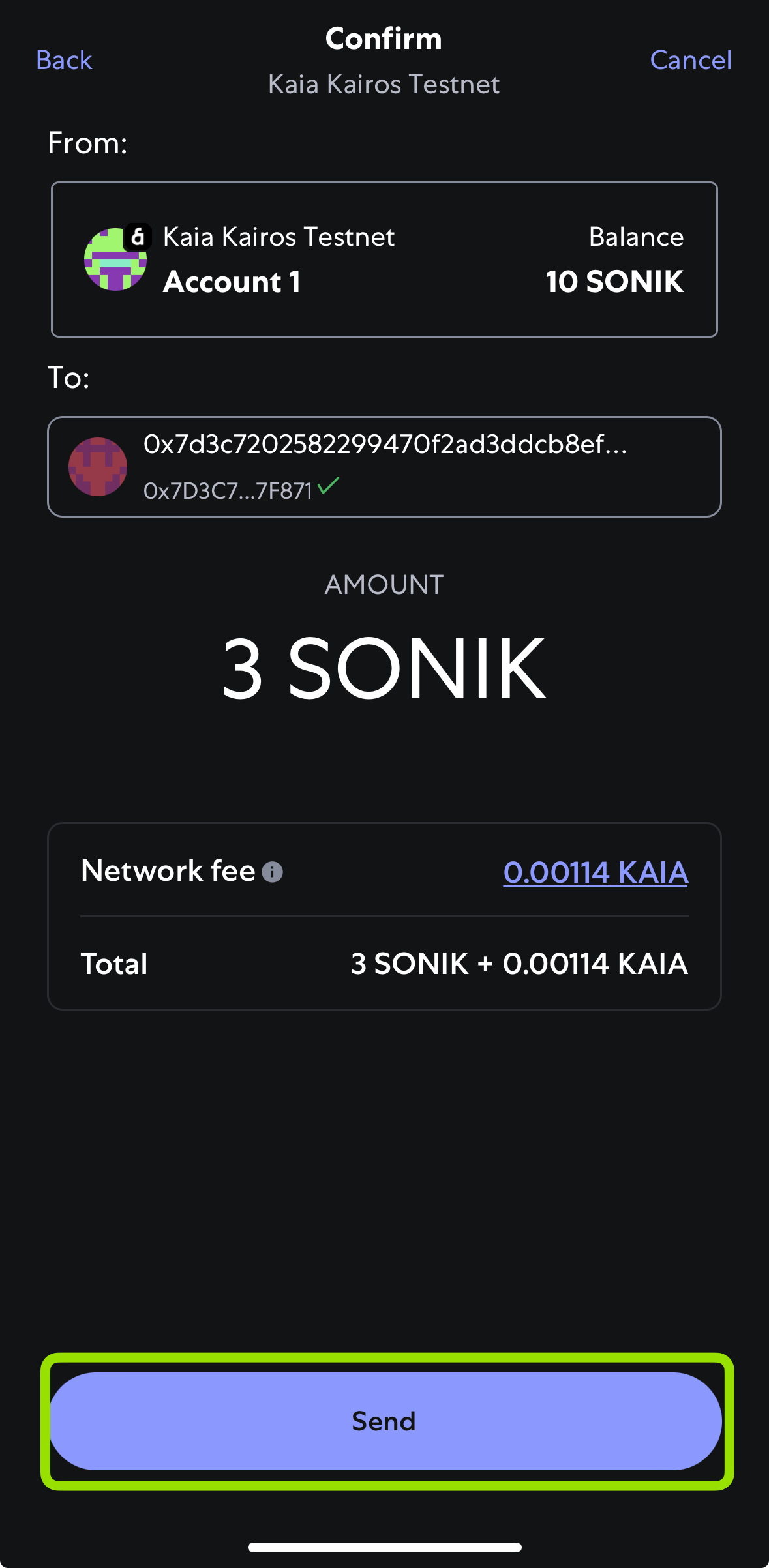
Kaia 지갑
- 브라우저 확장
- 모바일
- 지갑 홈페이지의 토큰 목록 패널로 이동
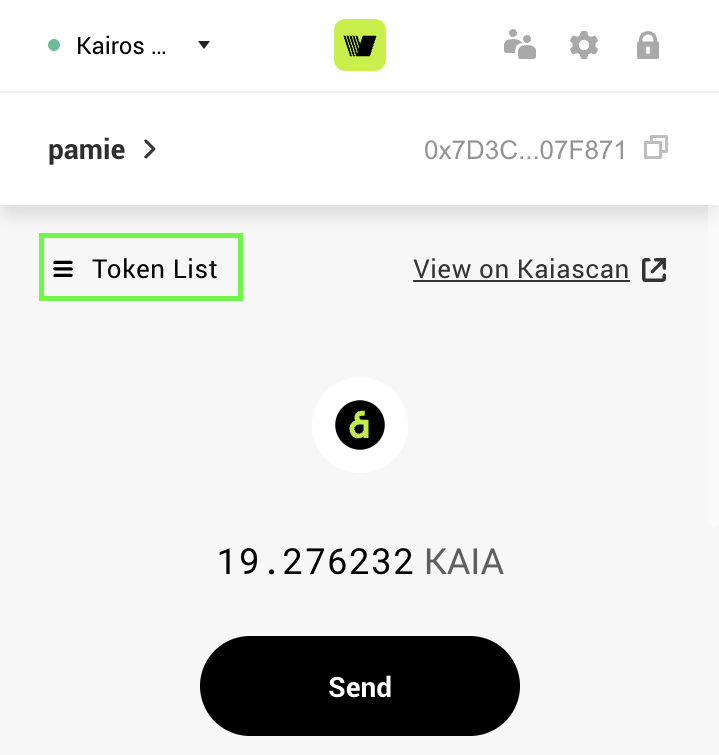
- 보내려는 토큰을 선택하면 토큰 세부 정보가 표시되는 페이지에 액세스합니다.
- 보내기** 버튼을 클릭합니다.
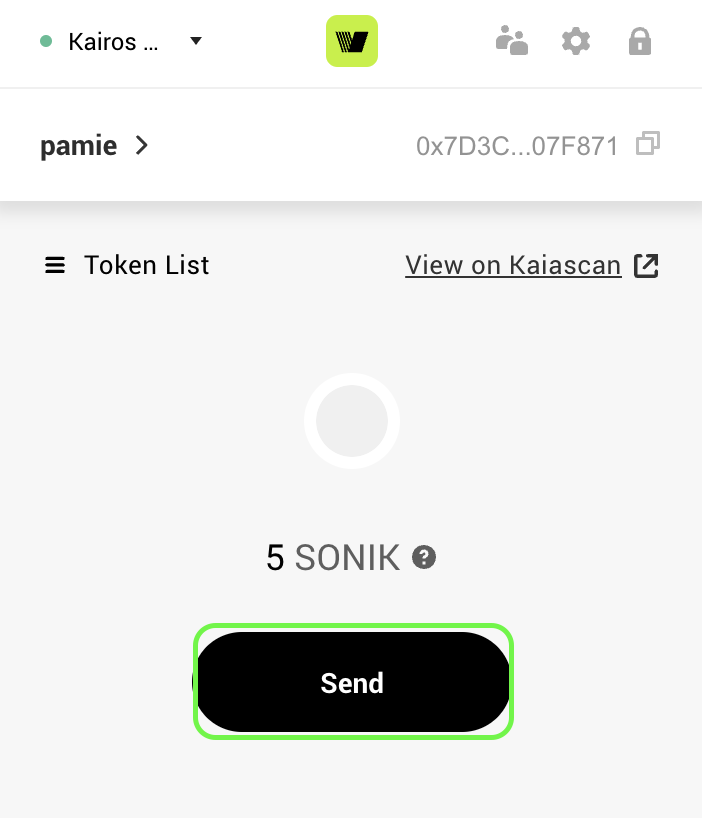
- 수취인 주소와 송금할 토큰 수량을 입력하고 진행
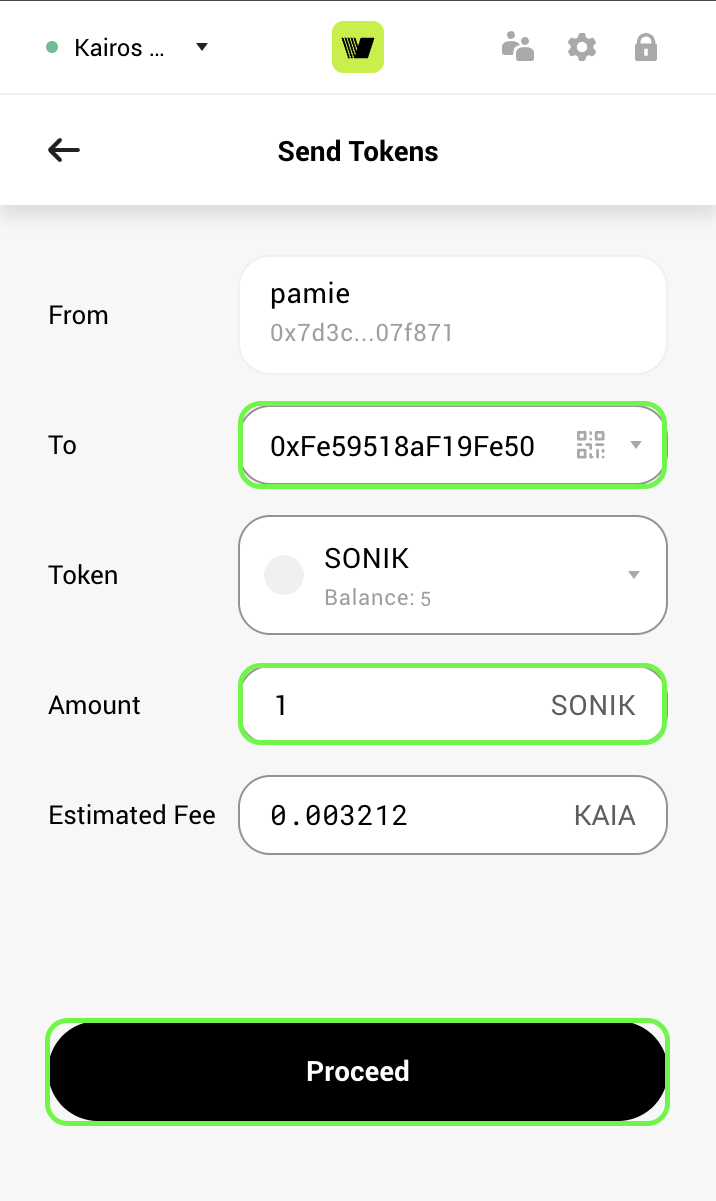 을 클릭합니다.
을 클릭합니다. - 확인** 버튼을 클릭하여 트랜잭션을 제출하고 ERC20 토큰을
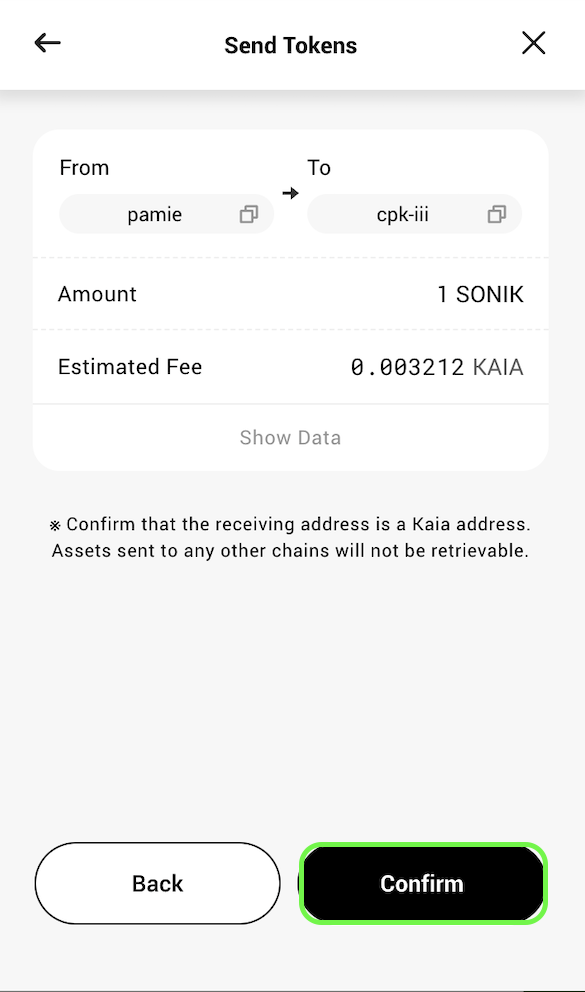 으로 전송합니다.
으로 전송합니다. - 토큰이 성공적으로 전송되었다면 성공 메시지 모달이 표시됩니다.
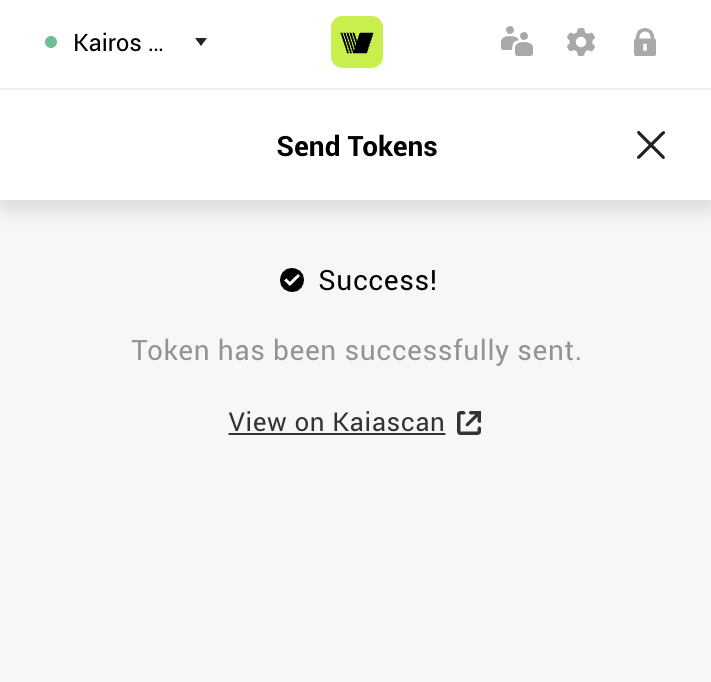
- 지갑 홈페이지에서 거래하려는 계정과 네트워크가 올바른지 확인합니다.
- 송금하려는 ERC20 토큰 잔액과 같은 행에 있는 송금 버튼을 바로 클릭합니다.
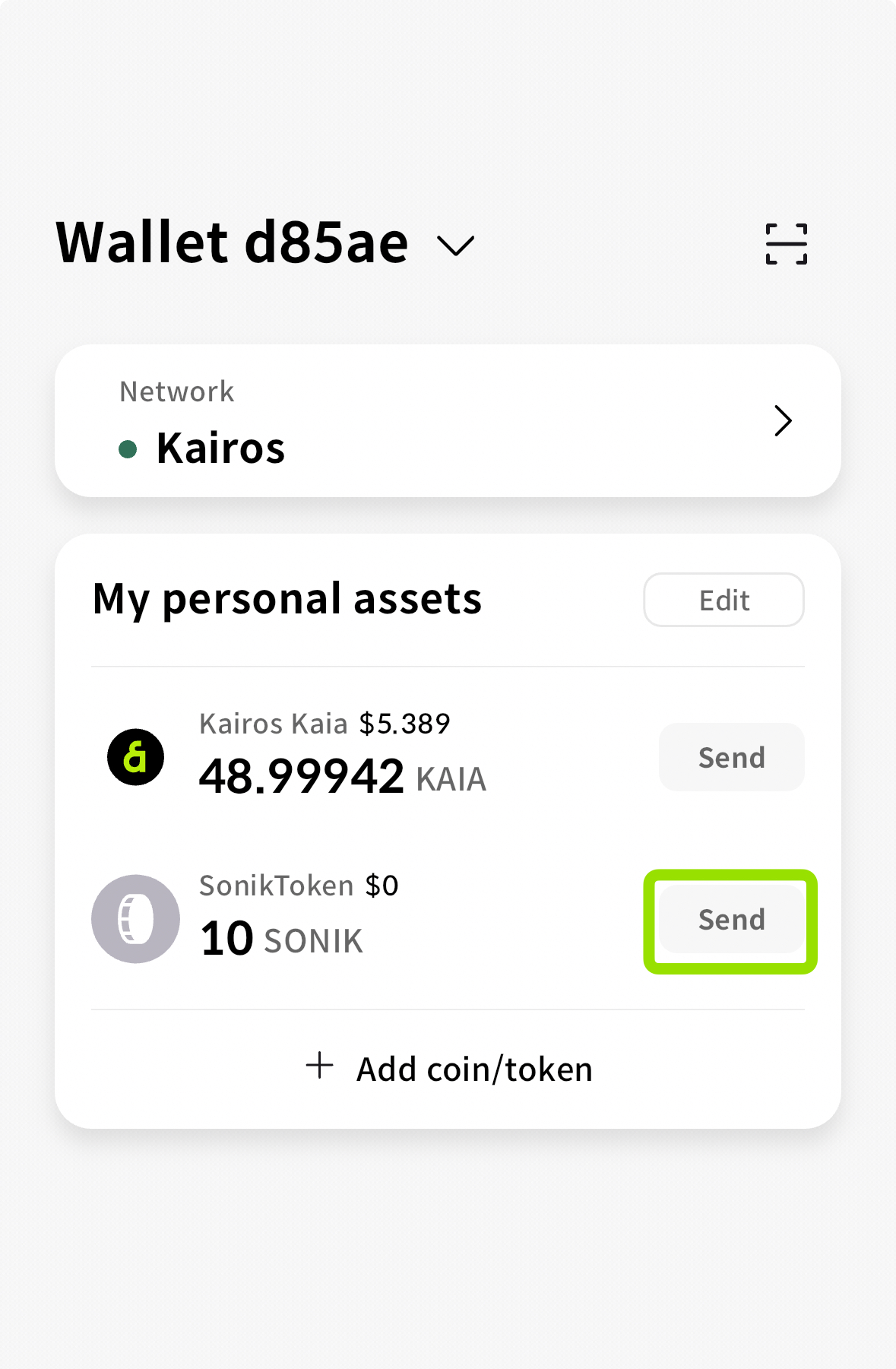
- 이제 수신자의 공개 주소를 입력하고 다음을 클릭해야 합니다.
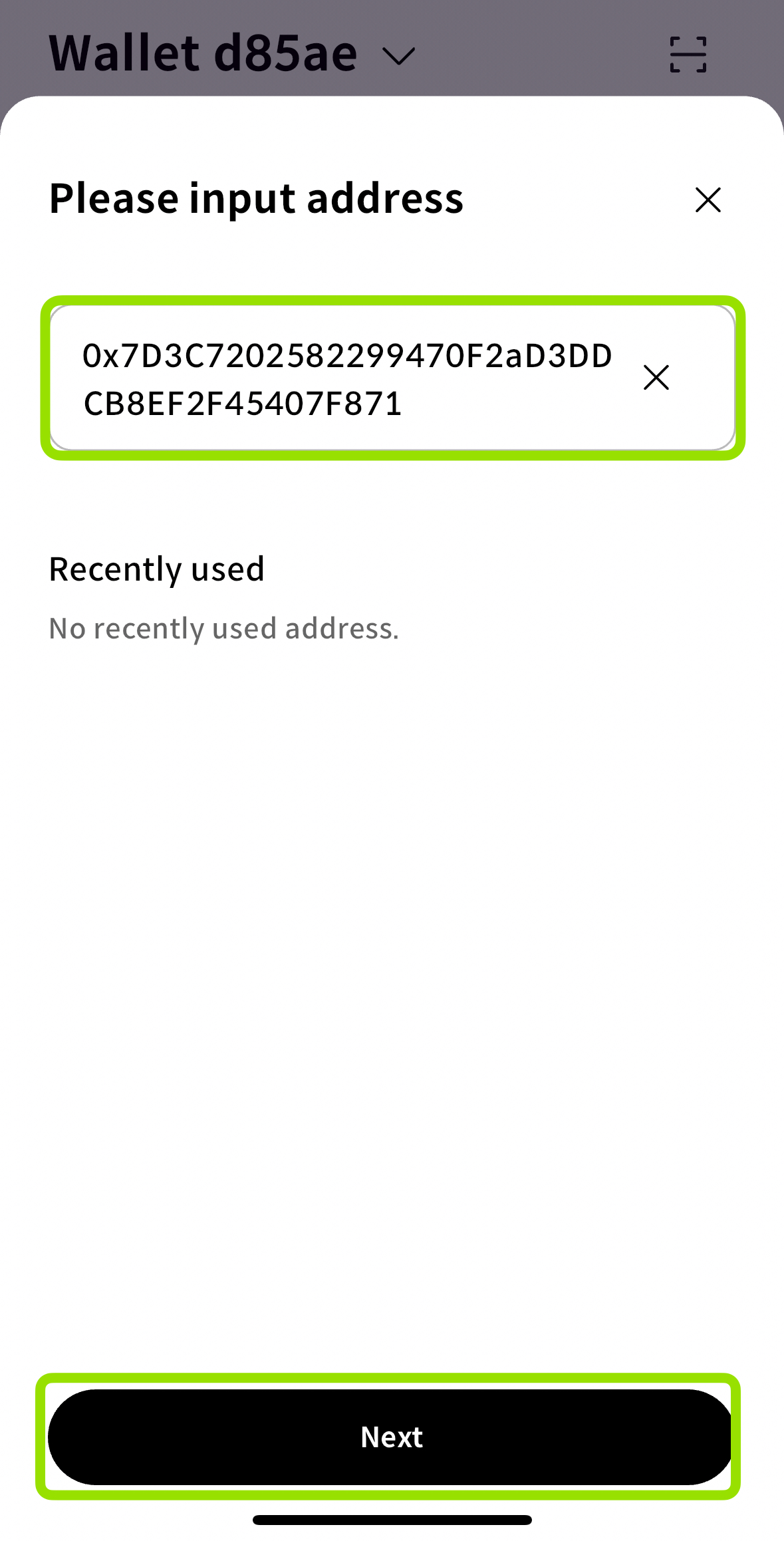
- 전송할 토큰의 양을 입력하고 다음을 클릭합니다.
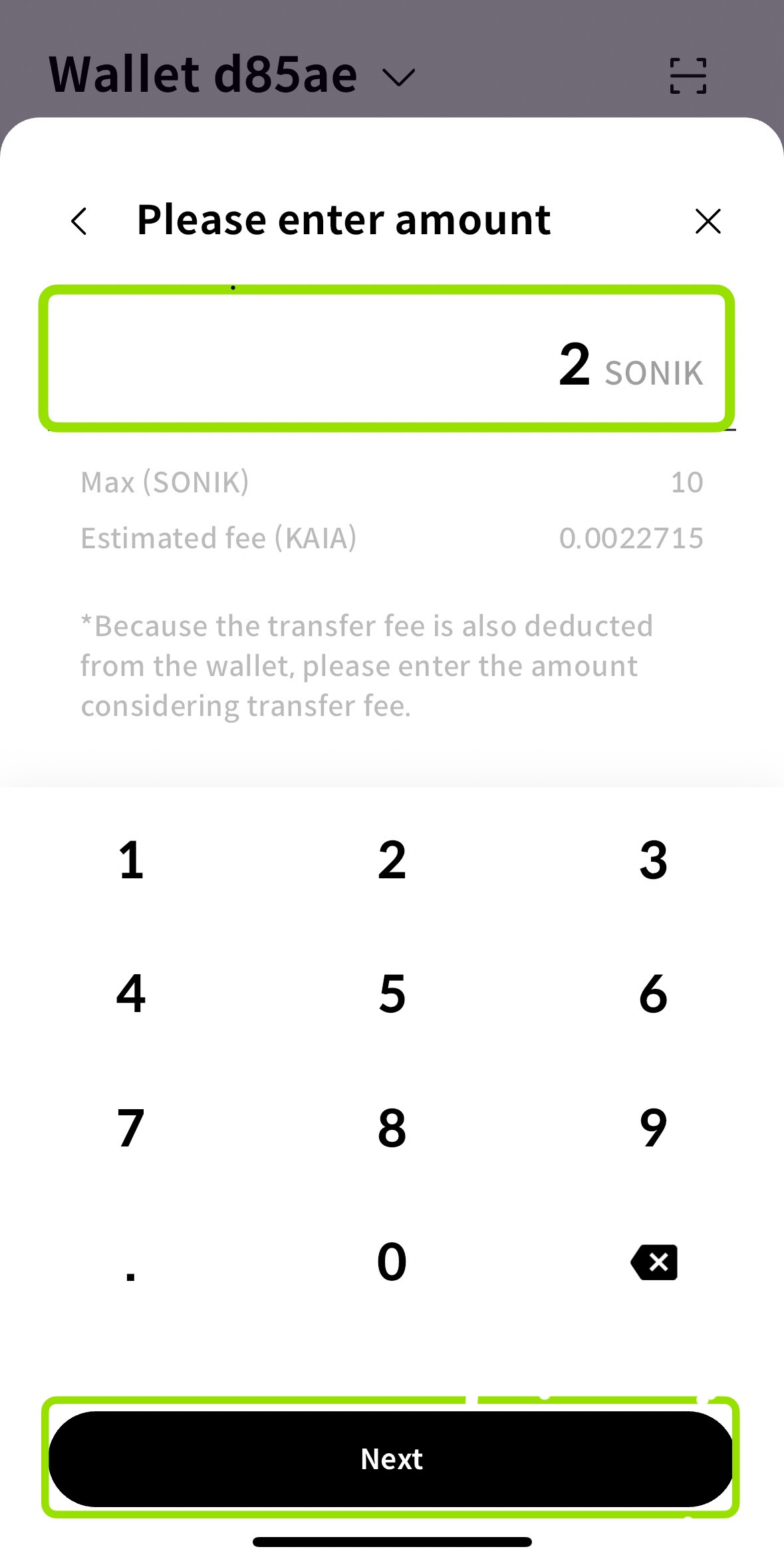
- 이제 거래 세부 정보가 표시됩니다. 계속하려면 전송을 클릭하기 전에 거래 세부 정보를 다시 한 번 확인하세요.
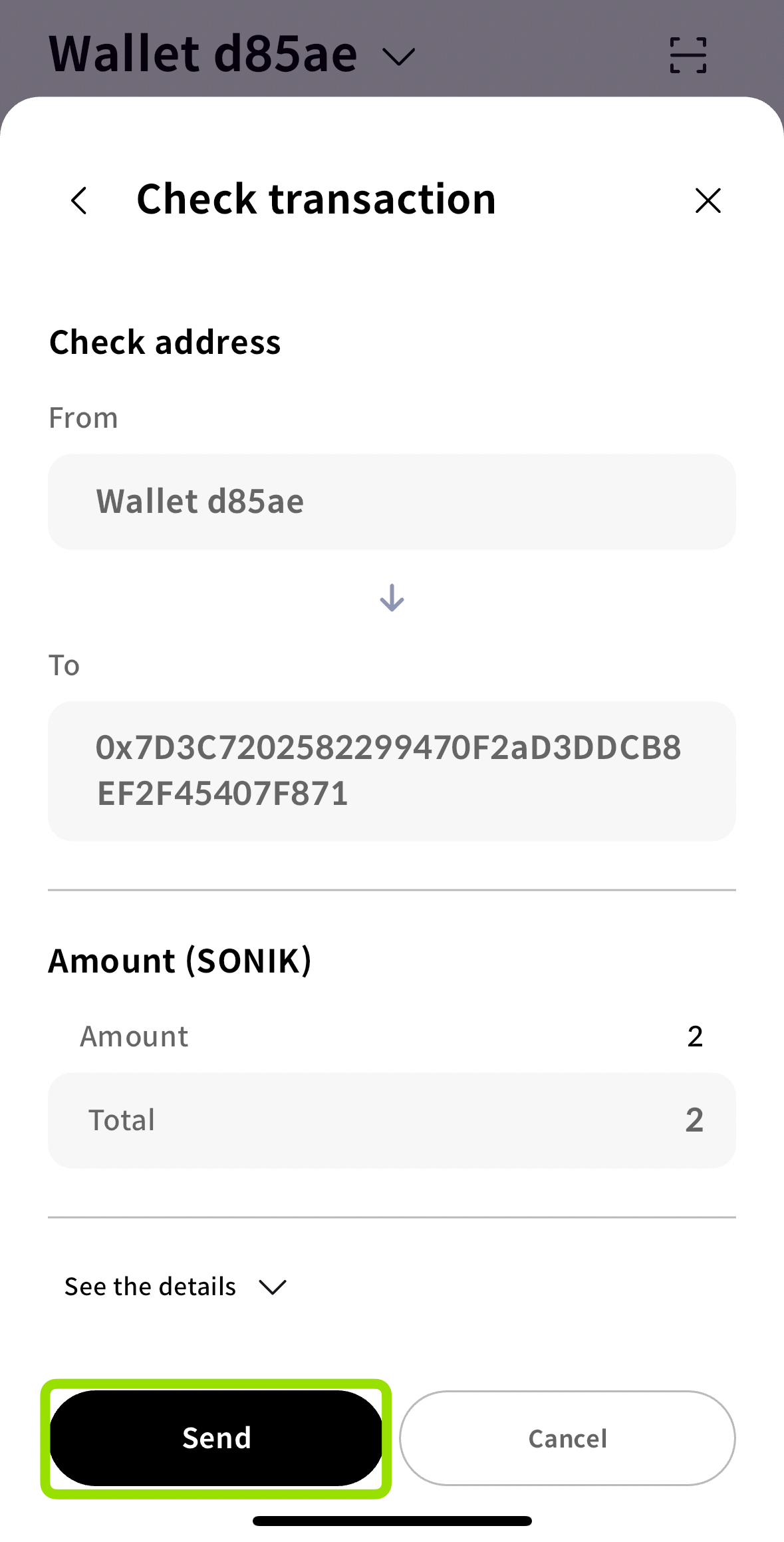
- 토큰이 성공적으로 전송되었다면 성공 메시지 모달이 표시됩니다.
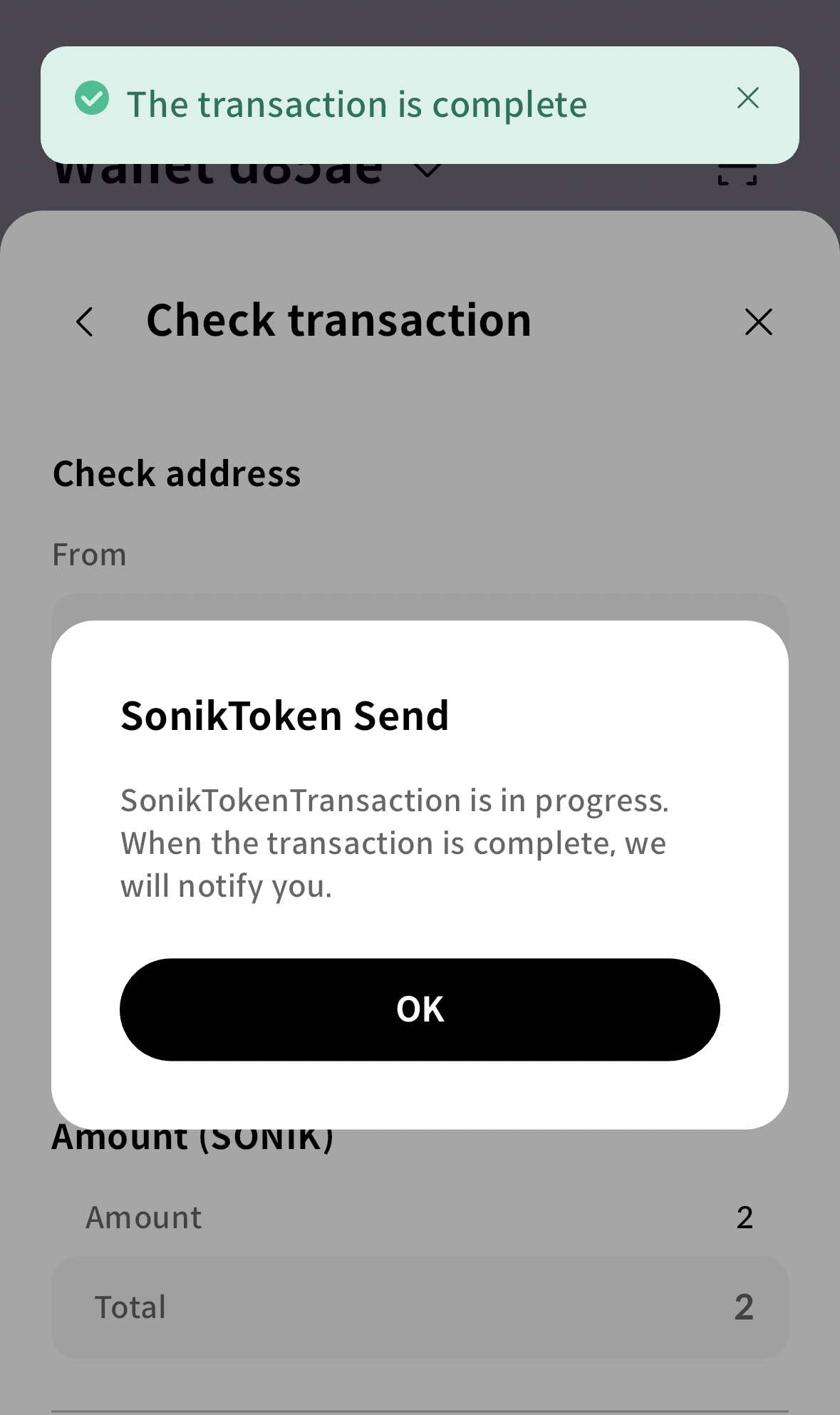
- 토큰 잔액 카드를 클릭하면 거래 내역 페이지에서 최근 거래 내역을 확인할 수 있습니다.