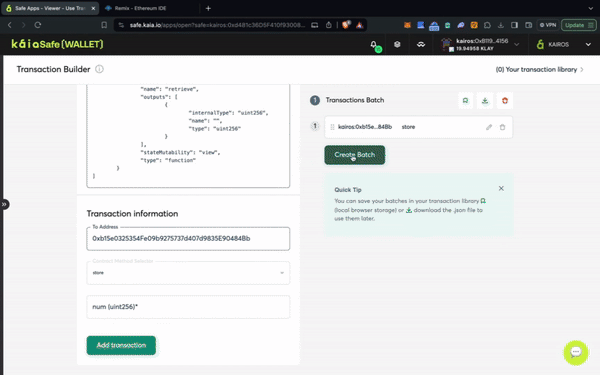이 페이지는 영문에서 기계 번역되었으므로 오역이나 어색한 표현이 있을 수 있습니다. 따라서 정확한 정보는 영어 원문을 참조하시기 바랍니다. 또한 잦은 업데이트로 ��인해 일부 콘텐츠는 영문이 그대로 남아있을 수 있습니다. Crowdin에서 이 페이지의 번역을 개선하는 데 동참하여 도움을 주세요. (Crowdin translation page, Contributing guide)
컨트랙트와 상호작용하기
이 섹션에서는 새로 생성한 다중서명 지갑을 사용하여 Kairos에 배포된 간단한 컨트랙트와 상호작용하고 트랜잭션을 전송할 것입니다.
사전 요구 사항
- 메타마스크 & 카이아 메타마스크 구성
- Remix & Kaia Remix 플러그인
- Obtain test KAIA from the Faucet
1단계: Remix로 이동합니다.
2단계: 샘플 스토리지 컨트랙트를 컴파일하고 배포합니다.
멀티서명 지갑에서 컨트랙트와 상호작용하기 전에 먼저 컨트랙트를 배포해야 합니다. 이 샘플 컨트랙트에는 store 메서드를 호출하여 업데이트하고 retrieve 메서드를 호출하여 검색할 수 있는 간단한 정수형 "number" 변수가 포함되어 있습니다.
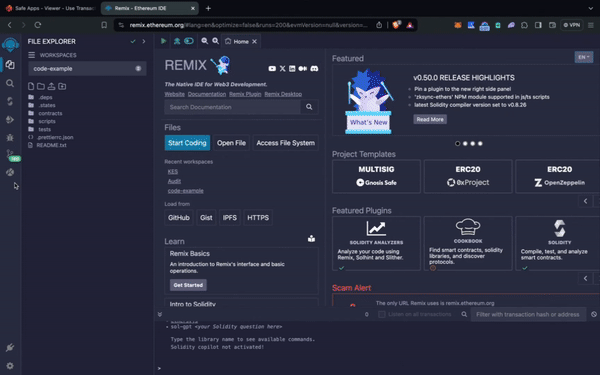
3단계: 새 트랜잭션을 시작합니다.
안전지갑에서 스마트 컨트랙트와 상호작용하려면 New Transaction을 클릭합니다. 이 단계를 완료하려면 이전 단계에서 설명한 대로 이미 배포한 컨트랙트 주소와 ABI가 필요합니다.
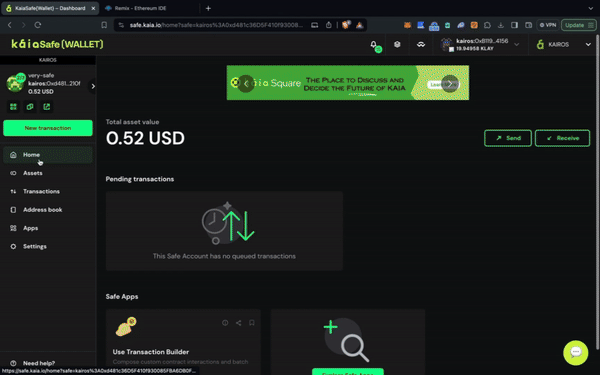
4단계: 트랜잭션을 검토하고 제출합니다. 서명자 지갑으로 트랜잭션에 서명해야 하며, 확인 임계값에 도달하면 트랜잭션이 실행됩니다.