本页面使用机器翻译自英语,可能包含错误或不清楚的语言。如需最准确的信息,请参阅英文原文。由于更新频繁,部分内容可能与英文原文有出入。请加入我们在 Crowdin 上的努力,帮助我们改进本页面的翻译。 (Crowdin translation page, Contributing guide)
转换为 LINE LIFF
现在是激动人心的部分--将你的 Unity WebGL 构建转化为可通过 LINE 访问的迷你 dApp!
第 1 步:创建您的 LIFF 应用程序
首先,让我们在 LINE 生态系统中设置您的应用程序:
-
LINE 开发人员控制台设置:
- 访问 LINE 开发人员控制台。
- 创建一个提供程序(如果已经有一个,请跳过)。
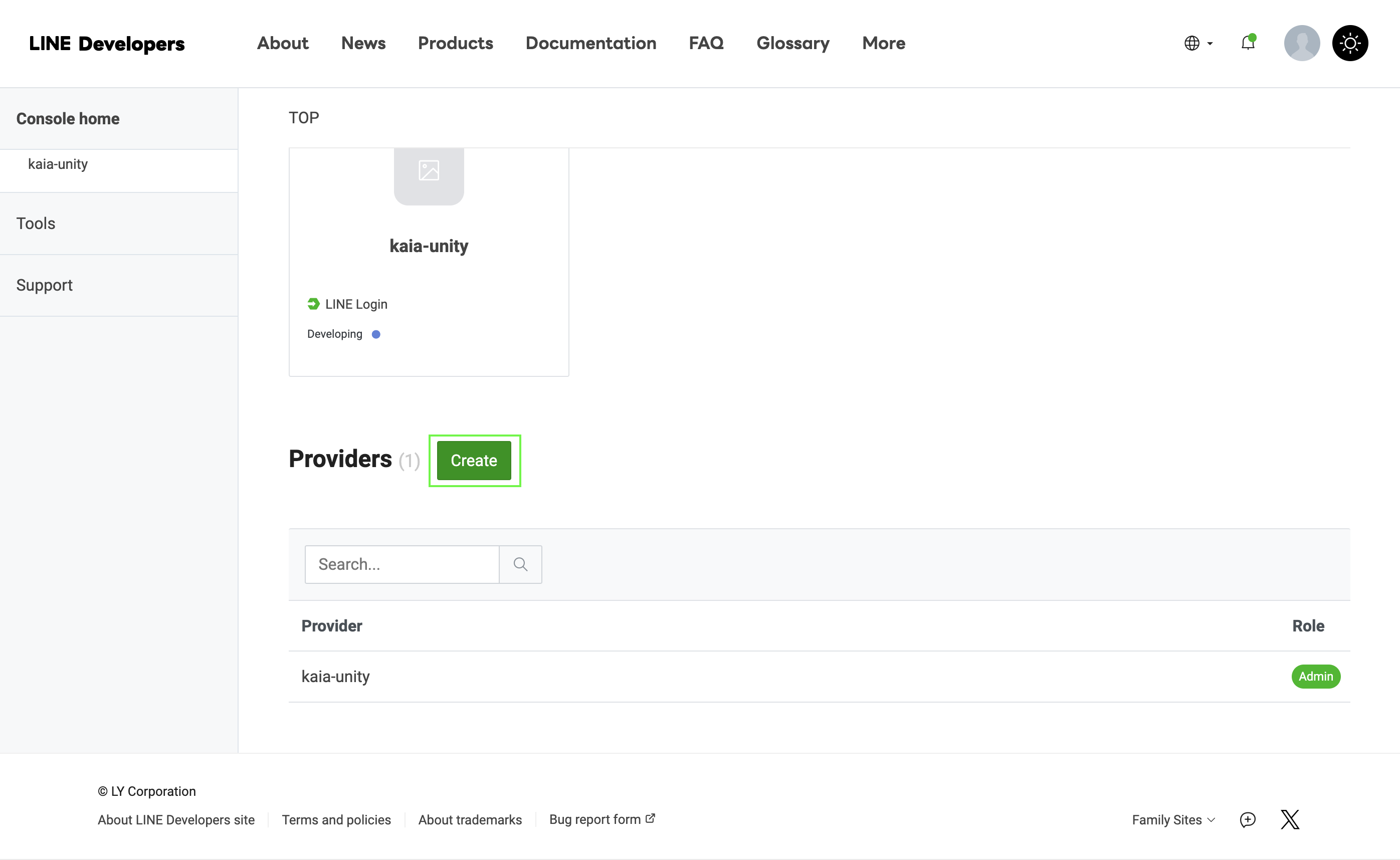
- 创建新的 LINE 登录通道。
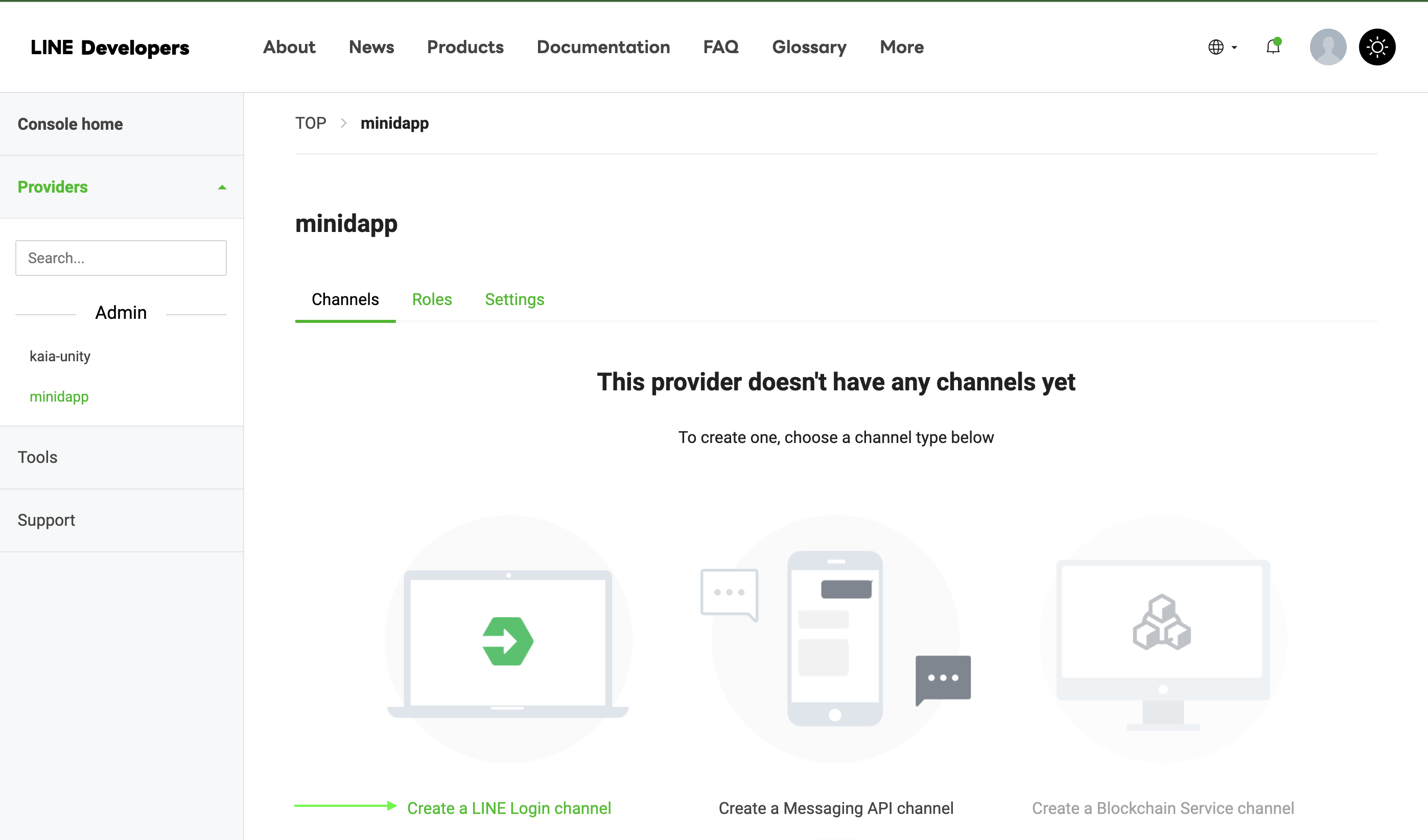
- 导航至 LIFF 选项
- 点击 "添加 LIFF 应用程序
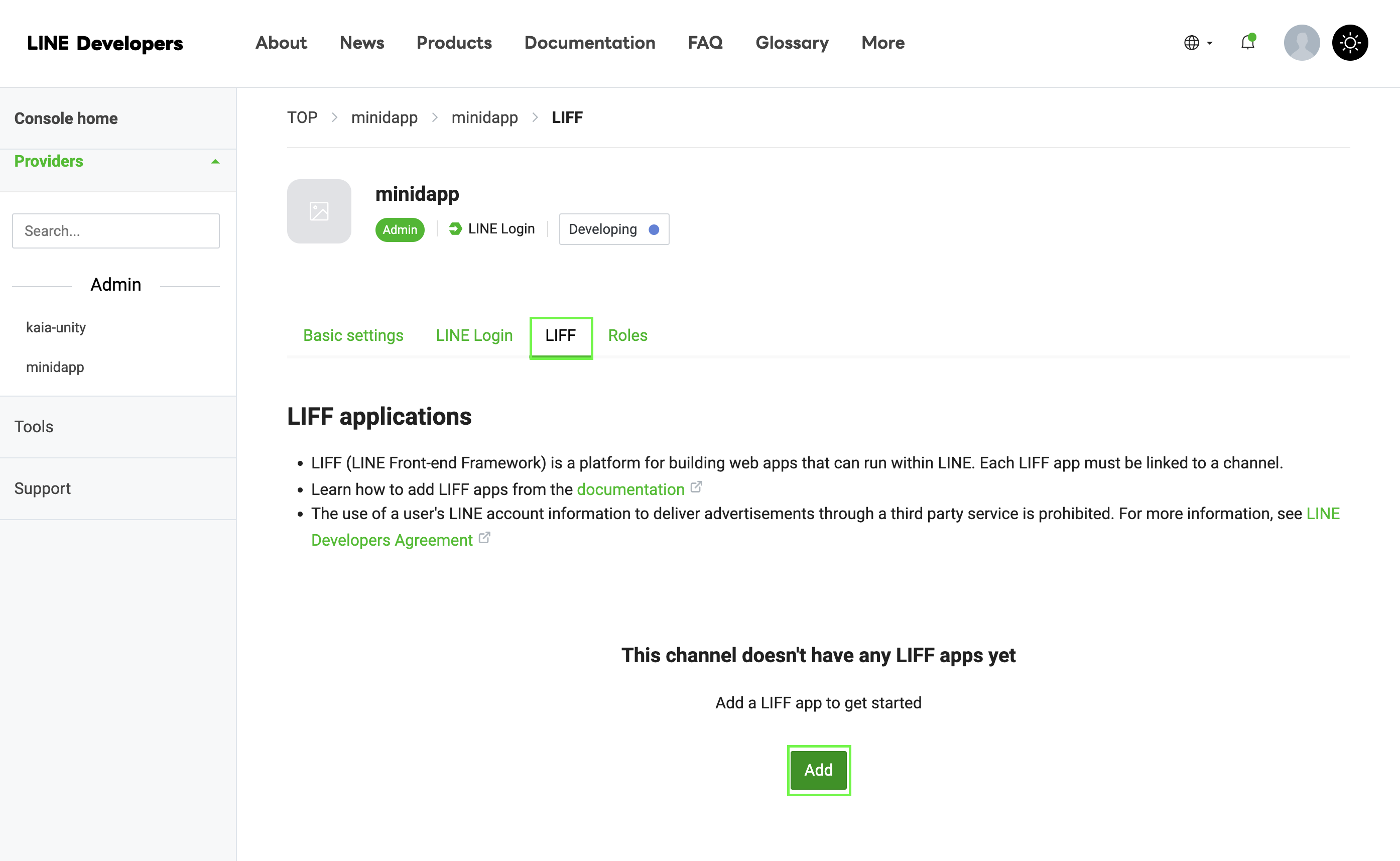
-
配置 LIFF 设置:
Size: Choose one of:├── Full (entire screen)├── Tall (75% of screen)└── Compact (50% of screen)Endpoint URL: https://example.com (temporary)Permissions: Enable as needed
备注
保存您的 LIFF ID - 下一步您将需要它!
第 2 步:修改 WebGL 模板
index.html 文件可帮助我们检查 web3 是否可用、设置 LINE 集成 (LIFF)、加载 Unity 游戏并将所有内容连接在一起。
<!DOCTYPE html><html lang="en-us"><head> <meta charset="utf-8"> <meta name="viewport" content="width=device-width, initial-scale=1.0"> <title>Unity WebGL Player</title> <script src="https://static.line-scdn.net/liff/edge/2/sdk.js"></script> <script src="scripts/dapp_portal_sdk.js"></script> <style> body { margin: 0; padding: 0; } #unity-container { width: 100%; height: 100%; position: absolute; } #unity-canvas { width: 100%; height: 100%; background: #231F20; } #unity-loading-bar { display: none; } #unity-progress-bar-empty { width: 141px; height: 18px; margin-top: 10px; background: url('Build/minidapp.progress-bar-empty-dark.png') no-repeat center; } #unity-progress-bar-full { width: 0%; height: 18px; margin-top: 10px; background: url('Build/minidapp.progress-bar-full-dark.png') no-repeat center; } </style></head><body> <div id="unity-container"> <canvas id="unity-canvas"></canvas> <div id="unity-loading-bar"> <div id="unity-progress-bar-empty"> <div id="unity-progress-bar-full"></div> </div> </div> </div> <script src="Build/minidapp.loader.js"></script> <script> var sdk = null; var connectedAddress = null; var myGameInstance = null; var Module = { onRuntimeInitialized: function() { console.log("Runtime initialized"); }, env: { MintToken: function(amount) { window.MintToken(amount); }, GetBalance: function() { window.GetBalance(); }, ConnectWallet: function() { window.ConnectWallet(); }, DisconnectWallet: function() { window.DisconnectWallet(); }, GetConnectedAddress: function() { var address = window.GetConnectedAddress(); var bufferSize = lengthBytesUTF8(address) + 1; var buffer = _malloc(bufferSize); stringToUTF8(address, buffer, bufferSize); return buffer; } } }; async function initializeSDK() { try { await liff.init({ liffId: "YOUR_LIFF_ID" // Replace with your LIFF ID }); if (!liff.isLoggedIn()) { liff.login(); } sdk = await DappPortalSDK.init({ clientId: 'YOUR CLIENT ID', // Replace with your CLIENT ID chainId: '1001' }); console.log("SDKs initialized"); return true; } catch (error) { console.error("SDK init error:", error); return false; } } window.ConnectWallet = async function() { try { if (!sdk) { const initialized = await initializeSDK(); if (!initialized) return null; } if (!liff.isLoggedIn()) { liff.login(); return; } const provider = sdk.getWalletProvider(); const accounts = await provider.request({ method: 'kaia_requestAccounts' }); if (accounts && accounts.length > 0) { connectedAddress = accounts[0]; myGameInstance.SendMessage('Web3Manager', 'OnWalletConnected', connectedAddress); } } catch (error) { myGameInstance.SendMessage('Web3Manager', 'OnWalletError', error.message); } } window.DisconnectWallet = async function() { try { if (liff.isLoggedIn()) { await liff.logout(); } const provider = sdk.getWalletProvider(); await provider.disconnect(); // Reset connected address connectedAddress = null; myGameInstance.SendMessage('Web3Manager', 'OnWalletDisconnected'); console.log("Wallet disconnected successfully"); } catch (error) { console.error("Disconnect error:", error); myGameInstance.SendMessage('Web3Manager', 'OnWalletError', "Disconnect failed: " + error.message); } } window.GetConnectedAddress = function() { return connectedAddress || ''; } window.MintToken = async function(amount) { try { const provider = sdk.getWalletProvider(); const mintSignature = '0xa0712d68'; const amountHex = amount.toString(16).padStart(64, '0'); const data = mintSignature + amountHex; const tx = { from: connectedAddress, to: '0x099D7feC4f799d1749adA8815eB21375E13E0Ddb', value: '0x0', data: data, gas: '0x4C4B40' }; const txHash = await provider.request({ method: 'kaia_sendTransaction', params: [tx] }); myGameInstance.SendMessage('Web3Manager', 'OnMintSuccess', txHash); GetBalance(); } catch (error) { myGameInstance.SendMessage('Web3Manager', 'OnMintError', error.message); } } window.GetBalance = async function() { try { const provider = sdk.getWalletProvider(); const balanceSignature = '0x70a08231'; const addressParam = connectedAddress.substring(2).padStart(64, '0'); const data = balanceSignature + addressParam; const result = await provider.request({ method: 'kaia_call', params: [{ from: connectedAddress, to: '0x099D7feC4f799d1749adA8815eB21375E13E0Ddb', data: data }, 'latest'] }); const balance = parseInt(result, 16); myGameInstance.SendMessage('Web3Manager', 'OnBalanceReceived', balance.toString()); } catch (error) { myGameInstance.SendMessage('Web3Manager', 'OnBalanceError', error.message); } } createUnityInstance(document.querySelector("#unity-canvas"), { dataUrl: "Build/minidapp.data", frameworkUrl: "Build/minidapp.framework.js", codeUrl: "Build/minidapp.wasm", streamingAssetsUrl: "StreamingAssets", companyName: "DefaultCompany", productName: "minidapp", productVersion: "0.1", }).then((unityInstance) => { myGameInstance = unityInstance; }); </script></body></html>
确保在上述代码片段中更改您的 LIFF-ID 。
第 3 步:部署 WebGL 构建
- 为 WebGL 构建您的 Unity 项目
- 将所有构建文件上传到网络服务器,例如 Netlify
您的部署文件夹结构应如下所示:
Minidapp/├── Build/│ ├── minidapp.data│ ├── minidapp.framework.js│ ├── minidapp.loader.js│ └── minidapp.wasm├── scripts/│ └── dapp_portal_sdk.js└── index.html
步骤 4:最终配置和测试
- 更新您的 LIFF 端点:
- 返回 LINE 开发人员控制台
- 查找您的 LIFF 应用程序
- �点击 "编辑
- 更新已部署网站的 URL。
现在,您的迷你 dApp 应该可以随时使用了。
总结
恭喜! 您已成功使用 Unity 创建了第一个 LINE mini dApp! 完成本指南后,您就实现了一个具有代币铸造功能的迷你 dApp。 构建 LINE mini dApp 超越了传统的应用程序开发,而是要在用户已经信任并每天使用的生态系统中创建无缝的 Web3 体验。
通过 Kaia 的集成,您可以将区块链功能直接带到用户的指尖,消除 Web3 采用的常见障碍。 LINE 的广泛影响力与 Web3 的功能相结合,为我们创造了一个独特的创新机会,这在以前是不可能实现的。
LINE mini dApps 的强大之处在于其多功能性和易用性。 无论您是探索新区块链实施方法的开发人员,还是希望提高客户参与度的企业,抑或是寻求创造新颖数字体验的创新者,该平台都能为您提供实现愿景所需的所有工具。
有关开发 LINE mini dApp 的更多详细信息,请浏览这些综合资源: