本页面使用机器翻译自英语,可能包含错误或不清楚的语言。如需最准确的信息,请参阅英文原文。由于更新频繁,部分内容可能与英文原文有出入。请加入我们在 Crowdin 上的努力,帮助我们改进本页面的翻译。 (Crowdin translation page, Contributing guide)
将 Remix 连接到 Kaia

概述
Remix 是一个基于浏览器的集成开发环境,用于开发 Solidity 合约。 在本指南中,您将学习如何
- 在 Remix IDE 上创建并上传预构建的智能合约。
- 编译智能合约
- 连接至 Remix IDE 的 Kaia 插件
- 设置部署环境
- 导入账户
- 使用 Kaia 钱包将 Kaia 连接到 Remix
- 使用 MetaMask 将 Kaia 连接到 Remix
- 部署智能合约。
这将包括与 Kaia 的 Remix 连接。 如果您想进一步了解如何使用 Remix,请参阅 Remix docs 或 Remix IDE。
在 Remix 上创建文件
要开始构建智能合约,请点击文件资源管理器选项卡中合约文件夹下的创建新文件图标,并将其命名为KaiaGreeter.sol。
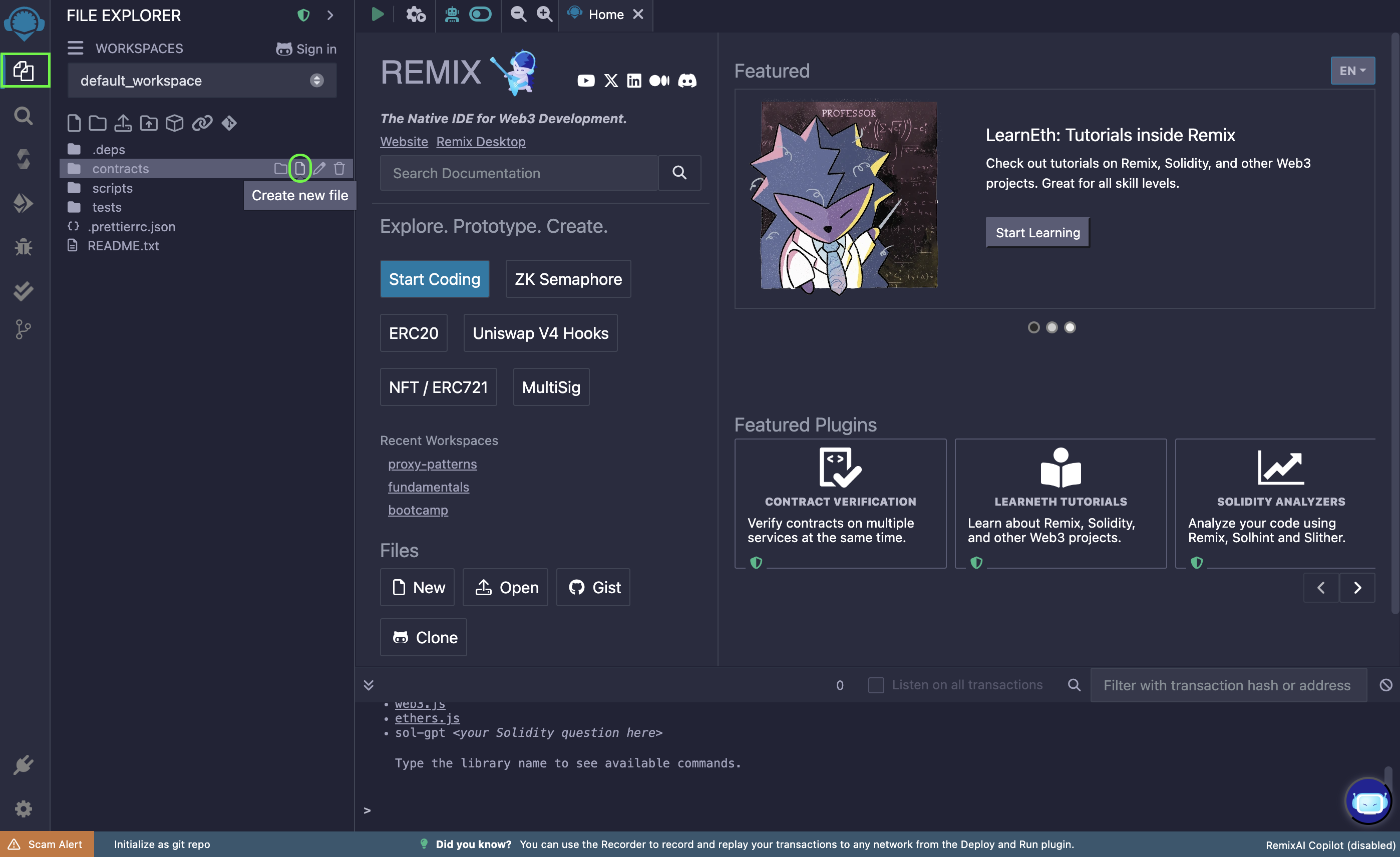
接下来,将下面提供的智能合约代码复制并粘�贴到新创建的 "KaiaGreeter.sol "文件中。
// SPDX-License-Identifier:UNLICENSEDpragma solidity ^0.8.0;import "hardhat/console.sol";contract KaiaGreeter { uint256 totalGreetings; constructor() { console.log("Yo yo, Welcome to Kaia"); } function greet() public { totalGreetings += 1; console.log(msg.sender, "says hello kaia!"); } function getTotalGreetings() public view returns (uint256) { console.log("We have %d total waves!", totalGreetings); return totalGreetings; }}
编译智能合约
要编制合同,请执行以下操作:
- 转到 Solidity Compiler 选项卡
- 选择编译器版本为 0.8.30
- 打开自动编译选项。
- 点击编译 KaiaGreeter.sol 按钮,编译 "KaiaGreeter.sol "合同。
- 编译成功后,编译器选项卡按钮上将显示绿色的"√"标记
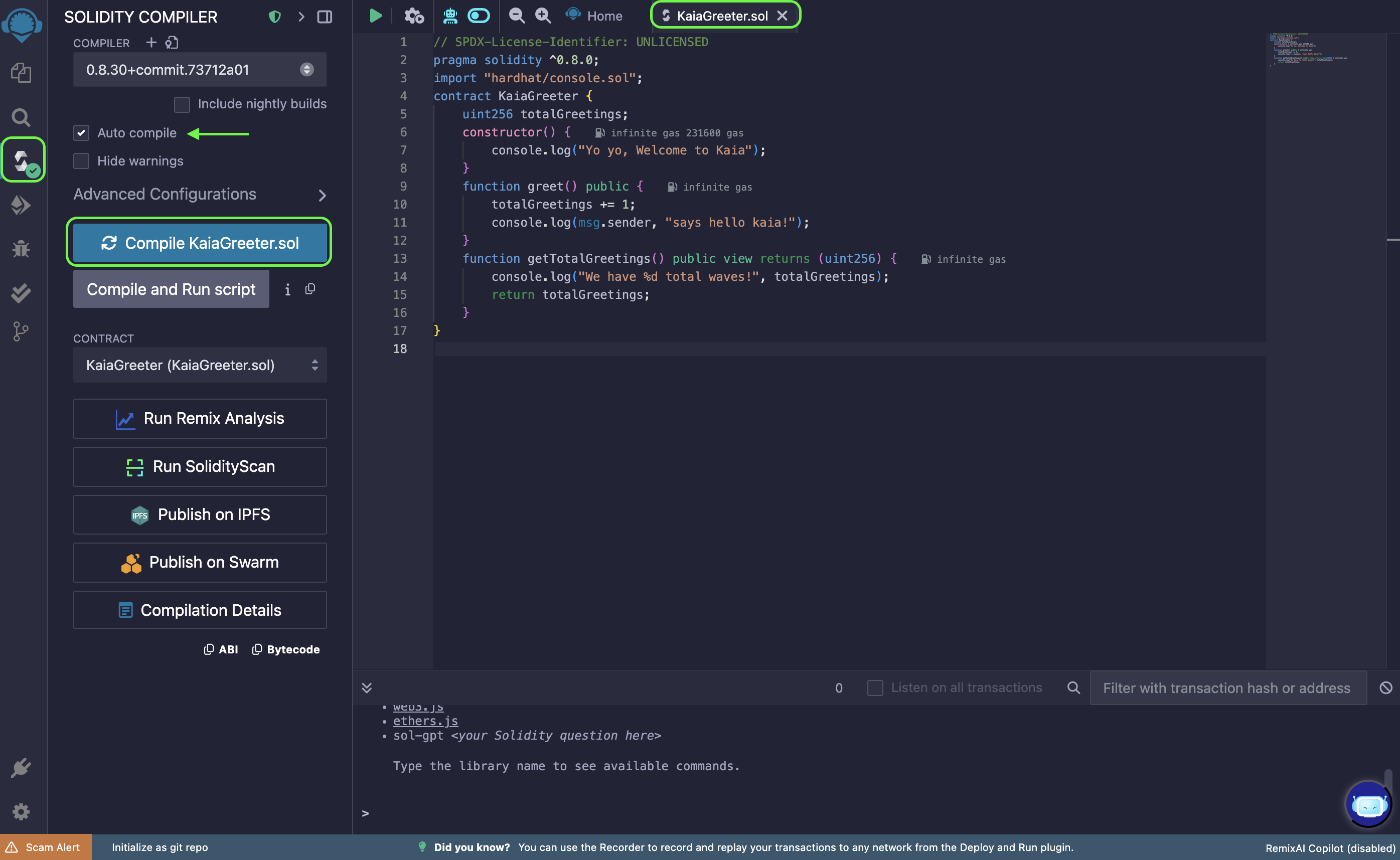
在 Remix IDE 上连接 Kaia 插件
要在 Remix IDE 上连接 Kaia 插件,可以使用 Kaia Plugin for Remix,或按照此步骤操作:
- 导航至插件管理器选项卡
- 在搜索栏中输入 Kaia
- 激活 Kaia 插件。 如果 Kaia 标签出现,则表示您已准备好与 Kaia 互动。
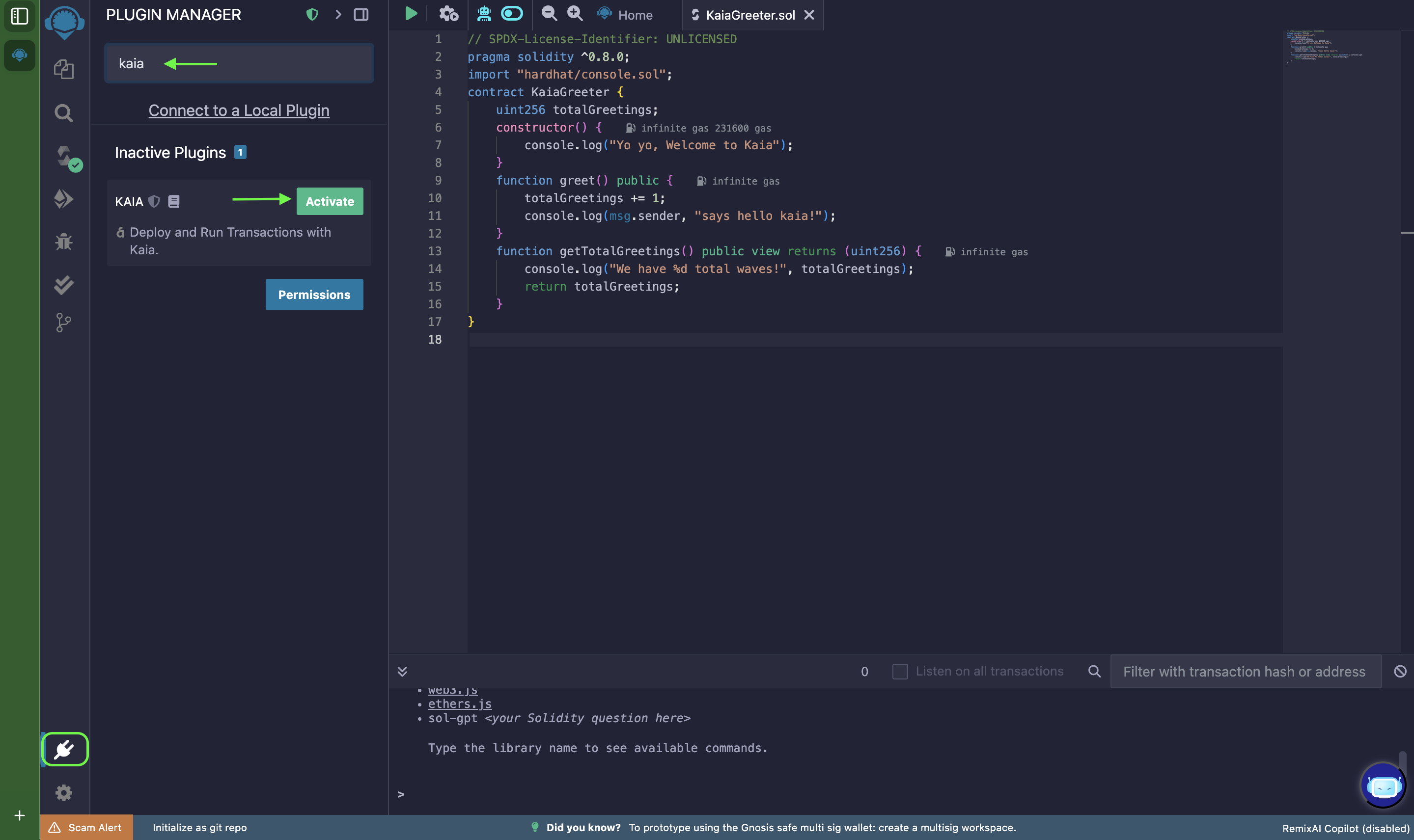
设置部署环境
- 点击 Kaia 插件。
- 选择适当的 [环境]。
- 您可以选择 Kairos、主网、注入式提供程序 - Kaia 钱包、注入式提供程序 - MetaMask
- [凯罗斯]:连接至 Kairos 网络
- [主网]:连接到主网
- [注入式提供程序 - Kaia 钱包]:连接至 Kaia 钱包
- [注入式提供程序 - MetaMask ]:连接到 MetaMask
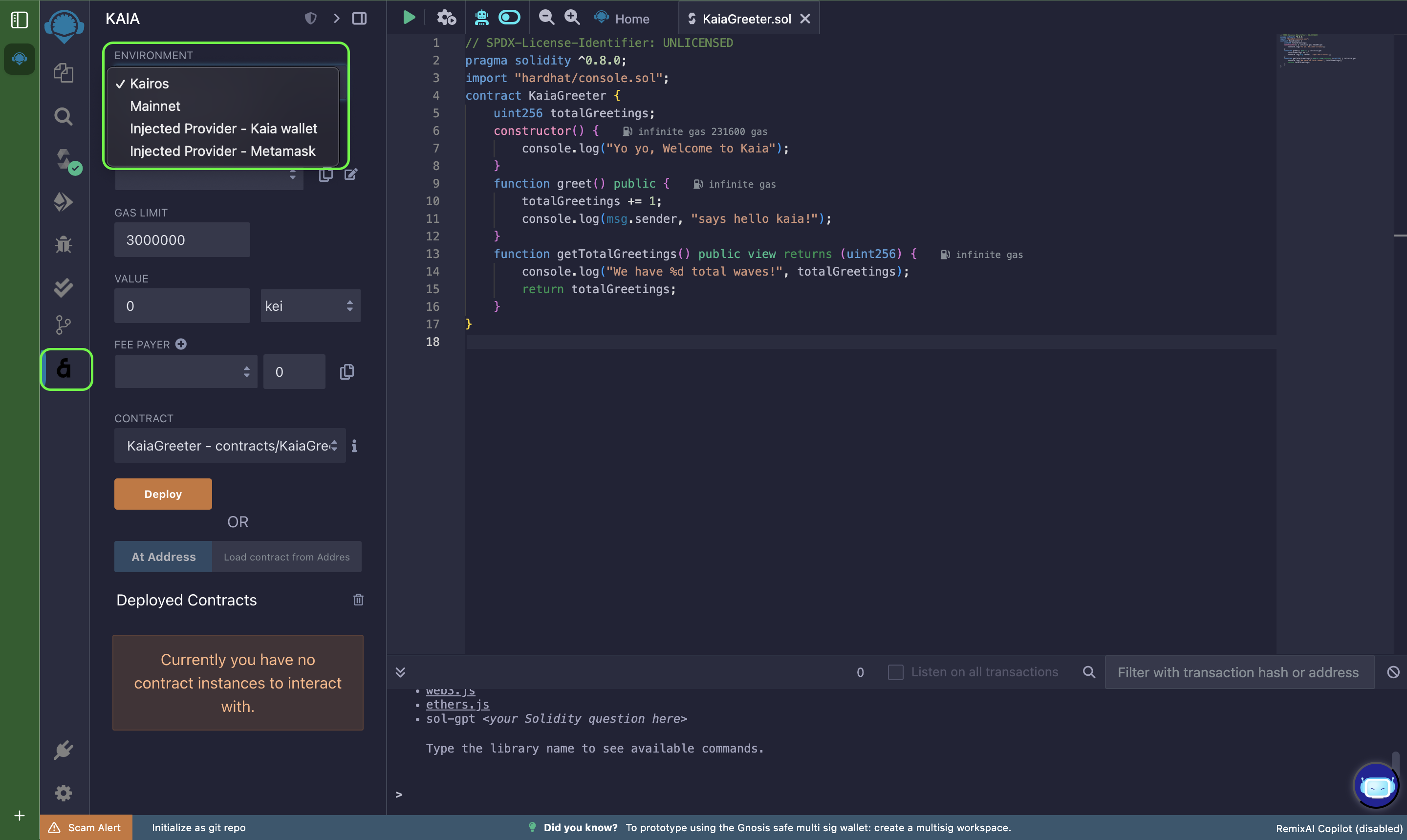
导入账户
您可以从任何兼容的钱包中导出私钥或 Keystore 在此使用。
- 单击 ACCOUNT 旁边的加号按钮。
- 然后插入私钥或密钥库。
- 您还可以为缴费人导入密钥。 它只支持私钥。
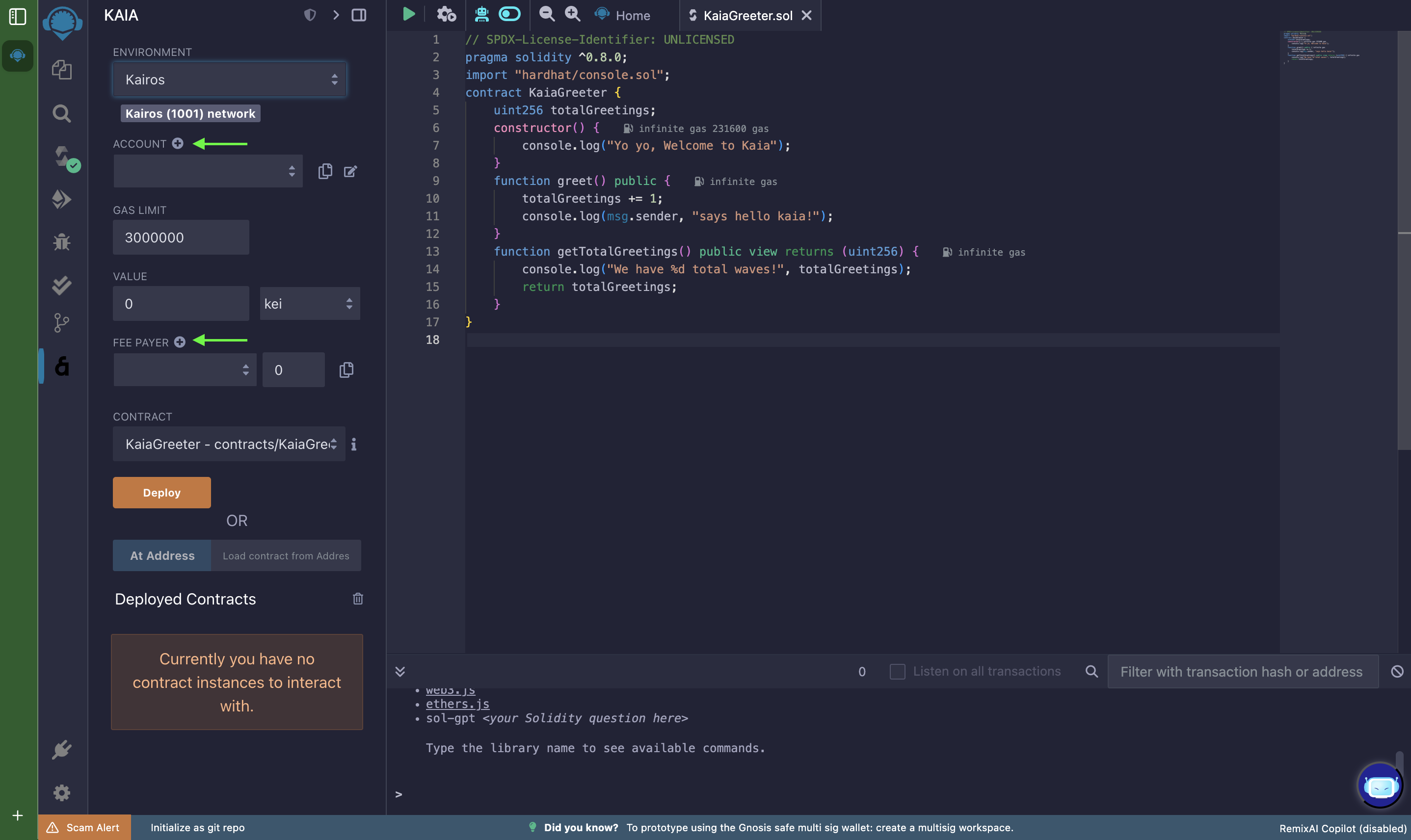
使用 Kaia 钱包将 Kaia 连接到 Remix
- 在 Remix 环�境菜单中选择 [注入式提供程序 - Kaia 钱包]。
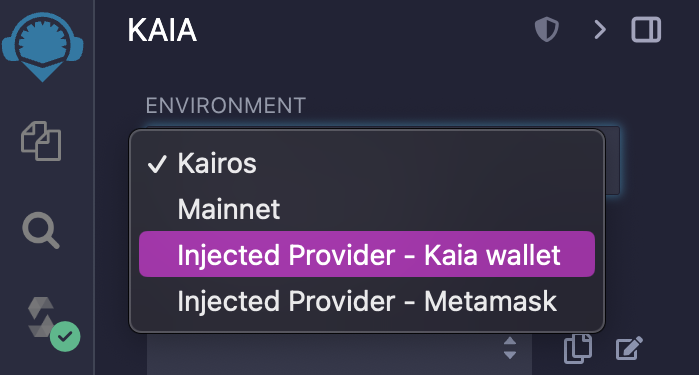
- 看到 Kaia 钱包弹出窗口时,点击 [连接]。
- 成功连接到网络后,您将看到所连接网络的链 ID 和账户。
连接 Kaia - 使用 MetaMask 混音
- 参照[连接到 MetaMask](./connecting-metamask.mdx)连接 Kaia 和 MetaMask。
- 在 Remix 环境菜单上选择 [注入式提供程序 - 元掩码]。
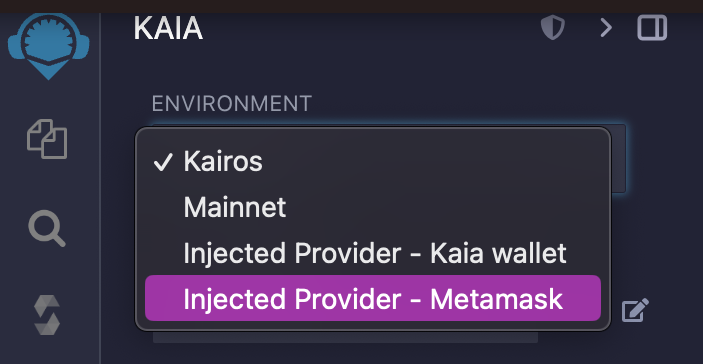
- 看到弹出的 MetaMask 窗口时,点击它来选择账户。
- 成功连接到网络后,您将看到所连接网络的链 ID 和账户。
部署智能合约
在本节中,我们将使用 Kaia 钱包部署 KaiaGreeter.sol 合约。 在 "编译 "部分编译合同后,请按照以下部署流程进行部署:
- 将部署环境设置为 [注入式提供程序 - Kaia 钱包]。 确保确认所有与 Remix 的连接提示。
- 在 CONTRACT(合同)字段中选择要部署的合同。
- 单击 "部署 "按钮。 这将弹出一个 Kaia 钱包,要求确认交易。 只需确认交易即可!
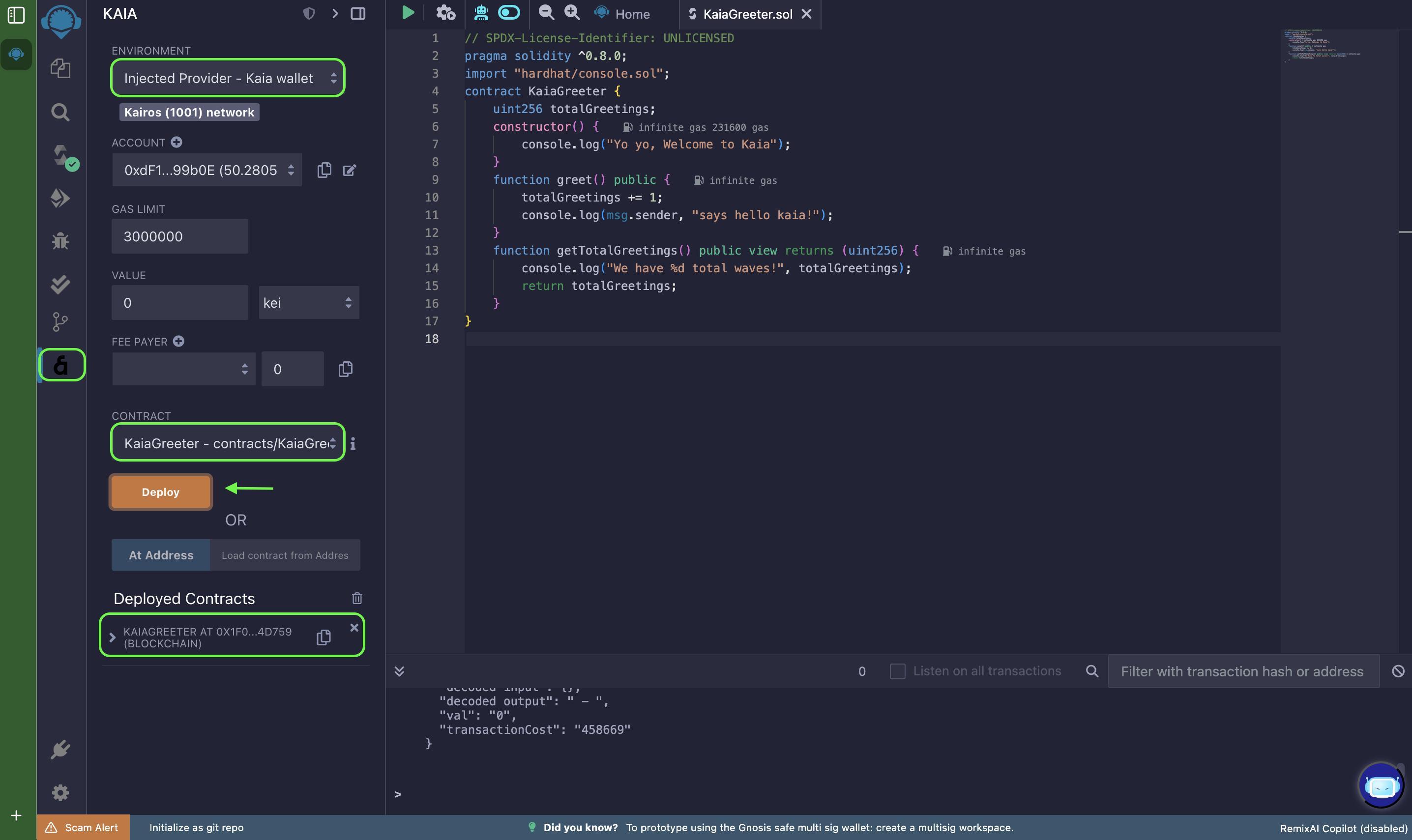
- 您可以在 Kaiascan上查看已部署的合约,也可以在 Remix IDE 上进行测试或调试。