SupraOracles

导言
SupraOracles是一种新颖、高吞吐量的 Oracle & IntraLayer:一种垂直整合的跨链解决方案工具包(数据oracles、资产桥、自动化网络等),可将所有区块链(公有链(L1s 和 L2s)或私有链(企业))相互连接起来。 它为智能合约提供了下一代跨链甲骨文解决方案,具有卓越的数据准确性、速度、可扩展性和安全性。
有了 SupraOracles,您的智能合约就可以访问价格数据源,从而构建各种去中心化金融(DeFi)用例。 在本教程中,您将使用 SupraOracles,使用 Remix IDE 在 Kaia 区块链上轻松获取价格信息。
先决条件
- Kaia 钱包
- Remix IDE
- Kaia Plugin on Remix
- 测试来自 [龙头] 的 KAIA(https://faucet.kaia.io)
开始
在以下步骤中,您将使用 SupraOracles 在智能合约中请求 ETH/USD 价格反馈。 让我们开始吧!
步骤 1:创建 S 值接口
这将创建用于从 SupraOracles 获取价格的接口。 将以下代码添加到您希望获取 S 值的 solidity 智能合约中。
interface ISupraSValueFeed {function checkPrice(string memory marketPair) external view returns (int256 price, uint256 timestamp);}
步骤 2:配置 S 值反馈地址
要从 SupraOracles 智能合约中获取 S-Value,首先要找到所选链的 S-Value Feed 地址。 有了正确的地址后,使用我们之前定义的接口创建一个 S-Value Feed 实例:
contract ISupraSValueFeedExample { ISupraSValueFeed internal sValueFeed; constructor() { sValueFeed = ISupraSValueFeed(0x7f003178060af3904b8b70fEa066AEE28e85043E); }}
在本例中,我们在 Kaia Kairos TestNet 上实现了 S-Value Feed。 您可以在 此处 验证 Kaia Kairos S-Value Feed 地址。
第 3 步:获取 S-Value 加密货币价格
现在,您只需访问我们支持的市场货币对的 S-Value Crypto 价格即可。 在这一步中,您将在智能合约中应用以下代码,从而获得 ETH/USDT (eth_usdt) 的价格。
function getEthUsdtPrice() external view returns (int) {(int price,/* uint timestamp */) = sValueFeed.checkPrice("eth_usdt");return price;}
具体实施
在下面的示例中,我们将部署 S-Value 价格反馈合约,同时执行 getEthUsdtPrice() 函数来获取 ETH/USDT 货币对的价格。
创建和部署示例代码
Remix IDE
- 导航至 Remix IDE
- 单击 "文件资源管理器 "选项卡,在合同文件夹中新建一个名为 "demoSupraPriceFeed.sol "的文件。
- 将下面的代码粘贴到新创建的文件中
- 在 Remix 中,点击 编译合同。
- 安装插件后,点击左侧的 Kaia 选项卡
- 选择 环境 > 注入式提供商 - Kaia Wallet。
- 在合同中,选择您的合同。 例如,ISupraSValueFeedExample。
- 点击 部署。
** 示例代码**
// SPDX-License-Identifier: MITpragma solidity ^0.8.7;interface ISupraSValueFeed { function checkPrice(string memory marketPair) external view returns (int256 price, uint256 timestamp);}contract ISupraSValueFeedExample { ISupraSValueFeed internal sValueFeed; constructor() { sValueFeed = ISupraSValueFeed(0x7f003178060af3904b8b70fEa066AEE28e85043E); } function getEthUsdtPrice() external view returns (int) { ( int price, /* uint timestamp */ ) = sValueFeed.checkPrice("eth_usdt"); return price; }}
与智能合约互动
要获取所选货币对的价格信息,必须执行getEthUsdtPrice()函数。
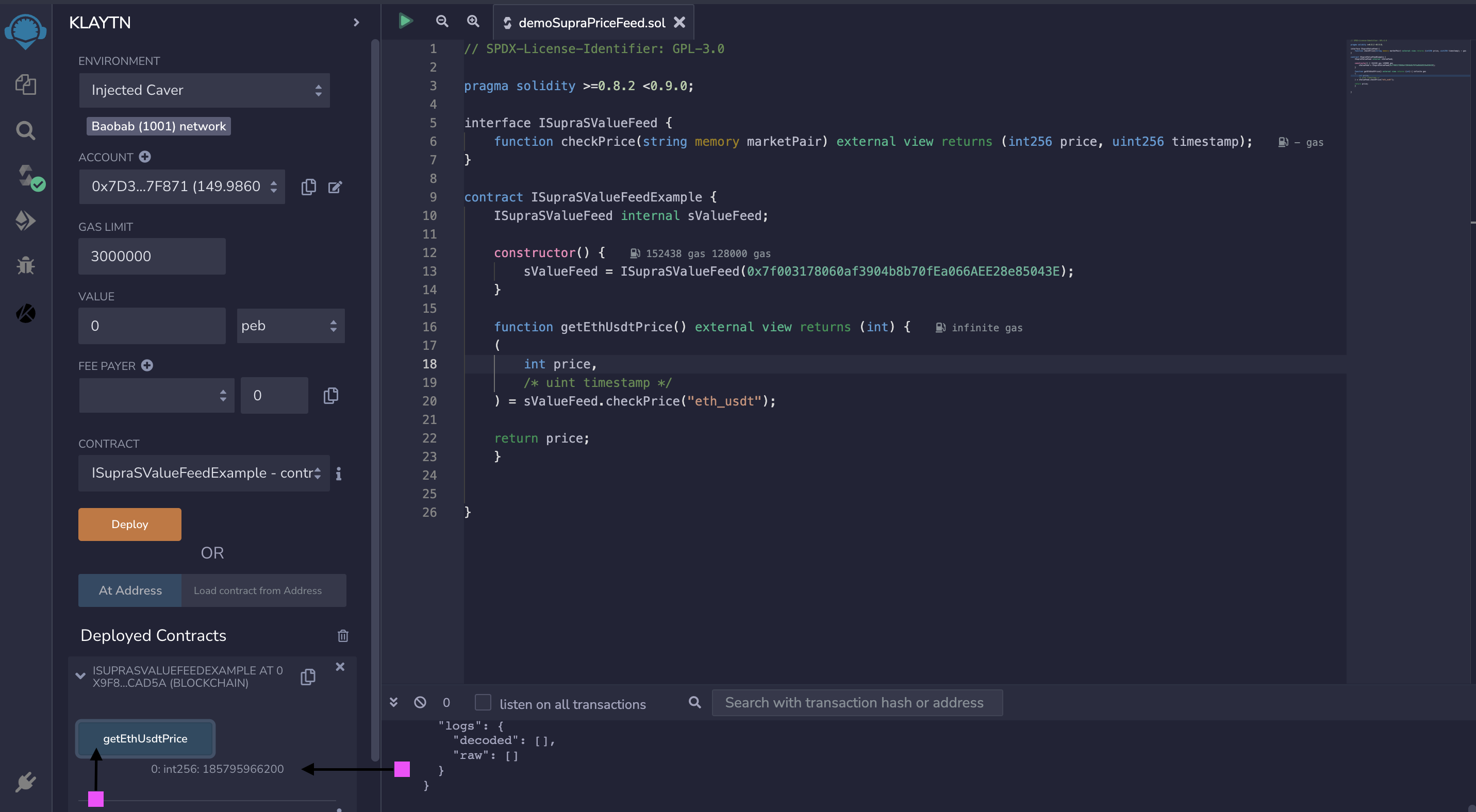
塔达 🎉! 您刚刚请求在智能合约中提供货币价格(ETH/USDT)。
截至编写本报告时,getEthUsdtPrice() 返回了 "185795966200",一个 8 点精度的数字。 要获得 ETH/USD 的实际价值,您需要将该数字除以 10^8,等于 1857.95966200 美元。
使用 SupraOracles Crypto Price Feeds 的更多方法
使用 Web3.js 实现 S-Value Feeds
// example assumes that the web3 library has been imported and is accessible within your scopeconst getEthUsdtPrice = async () => {const abi = [{ "inputs": [ { "internalType": "string", "name": "marketPair", "type": "string" } ], "name": "checkPrice", "outputs": [ { "internalType": "int256", "name": "price", "type": "int256" }, { "internalType": "uint256", "name": "timestamp", "type": "uint256" } ], "stateMutability": "view", "type": "function" } ]const address = '0x7f003178060af3904b8b70fEa066AEE28e85043E'const web3 = new Web3('https://public-en-kairos.node.kaia.io')const sValueFeed = new web3.eth.Contract(abi, address)const price = (await sValueFeed.methods.checkPrice('eth_usdt').call()).priceconsole.log(`The price is: ${price}`)}getEthUsdtPrice()
使用 ethers.js 的 S-Value Feeds
// example assumes that the ethers library has been imported and is accessible within your scopeconst getEthUsdtPrice = async () => {////for ethers version 6.0const provider = new ethers.JsonRpcProvider("https://public-en-kairos.node.kaia.io")////for ethers version <= 5.7.2//const provider = new ethers.providers.JsonRpcProvider('https://public-en-kairos.node.kaia.io')const abi = [{ "inputs": [ { "internalType": "string", "name": "marketPair", "type": "string" } ], "name": "checkPrice", "outputs": [ { "internalType": "int256", "name": "price", "type": "int256" }, { "internalType": "uint256", "name": "timestamp", "type": "uint256" } ], "stateMutability": "view", "type": "function" } ]const address = '0x7f003178060af3904b8b70fEa066AEE28e85043E'const sValueFeed = new ethers.Contract(address, abi, provider)const price = (await sValueFeed.checkPrice('eth_usdt')).priceconsole.log(`The price is: ${price.toString()}`)}getEthUsdtPrice()
结论
在本教程中,您将学习如何使用 SupraOracle 价格馈送解决方案请求 ETH/USD 价格。 有了 SupraOracle,您还可以在智能合约中生成随机数。 如果您想了解这一过程,请访问有关在 Kaia 上集成 SupraVRF 的 指南。 有关 SupraOracles 的更多深入指南,请参阅 SupraOracles 文档。