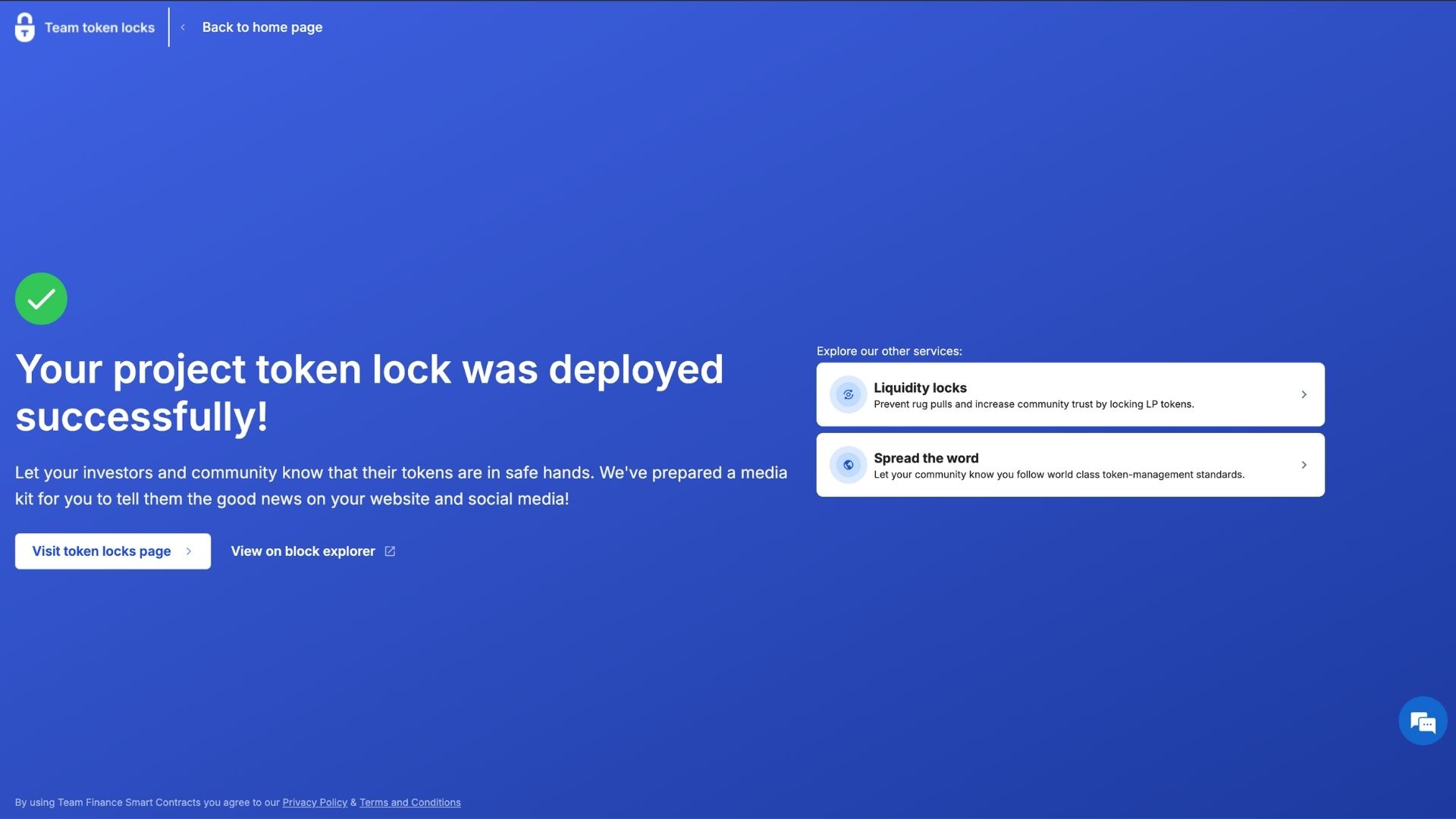Khóa mã thông báo nhóm
Giới thiệu
Khóa mã thông báo nhóm là cơ chế cho phép các dự án tiền điện tử bảo mật các mã thông báo được phân bổ cho nhóm trong kho hợp đồng thông minh phi tập trung và có khóa theo thời gian. Điều này đảm bảo rằng các mã thông báo dành riêng cho nhóm hoặc người sáng lập sẽ không thể được rút hoặc sửa đổi cho đến khi thời hạn khóa được xác định trước hết hạn. Các biện pháp như vậy giúp tăng cường lòng tin vì chúng làm giảm nguy cơ gian lận tiềm ẩn cho cộng đồng và các nhà đầu tư.
Các dịch vụ khóa mã thông báo của bên thứ ba đóng vai trò quan trọng trong các dịch vụ cung cấp mã thông báo hiện đại bằng cách cung cấp thêm một lớp trách nhiệm giải trình. Các dịch vụ này ngăn chặn các dự án không thực hiện đúng cam kết hoặc tham gia vào các hoạt động có hại, chẳng hạn như thanh lý token trước thời hạn, điều này có thể làm giảm giá trị token đáng kể và gây hại cho các bên liên quan.
Bằng cách sử dụng các nền tảng như Team Finance để khóa mã thông báo của nhóm, các dự án tiền điện tử có thể chứng minh một cách minh bạch lịch trình cấp mã thông báo, thể hiện cam kết lâu dài với dự án và tăng cường uy tín, do đó giảm thiểu rủi ro lừa đảo và thúc đẩy niềm tin của nhà đầu tư.
Bắt đầu
Trong hướng dẫn này, bạn sẽ học cách khóa thanh khoản bằng Team Finance. Chúng ta hãy bắt đầu nhé!
- Điều hướng đến Tài chính nhóm Khóa mã thông báo nhóm và nhấp vào "Tạo khóa mã thông báo nhóm".
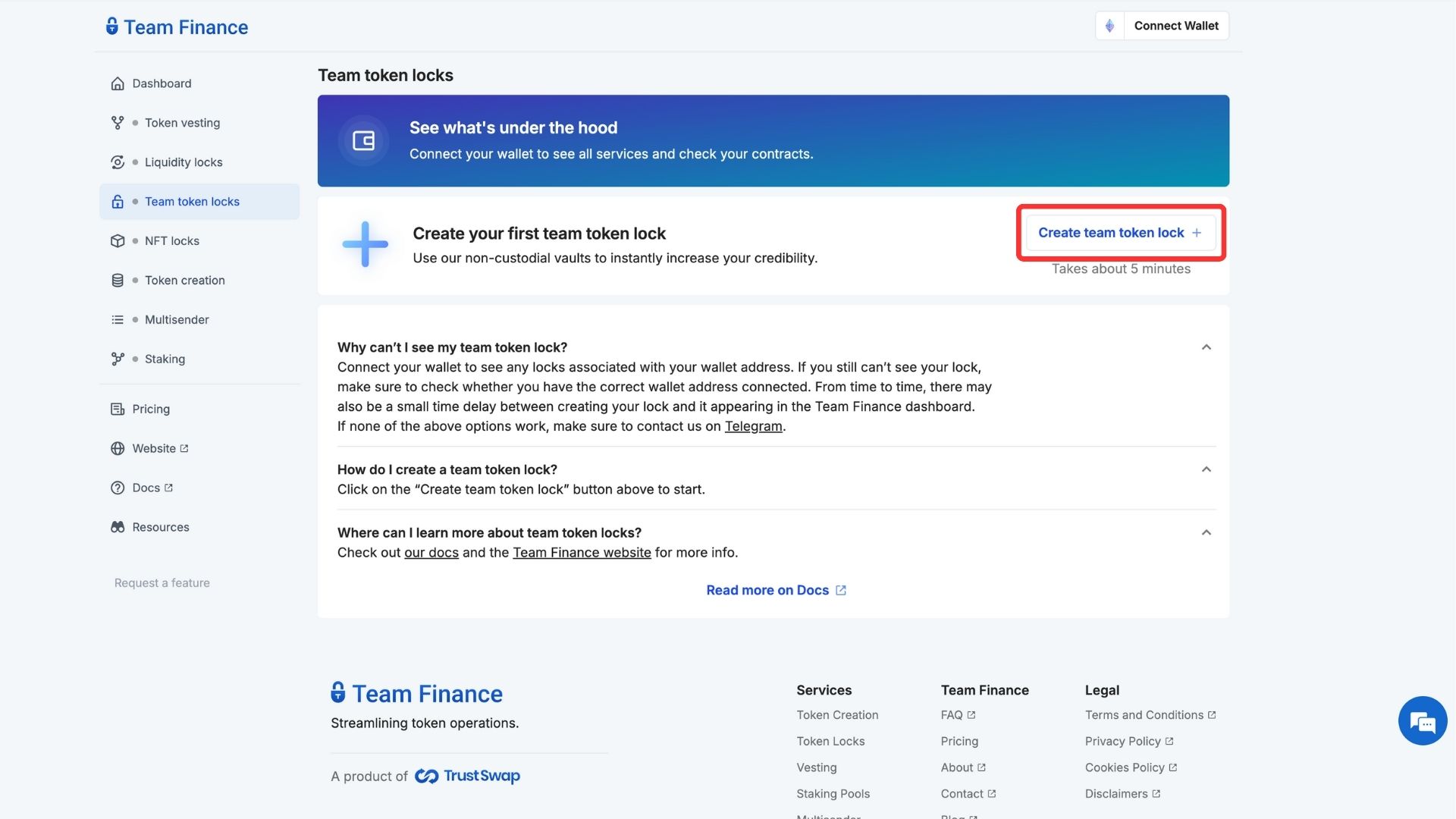
- Kết nối ví của bạn với Team Finance bằng cách nhấp vào "Chọn ví" và nhấp vào "Tiếp tục".
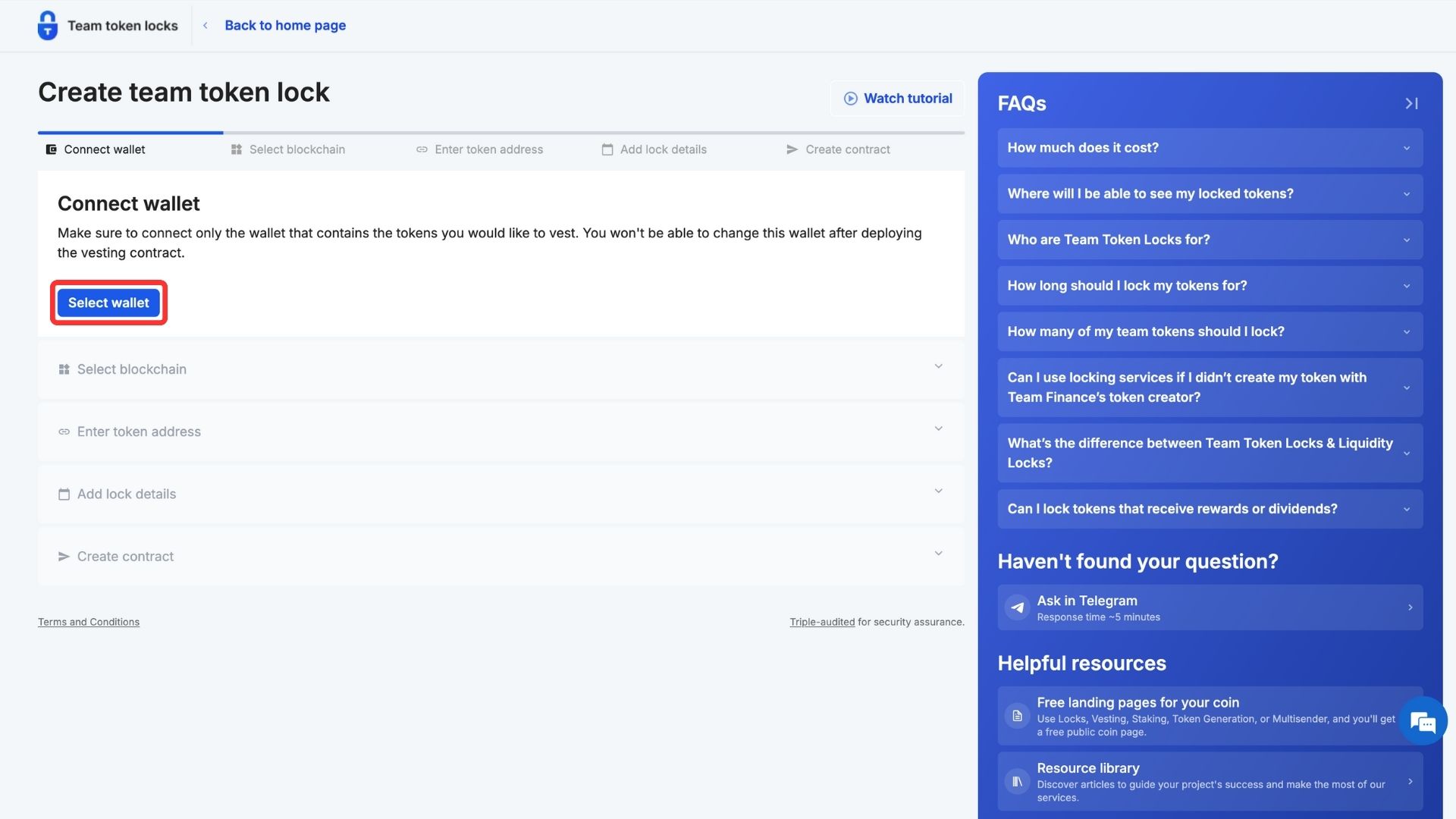
- Chọn Kaia trong mạng lưới blockchain và nhấp vào "Tiếp tục".
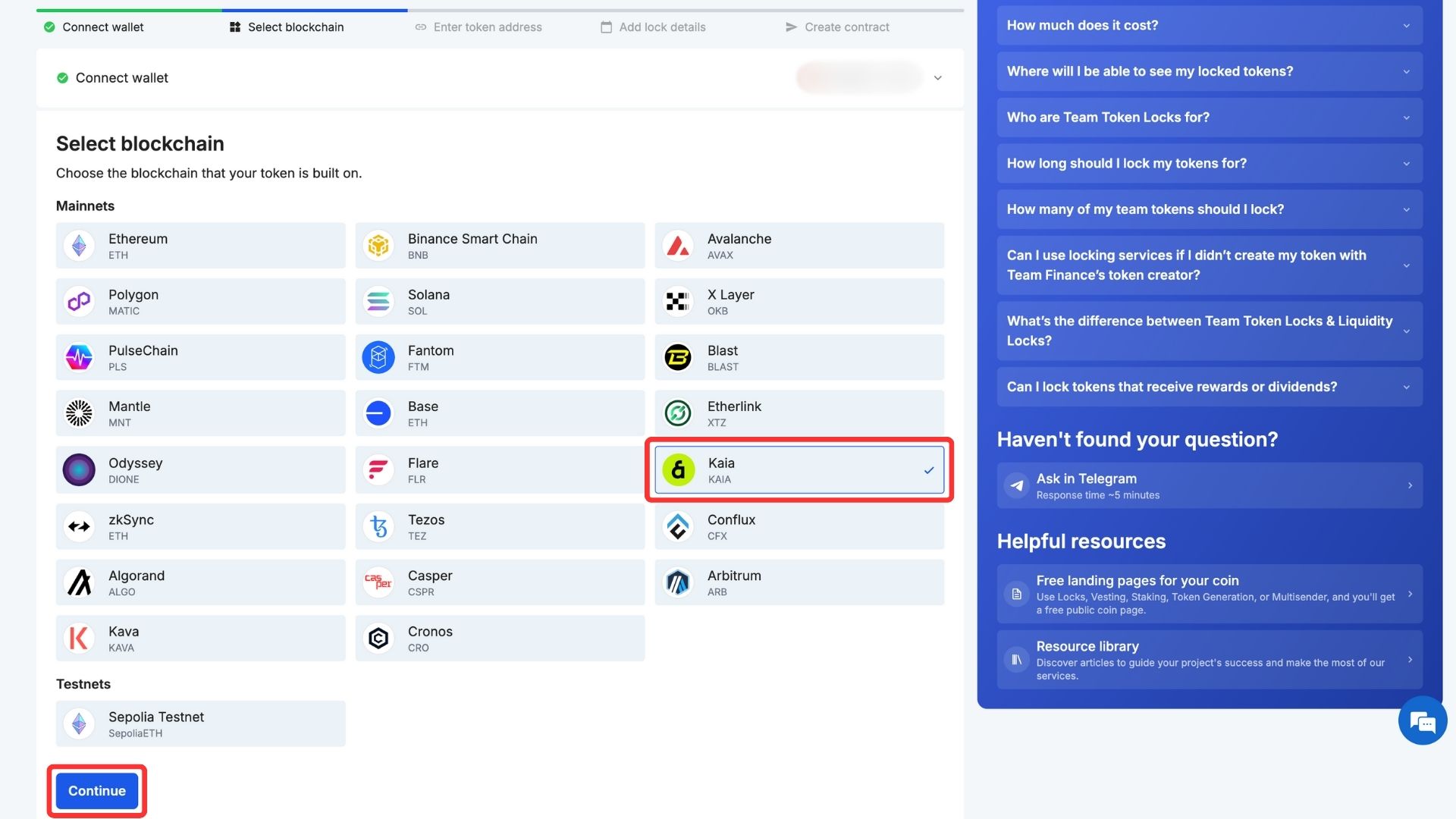
- Nhập Địa chỉ mã thông báo của mã thông báo KAIA vào trường nhập, xác minh và nhấp vào "Tiếp tục".
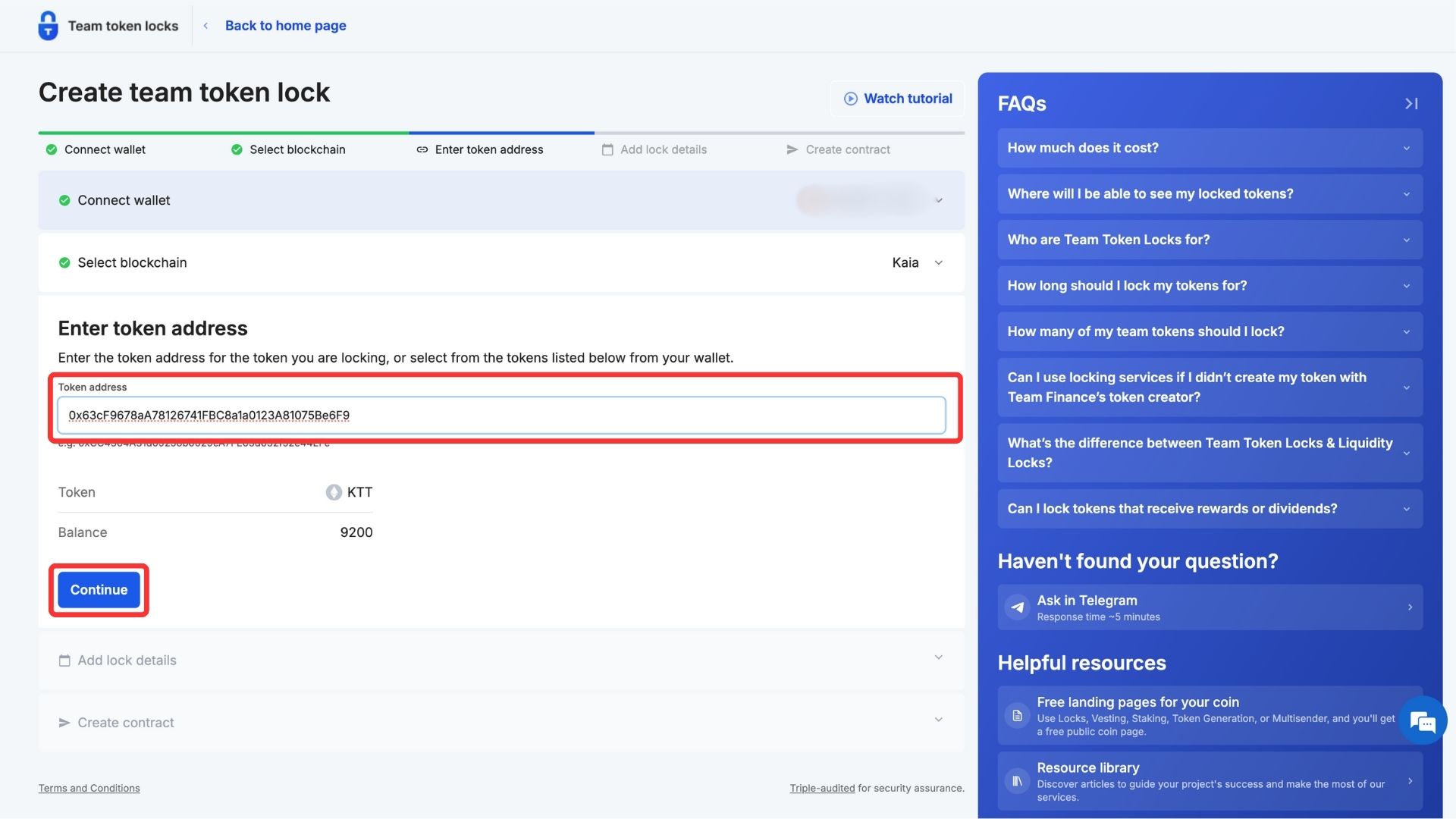
Trong trường hợp này, chúng tôi đang sử dụng mã thông báo KTT được tạo trên chuỗi Kaia.
- Thêm thông tin chi tiết về khóa mã thông báo của nhóm, bao gồm Số tiền khóa và Thời gian khóa. Nhấp vào "Tiếp tục" để tiếp tục.
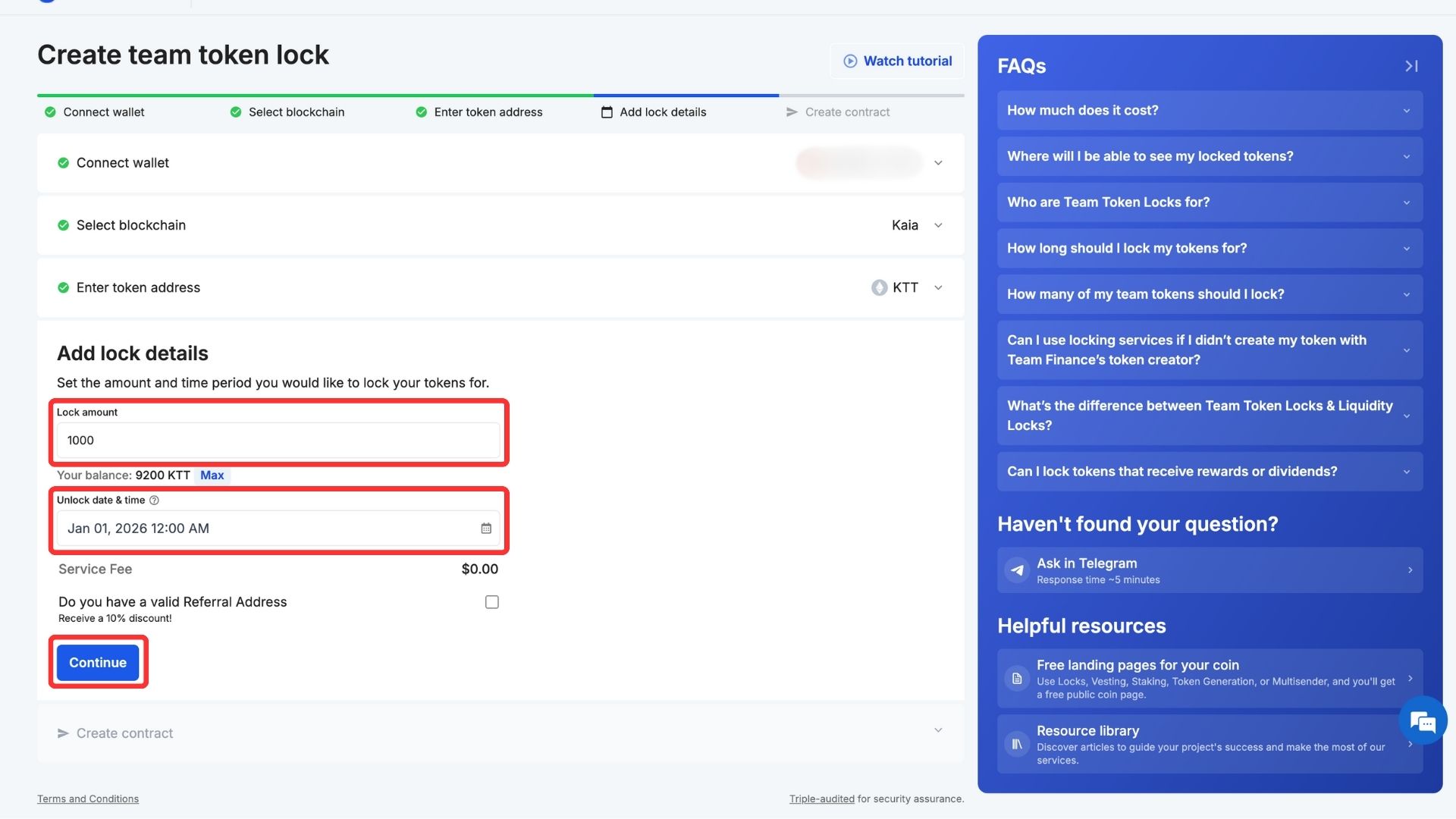
Trong trường hợp này, chúng tôi đã khóa 1000KTT token cho đến ngày 1 tháng 1 năm 2026.
- Nhấp vào "Cấp quyền" và vào ví của bạn để ký giao dịch.
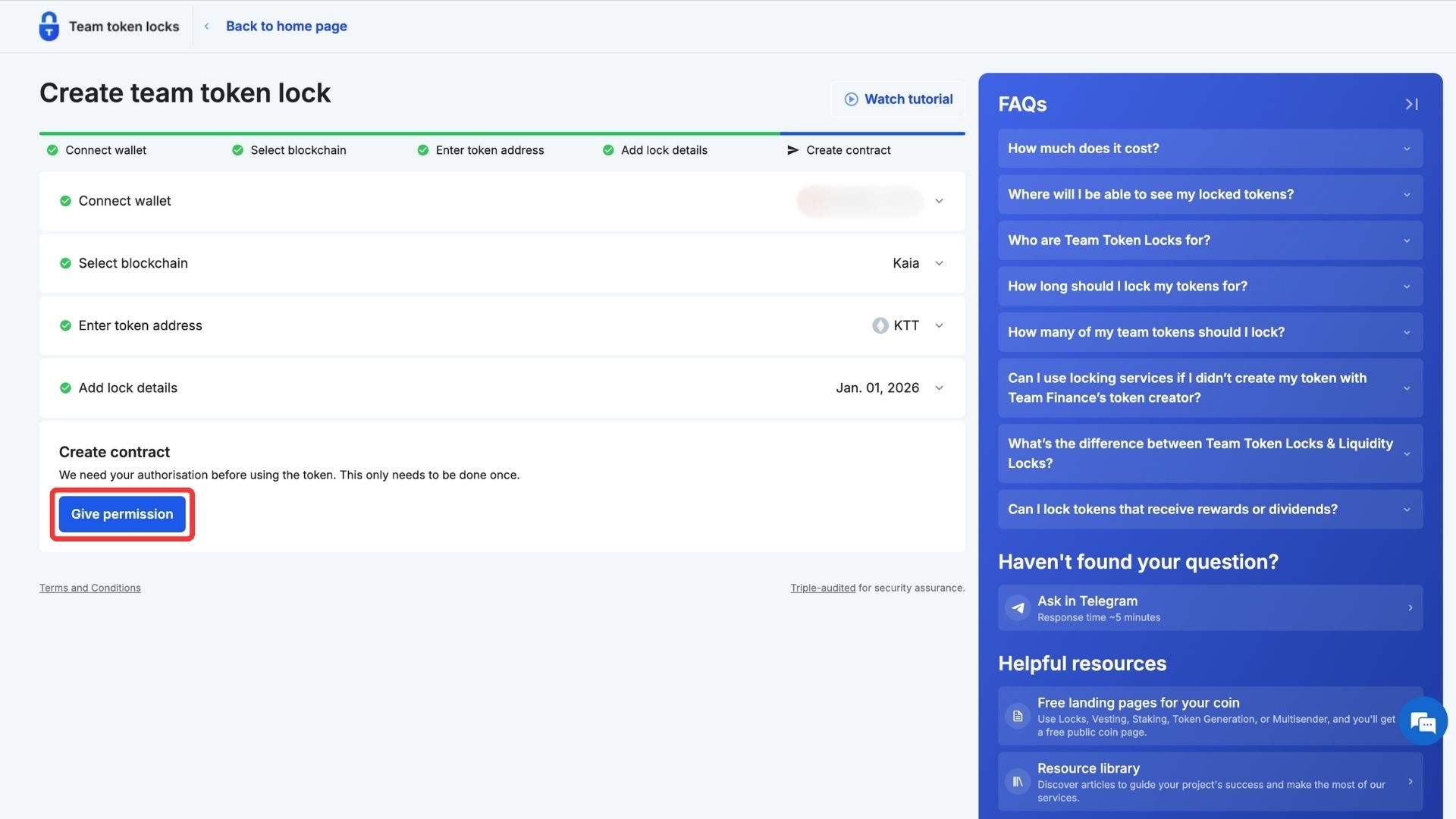
- Bạn sẽ nhận được tin nhắn xác nhận sau khi đã đăng ký. Nhấp vào "Tiếp tục" để tiếp tục.
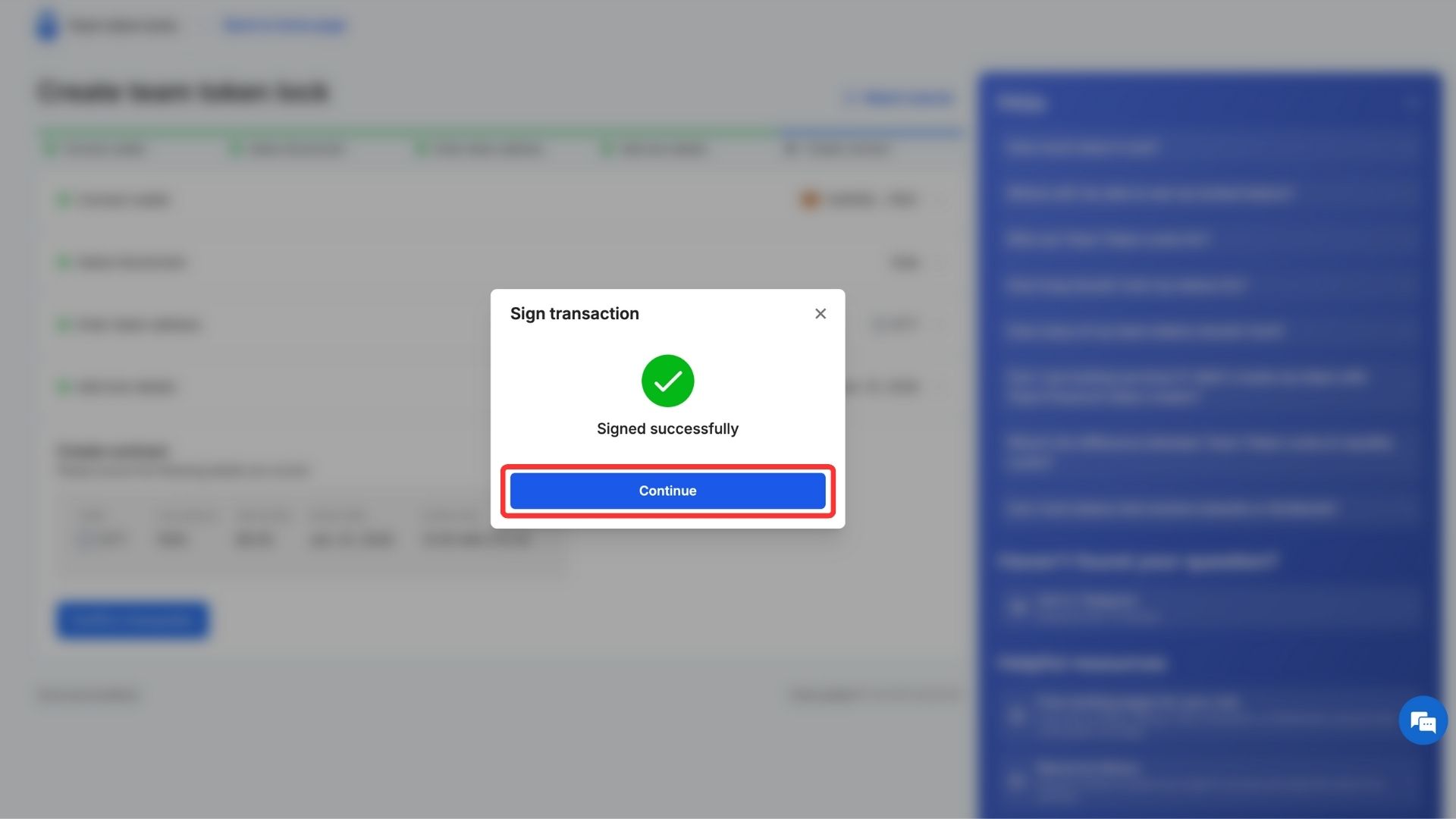
- Bây giờ, hãy xác minh thông tin chi tiết về khóa mã thông báo nhóm của bạn và nhấp vào "Xác nhận giao dịch" để hoàn tất việc khóa. Vào ví của bạn và ký giao dịch để hoàn tất quy trình.
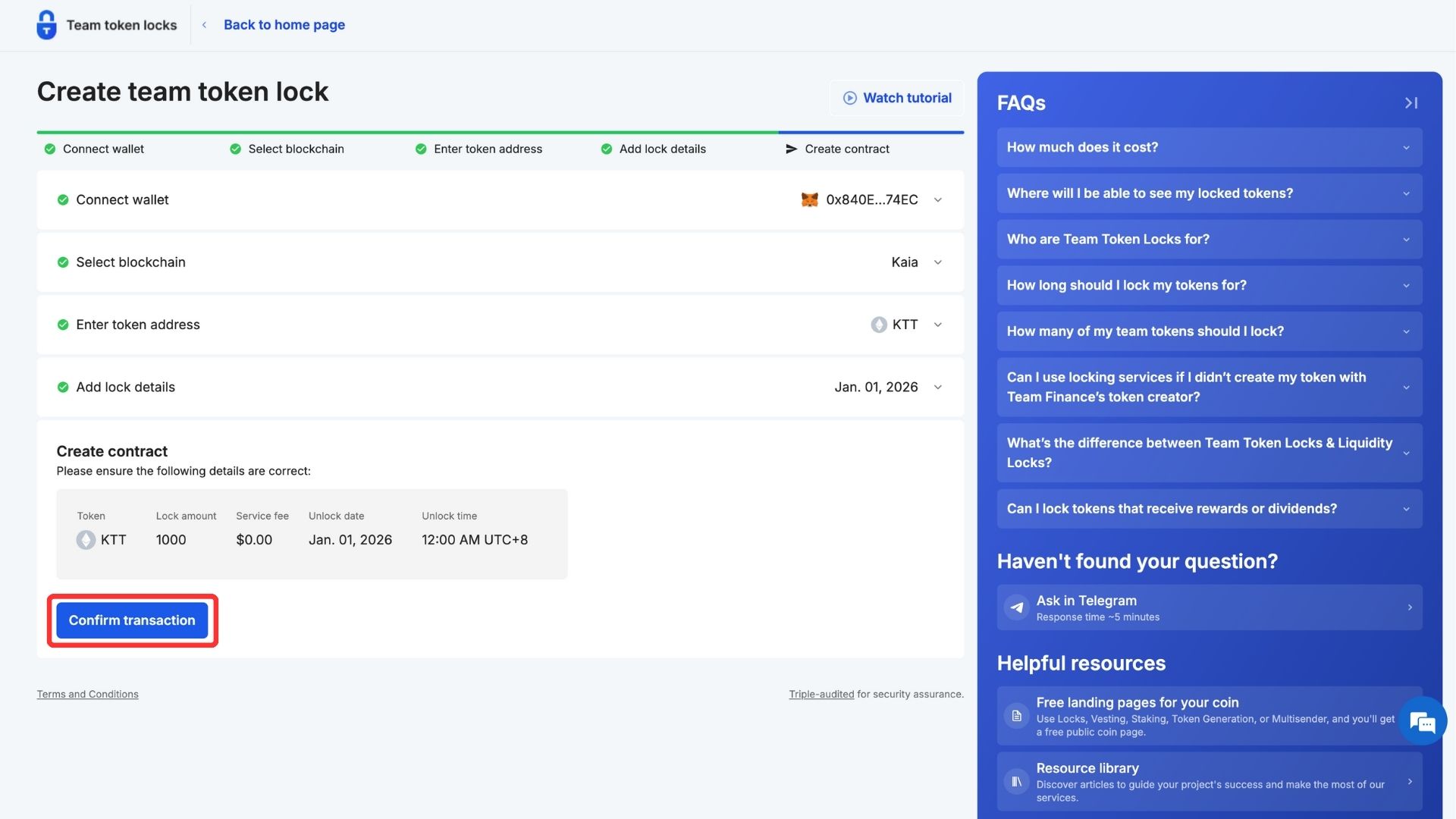
- Sau khi xác nhận, bạn sẽ được chuyển hướng đến trang hiển thị trạng thái của giao dịch. Vui lòng không thoát khỏi trang cho đến khi giao dịch được xác nhận.
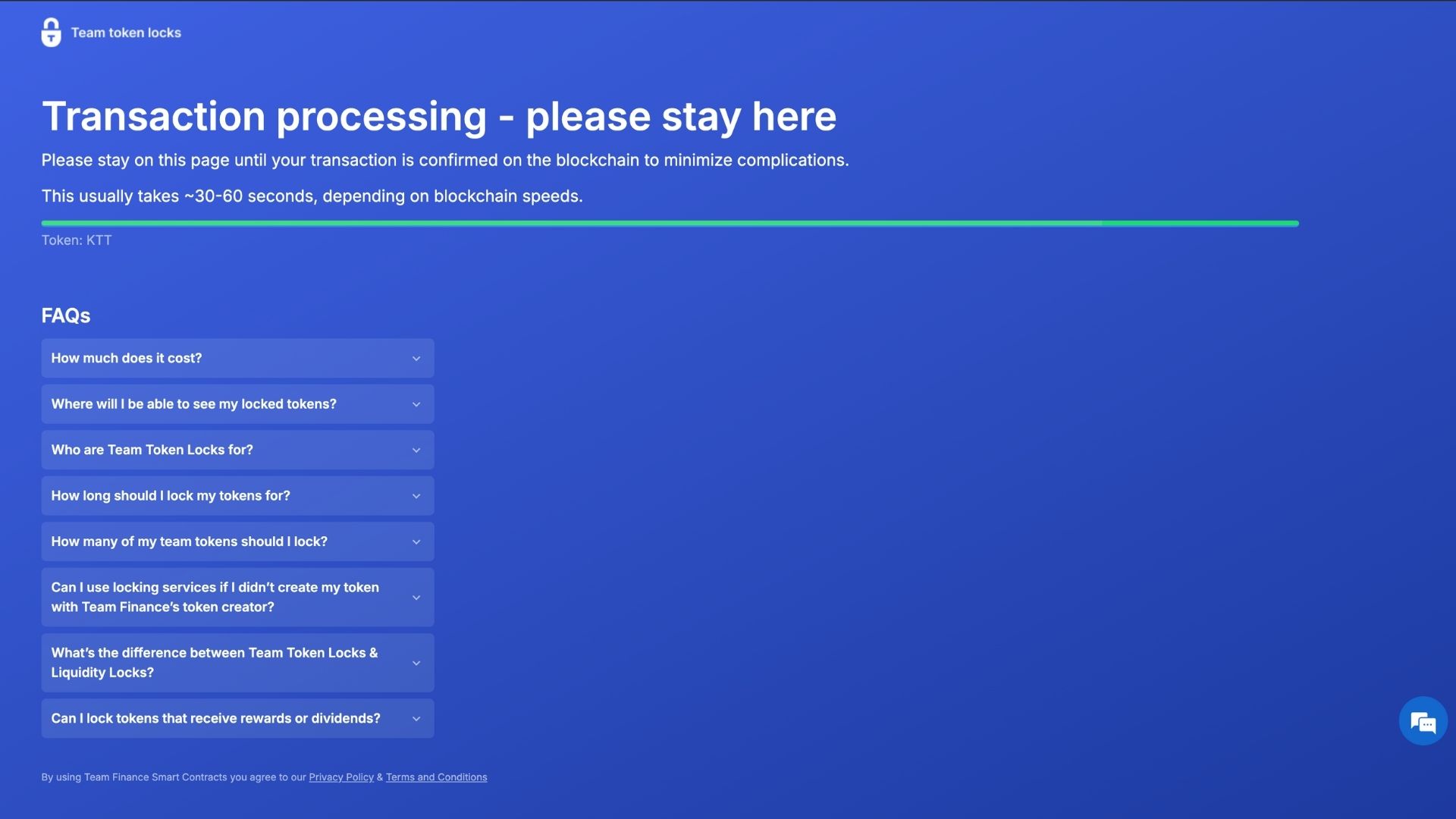
- Chúc mừng! Bạn đã tạo thành công khóa mã thông báo nhóm bằng Team Finance. Bạn có thể xem thông tin chi tiết về khóa và theo dõi tiến trình của khóa trên bảng điều khiển.