SupraOracles

소개
SupraOracles은 모든 블록체인, 퍼블릭(L1 및 L2) 또는 프라이빗(기업)을 상호 연결하는 크로스체인 솔루션(데이터 오라클, 자산 브리지, 자동화 네트워크 등)의 수직 통합 툴킷인 새로운 고처리량 오라클 및 인트라레이어(IntraLayer)입니다. 데이터 정확성, 속도, 확장성, 보안성이 뛰어난 차세대 크로스 체인 오라클 솔루션으로 스마트 컨트랙트를 제공합니다.
SupraOracles을 사용하면 스마트 컨트랙트가 가격 데이터 피드에 액세스하여 다양한 탈중앙 금융(DeFi) 사용 사례를 구축할 수 있습니다. 이 튜토리얼에서는 SupraOracles을 사용하여 Remix IDE를 사용해 Kaia 블록체인에서 가격 피드를 쉽게 가져오는 방법을 설명합니다.
전제 조건
- Kaia Wallet
- Remix IDE
- Remix Kaia 플러그인
- Test KAIA from Faucet
시작하기
다음 단계에서는 SupraOracles을 사용하여 스마트 컨트랙트에서 ETH/USD 가격 피드를 요청합니다. 이제 시작해보겠습니다!
1단계: S-Value 인터페이스 만들기
이렇게 하면 슈퍼 오라클에서 가격을 가져오는 데 사용할 인터페이스가 생성됩니다. S-Value를 가져올 Solidity 스마트 컨트랙트에 다음 코드를 추가합니다.
interface ISupraSValueFeed {function checkPrice(string memory marketPair) external view returns (int256 price, uint256 timestamp);}
2단계: S-Value 피드 주소 구성하기
SupraOracles 스마트 콘트랙트에서 S-Value을 가져오려면 먼저 선택한 체인에 대한 S-Value 피드 주소를 찾아야 합니다. 올바른 주소를 찾았다면, 앞서 정의한 인터페이스를 사용하여 S-Value 피드 인스턴스를 생성합니다:
contract ISupraSValueFeedExample { ISupraSValueFeed internal sValueFeed; constructor() { sValueFeed = ISupraSValueFeed(0x7f003178060af3904b8b70fEa066AEE28e85043E); }}
이 예제에서는 Kaia Kairos 테스트넷에서 S-Value Feed를 구현하고 있습니다. Kaia Kairos S-Value 피드 주소는 여기에서 확인할 수 있습니다.
3단계: S-Value 암호화폐 가격 확인하기
이제 지원되는 시장 쌍의 S-밸류 암호화폐 가격에 간단히 액세스할 수 있습니다. 이 단계에서는 스마트 컨트랙트에 다음 코드를 적용하여 ETH/USD(eth_usdt)의 가격을 확인할 수 있습니다.
function getEthUsdtPrice() external view returns (int) {(int price,/* uint timestamp */) = sValueFeed.checkPrice("eth_usdt");return price;}
실제 구현
아래 예시에서는 S-Value 가격 피드 컨트랙트를 배포하고 getEthUsdtPrice() 함수를 실행하여 ETH/USDT 쌍의 가격을 가져올 것입니다.
샘플 코드 생성 및 배포
Remix IDE
- Remix IDE로 이동합니다.
- 파일 탐색기 탭을 클릭하고, contracts 폴더에
demoSupraPriceFeed.sol이라는 이름의 파일을 새로 생성합니다. - 새로 생성한 파일에 아래 코드를 붙여넣습니다.
- Remix에서 Compile contract을 클릭합니다.
- 플러그인을 설치한 후 왼쪽의 Kaia 탭을 클릭합니다.
- Select Environment > Injected Provider - Kaia Wallet.
- Contract에서 원하는 컨트랙트를 선택합니다. (예: ISupraSValueFeedExample)
- Deploy를 클릭합니다..
샘플 코드
// SPDX-License-Identifier: MITpragma solidity ^0.8.7;interface ISupraSValueFeed { function checkPrice(string memory marketPair) external view returns (int256 price, uint256 timestamp);}contract ISupraSValueFeedExample { ISupraSValueFeed internal sValueFeed; constructor() { sValueFeed = ISupraSValueFeed(0x7f003178060af3904b8b70fEa066AEE28e85043E); } function getEthUsdtPrice() external view returns (int) { ( int price, /* uint timestamp */ ) = sValueFeed.checkPrice("eth_usdt"); return price; }}
스마트 컨트랙트와의 상호작용
선택한 통화쌍의 가격 피드를 가져오려면 getEthUsdtPrice() 함수를 실행해야 합니다.
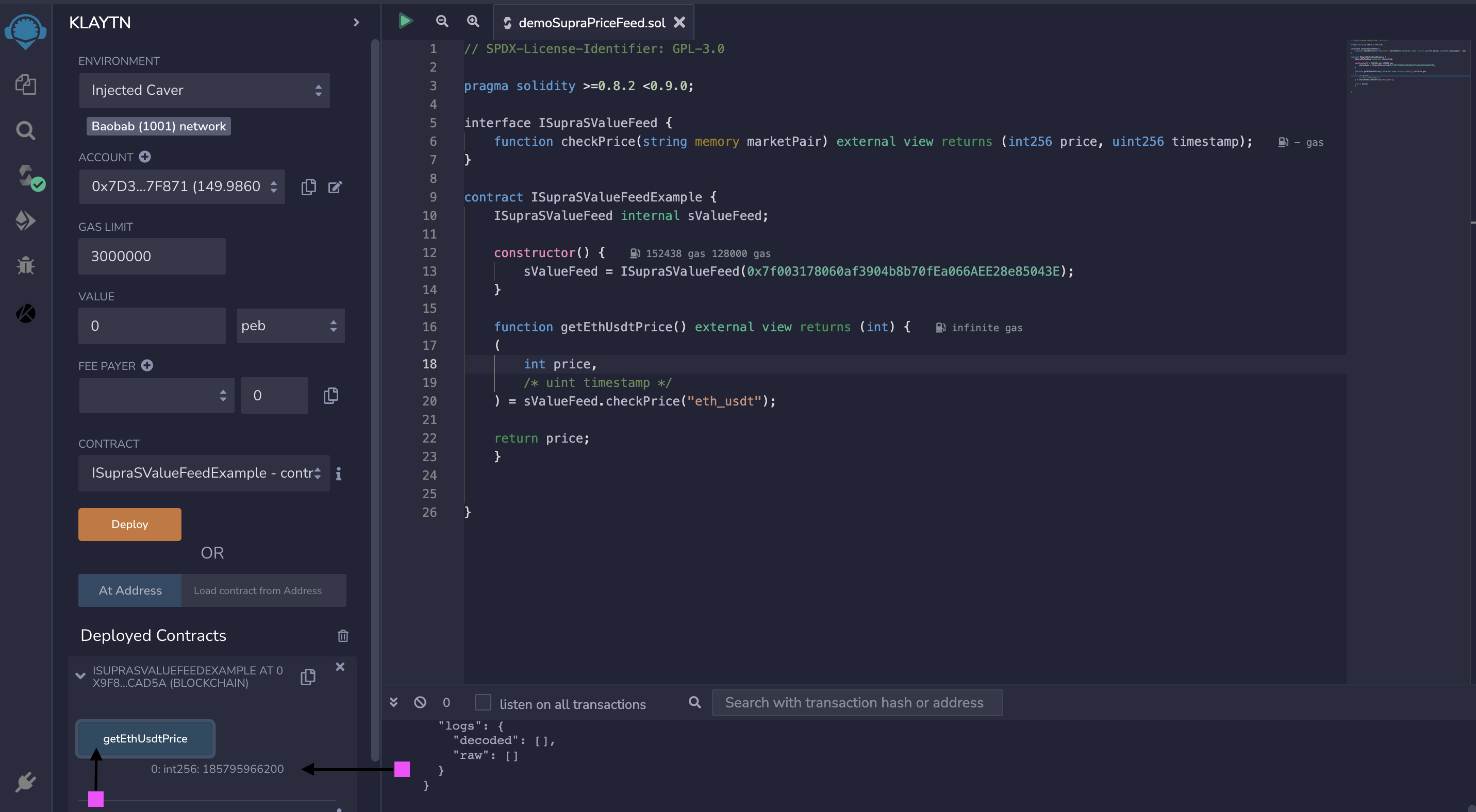
축하합니다! 방금 스마트 컨트랙트에서 통화 가격 피드(ETH/USDT)를 요청하셨습니다.
이 글을 쓰는 시점을 기준으로 getEthUsdtPrice()는 8포인트 정밀도 수치인 "185795966200"를 반환했습니다. 실제 ETH/USD 값을 얻으려면 이 수치를 10^8로 나누면 $1857.95966200가 됩니다.
SupraOracles 암호화폐 가격 피드를 사용하는 더 많은 방법
Web3.js를 사용한 S-Value 피드
// example assumes that the web3 library has been imported and is accessible within your scopeconst getEthUsdtPrice = async () => {const abi = [{ "inputs": [ { "internalType": "string", "name": "marketPair", "type": "string" } ], "name": "checkPrice", "outputs": [ { "internalType": "int256", "name": "price", "type": "int256" }, { "internalType": "uint256", "name": "timestamp", "type": "uint256" } ], "stateMutability": "view", "type": "function" } ]const address = '0x7f003178060af3904b8b70fEa066AEE28e85043E'const web3 = new Web3('https://public-en-kairos.node.kaia.io')const sValueFeed = new web3.eth.Contract(abi, address)const price = (await sValueFeed.methods.checkPrice('eth_usdt').call()).priceconsole.log(`The price is: ${price}`)}getEthUsdtPrice()
ethers.js를 사용한 S-Value 피드
// example assumes that the ethers library has been imported and is accessible within your scopeconst getEthUsdtPrice = async () => {////for ethers version 6.0const provider = new ethers.JsonRpcProvider("https://public-en-kairos.node.kaia.io")////for ethers version <= 5.7.2//const provider = new ethers.providers.JsonRpcProvider('https://public-en-kairos.node.kaia.io')const abi = [{ "inputs": [ { "internalType": "string", "name": "marketPair", "type": "string" } ], "name": "checkPrice", "outputs": [ { "internalType": "int256", "name": "price", "type": "int256" }, { "internalType": "uint256", "name": "timestamp", "type": "uint256" } ], "stateMutability": "view", "type": "function" } ]const address = '0x7f003178060af3904b8b70fEa066AEE28e85043E'const sValueFeed = new ethers.Contract(address, abi, provider)const price = (await sValueFeed.checkPrice('eth_usdt')).priceconsole.log(`The price is: ${price.toString()}`)}getEthUsdtPrice()
결론
이 튜토리얼에서는 SupraOracles 가격 피드 솔루션을 사용하여 ETH/USD 가격을 요청하는 방법을 배웠습니다. SupraOracles을 사용하면 스마트 컨트랙트에서 난수를 생성할 수도 있습니다. 이 과정이 궁금하다면 Kaia에 SupraVRF를 통합하는 방법에 대한 이 가이드를 참고하시기 바랍니다. SupraOracles에 대한 더 자세한 ��가이드는 SupraOracles Docs를 참고하세요.