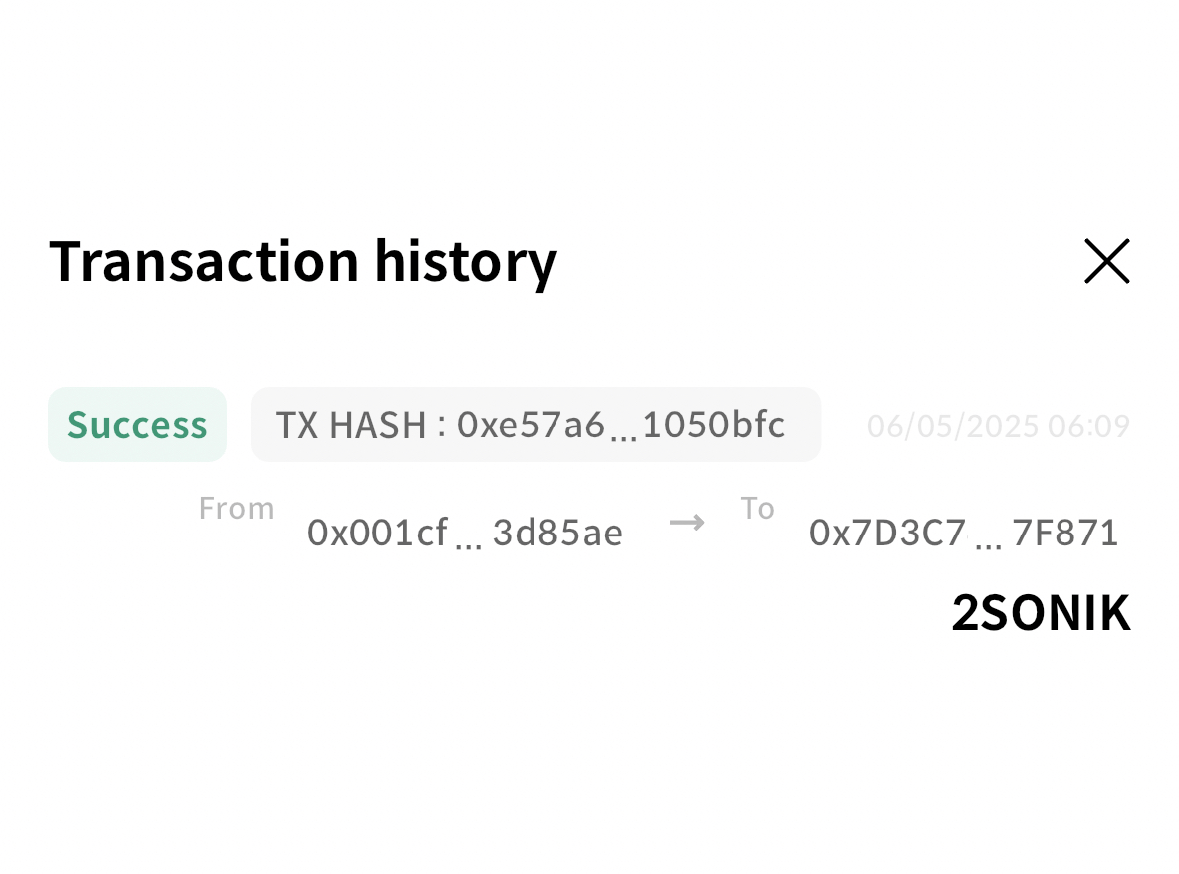How to send tokens from your Kaia Compatible Wallet
This article provides a step by step guide to sending KAIA (native token) and ERC20 tokens using Kaia Compatible wallets such as Kaia Wallet and MetaMask. However, the process is essentially the same regardless of the network (Kaia Mainnet or Kaia Kairos Testnet) you're using — just make sure you have enough of the network's native token to pay for the transaction.
What you’ll need:
- The recipient’s account address
- A sufficient balance of the network's native token (KAIA) in your account to cover gas fees.
KAIA (Native Tokens)
MetaMask
- Browser Extension
- Mobile
- From your wallet homepage, make sure you're in the right account and right network from which you want to transact, and click the Send button in the middle of the screen.
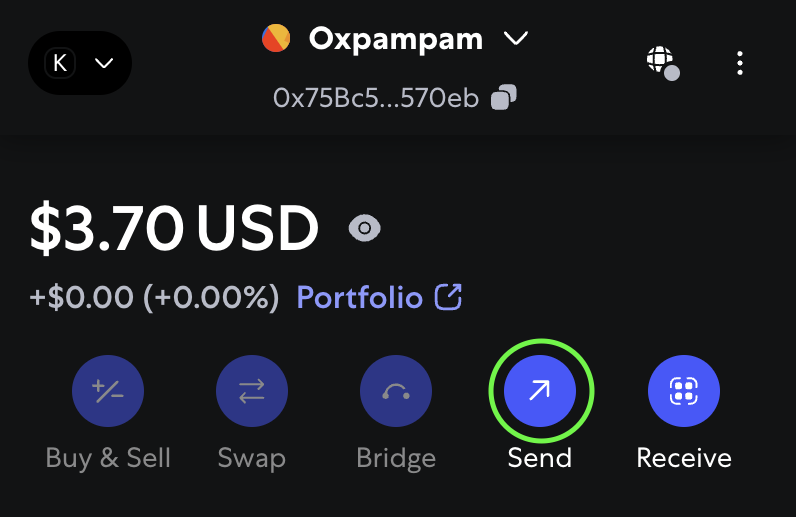
- Now you need to input the public address of the recipient. If you already have addresses saved in your address book, they will appear now.
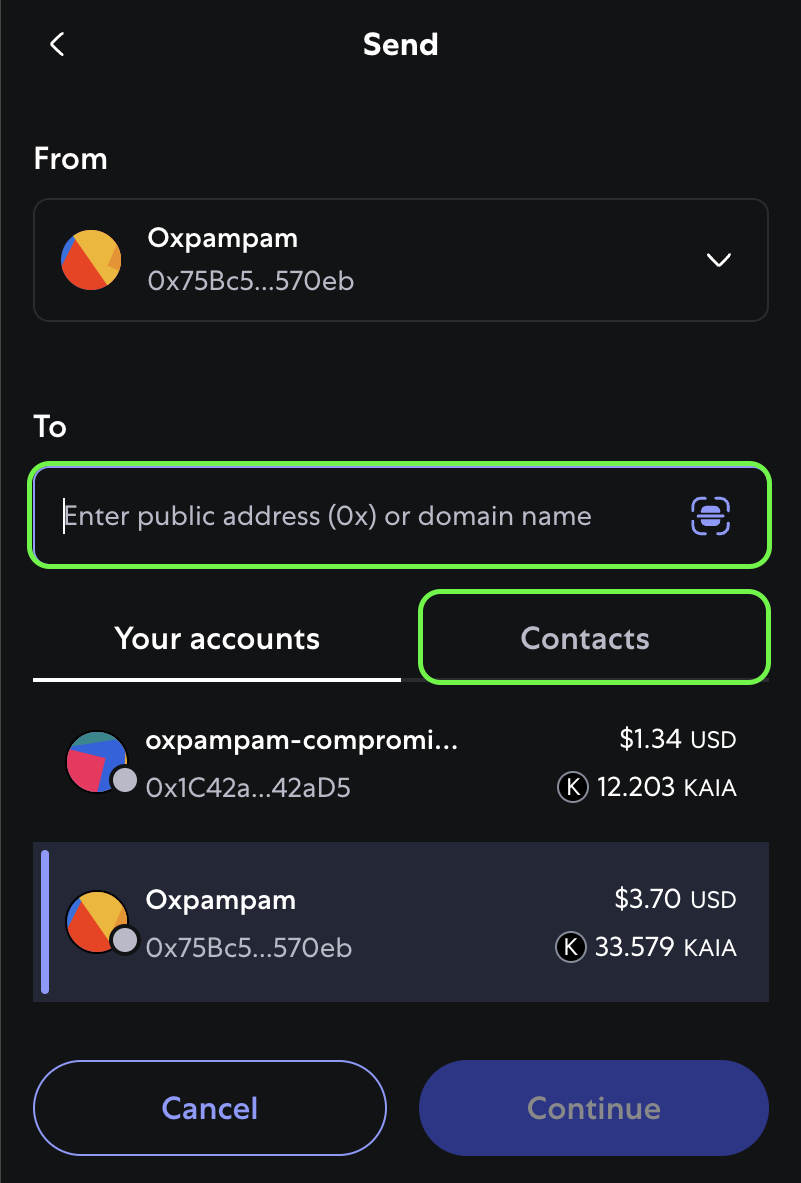
- Enter the amount of tokens you want to send and click Continue.
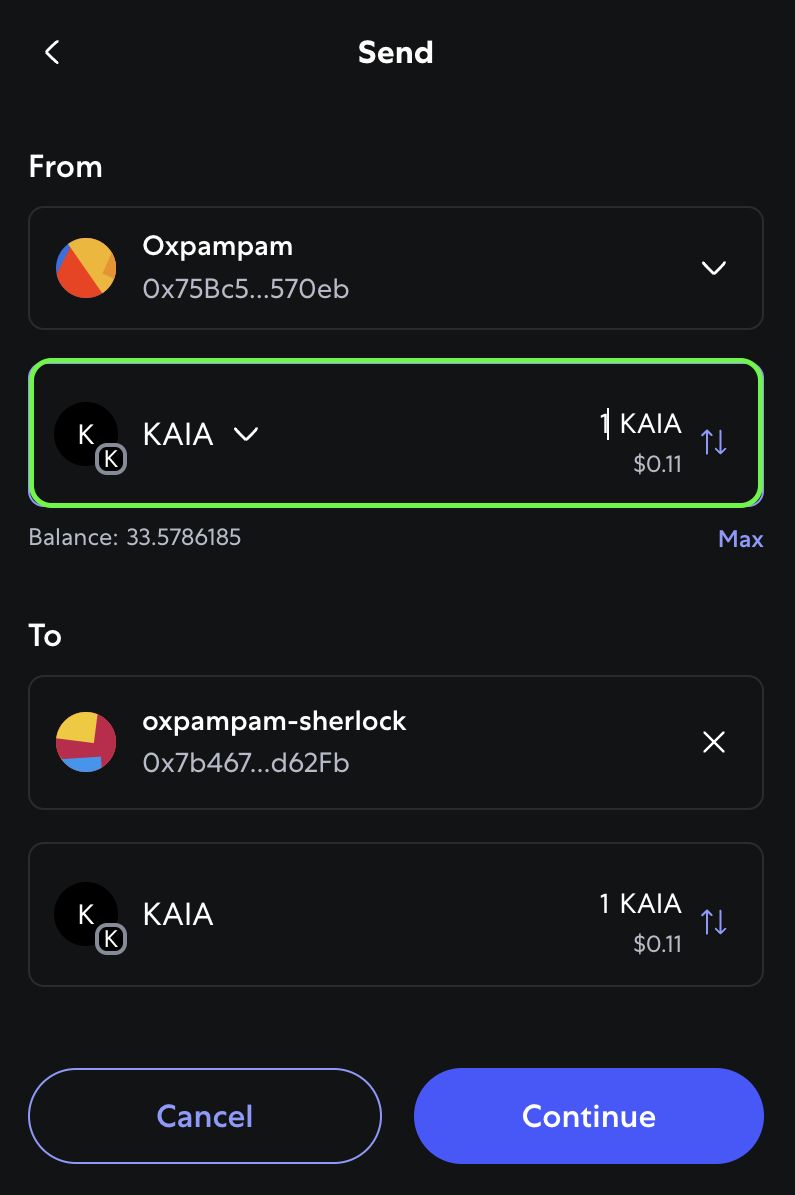
- Now you're presented with your transaction details. Make sure to double-check the transaction details before clicking Confirm to proceed.
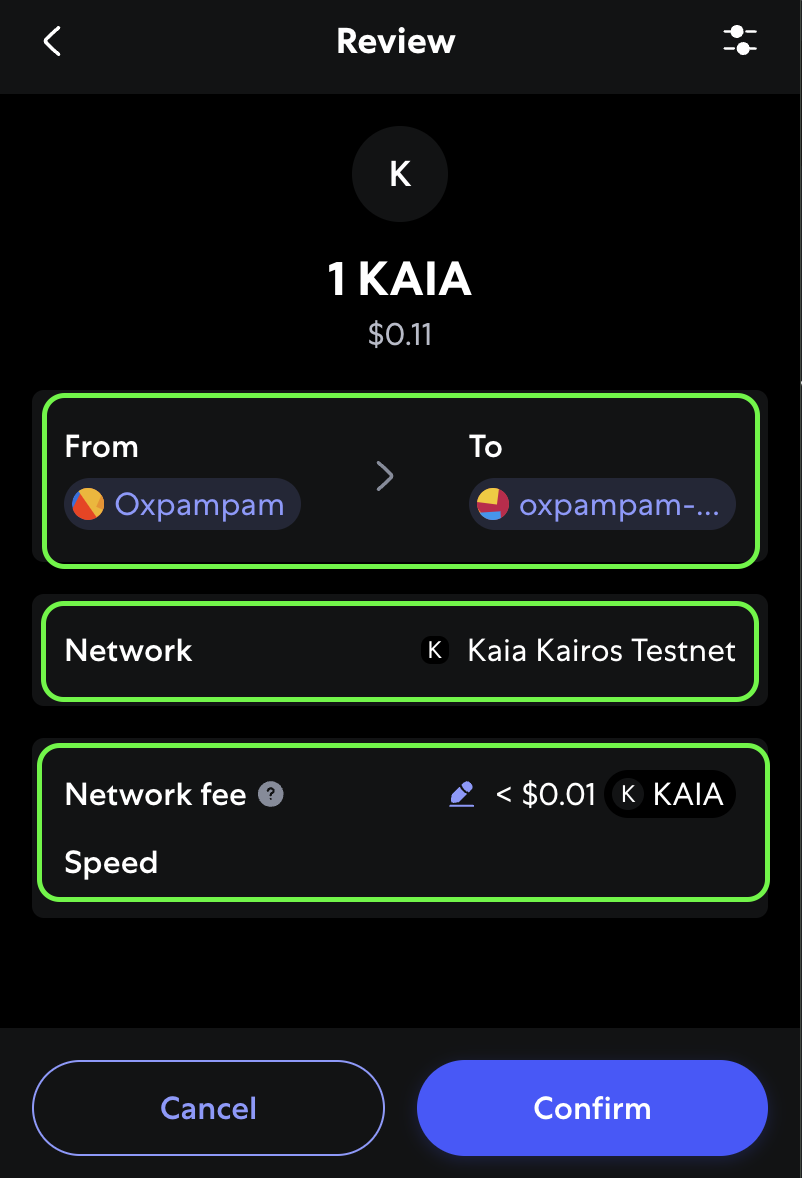 Once the transaction is successful, you will then be redirected to the homepage, where you can see a list of your recent transactions on the 'Activity' tab.
Once the transaction is successful, you will then be redirected to the homepage, where you can see a list of your recent transactions on the 'Activity' tab.
- Select KAIA tokens under your tokens tab in your wallet homepage to access a page that shows the tokens details
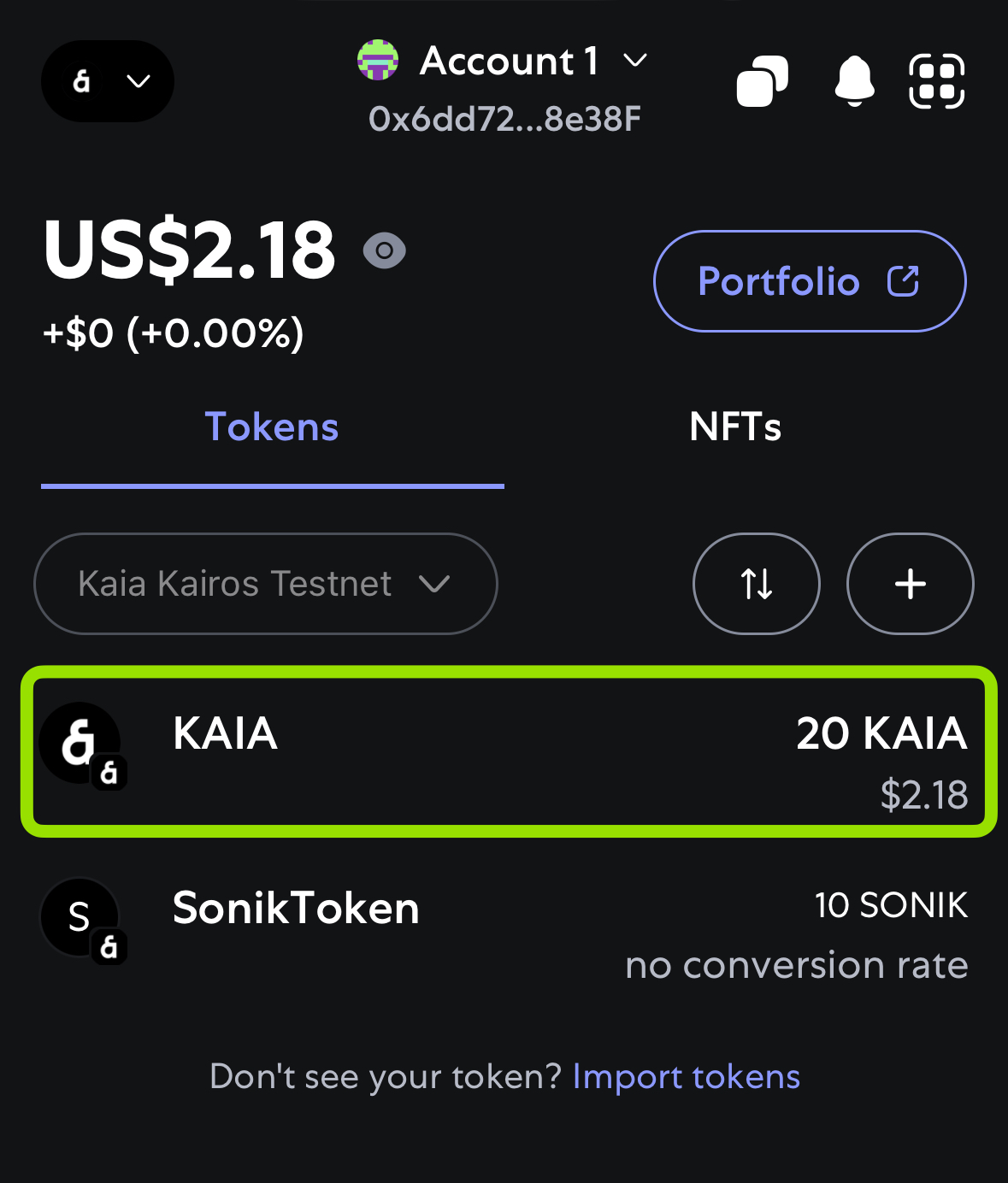
- Tap the Send button to proceed
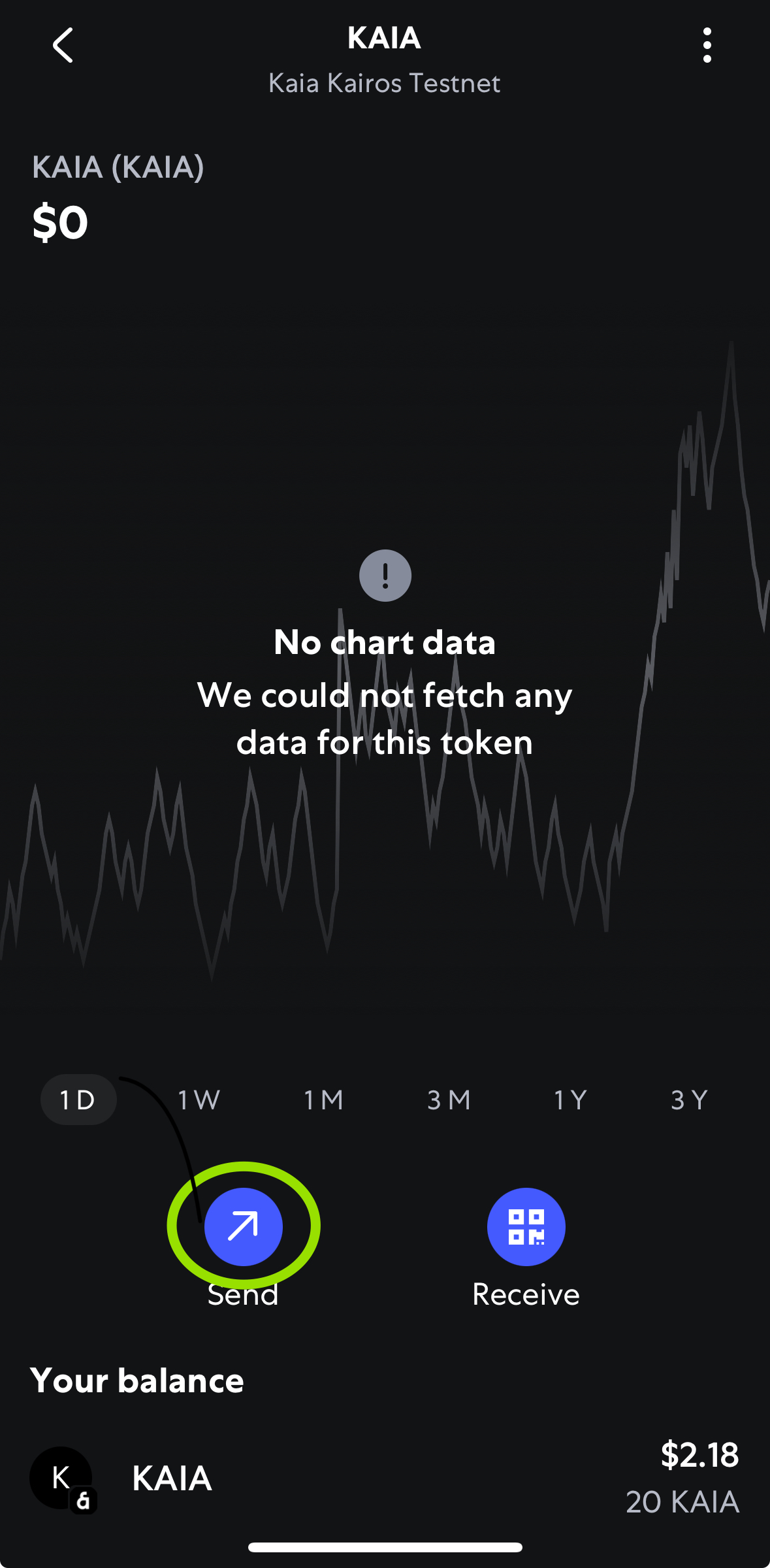
- Now you'll need to input the address you want to send to. Either paste in the address from your clipboard (i.e. another app) or select one from your address book and click Next.
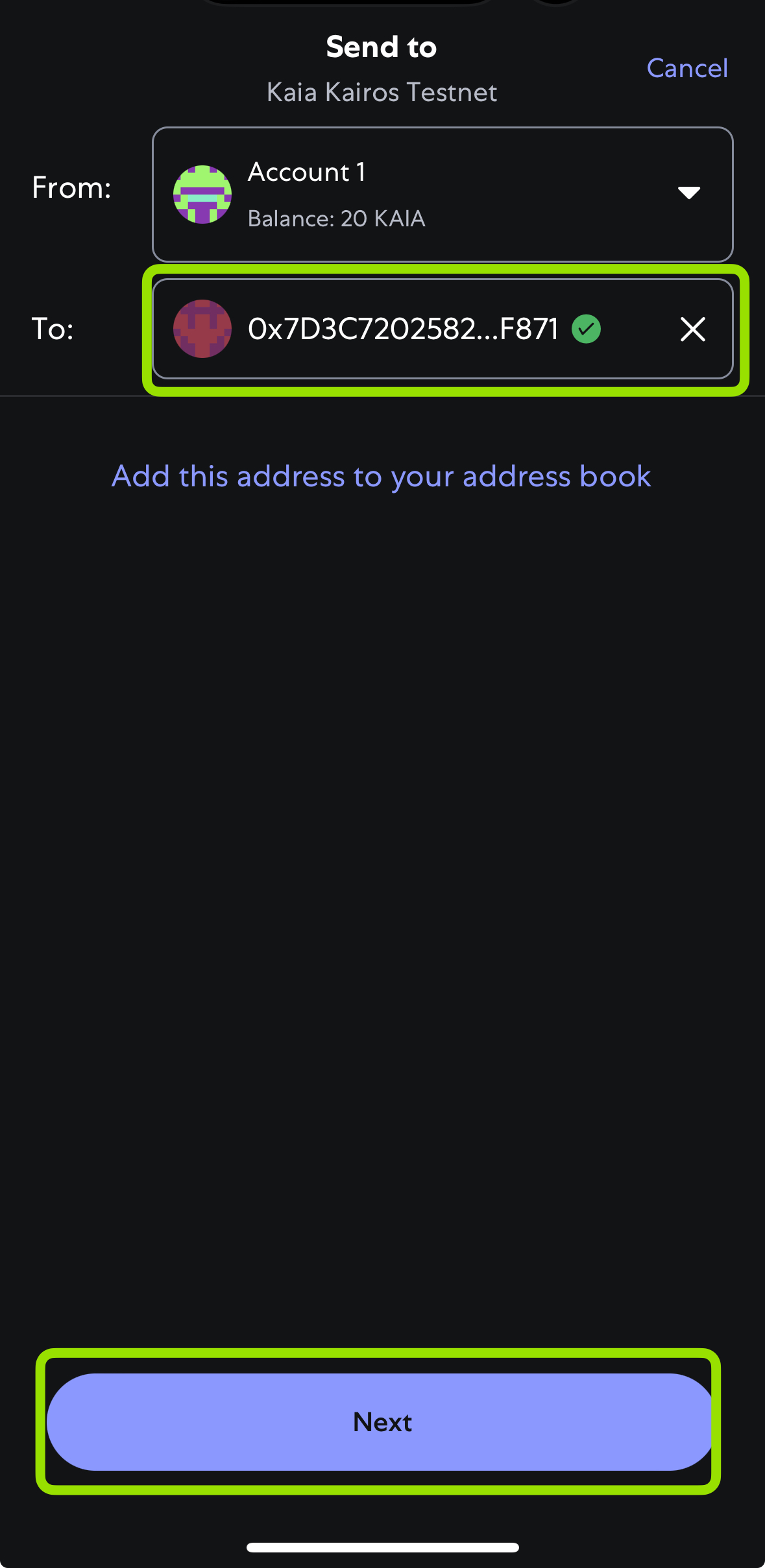
- Now you'll be taken to a screen where you can input the amount you want to send and click Next
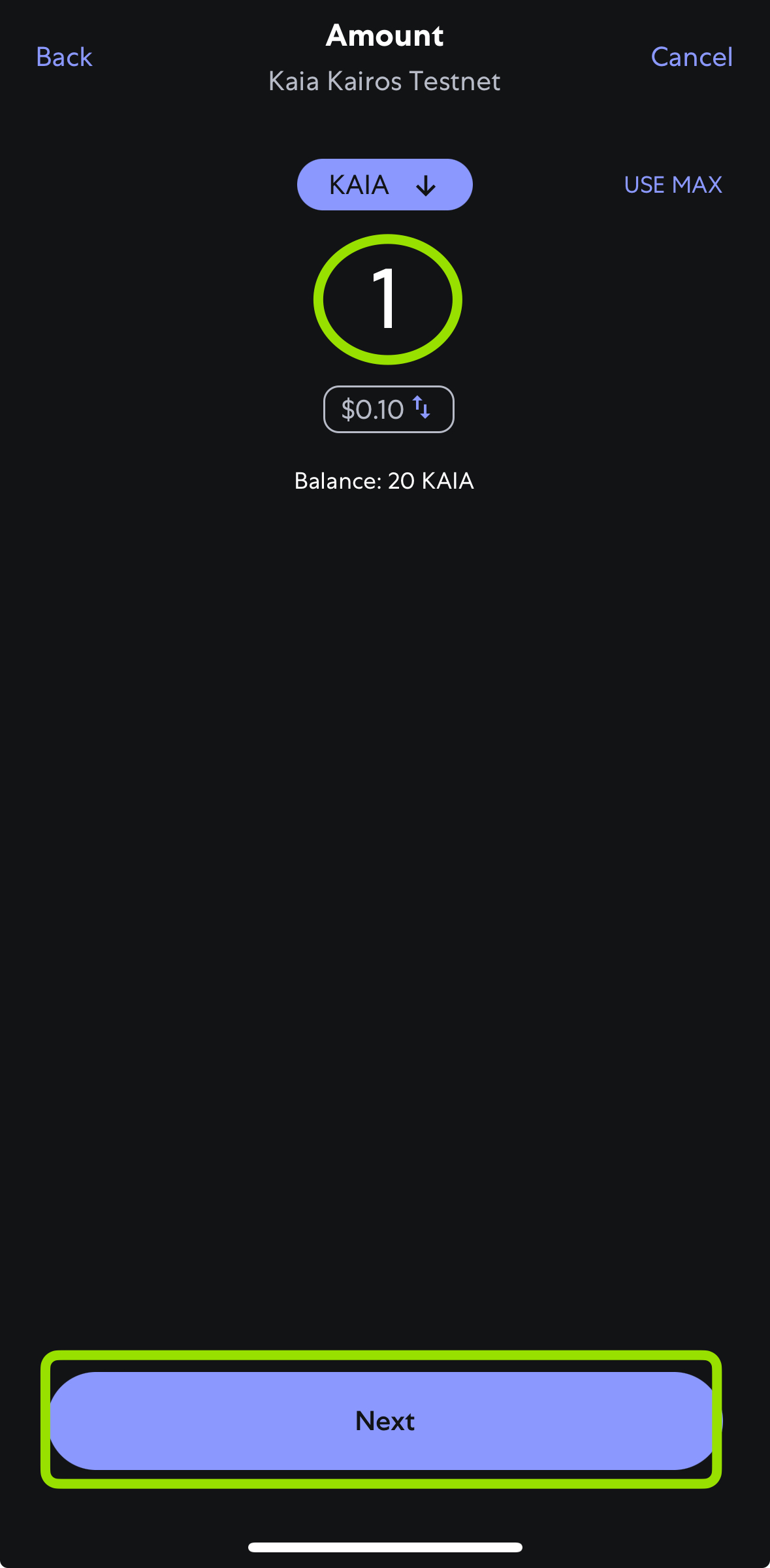
- Now you're presented with your transaction details. Make sure to double-check the transaction details before clicking Confirm to proceed.
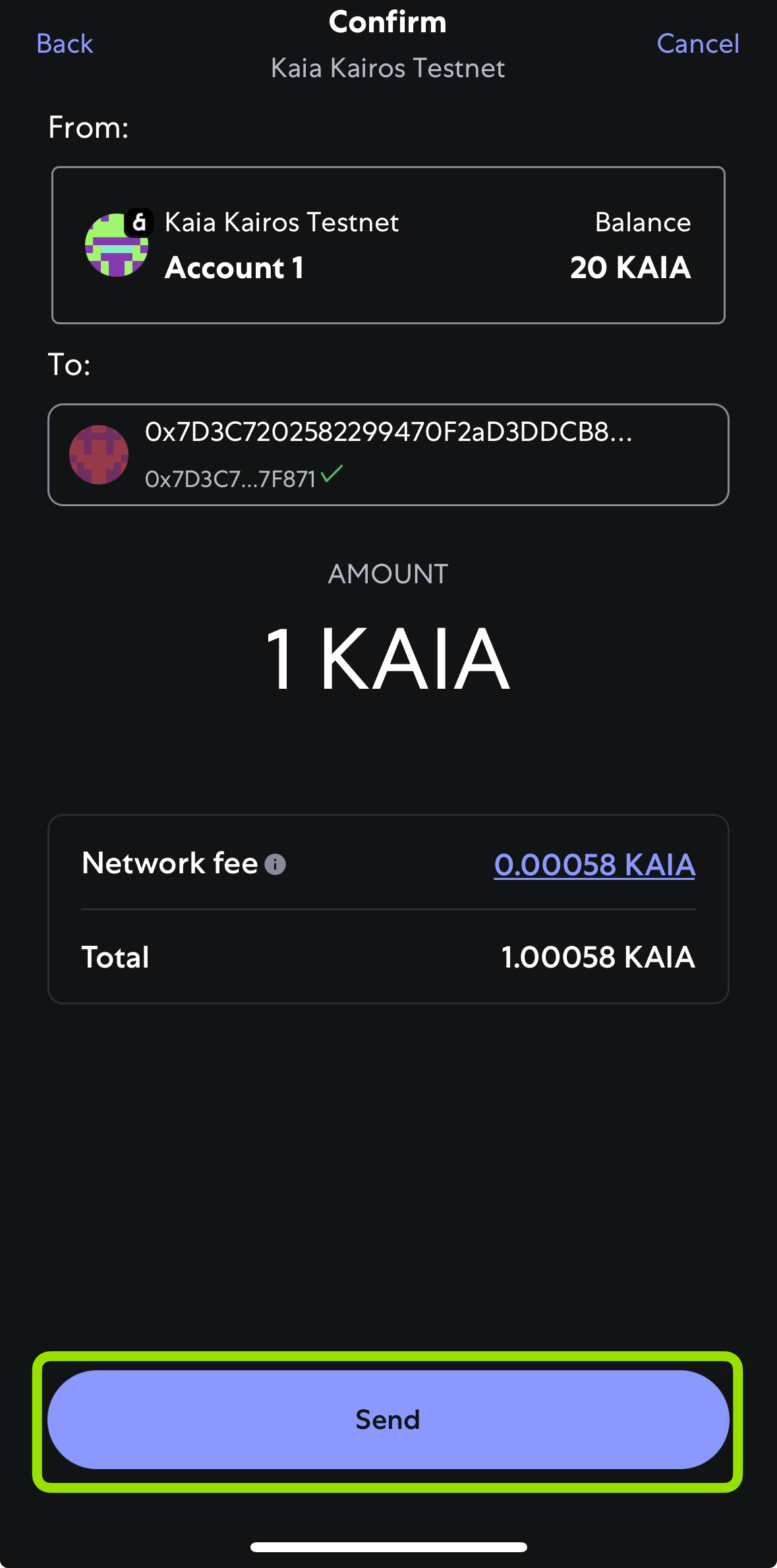
Kaia Wallet
- Browser Extension
- Mobile
- From your wallet homepage, make sure you're in the right account and right network from which you want to transact, and click the Send button in the middle of the screen.
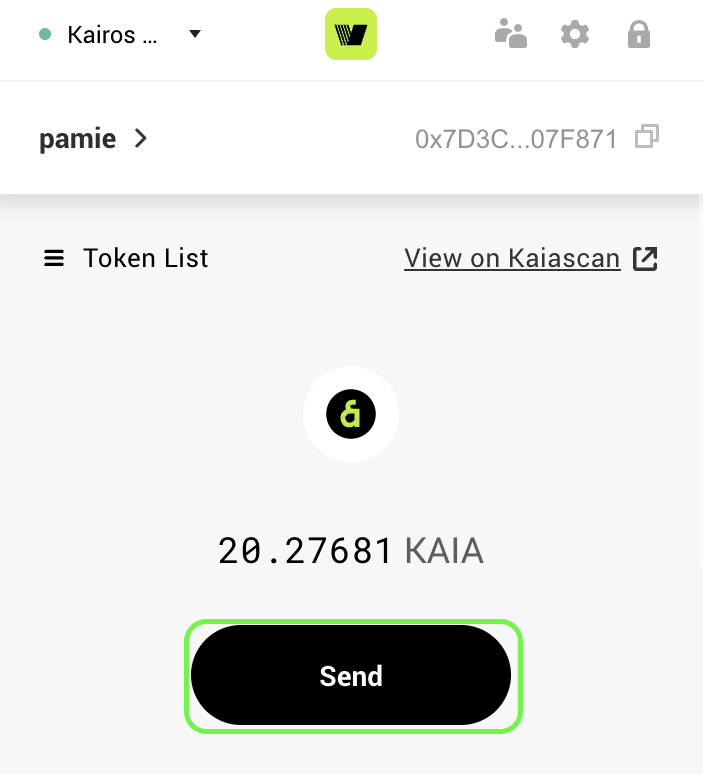
- Now you need to input the public address of the recipient. If you already have addresses saved in your address book, they will appear now.
- Enter the amount of tokens you want to send and click Proceed.
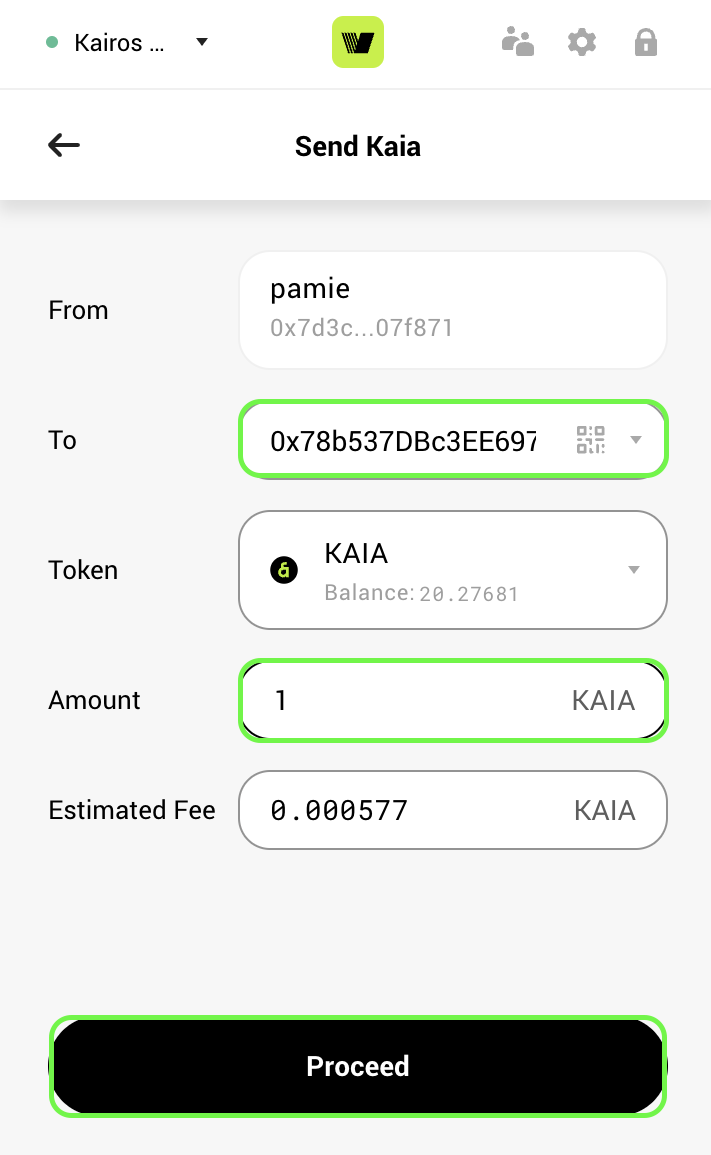
- Now you're presented with your transaction details. Make sure to double-check the transaction details before clicking Confirm to proceed.
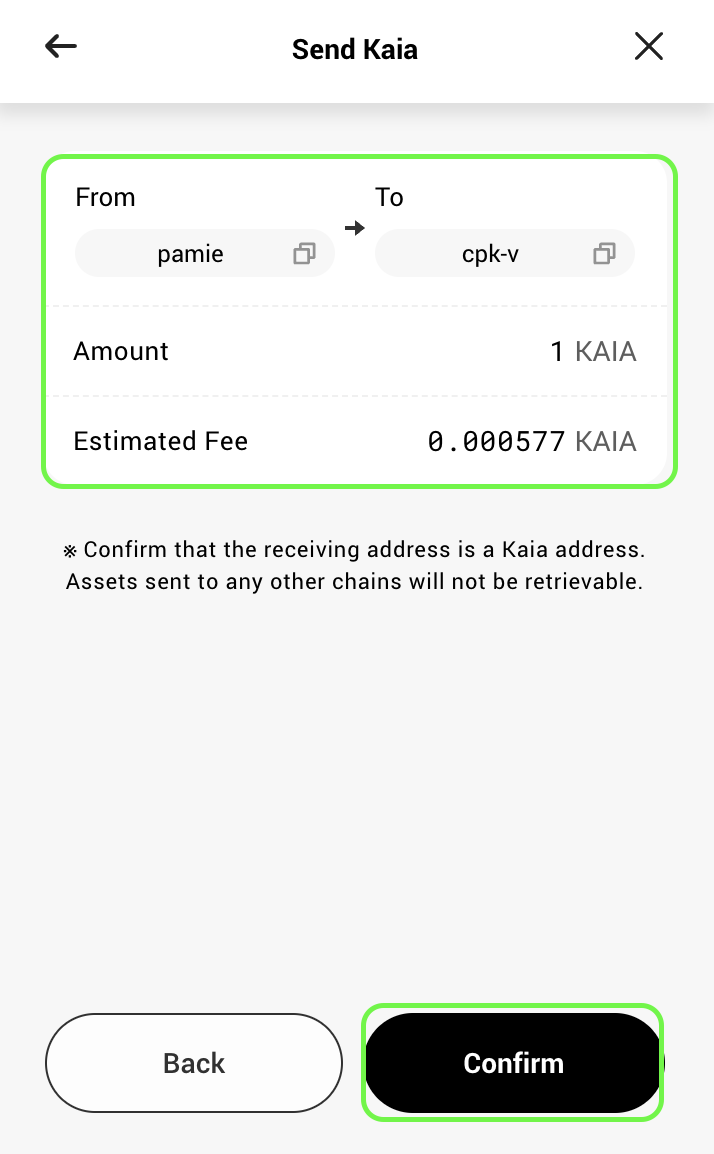
- You will then see a success message modal if your tokens were successfully sent.
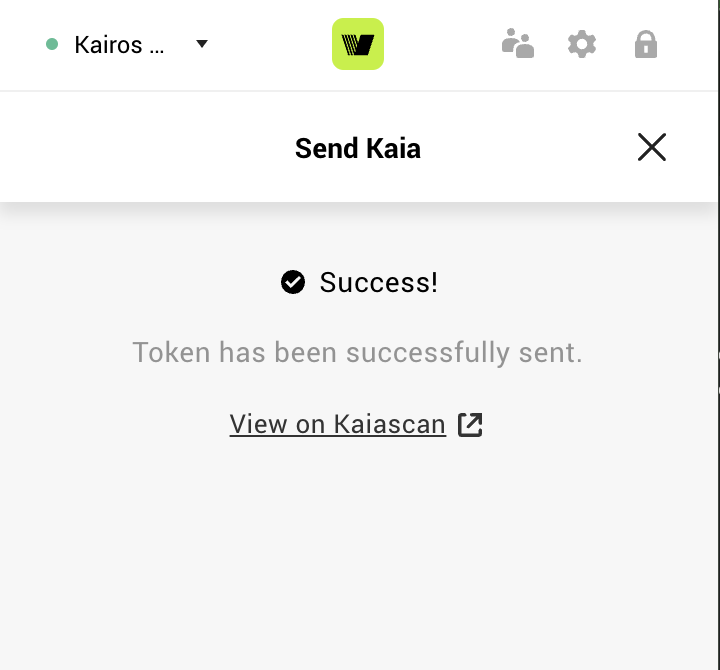
- You can now see your recent transactions in the Transaction History tab.
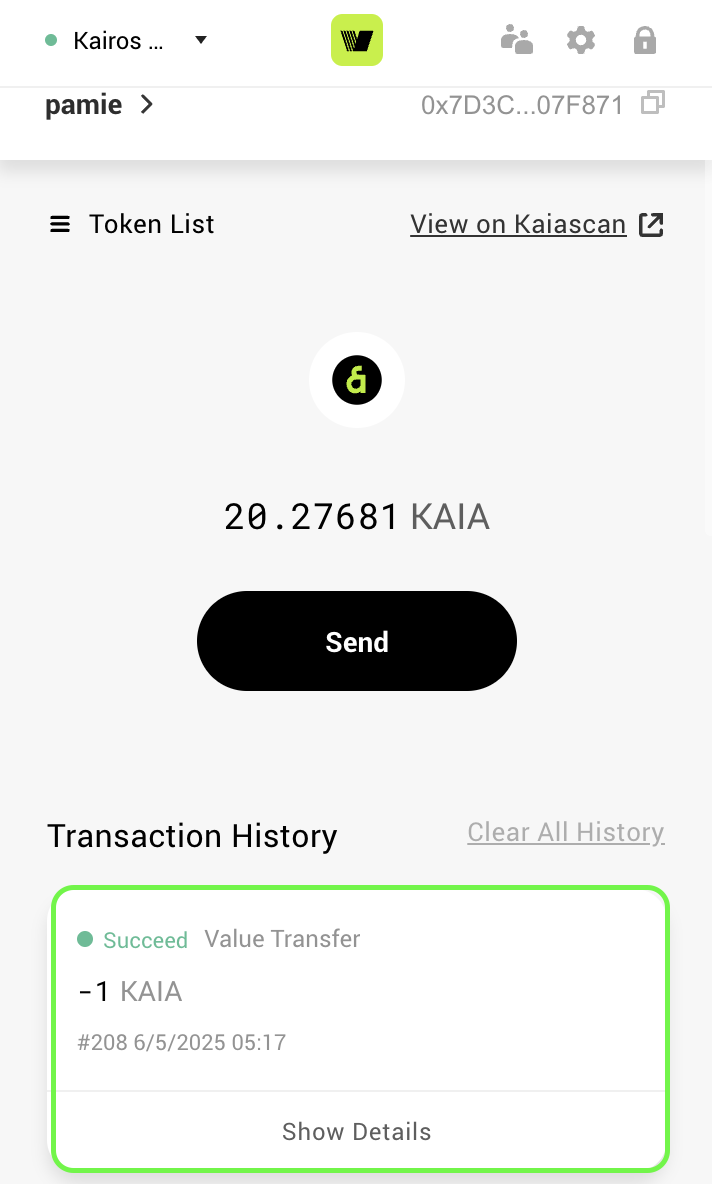
- From the home page of your wallet, make sure you're in the right account and right network from which you want to transact.
- Click the Send button directly in the same column as the KAIA Balance
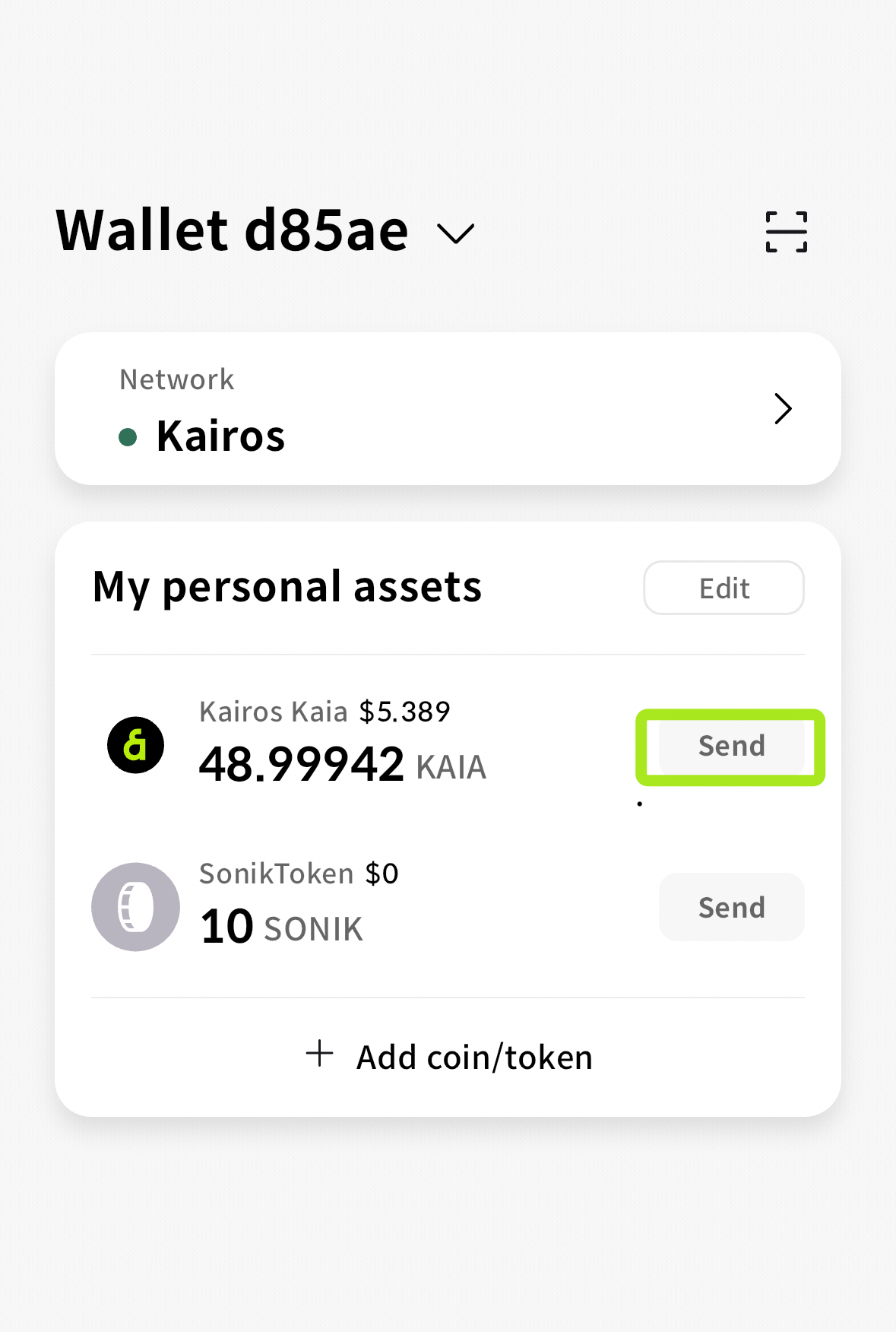
- Now you need to input the public address of the recipient and click Next.
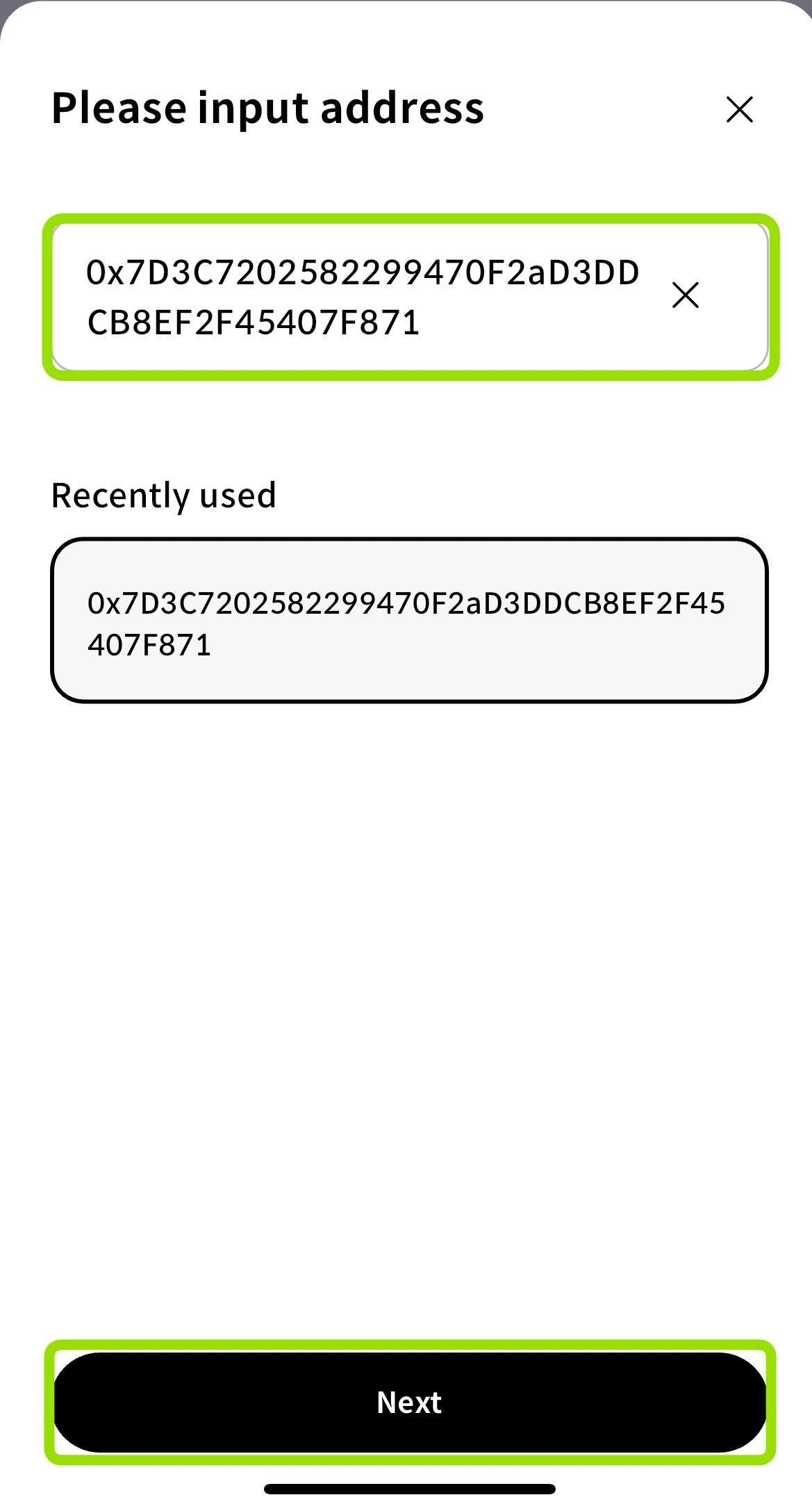
- Enter the amount of tokens you want to send and click Next.
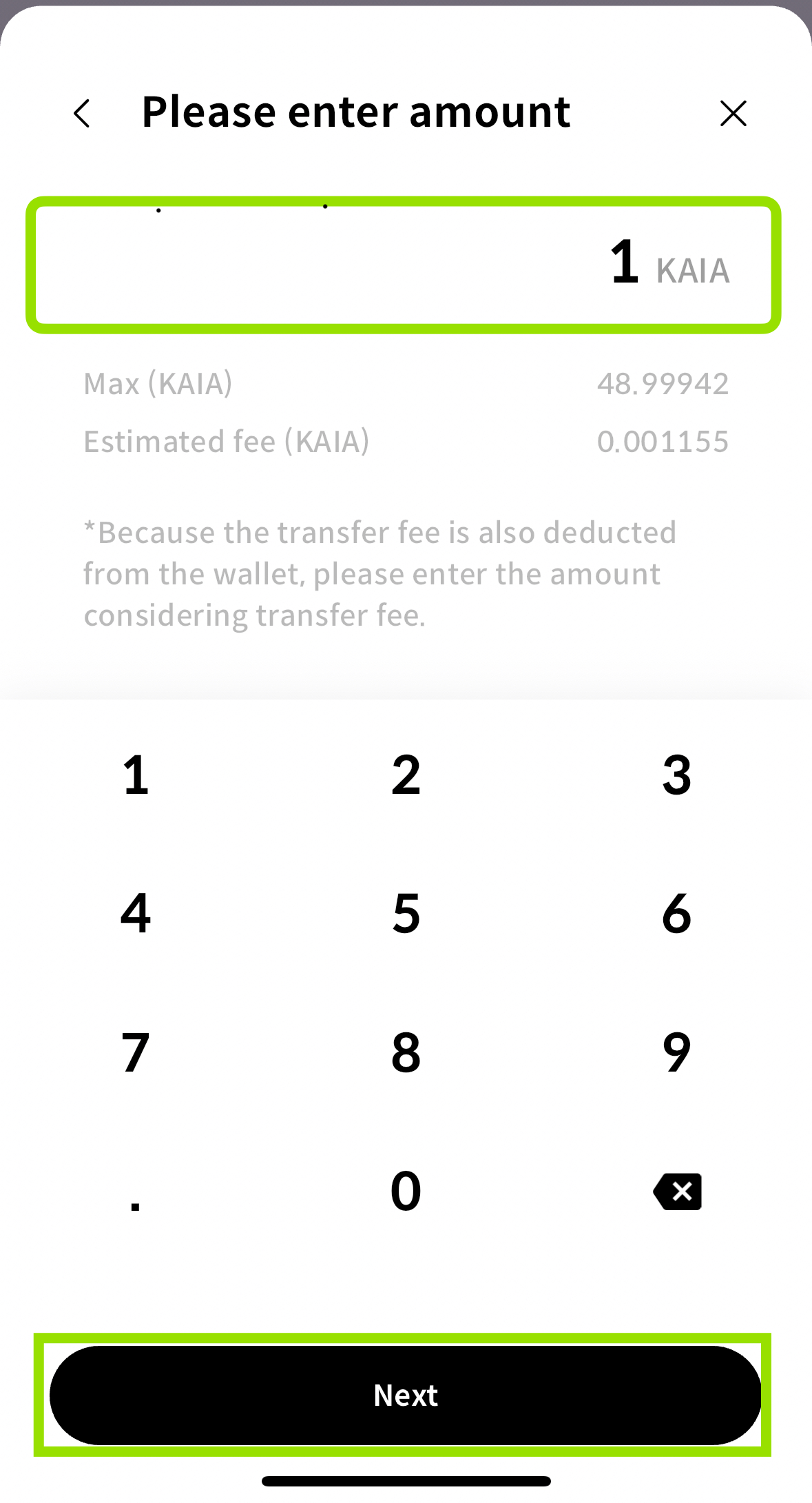
- Now you're presented with your transaction details. Make sure to double-check the transaction details before clicking Send to proceed.
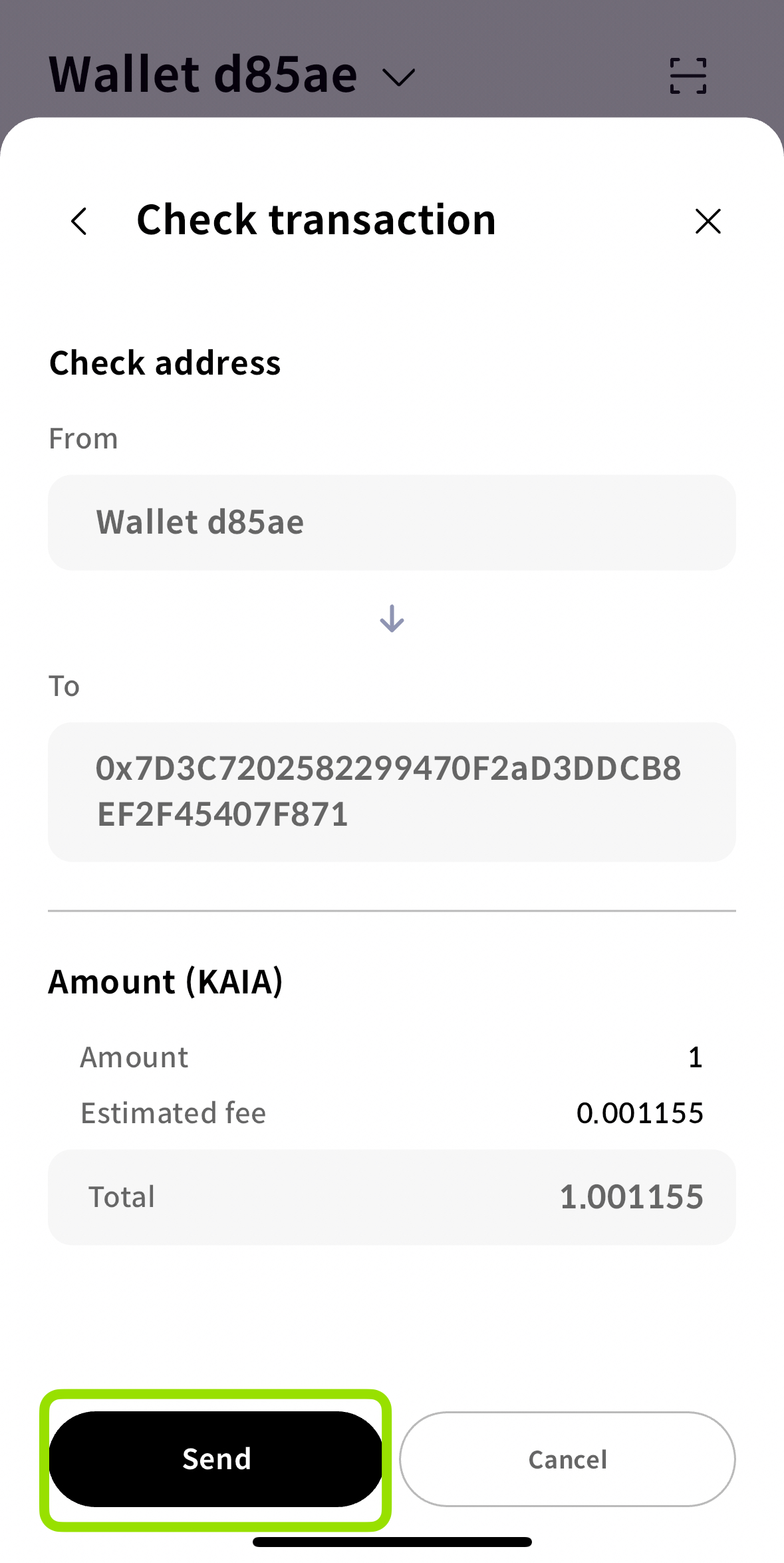
- When you click on the KAIA balance card, you can now see your recent transactions in the Transaction History page.
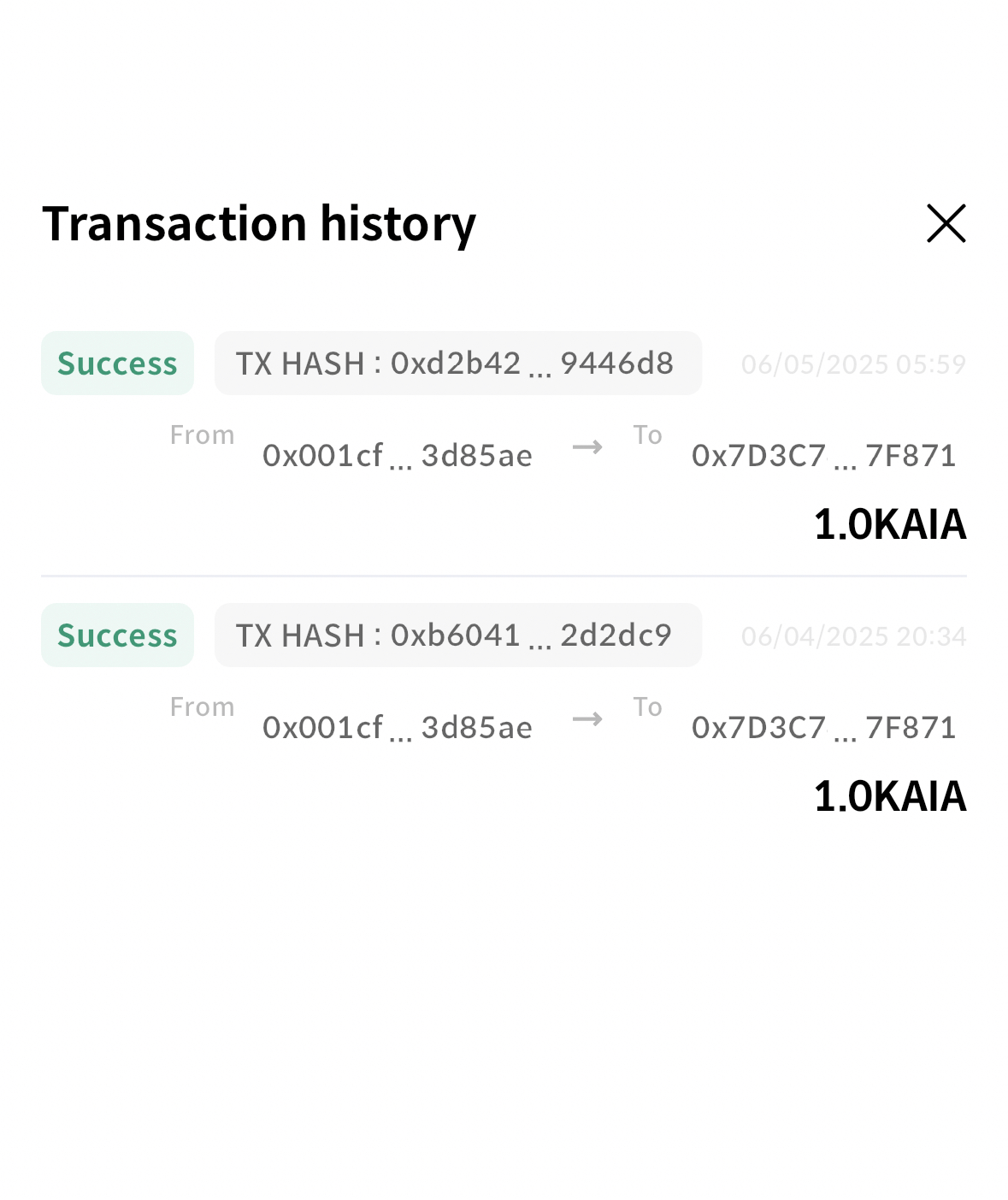
ERC20 Tokens
MetaMask
- Browser Extension
- Mobile
- Navigate to the Tokens tab on your homepage and select the tokens you want to send to access a page that shows the tokens details
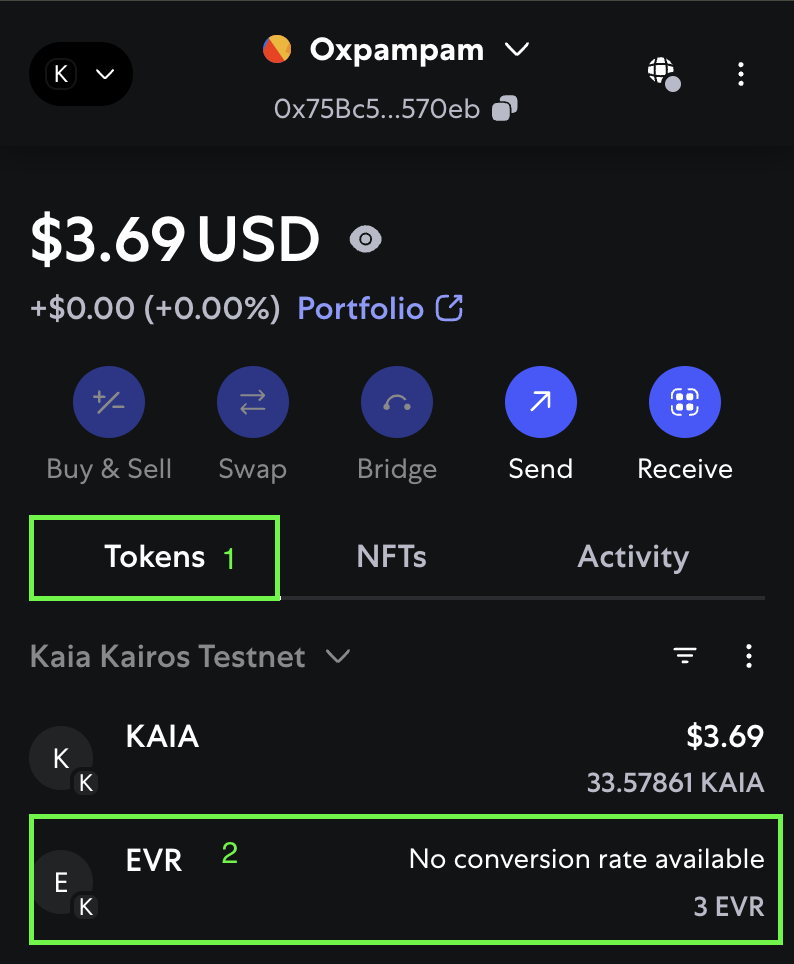
- Click the Send button
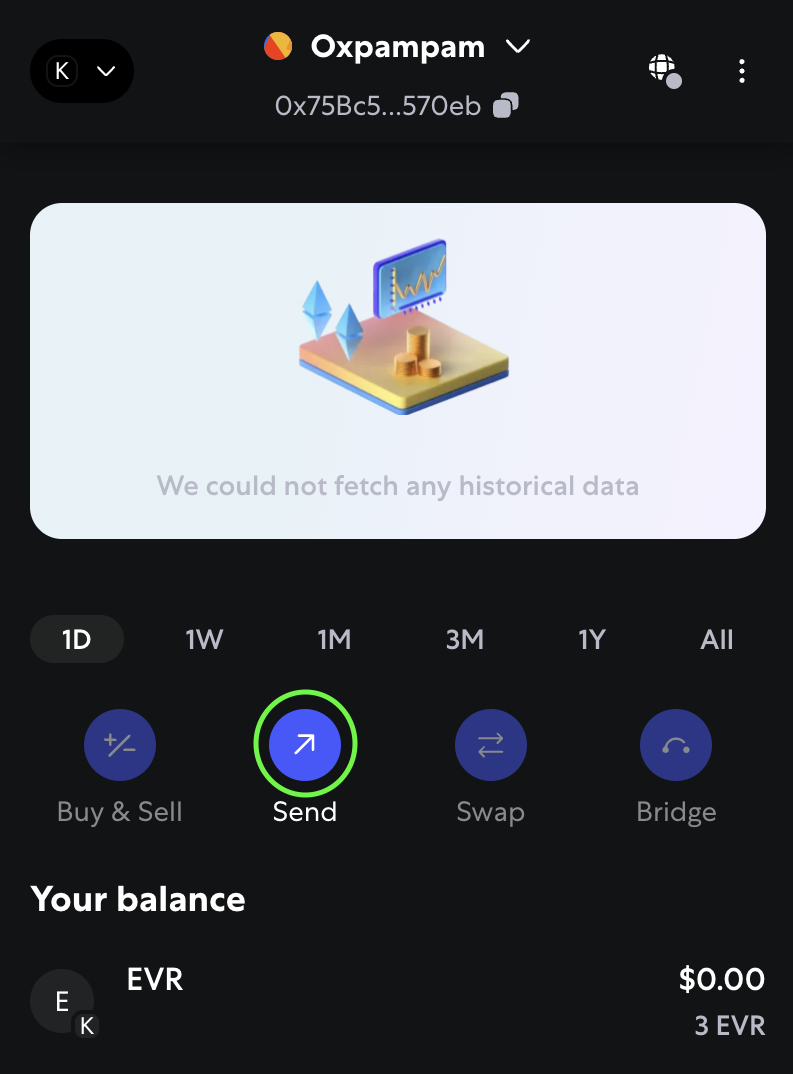
- Input the recipient's address and amount of tokens you want to send and click Continue
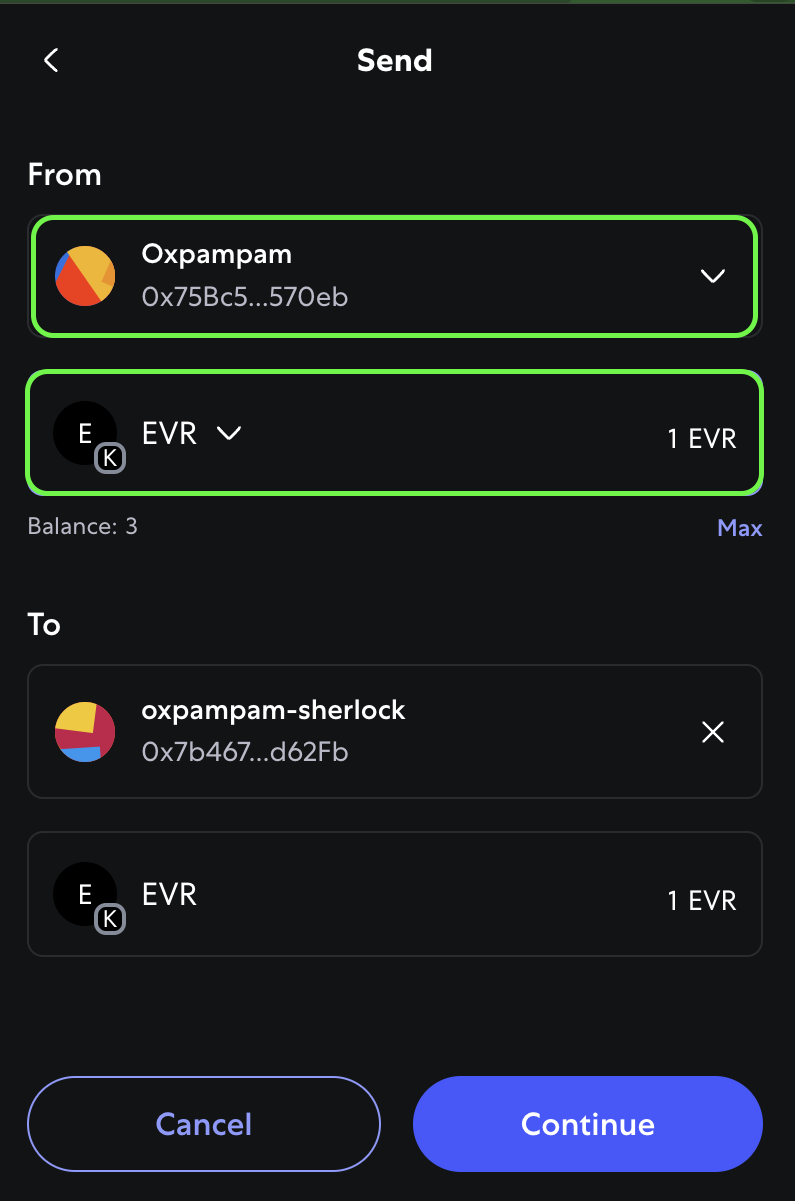
- Click the Confirm button to submit the transaction and send your ERC20 token
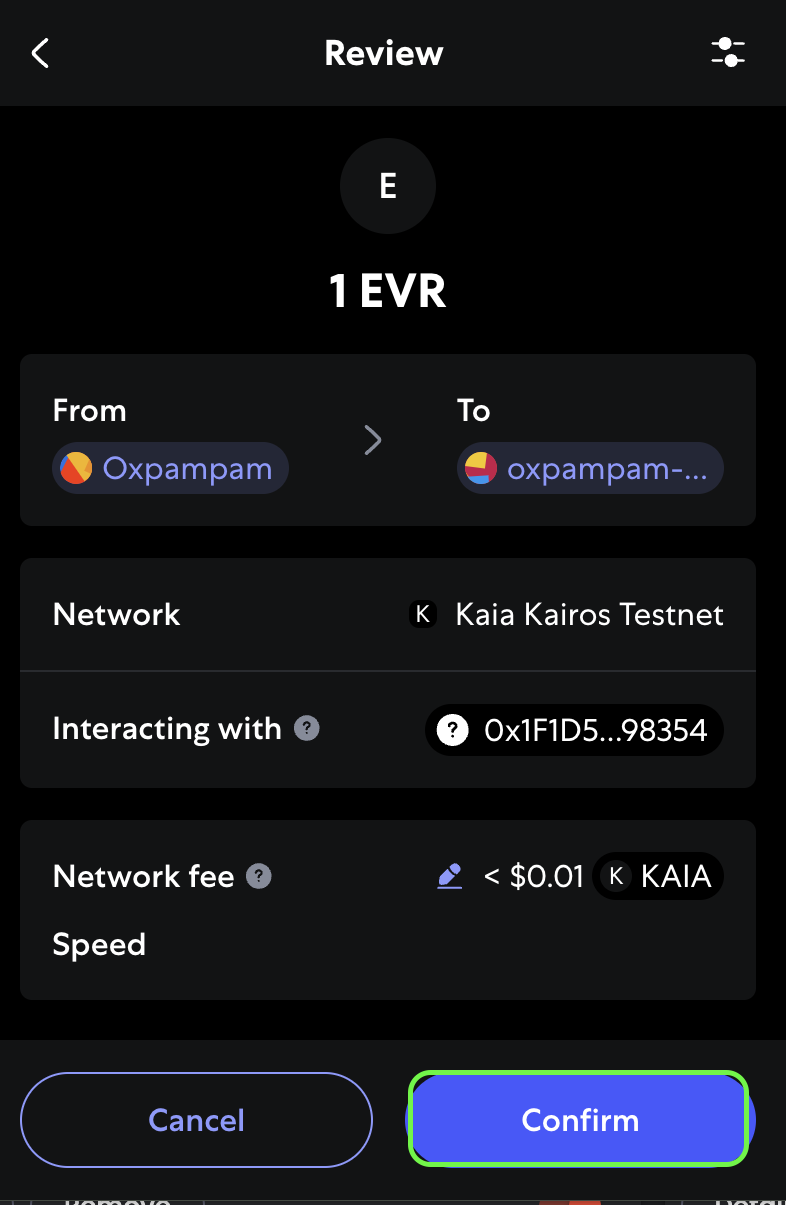
- Tap on the Tokens tab and select the ERC20 tokens you want to send to access a page that shows the tokens details
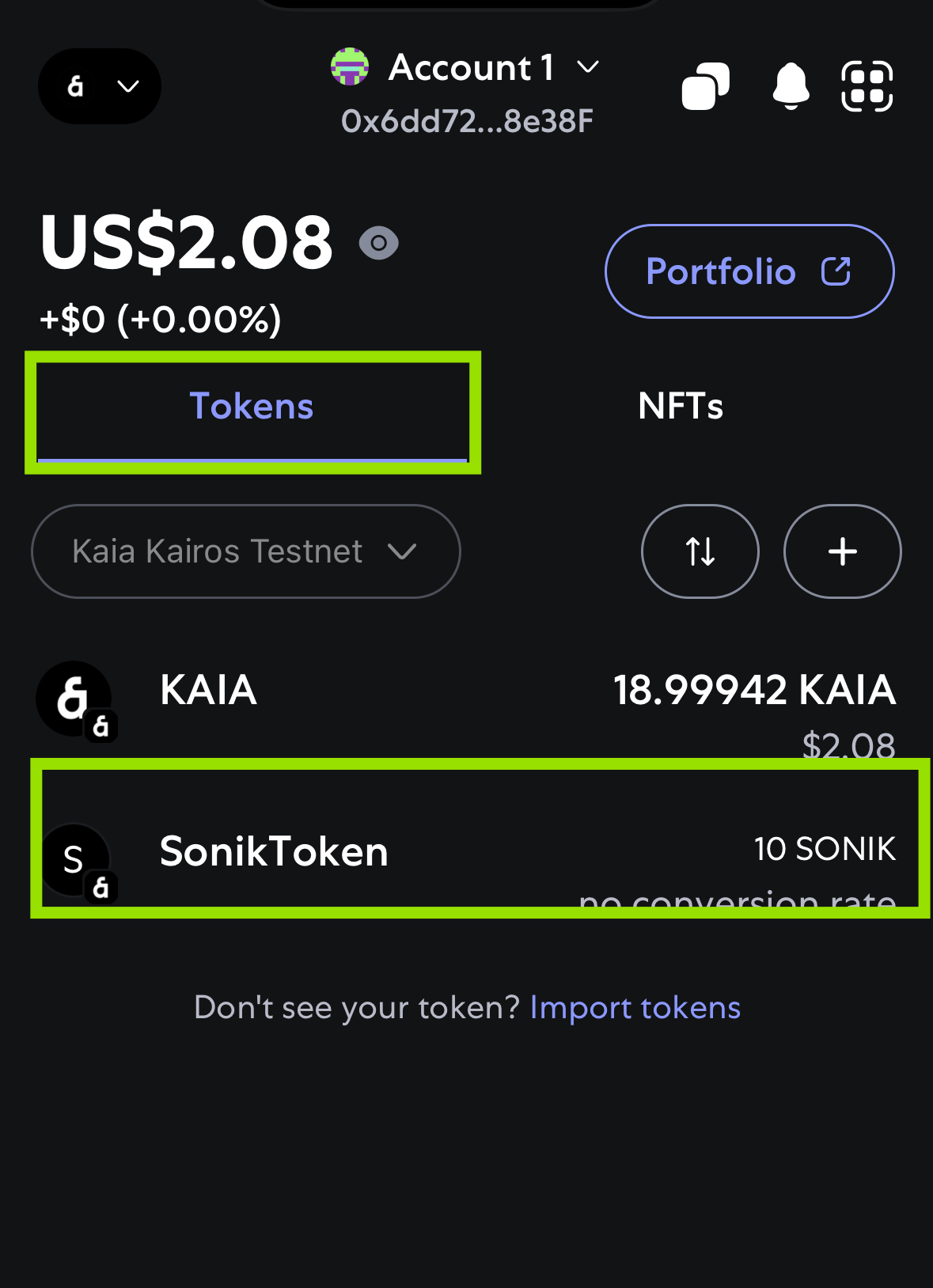
- Tap the Send button to proceed
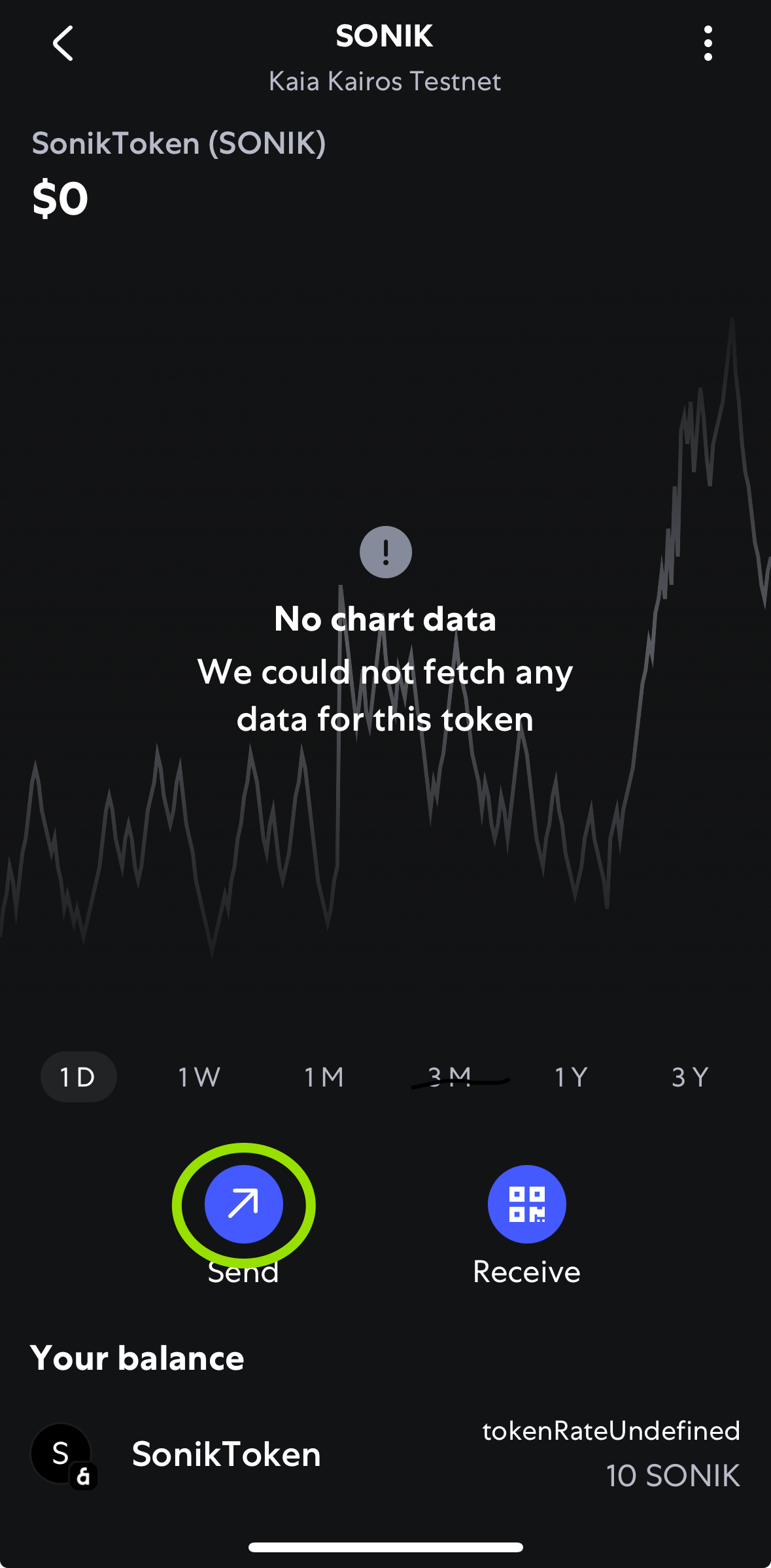
- Now you need to input the public address of the recipient and click Next.
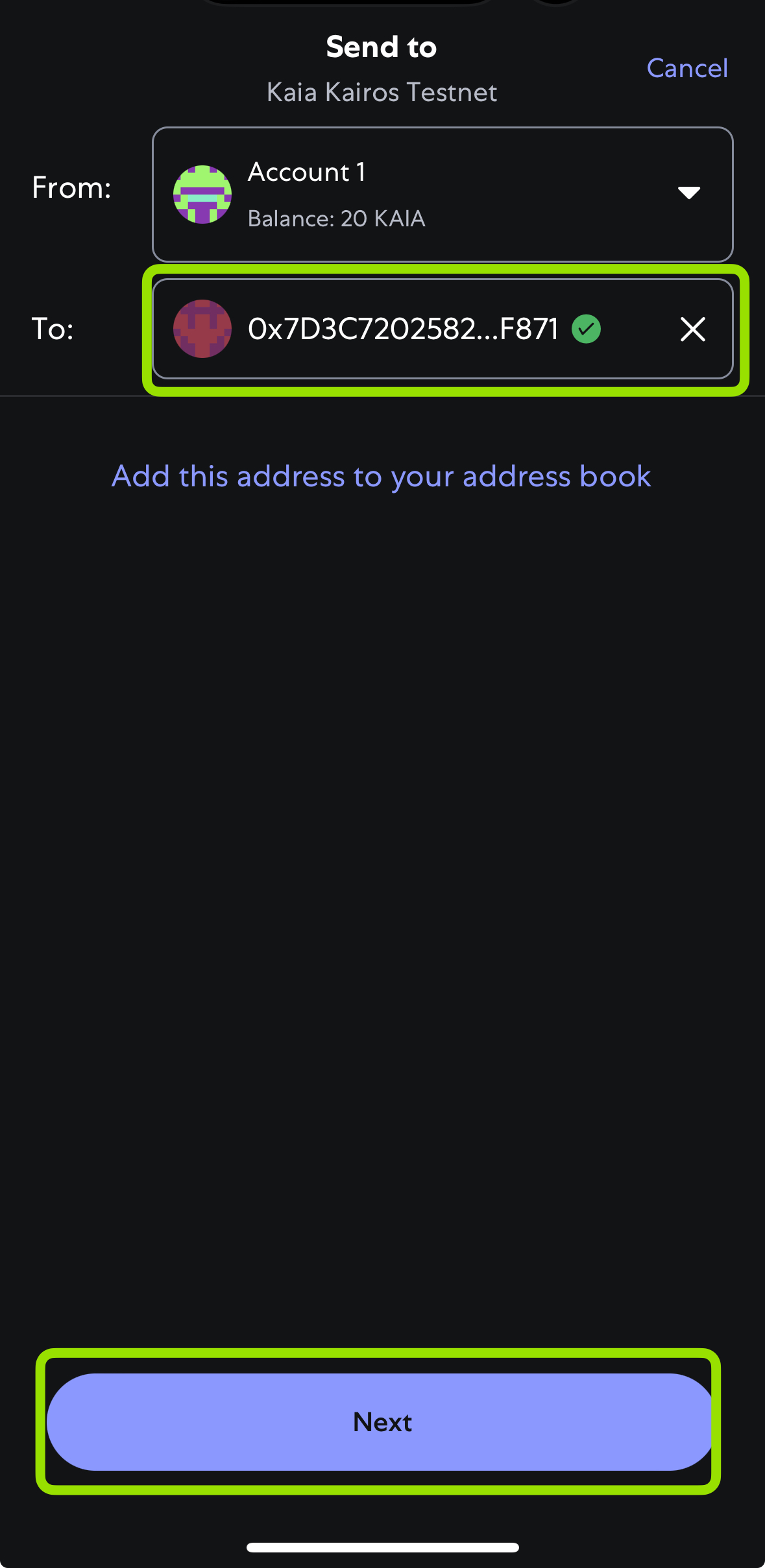
- Enter the amount of tokens you want to send and click Next.
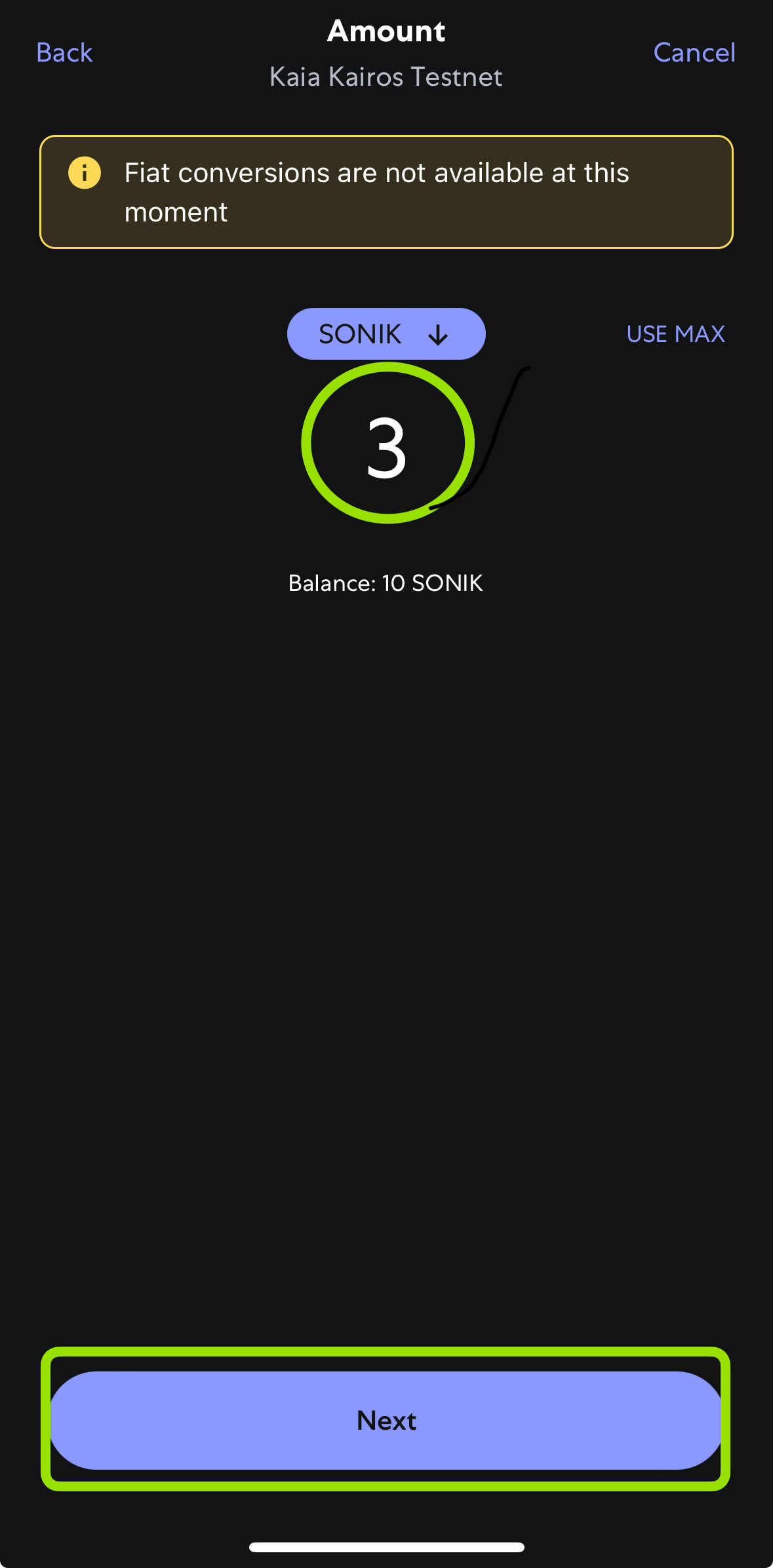
- Tap on the Send button at the bottom of the screen.
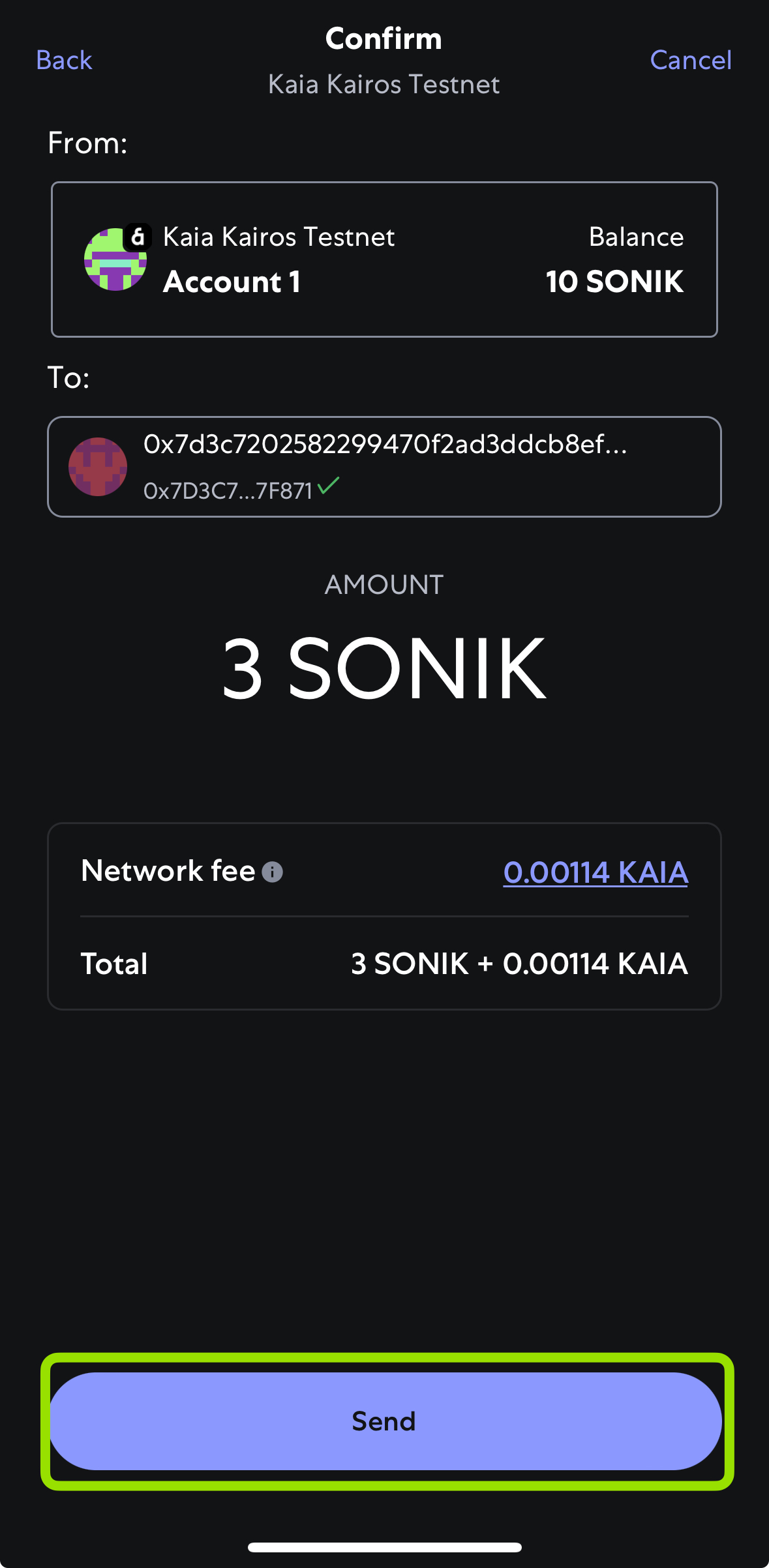
Kaia Wallet
- Browser Extension
- Mobile
- Navigate to the Token List panel on your wallet homepage
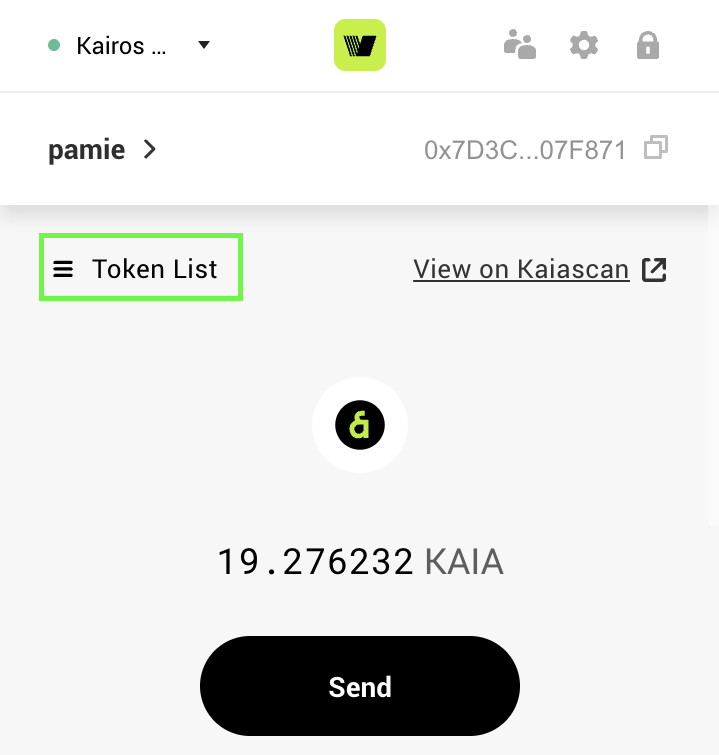
- Select the tokens you want to send to access a page that shows the tokens details
- Click the Send button.
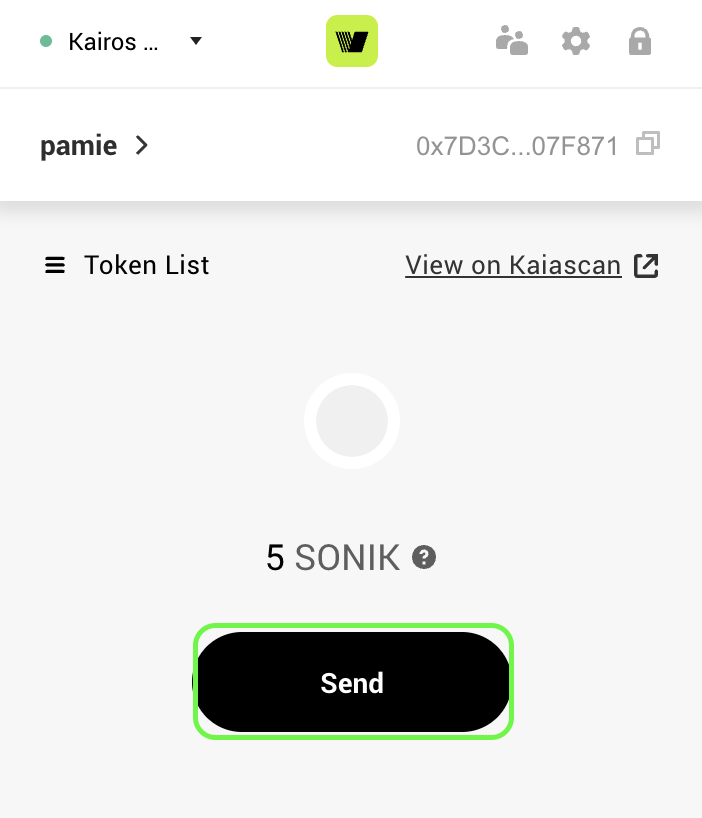
- Input the recipient's address and amount of tokens you want to send and click Proceed
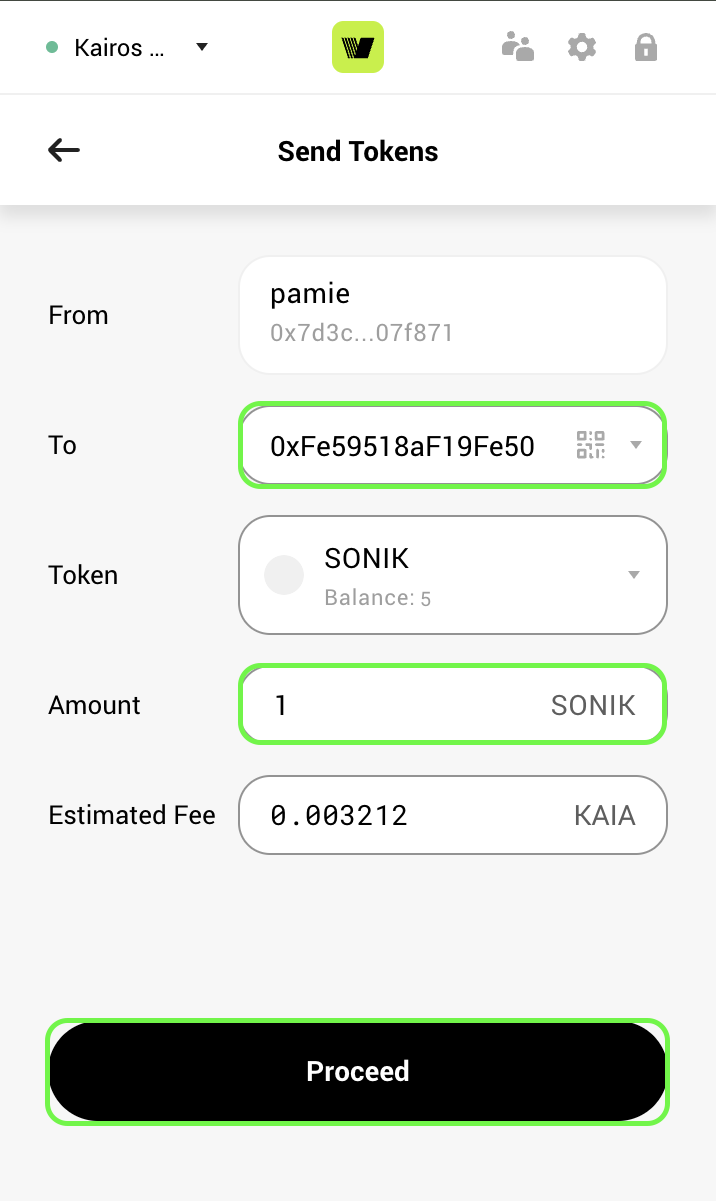
- Click the Confirm button to submit the transaction and send your ERC20 tokens
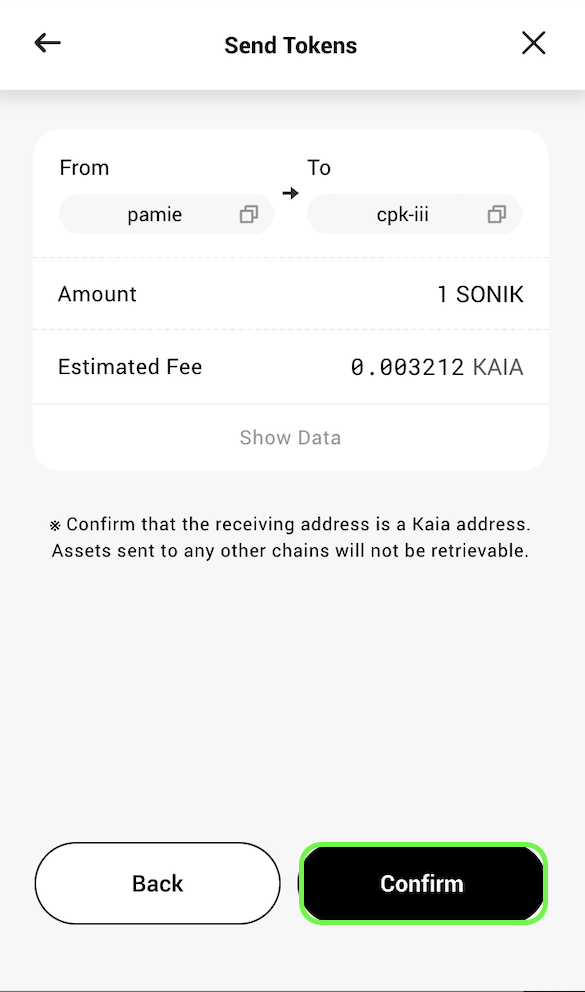
- You will then see a success message modal if your tokens were successfully sent.
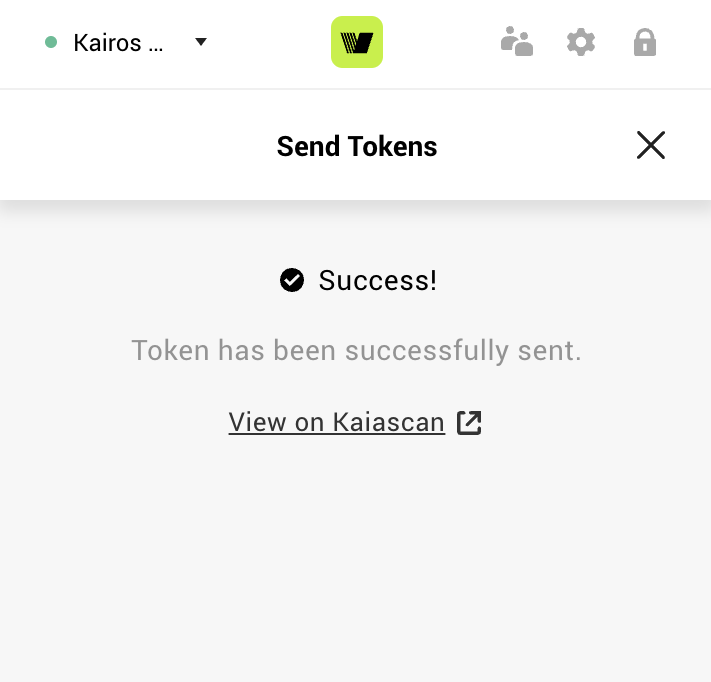
- From the home page of your wallet, make sure you're in the right account and right network from which you want to transact.
- Click the Send button directly in the same row as the ERC20 token balance you want to send.
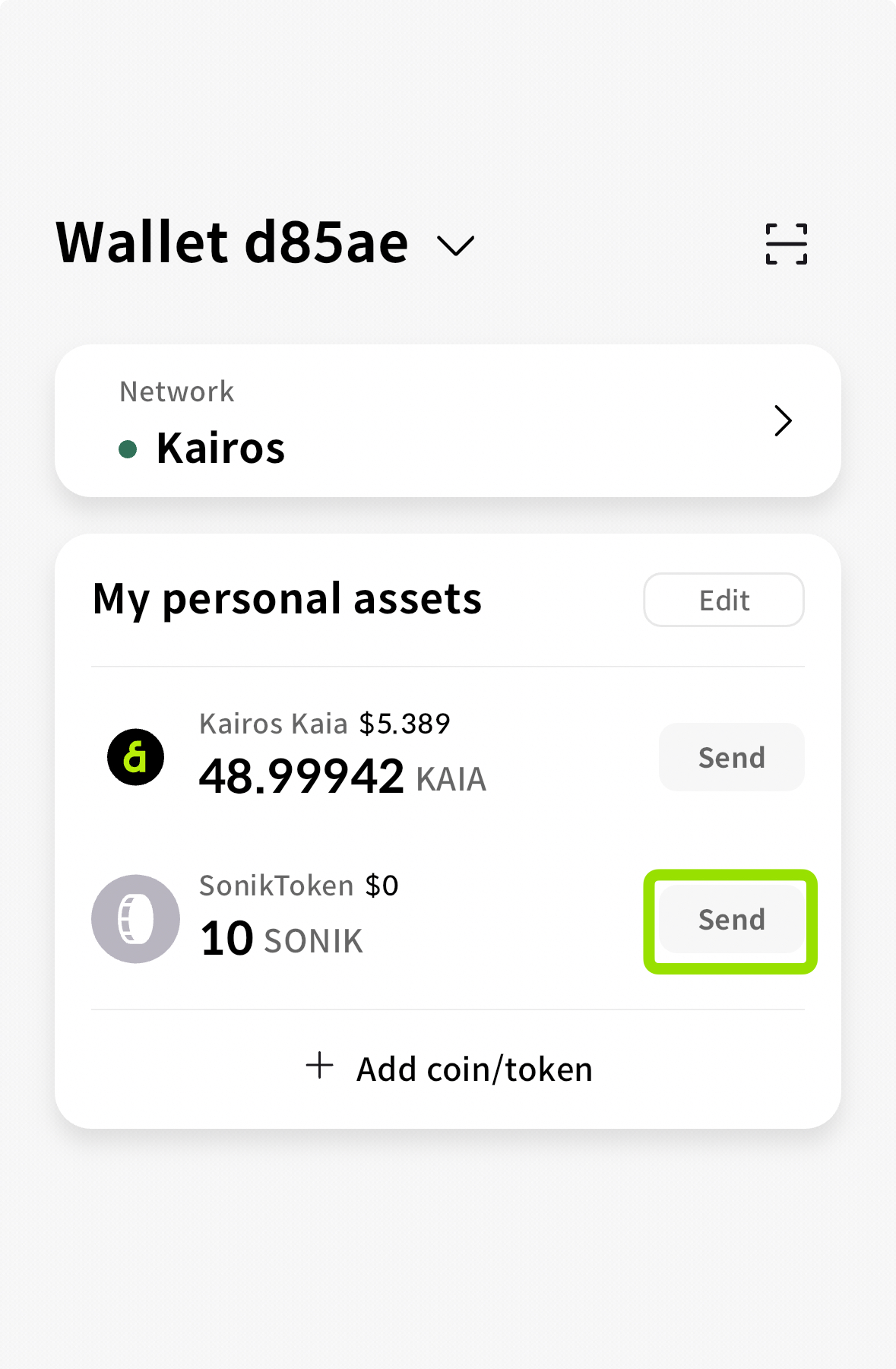
- Now you need to input the public address of the recipient and click Next.
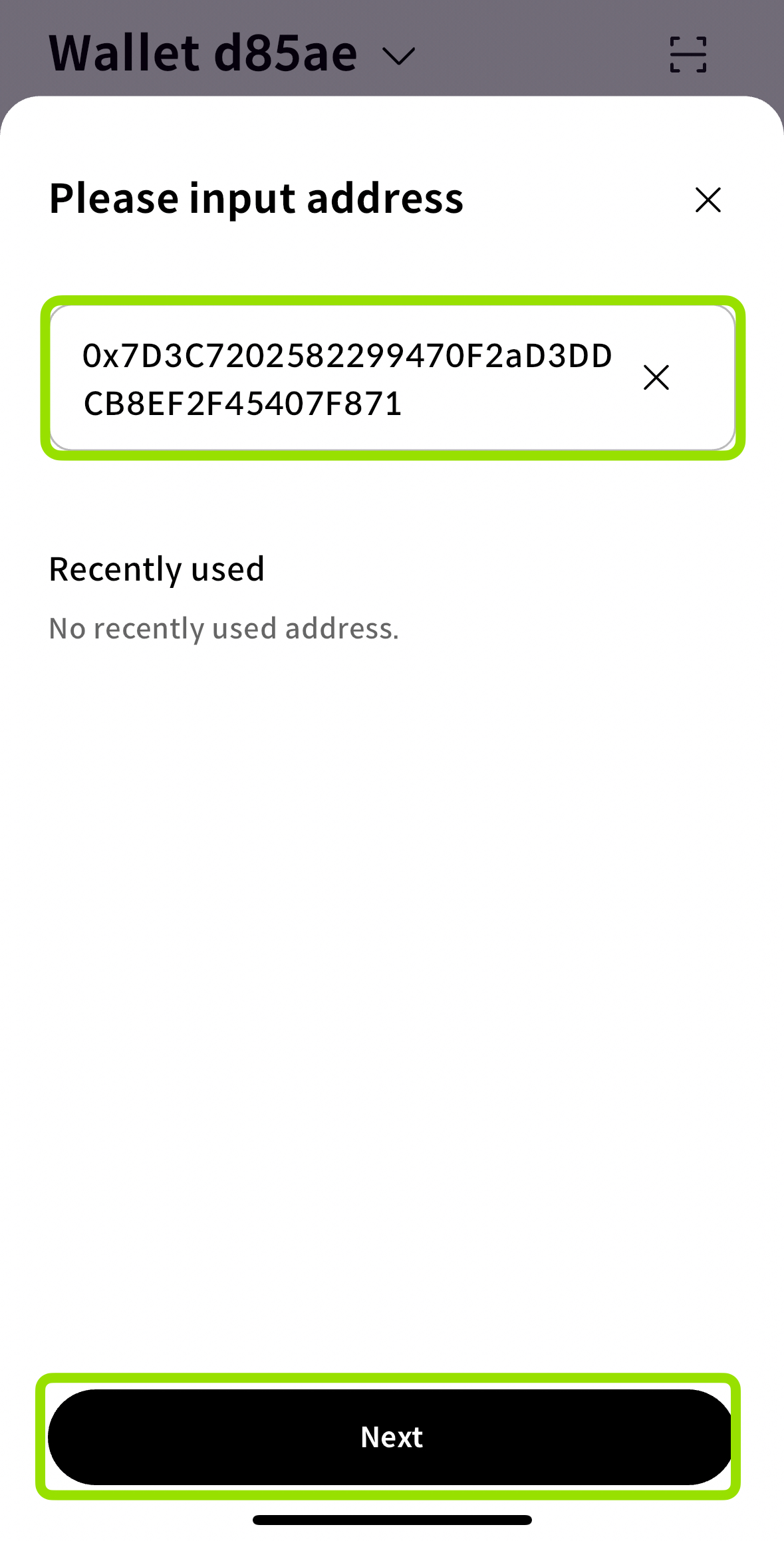
- Enter the amount of tokens you want to send and click Next.
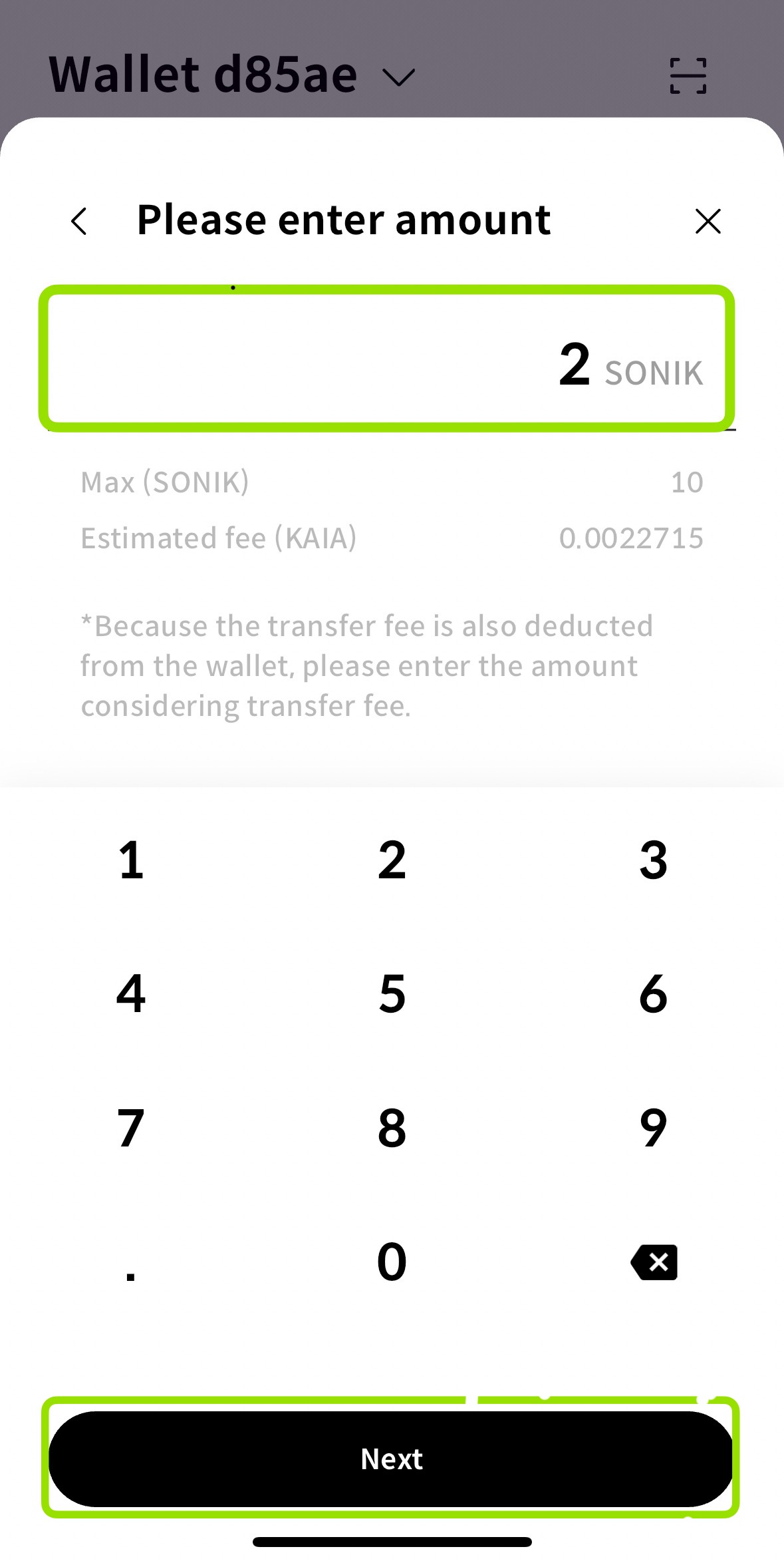
- Now you're presented with your transaction details. Make sure to double-check the transaction details before clicking Send to proceed.
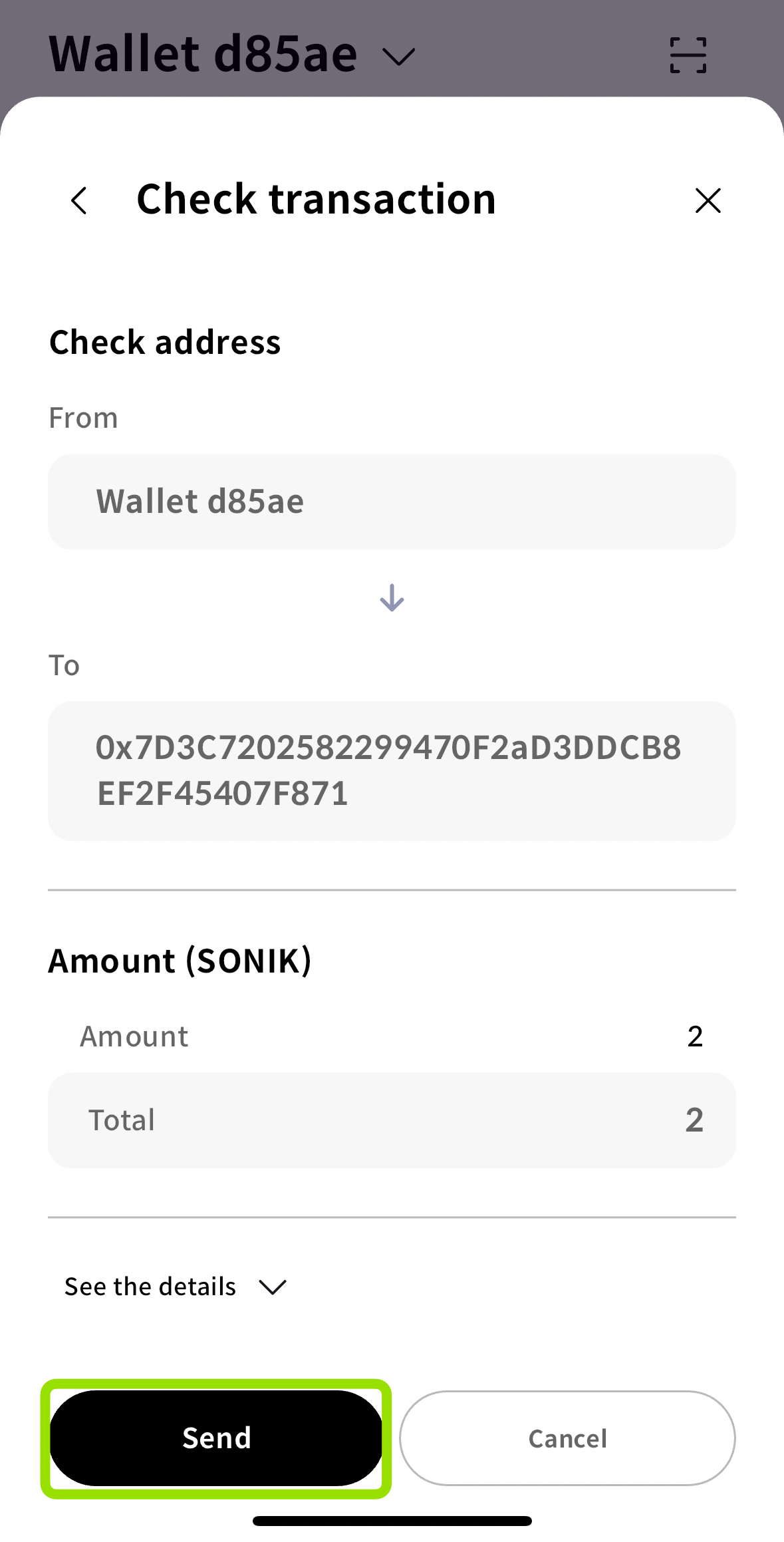
- You will then see a success message modal if your tokens were successfully sent.
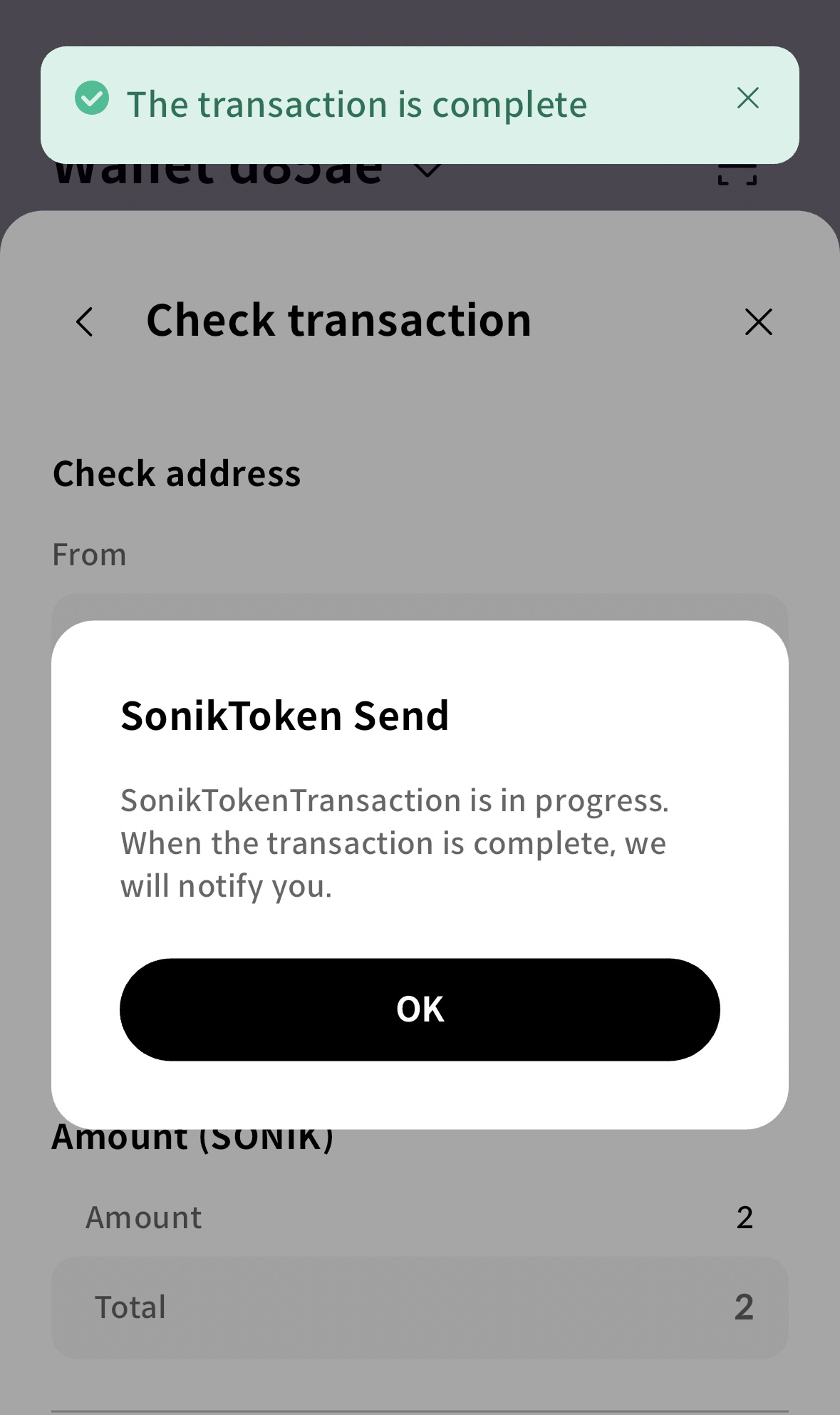
- When you click on the token balance card, You can now see your recent transactions in the Transaction History page.