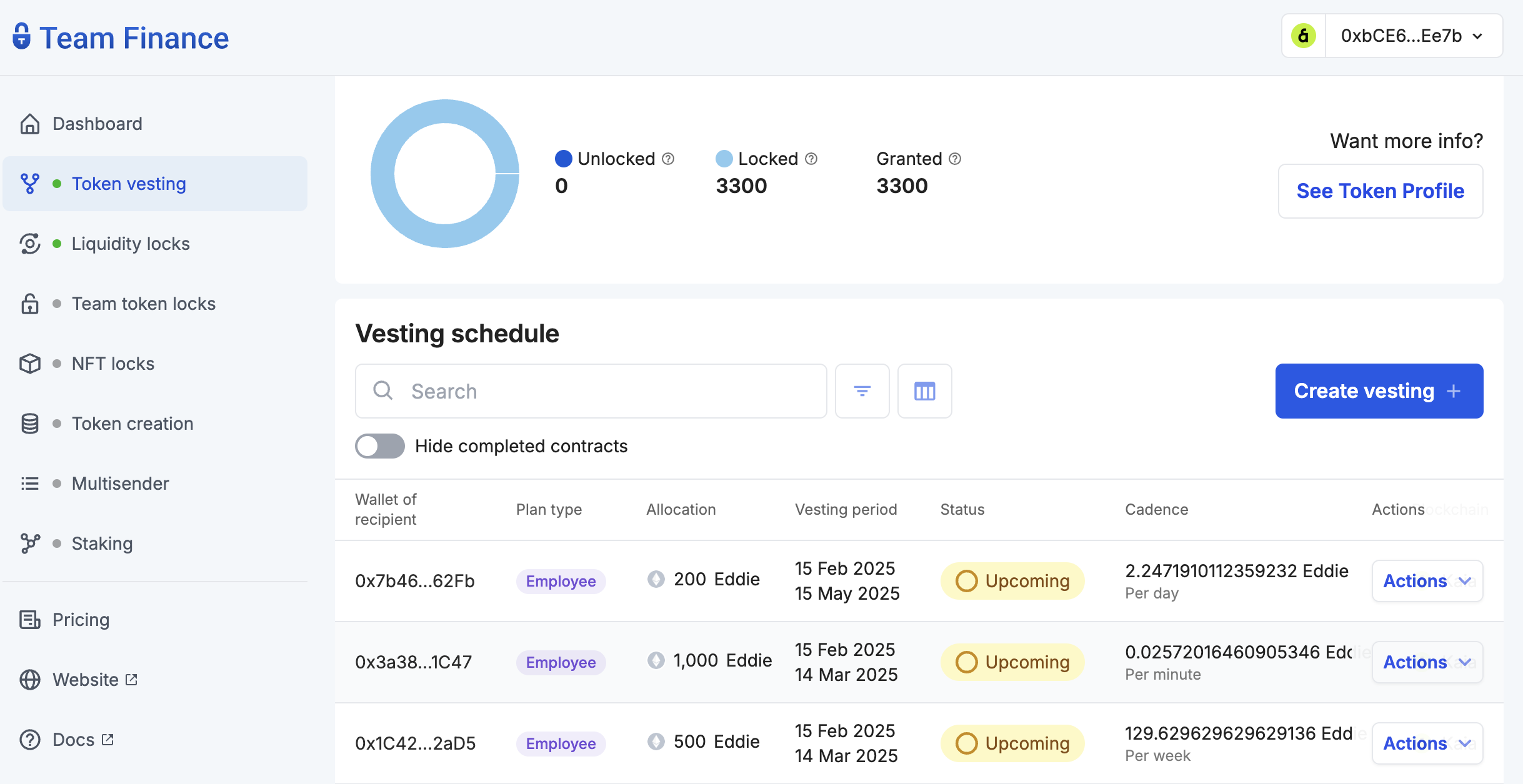Token Vesting
Introduction
Token vesting is a mechanism that enables founders to automate token distribution to team members, advisors, investors, and venture capitalists (VCs). By setting predefined vesting schedules, recipients gradually gain access to their allocated tokens over time, ensuring long-term alignment and commitment.
By utilizing Team Finance’s token vesting service, projects can implement secure, transparent, and automated token distributions. Features like customizable vesting schedules, cliffs, and automated releases help prevent premature sell-offs, protecting the token’s value while building trust among stakeholders.
Getting Started
In this tutorial, you will learn how to vest tokens for a certain period using various vesting schedules with Team Finance. Let's get started!
- Navigate to Team Finance Team Vesting tab and click on Create vesting.
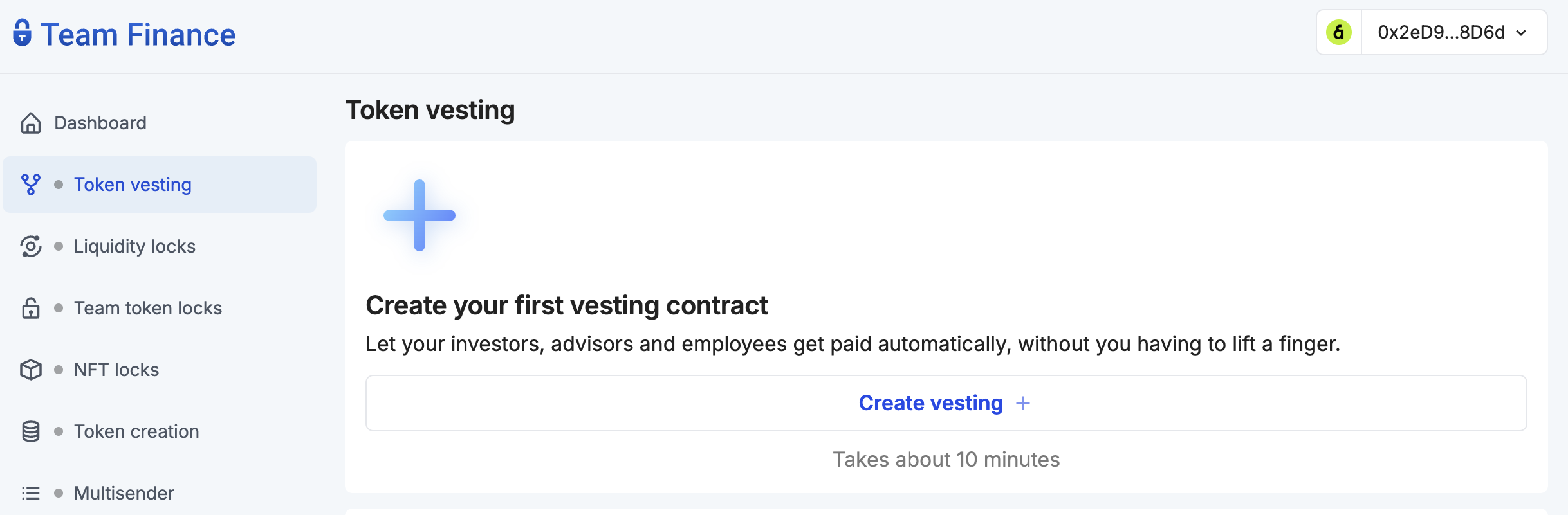
- Connect your wallet to Team Finance by clicking on Select Wallet and click Continue.
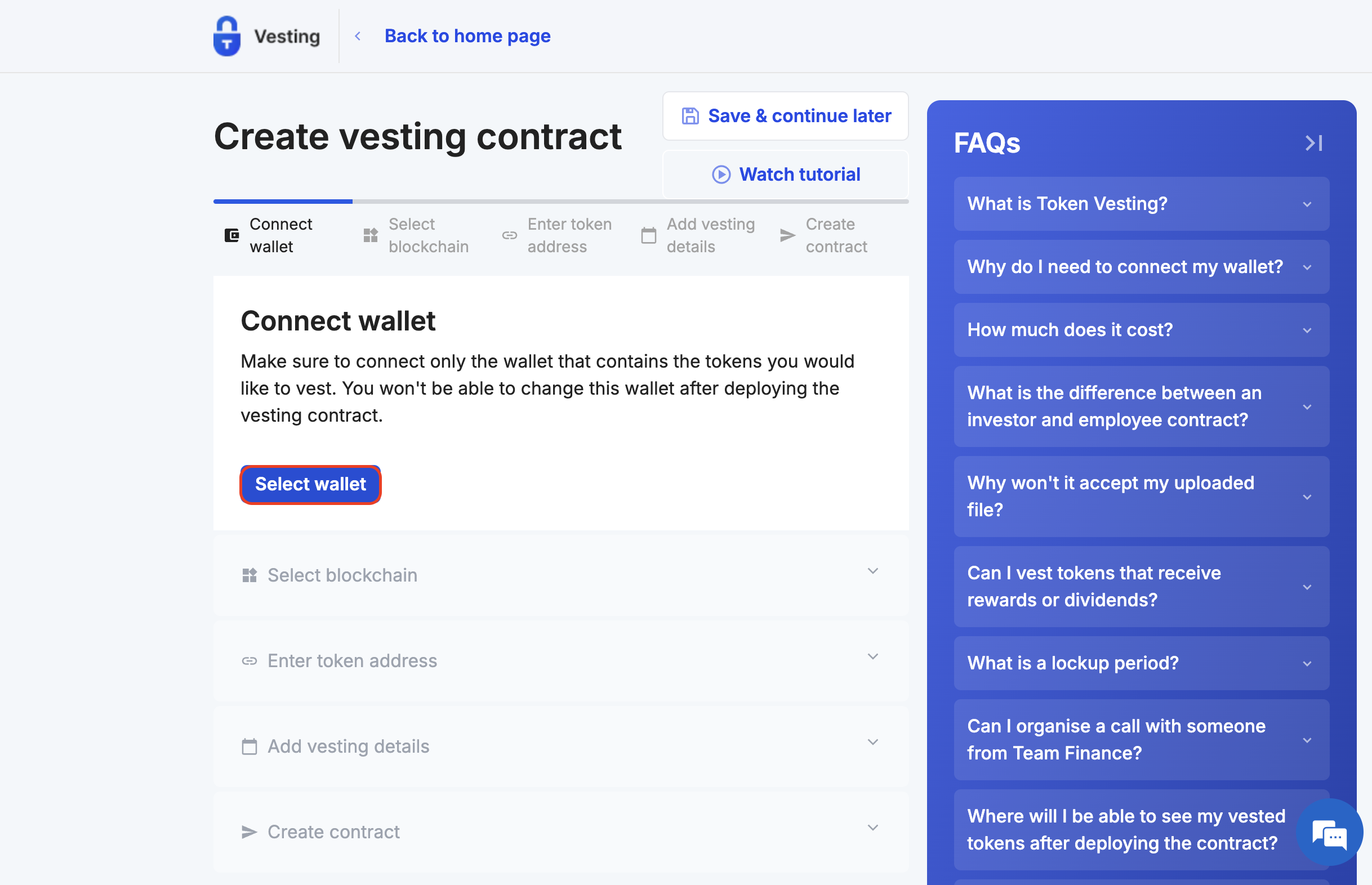
- Select Kaia under the blockchain networks and click on Continue.
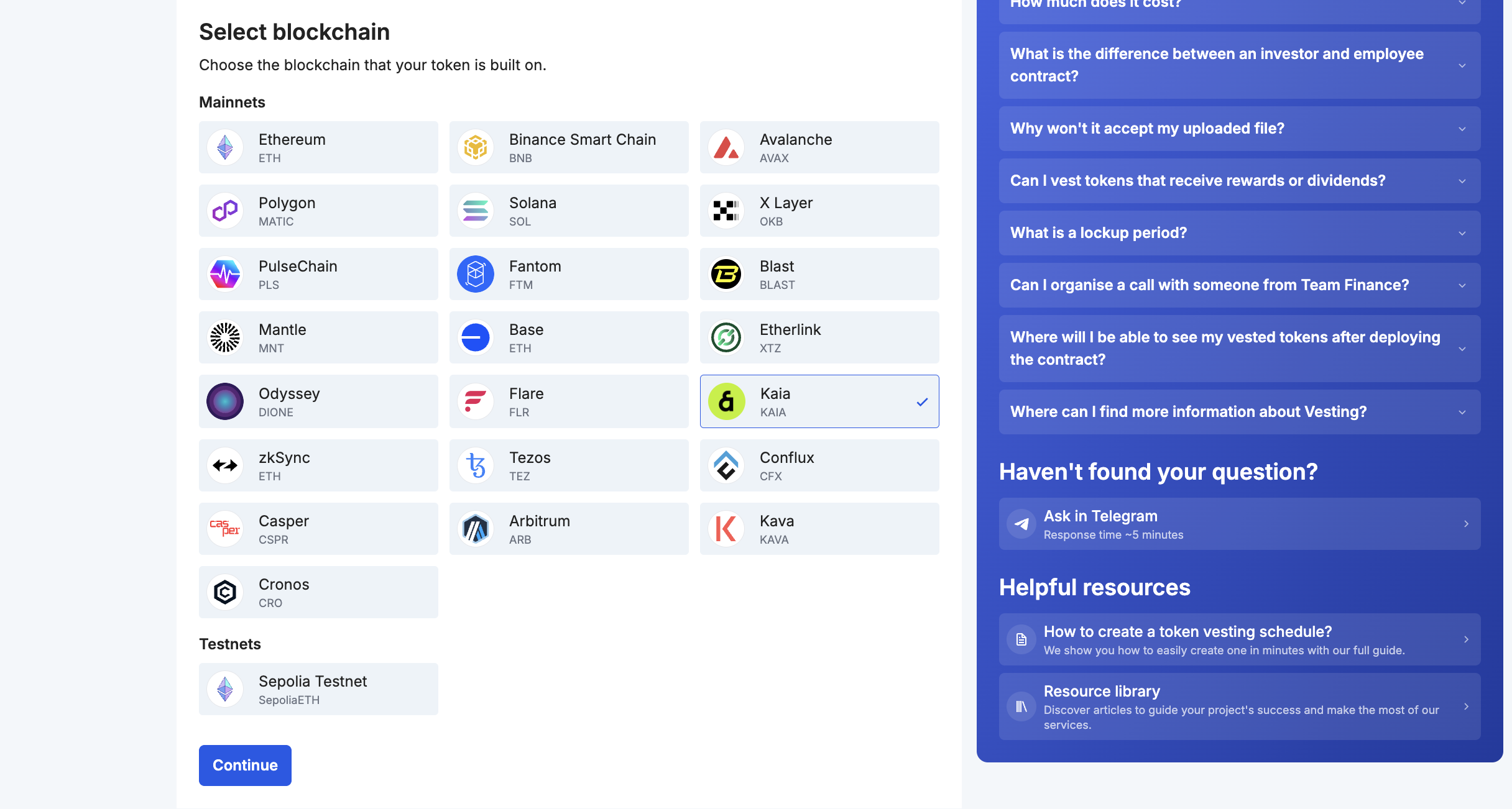
- Enter the Token address for the token you are vesting in the input field, verify and click Continue.
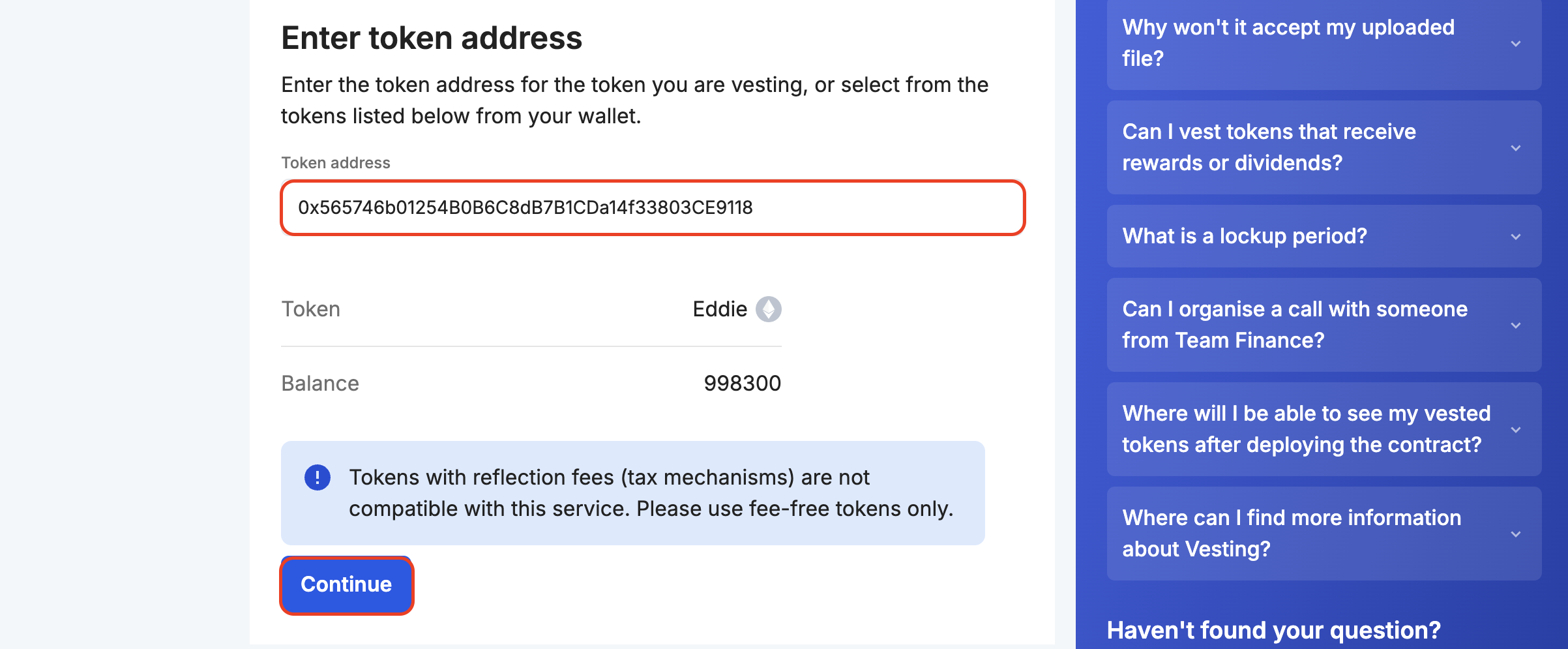
In our case for educational purpose, we are using Eddie token made on Kaia chain.
- Add the vesting details. You can either add your vesting details manually or upload file (CSV or Excel). For this guide, we will use the Create new vesting plan method and click Add Address
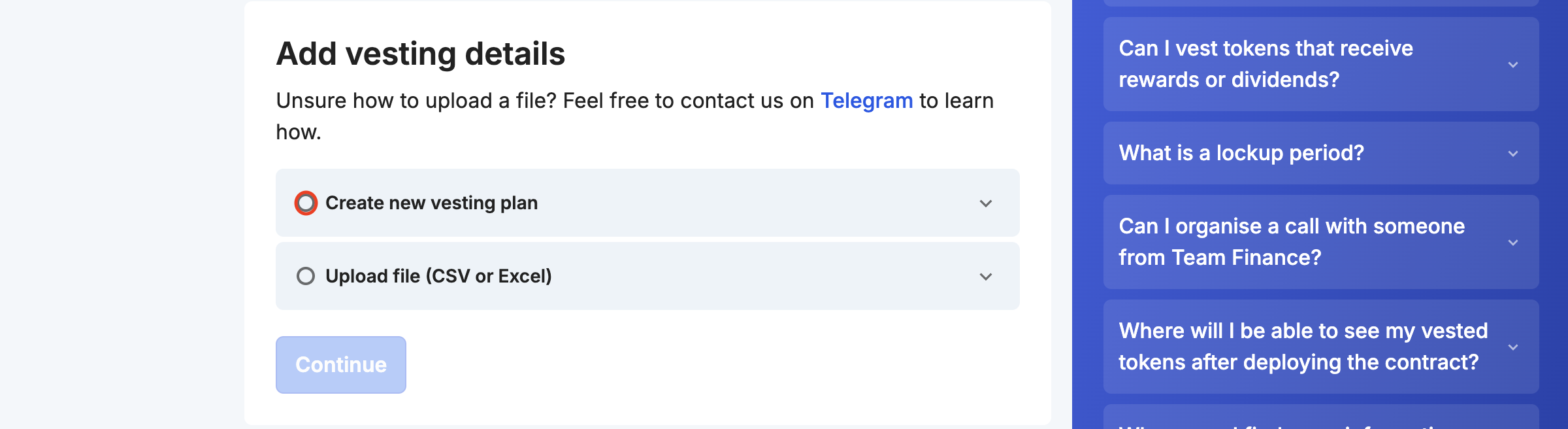
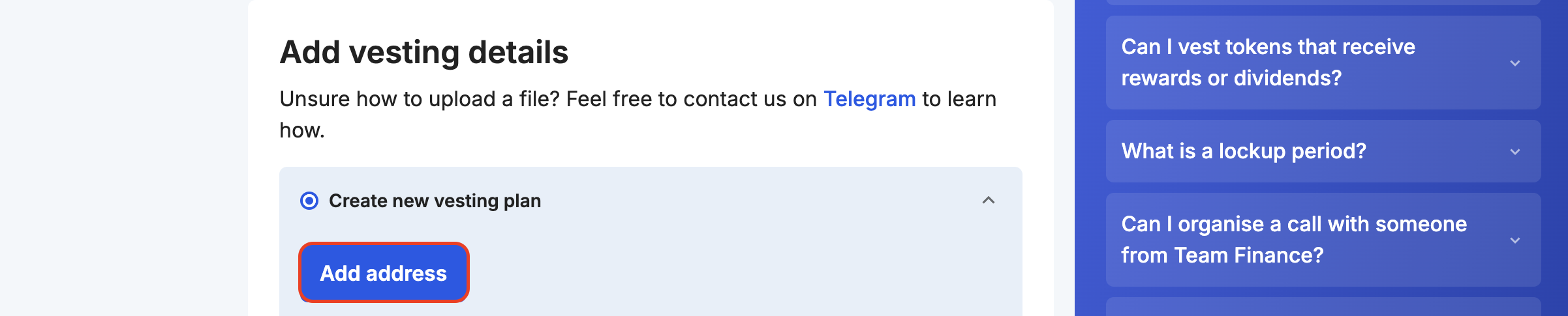
- Add the vesting schedule and details as seen in the example image below and click Add Address.
Make sure to tailor the vesting schedule to your need / use case.
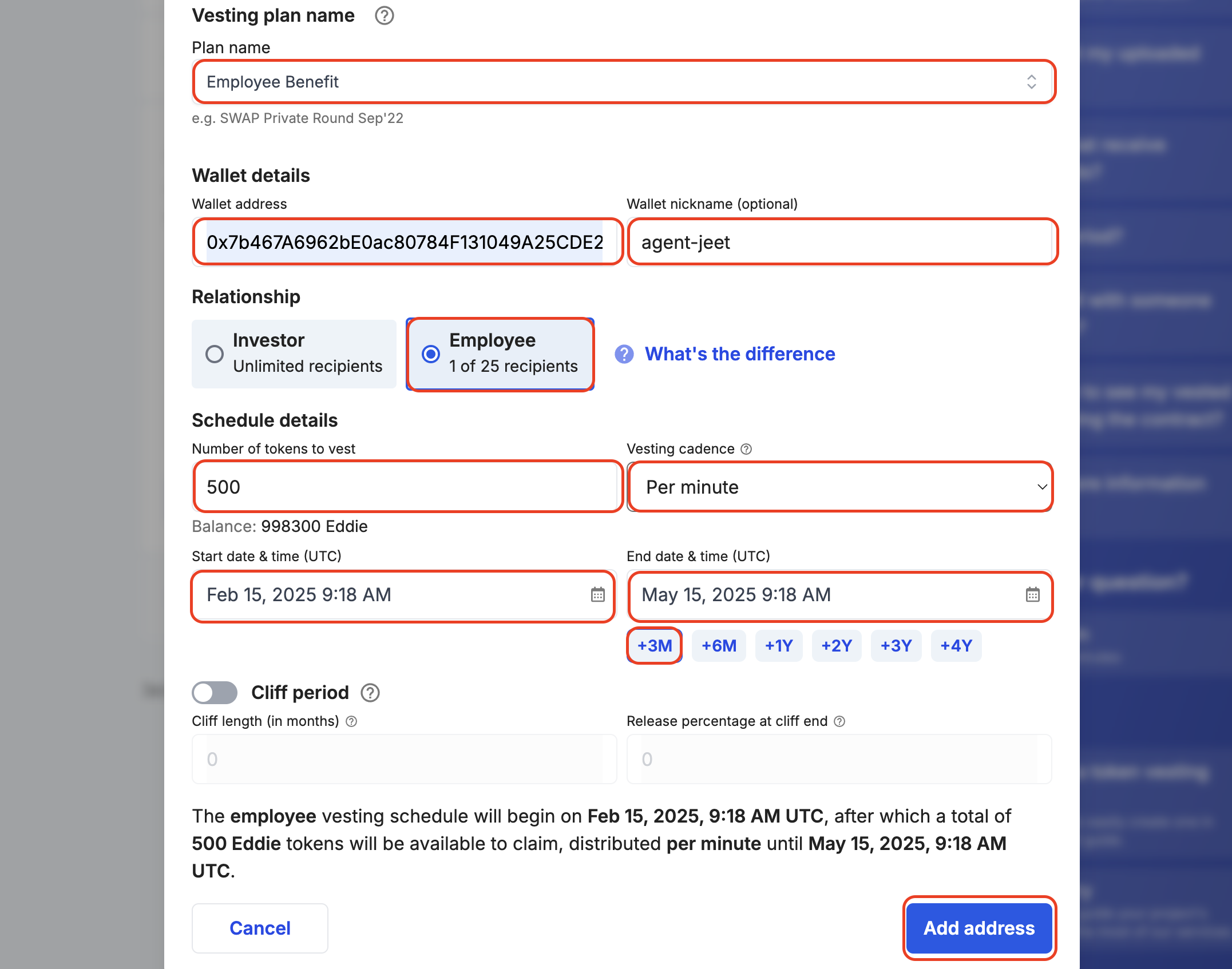
Click Add Address to manually add more vesting schedules and then click Continue
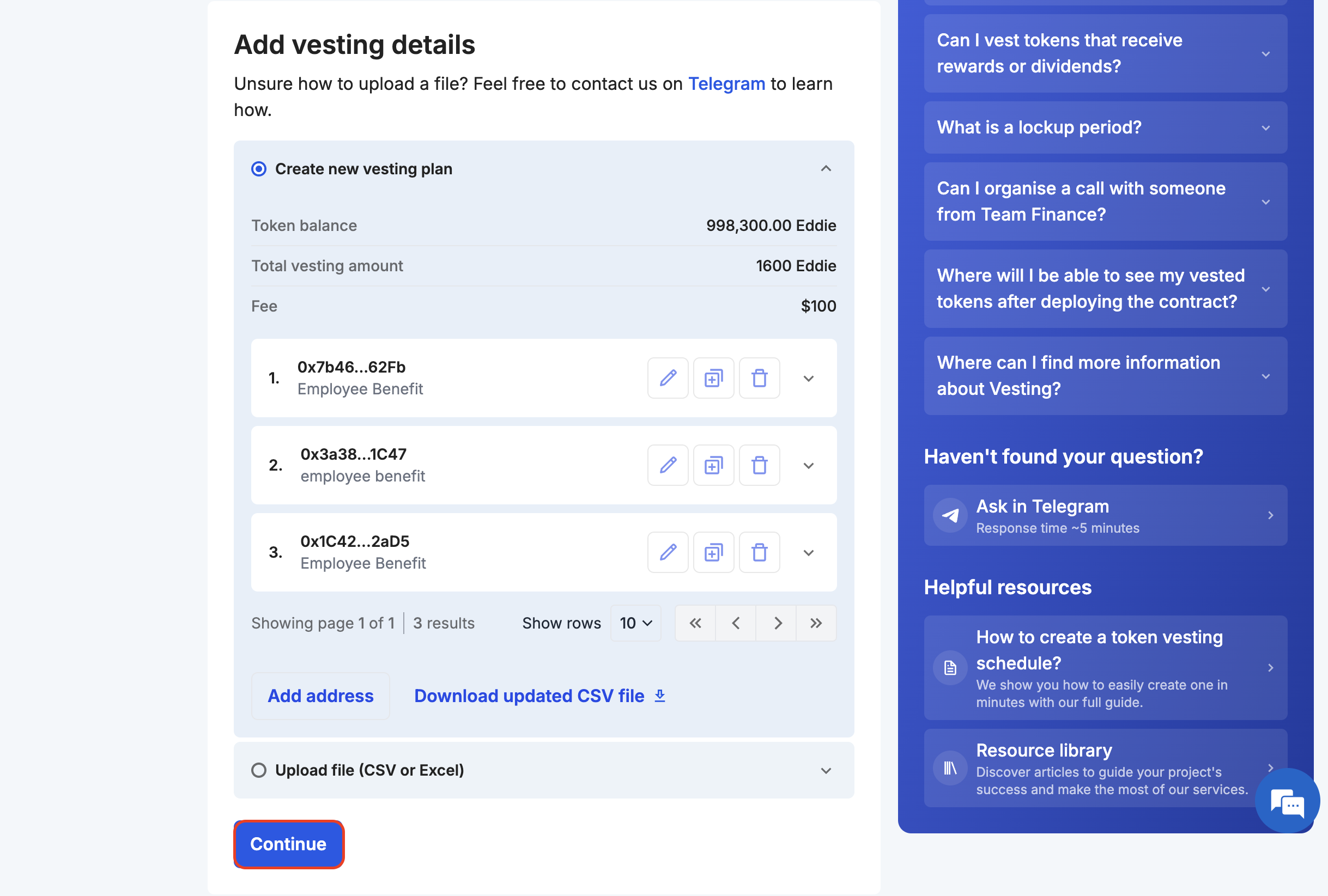
- Now, verify the details of your token vesting and click Confirm transaction to finalize the process. Go to your wallet and sign the transaction to complete the process.
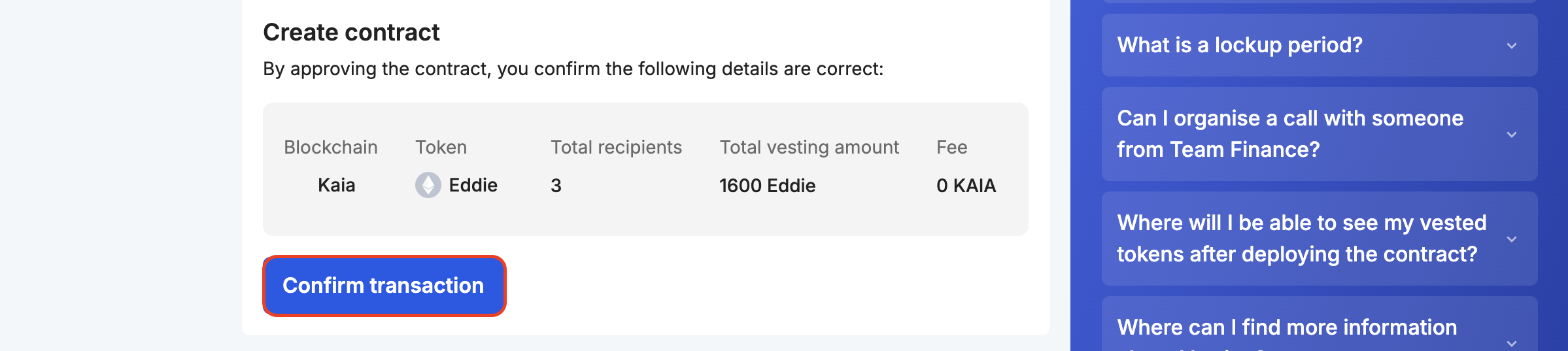
- Once confirmed, you will be re-directed to a page where it shows the status of the transaction. Please refrain from navigating away from the page until the transaction is confirmed.
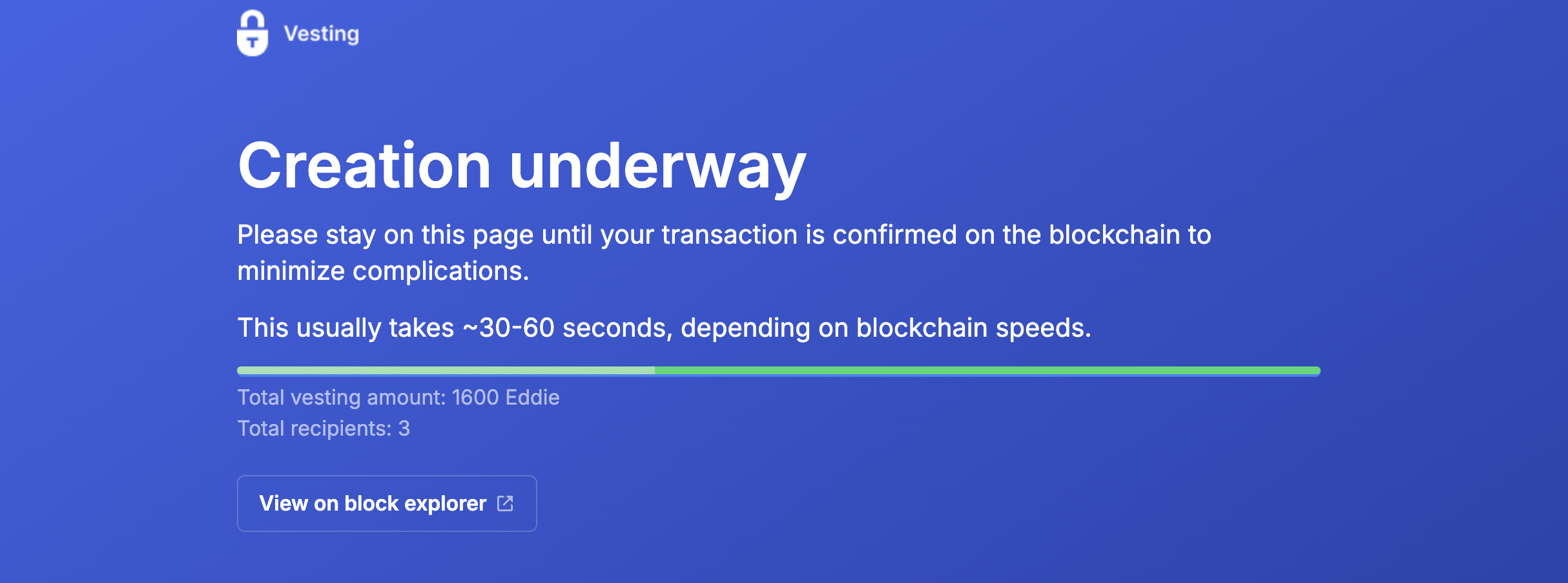
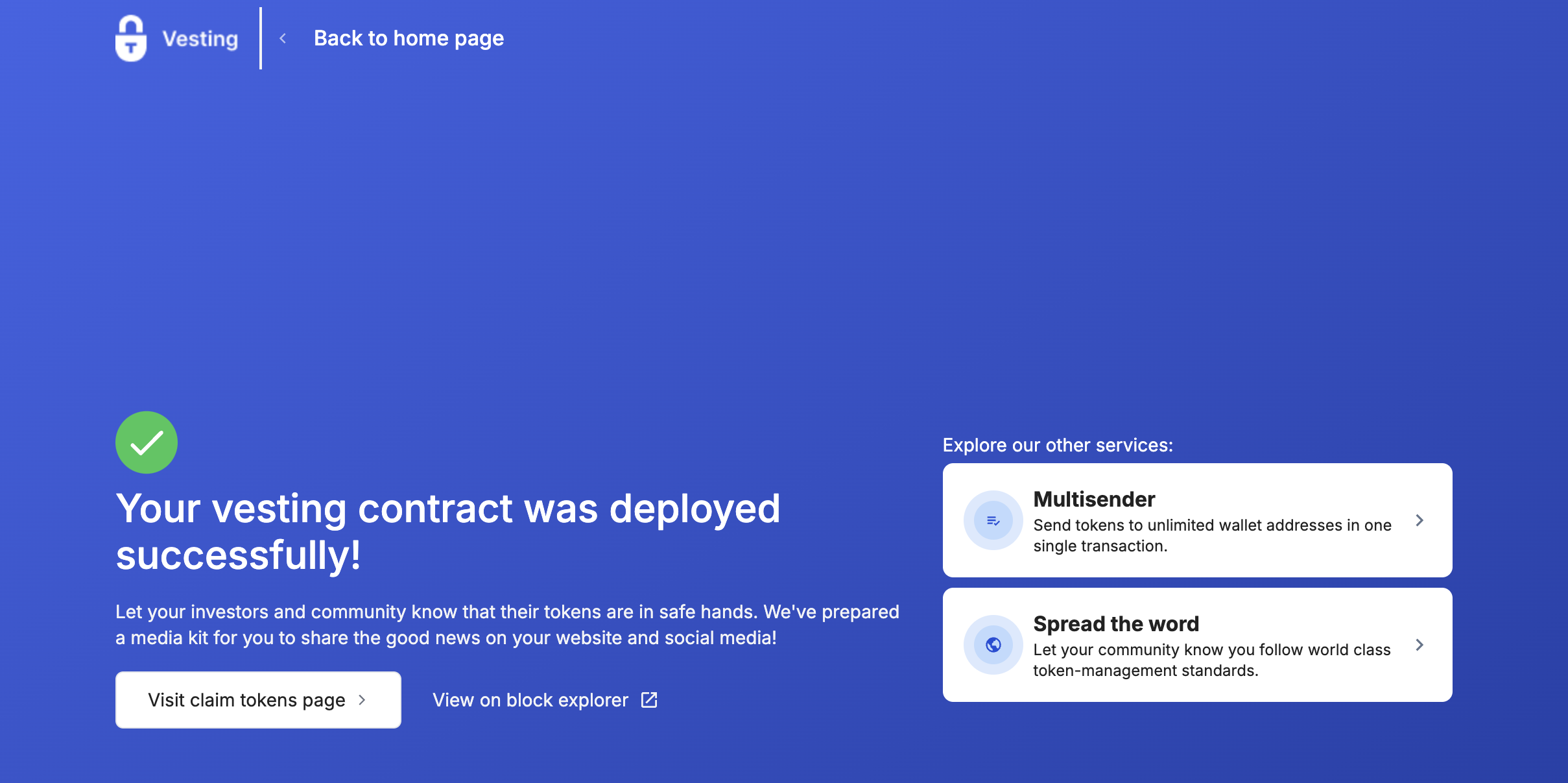
- Congratulations! You have successfully vested tokens using Team Finance. You can view the details of your token vesting and track its progress on the dashboard.