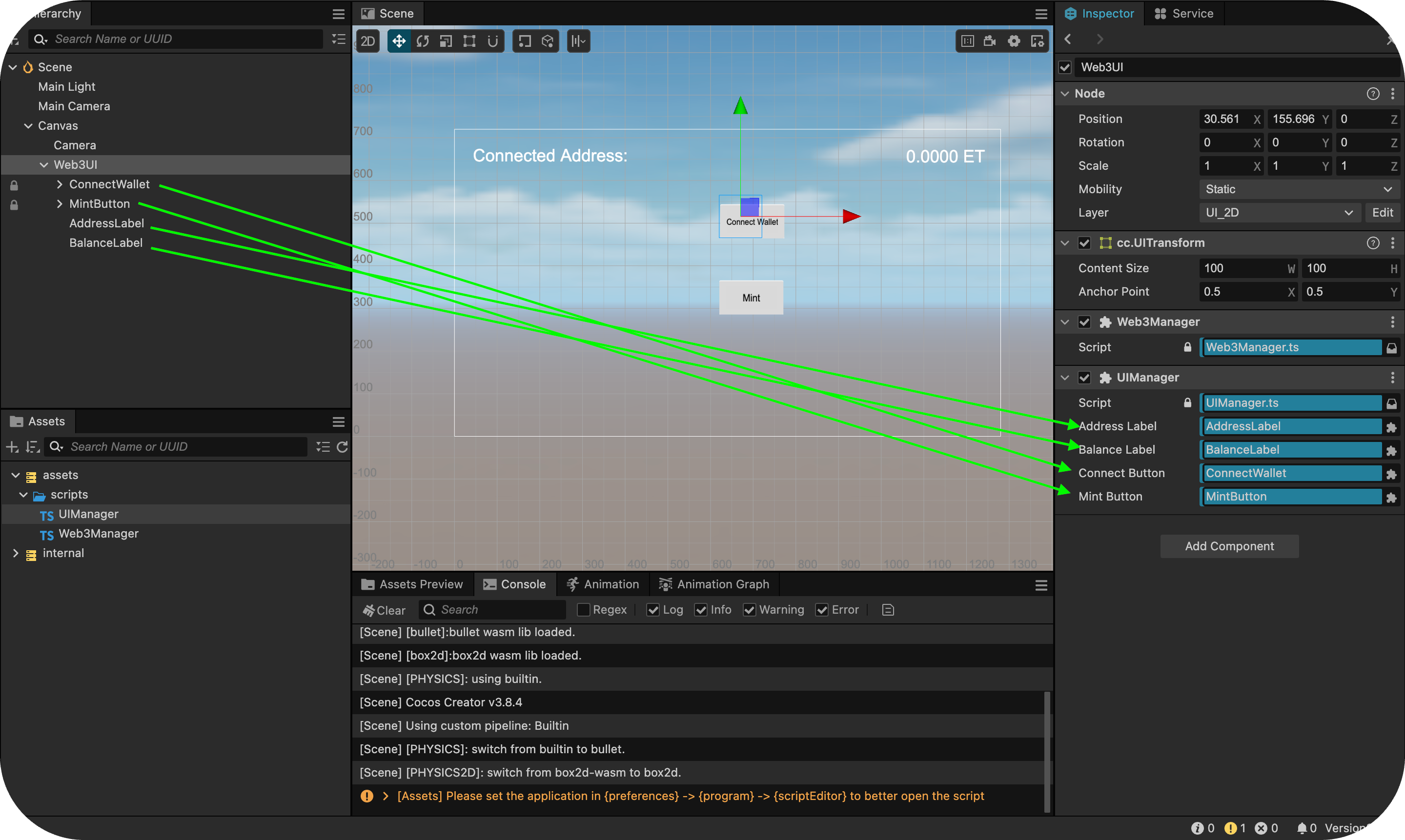本页面使用机器翻译自英语,可能包含错误或不清楚的语言。如需最准确的信息,请参阅英文原文。由于更新频繁,部分内容可能与英文原文有出入。请加入我们在 Crowdin ��上的努力,帮助我们改进本页面的翻译。 (Crowdin translation page, Contributing guide)
Web3 集成
在本节中,我们将通过创建代币合约、编写与之交互的脚本以及利用 Mini Dapp SDK 进行钱包连接、代币铸造和余额检索,把 Web3 功能集成到我们的 Cocos Creator 项目中。 最后,您的 dApp 将与区块链无缝互动,在游戏中实现流畅的 Web3 互动。
创建和部署 KIP7 智能合约
首先,我们使用 Kaia Contract Wizard 生成智能合约。
步骤 1:使用 Kaia 合同向导
- 导航至 Kaia 合同向导。
- 选择 KIP7(Kaia 的令牌标准,类似于 ERC20)。
- 配置您的令牌:
- 名称:名称: ExampleTestToken(或其他名称)
- 符号:ET(您的代币代码)
- Premint:100(初始代币供应)
- 特点检查 ✅ 可造币
在本指南中,我们将调整 mint 函数,使其不包含 onlyOwner 修饰符。 为此,我们必须删除 ownable.sol 导入和 Ownable 继承。 调整后的代码现在应该是这样的:
// SPDX-License-Identifier: MITpragma solidity ^0.8.4;import "@kaiachain/contracts/KIP/token/KIP7/KIP7.sol";contract ExampleTokens is KIP7 { constructor() KIP7("ExampleTokens", "ET") { _mint(msg.sender, 100 * 10 ** decimals()); } function supportsInterface(bytes4 interfaceId) public view virtual override returns (bool) { return super.supportsInterface(interfaceId); } function mint(uint256 amount) public { _mint(msg.sender, amount); }}
信息
我们删除了 onlyOwner 修改器,以允许除原始部署者或合同所有者之外的任何人调用铸币厂函数。
步骤 2:通过 Remix IDE 进行部署
- 将上述代码复制并粘贴到 Remix IDE 上新建的文件 ET.sol。
- 在 Remix IDE 中:
- 点击编译合同按钮。
- 在插件管理器中激活 Kaia 插件。
- 在 Kaia 插件选项卡的环境下,选择 ** 注入提供程序 - Kaia 钱包**。
- 在合同下拉菜单中找到您的合同(ExampleTokens)。
- 点击 部署,启动令牌!
- 当你的 Kaia 钱包弹出时:
- 查看部署详情。
- 单击 "确认 "将其部署到 Kaia Kairos Testnet。
备注
复制并保存已部署的合同地址。 稍后的教程中会用到它。
创建脚本文件
要集成 Web3 功能,我们需要创建脚本文件,用于处理区块链交互和用户界面管理。
1. 创建脚本文件夹
- 导航至项目的 assets 文件夹。
- 右键单击并选择 ** 创建 → 文件夹**
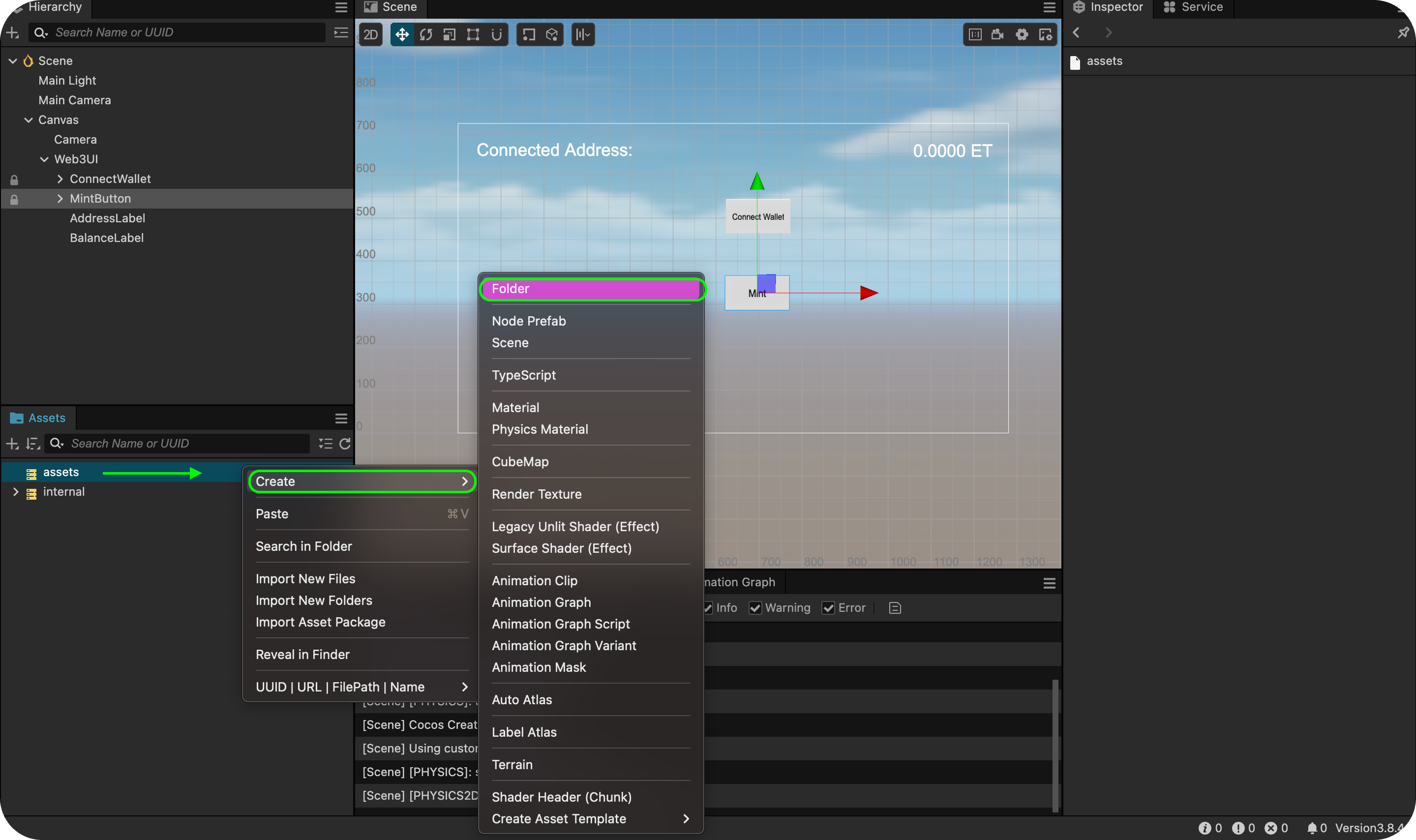
- 将其命名为脚本。
2. 创建 Web3 脚本文件
在脚本文件夹中,创建两个 TypeScript 文件:
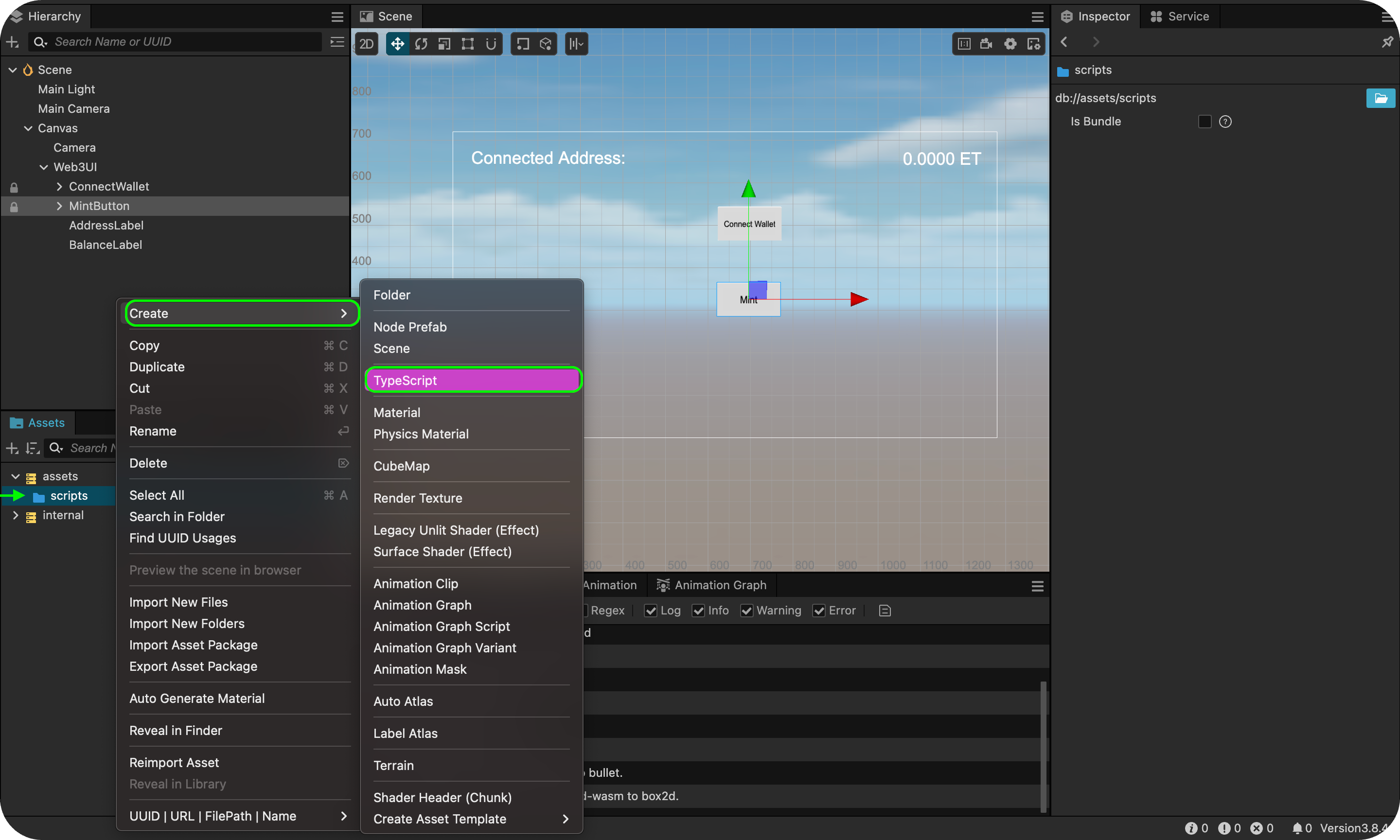
- Web3Manager.ts - 处理区块链交互。
- UIManager.ts - 管理用户界面元素和用户交互。
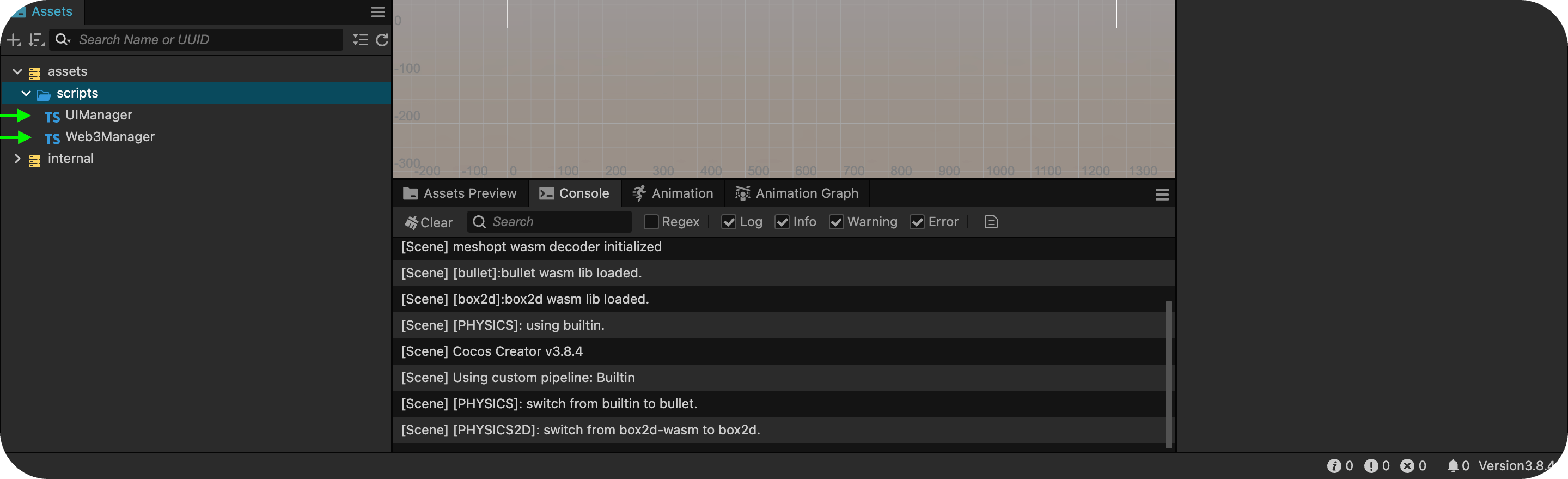
现在您的项目结构应该是这样的
assets/ scripts/ Web3Manager.ts UIManager.ts
Web3Manager.ts - 处理区块链交互
Web3Manager 脚本负责所有与区块链相关的功能。
主要特点
- SDK 初始化 - 设置 Mini Dapp SDK。
- 钱包连接 - 允许用户连接自己的钱包。
- 代币铸造 - 启用代币铸造功能。
- 余额检索 - 获取用户的令牌余额。
代码执行:
import { _decorator, Component, Node, director, EventTarget, sys } from 'cc'const { ccclass, property } = _decorator// Global event bus for Web3 eventsexport const web3Events = new EventTarget()@ccclass('Web3Manager')export class Web3Manager extends Component { private static instance: Web3Manager = null private sdk: any = null private connectedAddress: string = '' // Configuration private readonly CONTRACT_ADDRESS = '0xbe9b8eB864F7E363ee834054e4391fb9b4e69B90' // REPLACE CONTRACT ADDRESS private readonly CHAIN_ID = '1001' private readonly CLIENT_ID = 'PASTE CLIENT ID' onLoad() { if (Web3Manager.instance === null) { Web3Manager.instance = this director.addPersistRootNode(this.node) this.initializeSDK() this.tryRestoreSession() } else { this.node.destroy() } } private async initializeSDK(): Promise<boolean> { try { // @ts-ignore this.sdk = await window.DappPortalSDK.init({ clientId: this.CLIENT_ID, chainId: this.CHAIN_ID, }) console.log('SDK initialized successfully') web3Events.emit('sdkInitialized') return true } catch (error) { console.error('SDK initialization error:', error) web3Events.emit('sdkInitError', error.message) return false } } private async tryRestoreSession() { const savedAddress = sys.localStorage.getItem('connectedAddress') if (savedAddress) { this.connectedAddress = savedAddress web3Events.emit('walletConnected', this.connectedAddress) this.getBalance() } } public async connectWallet(): Promise<void> { try { if (!this.sdk) { const initialized = await this.initializeSDK() if (!initialized) return } const provider = this.sdk.getWalletProvider() const accounts = await provider.request({ method: 'kaia_requestAccounts', }) if (accounts && accounts.length > 0) { this.connectedAddress = accounts[0] sys.localStorage.setItem('connectedAddress', this.connectedAddress) web3Events.emit('walletConnected', this.connectedAddress) this.getBalance() } } catch (error) { console.error('Wallet connection error:', error) web3Events.emit('walletError', error.message) } } public async mintToken(amount: number): Promise<void> { try { if (!this.connectedAddress) { throw new Error('Wallet not connected') } const provider = this.sdk.getWalletProvider() const mintSignature = '0xa0712d68' // @ts-ignore const amountHex = amount.toString(16).padStart(64, '0') const data = mintSignature + amountHex const tx = { from: this.connectedAddress, to: this.CONTRACT_ADDRESS, value: '0x0', data: data, gas: '0x4C4B40', } const txHash = await provider.request({ method: 'kaia_sendTransaction', params: [tx], }) // After getting txHash, immediately update balance web3Events.emit('mintSuccess', txHash) await this.getBalance() // Get updated balance right after minting } catch (error) { console.error('Minting error:', error) web3Events.emit('mintError', error.message) } } public async getBalance(): Promise<void> { try { if (!this.connectedAddress) { throw new Error('Wallet not connected') } const provider = this.sdk.getWalletProvider() const balanceSignature = '0x70a08231' // @ts-ignore const addressParam = this.connectedAddress.substring(2).padStart(64, '0') const data = balanceSignature + addressParam const result = await provider.request({ method: 'kaia_call', params: [ { from: this.connectedAddress, to: this.CONTRACT_ADDRESS, data: data, }, 'latest', ], }) const balance = parseInt(result, 16) web3Events.emit('balanceReceived', balance.toString()) } catch (error) { console.error('Balance fetch error:', error) web3Events.emit('balanceError', error.message) } } public getConnectedAddress(): string { return this.connectedAddress || '' }}
主要功能
- initializeSDK() - 初始化 Mini Dapp SDK。
- connectWallet() - 处理钱包连接。
- mintToken(amount) - 铸造代币。
- getBalance() - 读取令牌余额。
运行脚本前,请确保
- 替换 Web3Manager.ts 中的 YOUR_CLIENT_ID。
- 如有需要,请更新CONTRACT_ADDRESS。
- 更新 CHAIN_ID 以获得正确的网络。
UIManager.ts - 处理用户界面交互
UIManager 脚本管理所有用户界面组件和用户交互。
代码执行:
import { _decorator, Component, Node, Label, Button } from 'cc'import { Web3Manager, web3Events } from './Web3Manager'const { ccclass, property } = _decorator@ccclass('UIManager')export class UIManager extends Component { @property(Label) addressLabel: Label = null @property(Label) balanceLabel: Label = null @property(Button) connectButton: Button = null @property(Button) mintButton: Button = null private web3Manager: Web3Manager = null start() { this.web3Manager = this.getComponent(Web3Manager) this.updateUIState(false) this.setupEventListeners() this.setupButtonHandlers() } private setupEventListeners() { web3Events.on('sdkInitialized', this.onSDKInitialized, this) web3Events.on('walletConnected', this.onWalletConnected, this) web3Events.on('balanceReceived', this.onBalanceReceived, this) web3Events.on('mintSuccess', this.onMintSuccess, this) web3Events.on('walletError', this.onError, this) web3Events.on('mintError', this.onError, this) web3Events.on('balanceError', this.onError, this) } private setupButtonHandlers() { this.connectButton.node.on('click', this.onConnectClick, this) this.mintButton.node.on('click', this.onMintClick, this) } onDestroy() { web3Events.off('sdkInitialized', this.onSDKInitialized, this) web3Events.off('walletConnected', this.onWalletConnected, this) web3Events.off('balanceReceived', this.onBalanceReceived, this) web3Events.off('mintSuccess', this.onMintSuccess, this) web3Events.off('walletError', this.onError, this) web3Events.off('mintError', this.onError, this) web3Events.off('balanceError', this.onError, this) } private updateUIState(isConnected: boolean) { if (this.connectButton) { this.connectButton.node.active = !isConnected } if (this.mintButton) { this.mintButton.interactable = isConnected } if (this.addressLabel) { this.addressLabel.node.active = isConnected } if (this.balanceLabel) { this.balanceLabel.node.active = isConnected } } async onConnectClick() { await this.web3Manager.connectWallet() } async onMintClick() { await this.web3Manager.mintToken(1) // Mint 1 token as example } onSDKInitialized() { console.log('SDK initialized') } onWalletConnected(address: string) { this.updateUIState(true) if (this.addressLabel) { this.addressLabel.string = `Connected: ${address.substring( 0, 6 )}...${address.substring(address.length - 4)}` } } onBalanceReceived(balance: string) { if (this.balanceLabel) { this.balanceLabel.string = `Balance: ${balance}` console.log('Balance updated:', balance) // Add this to debug } } onMintSuccess(txHash: string) { console.log(`Mint successful! TX: ${txHash}`) // The balance update will happen automatically because we called getBalance() in mintToken } onError(error: string) { console.error('Error:', error) }}
将脚本附加到节点并连接用户界面元素
1. 将脚本附加到 Web3UI 节点
- 选择 Web3UI 节点。
- 在检查器中,单击添加组件。
- 搜索并选择 Web3Manager。
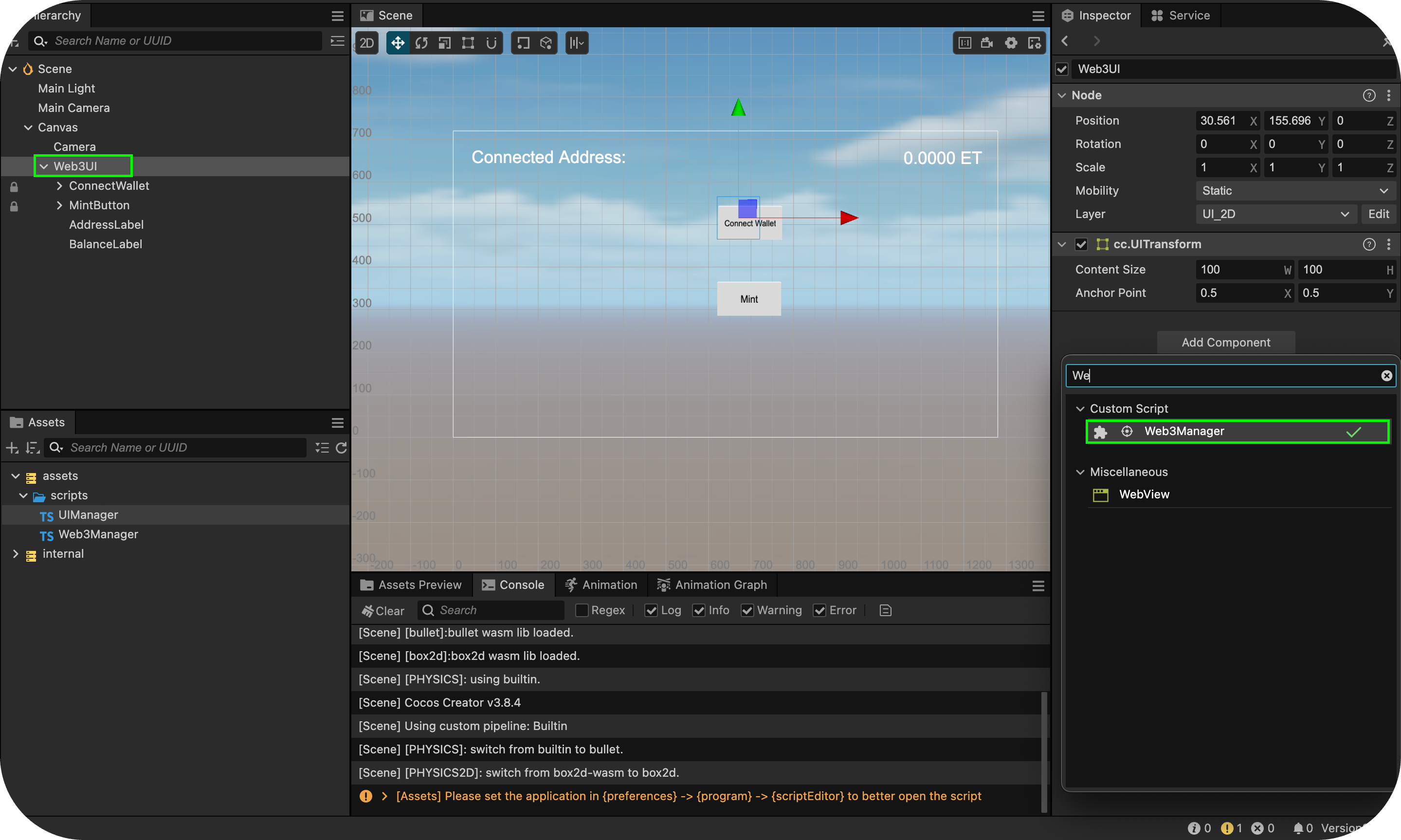
- 重复上述步骤添加 UIManager。
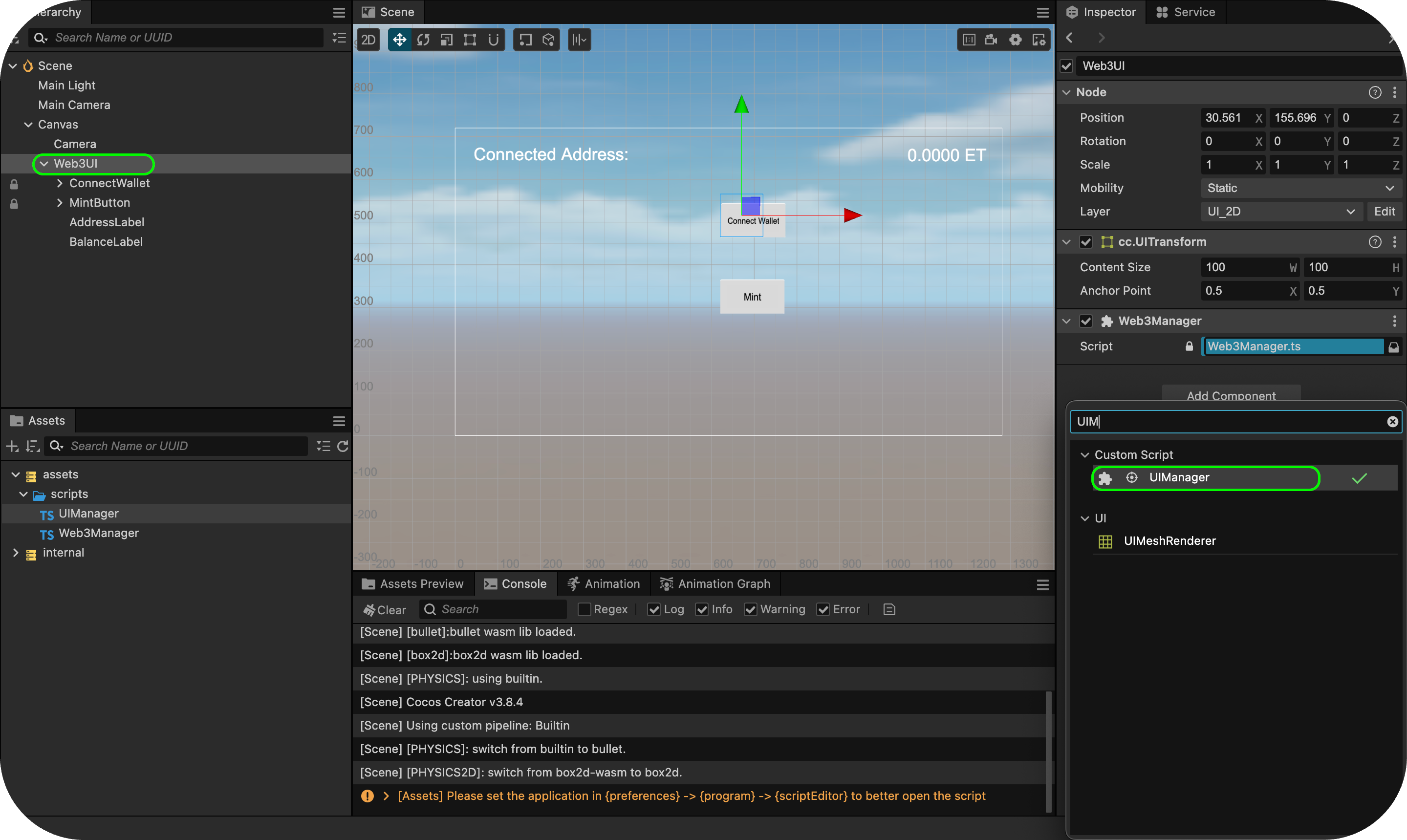
2. 连接用户界面元素
- 选择 Web3UI 后,转到检查器。
- 将相应的用户界面元素从层次结构拖放到各自的字段中:
- 地址标签
- 余额标签
- 连接钱包按钮
- 薄荷纽扣