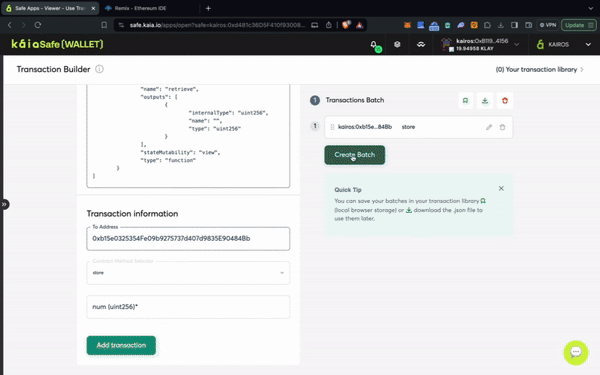本页面使用机器翻译自英语,可能包含错误或不清楚的语言。如需最准确的信息,请参阅英文原文。由于更新频繁,部分内容可能与英文原文有出入。请加入我们在 Crowdin 上的努力,帮助我们改进本页面的翻译。 (Crowdin translation page, Contributing guide)
与合同��互动
在本节中,您将使用我们新创建的多重签名钱包与部署在 Kairos 上的简单合约进行交互并向其发送一笔交易。
先决条件
- Metamask & Kaia Metamask Config
- 混音 和Kaia 混音插件
- 从 水龙头 获取测试 KAIA
步骤 1: 导航至 混音
第 2 步: 编译并部署存储合同示例。
必须先部署合约,然后才能在多重签名钱包中与之交互。 该示例合约包含一个简单的 uint "数字 "变量,可通过调用store方法进行更新,也可通过调用retrieve方法进行检索。
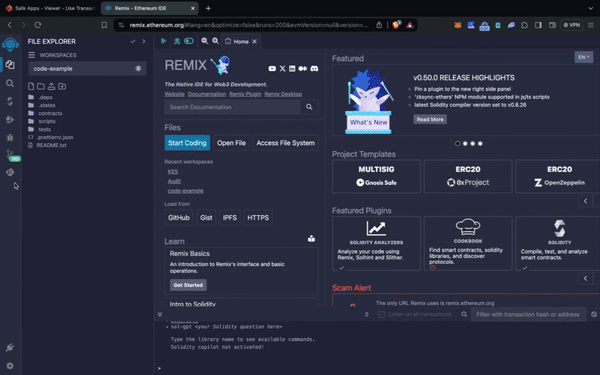
第 3 步: 启动新交易。
要与安全钱包中的智能合约互动,请点击**"新建交易 "**。 要完成这一步骤,您需要已部署的合同地址和 ABI,如上一步所示。
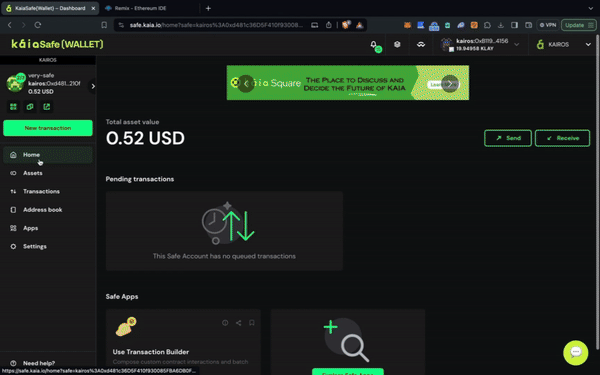
第 4 步: 审查并提交交易。 您需要用签名者钱包签署交易,一旦达到确认阈值,交易就会执行。