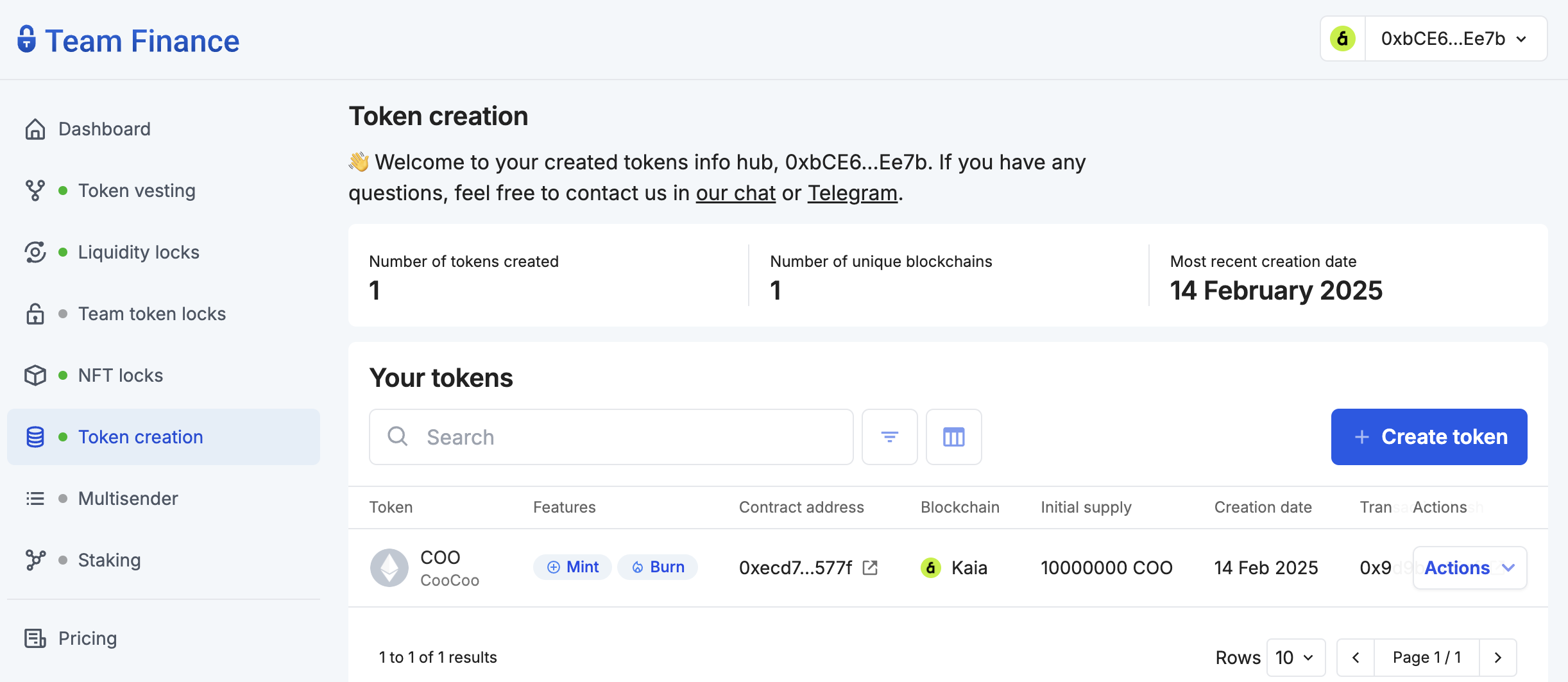이 페이지는 영문에서 기계 번역되었으므로 오역이나 어색한 표현이 있을 수 있습니다. 따라서 정확한 정보는 영어 원문을 참조하시기 바랍니다. 또한 잦은 업데이트로 인해 일부 콘텐츠는 영문이 그대로 남아있을 수 있습니다. Crowdin에서 이 페이지의 번역을 개선하는 데 동참하여 도움을 주세요. (Crowdin translation page, Contributing guide)
토큰 생성
소개
코딩 경험 없이도 빠르고 안전하며 신뢰할 수 있는 토큰 생성 방법이 필요한 창업자를 위해 설계된 팀 파이낸스의 토큰 생성 도구를 사용하여 나만의 토큰을 쉽게 만들 수 있습니다.
팀 파이낸스를 통해 프로젝트와 창립자는 감사 및 개발에 드는 시간과 비용을 절약하는 동시에 토큰 기능을 필요에 맞게 사용자 지정할 수 있습니다.
시작하기
이 튜토리얼에서는 팀 파이낸스로 토큰을 쉽게 생성하는 방법을 알려드리겠습니다. 시작해보자!
- 팀 재무 토큰 생성 탭으로 이동하여 토큰 생성을 클릭합니다.
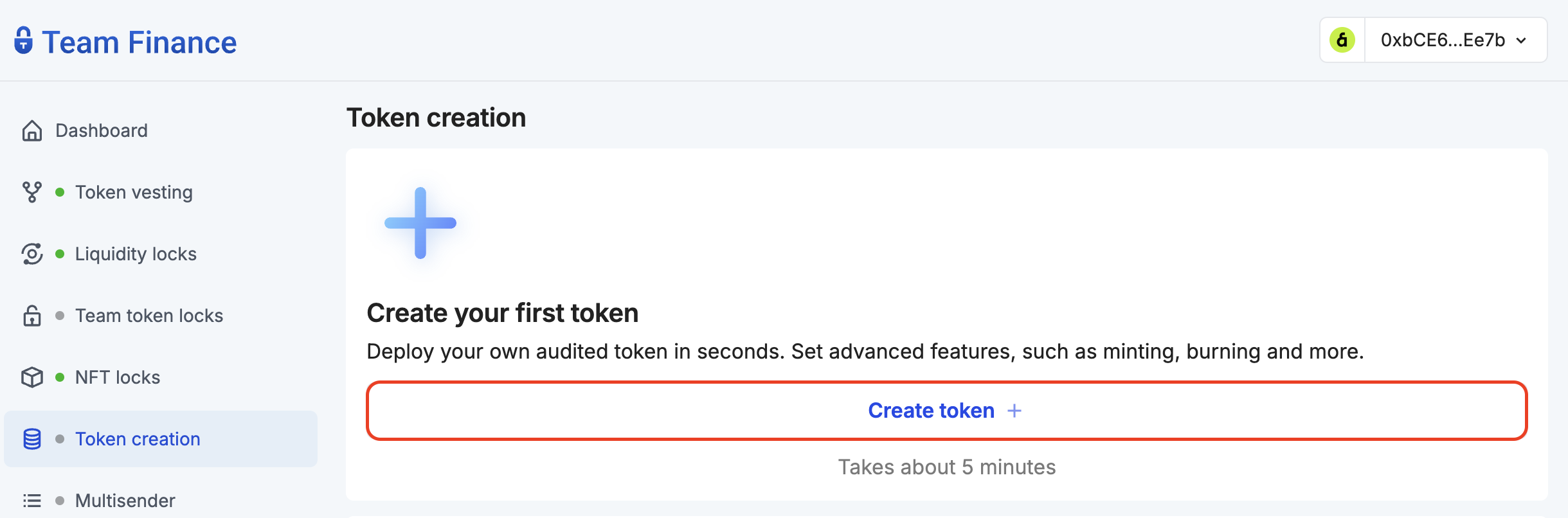
- 지갑을 지갑 선택을 클릭하고 계속을 클릭하여 팀 재무에 지갑을 연결합니다.
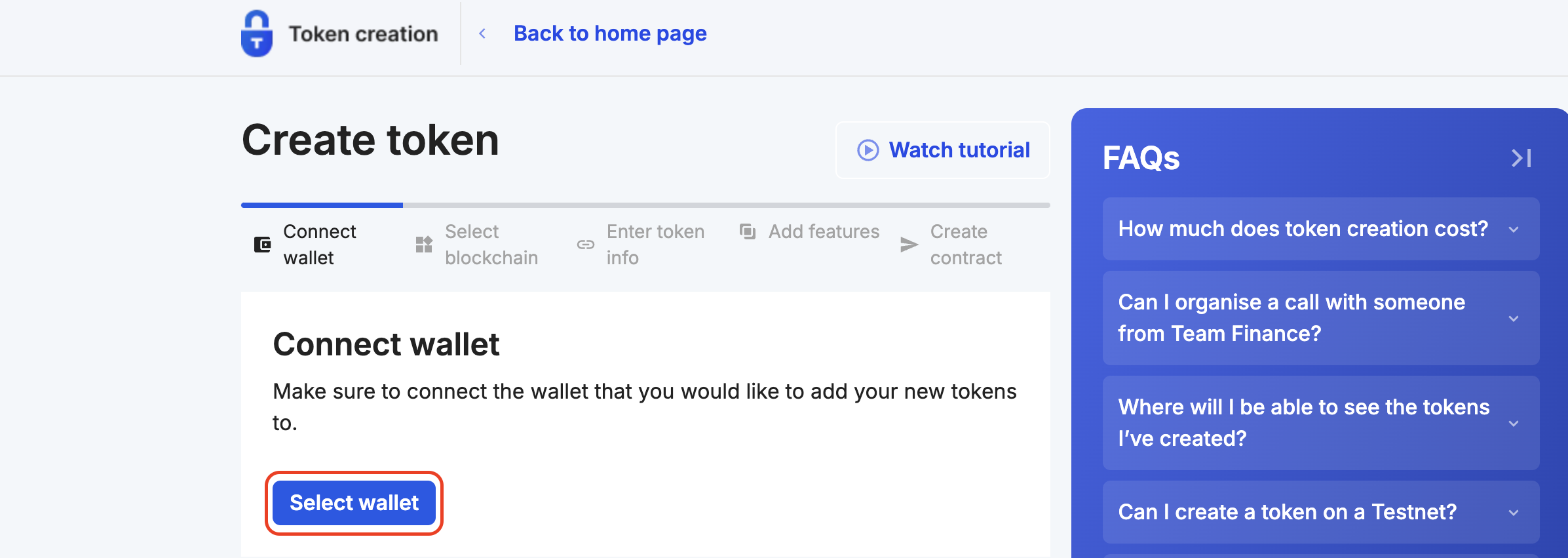
- 블록체인 네트워크 아래에서 Kaia를 선택하고 계속하기를 클릭합니다.
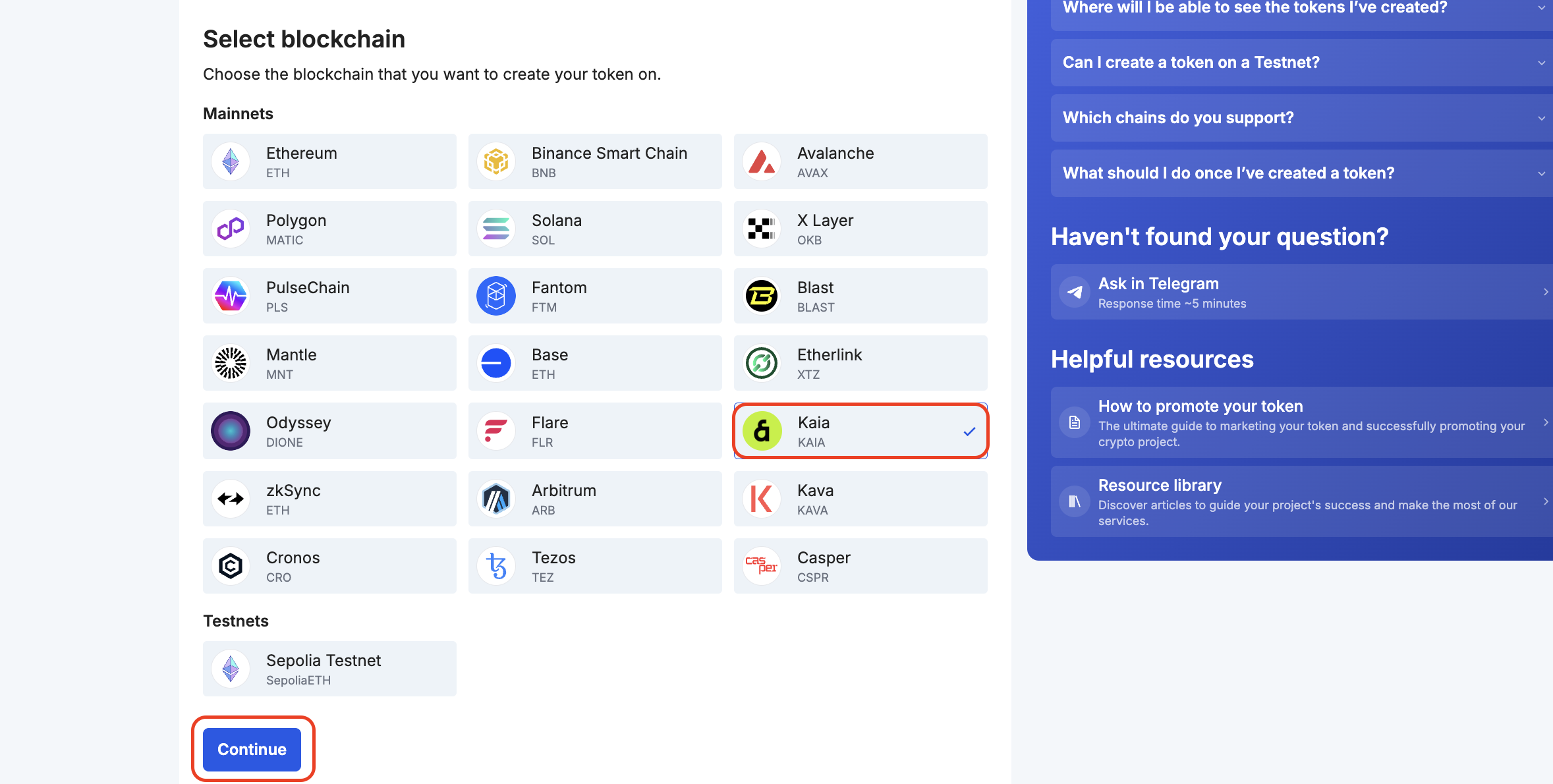
- 생성하려는 토큰의 토큰 정보를 입력하고 **"계속"**을 클릭합니다.
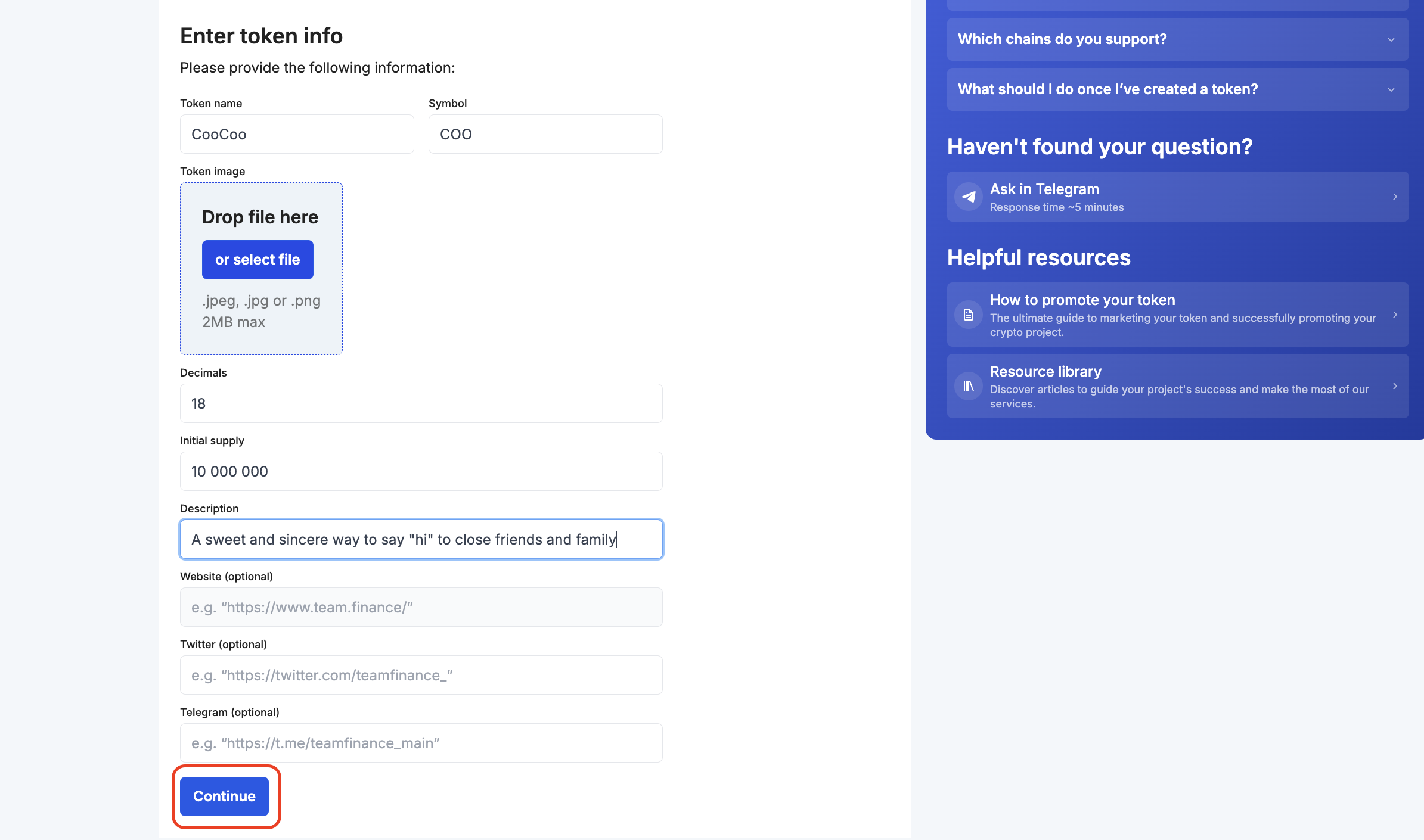
- 필요에 따라 민트, 번 등과 같은 기능을 추가하세요.
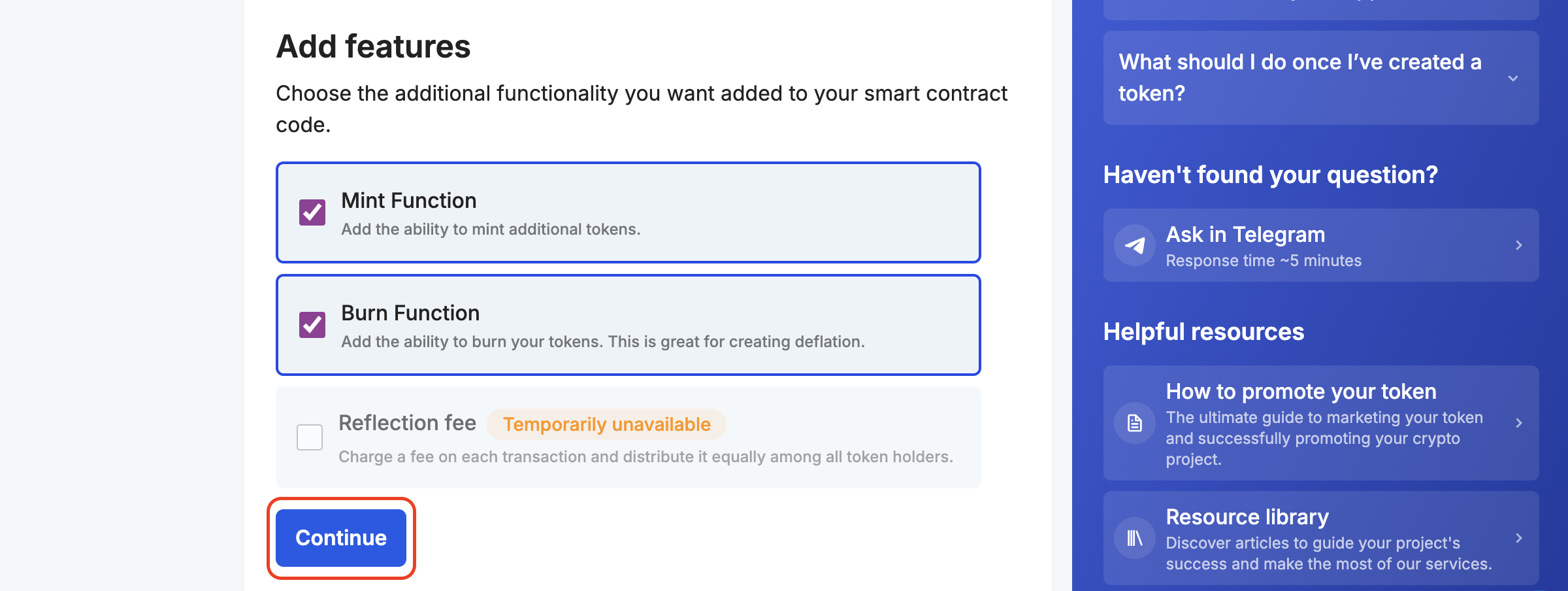
- 이제 토큰 생성 내역을 확인하고 거래 확인을 클릭하여 프로세스를 마무리합니다. 지갑으로 이동하여 거래에 서명하여 프로세스를 완료합니다.
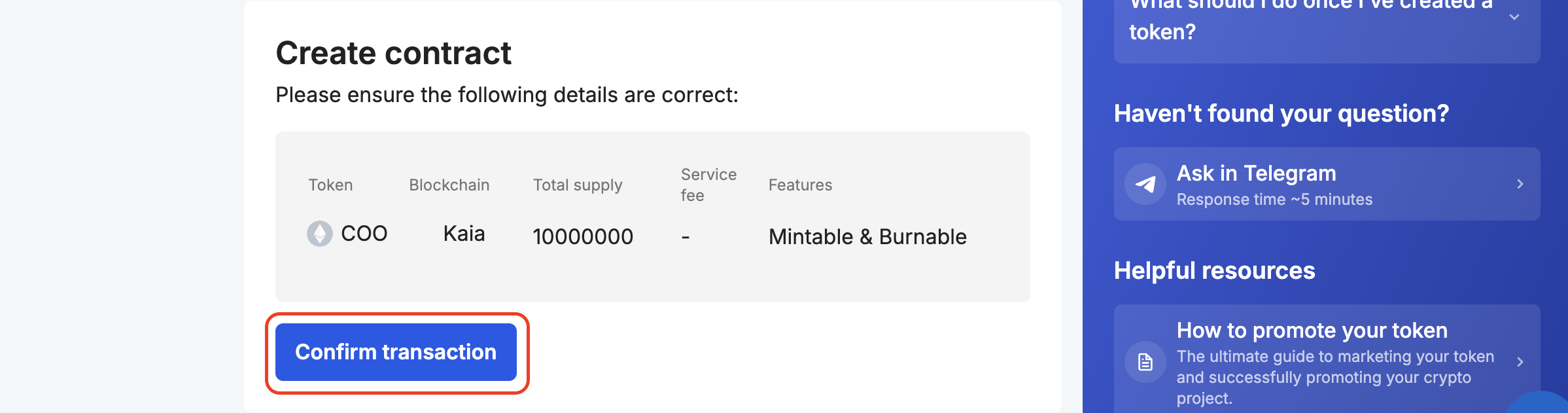
- 확인이 완료되면 거래 상태를 보여주는 페이지로 다시 연결됩니다. 거래가 확정될 때까지 페이지에서 다른 곳으로 이동하지 마세요.
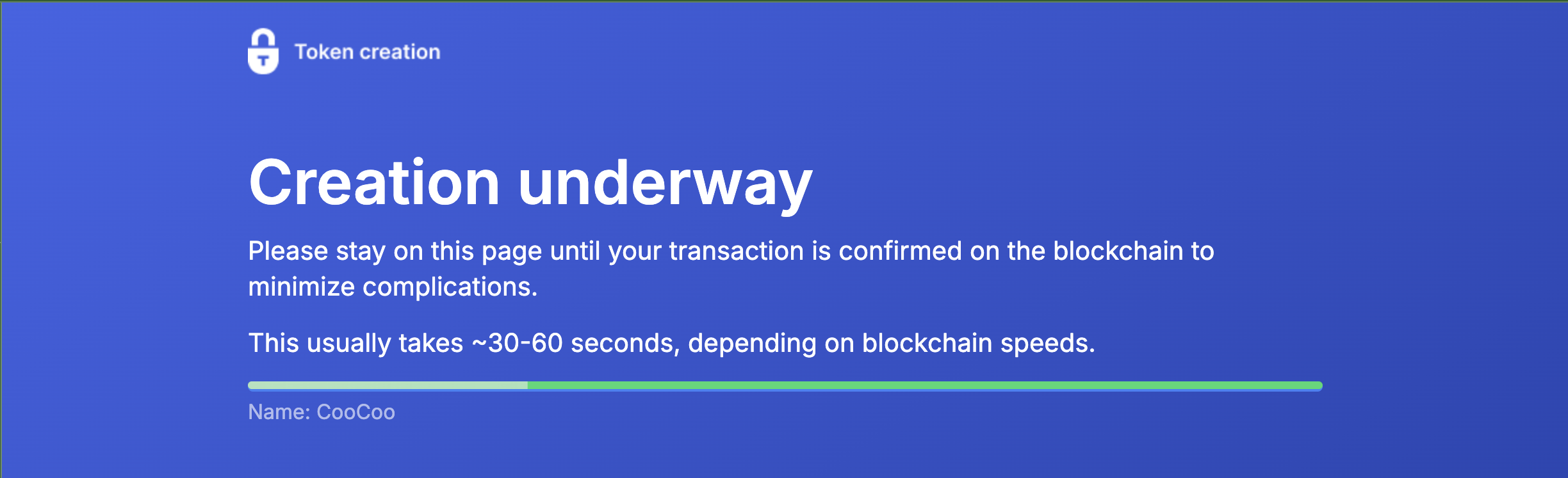
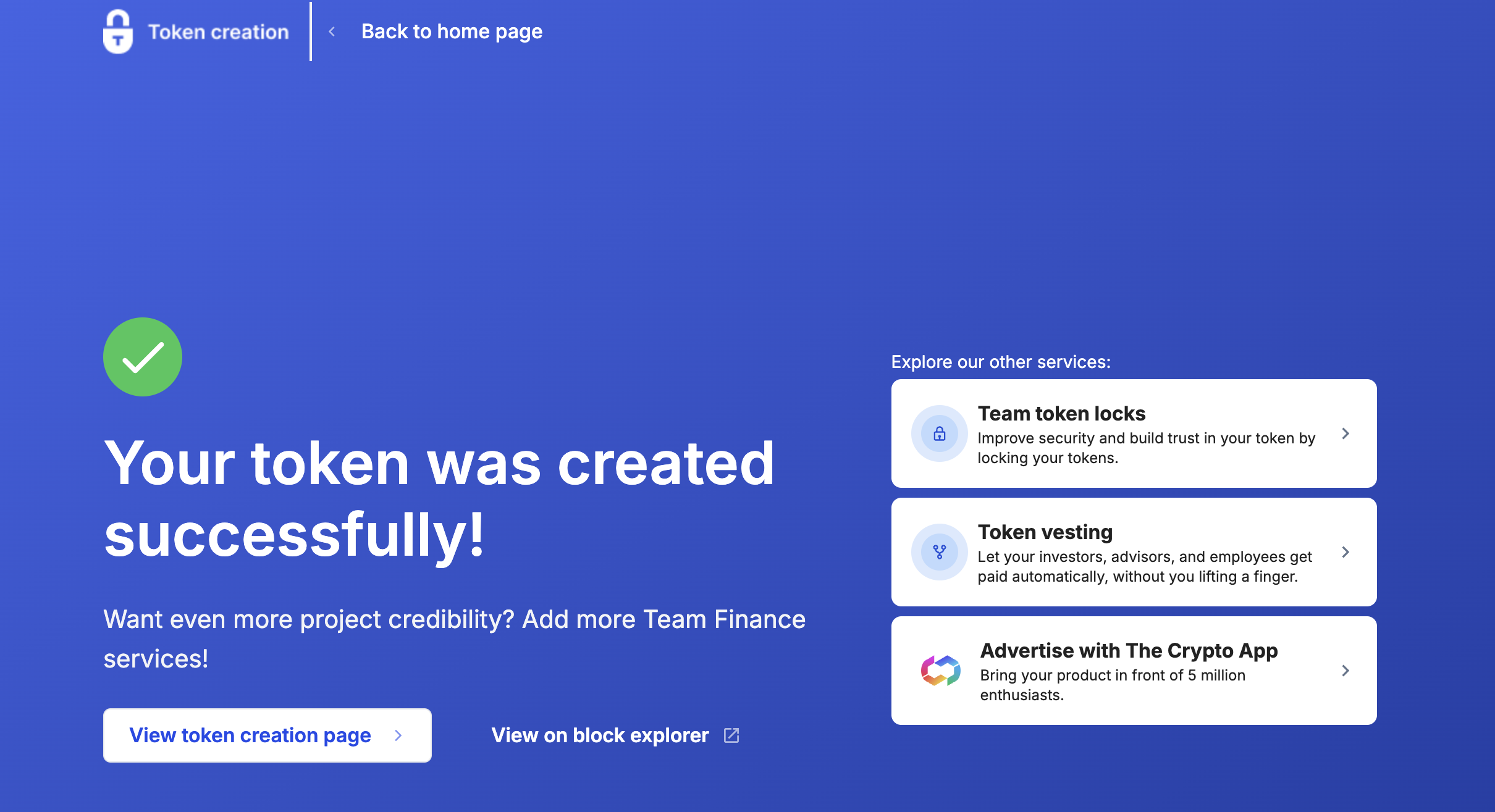
- 축하합니다! 팀 재정을 사용하여 토큰을 성공적으로 생성했습니다. 대시보드에서 생성된 토큰의 세부 정보를 확인하고 몇 가지 작업을 수행할 수 있습니다.