本頁面使用機器翻譯自英語,可能包含錯誤或不清楚的語言。如需最準確的信息,請參閱英文原文。由於更新頻繁,部分內容可能與英文原文有出入。請加入我們在 Crowdin 上的努力,幫助我們改進本頁面的翻譯。 (Crowdin translation page, Contributing guide)
多重傳送
使用 Team Finance 的代幣多發功能,一次即可輕鬆將代幣發送到多個錢包地址。
此工具簡化了手動逐一發送代幣的繁瑣過程,使其成為代幣產生活動 (TGE)、空投、行銷活動、薪資分發和服務付款的理想選擇,所有不同金額的代幣都可以毫不費力地發送至不同帳戶。
開始使用
在本教程中,您將學習如何使用 Team Finance 向多個錢包發送代用幣。 讓我們開始吧!
- 導覽到 Team Finance Multisender 標籤,然後按一下 Send tokens。
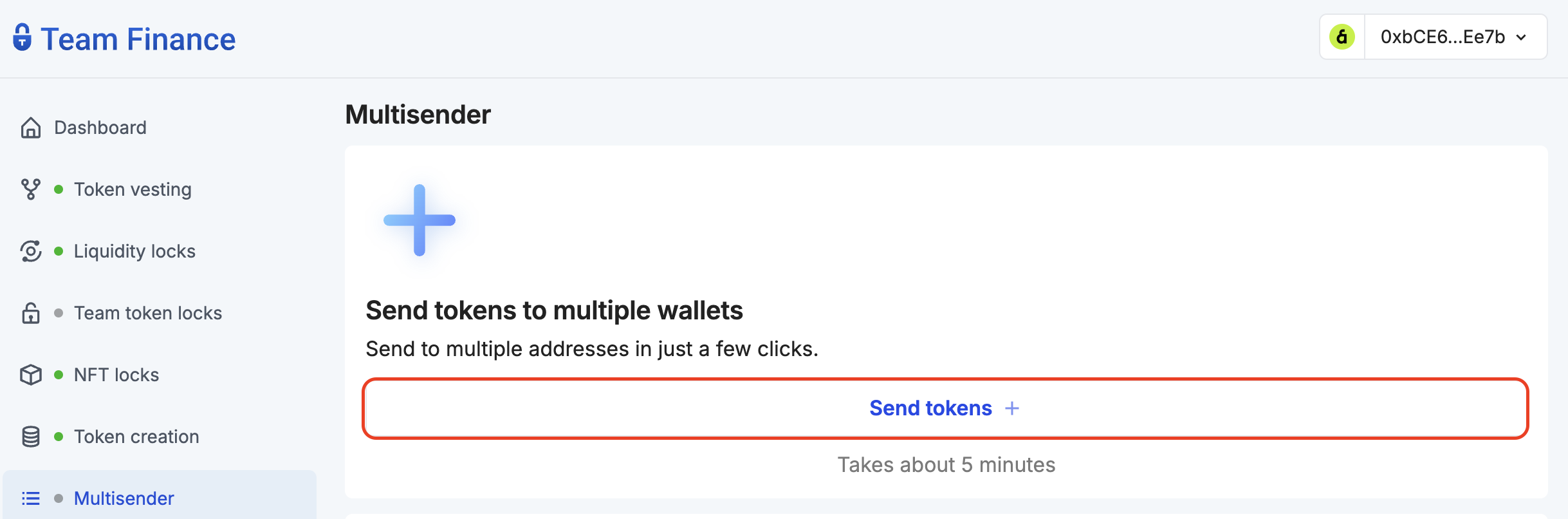
- 按一下 ** 選擇錢包**,然後按一下 ** 繼續**,將您的錢包連接到 Team Finance。
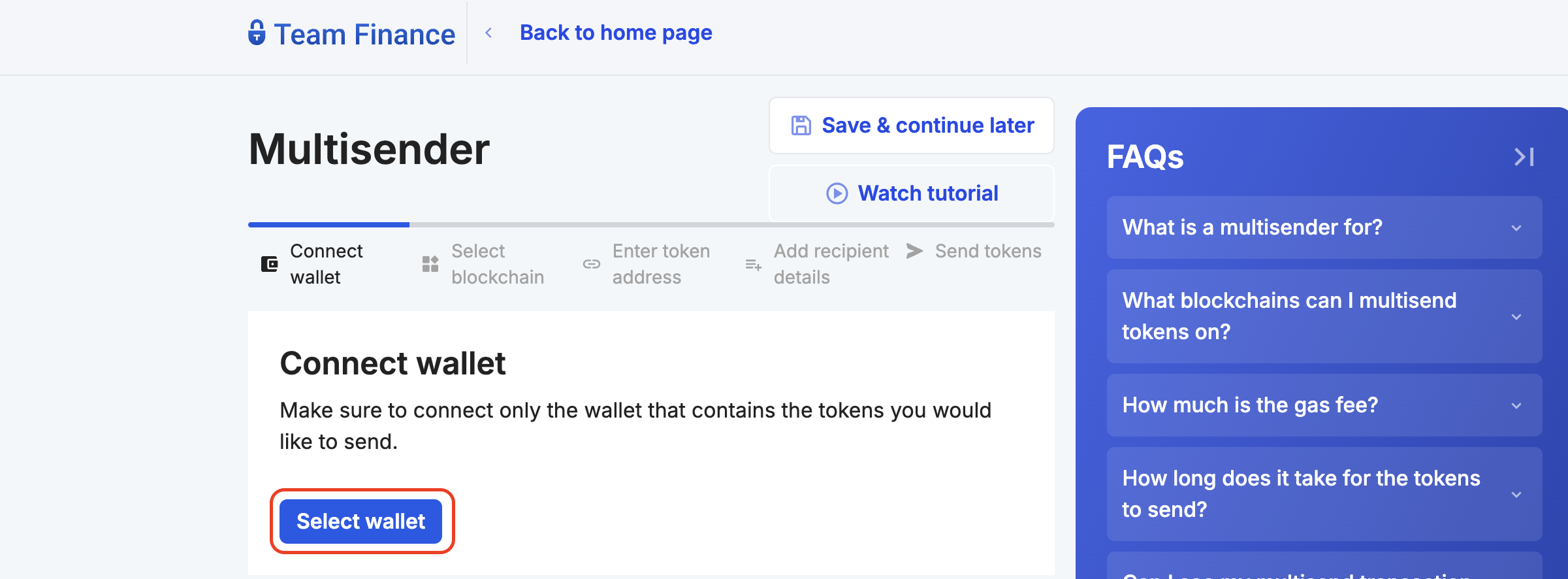
- 在區塊鏈網路下選擇 Kaia,然後按一下 繼續。
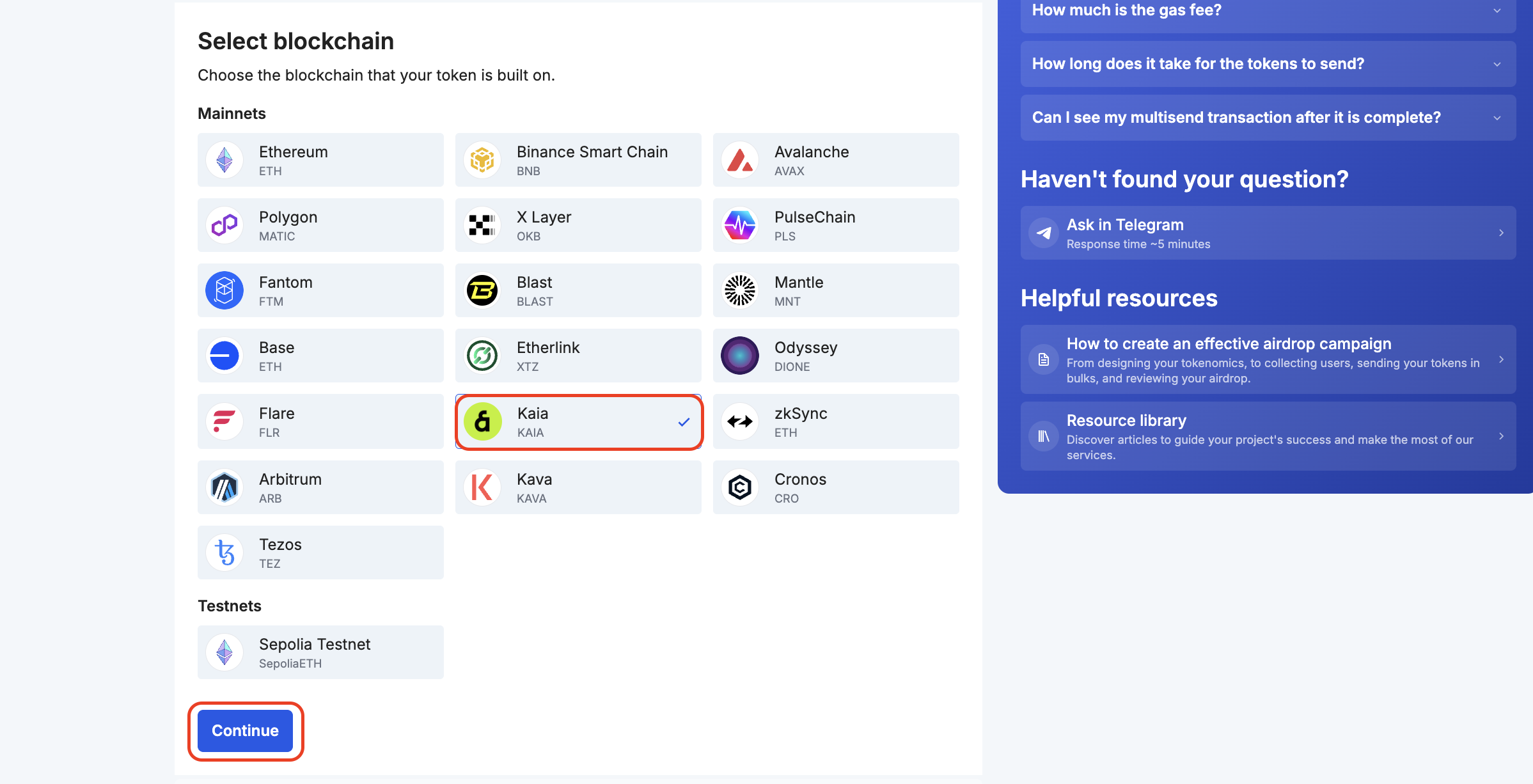
- 輸入您要傳送的令牌地址,然後按一下 繼續。
您可以發送 KAIA 或可替代代幣。 在本指南中,我們將發送可替代代幣。
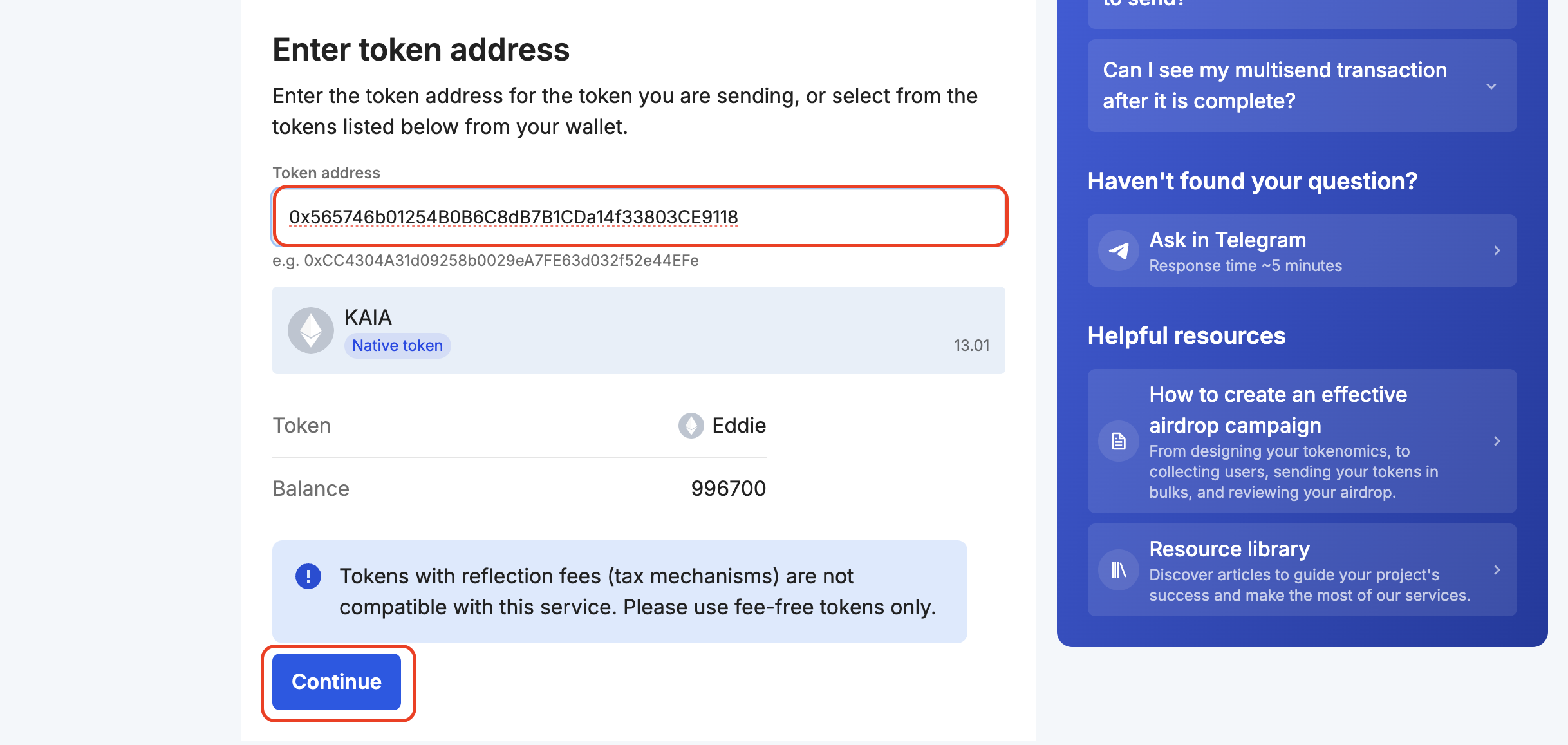
- 新增 收件人詳細資料 (錢包地址和金額)。 您可以選擇手動新增收件人詳細資訊,或上傳 CSV 檔案。 在本指南中,我們將使用上傳 CSV 檔案選項。
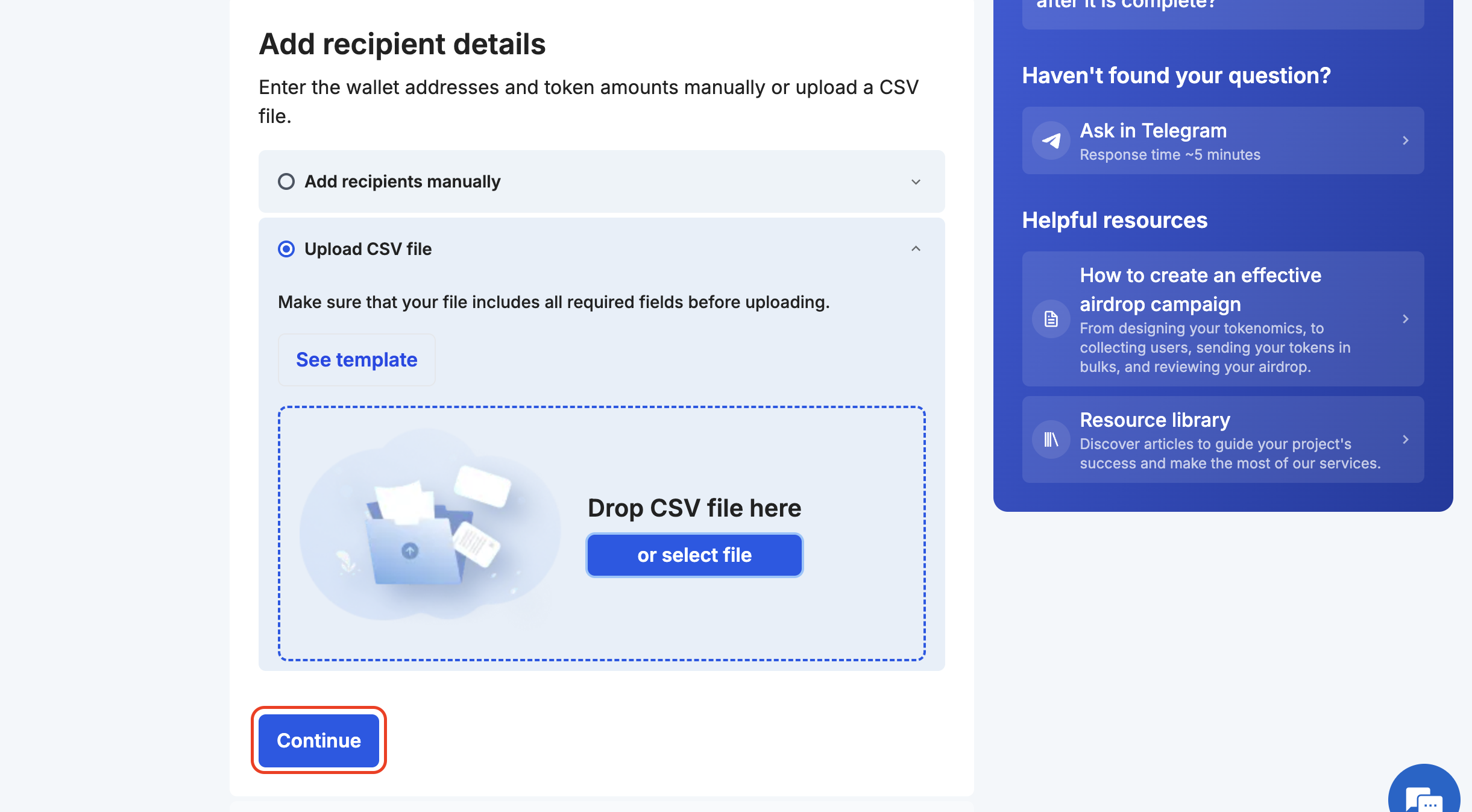
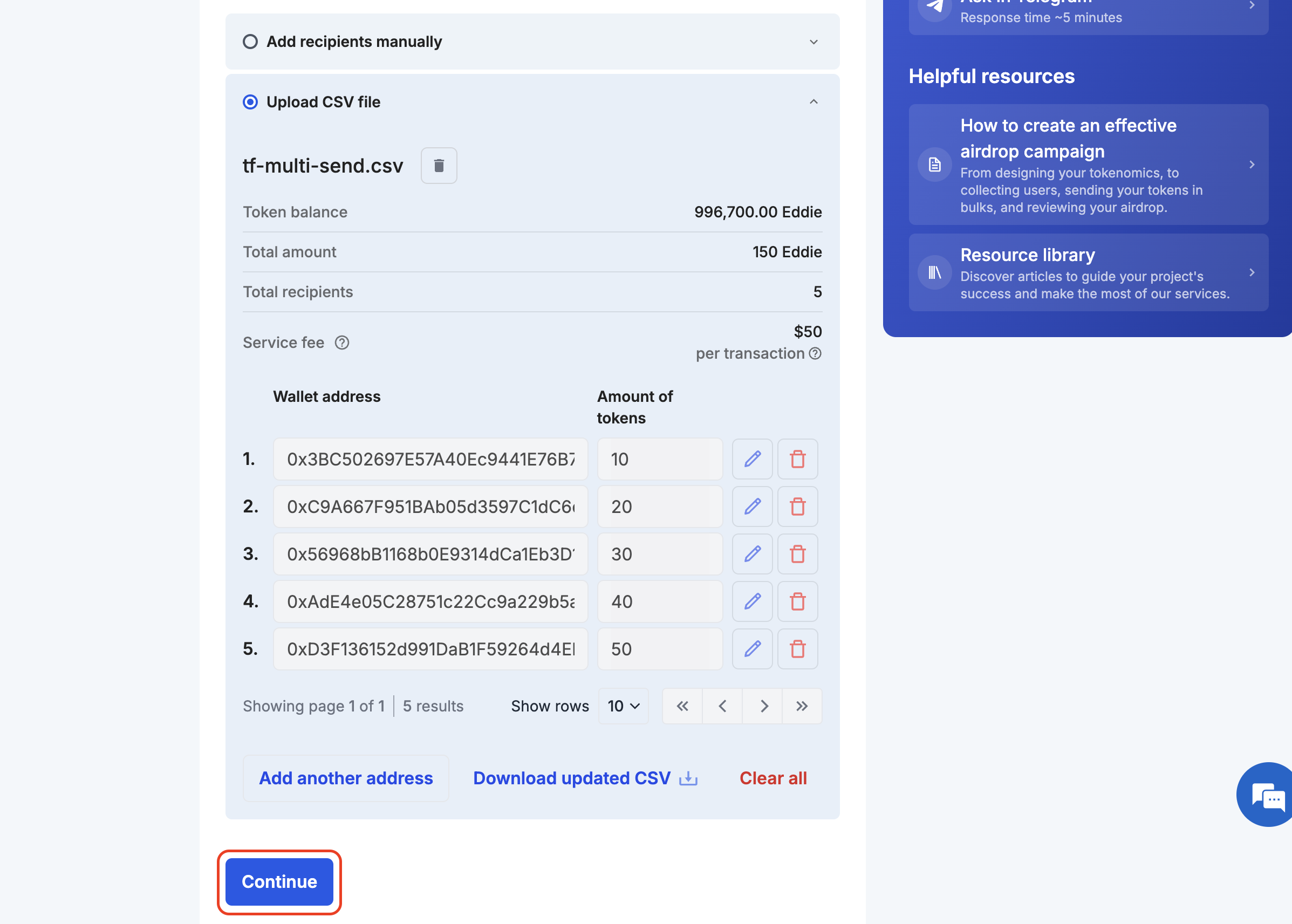
- 點選Give permission,授權傳送您的代幣。
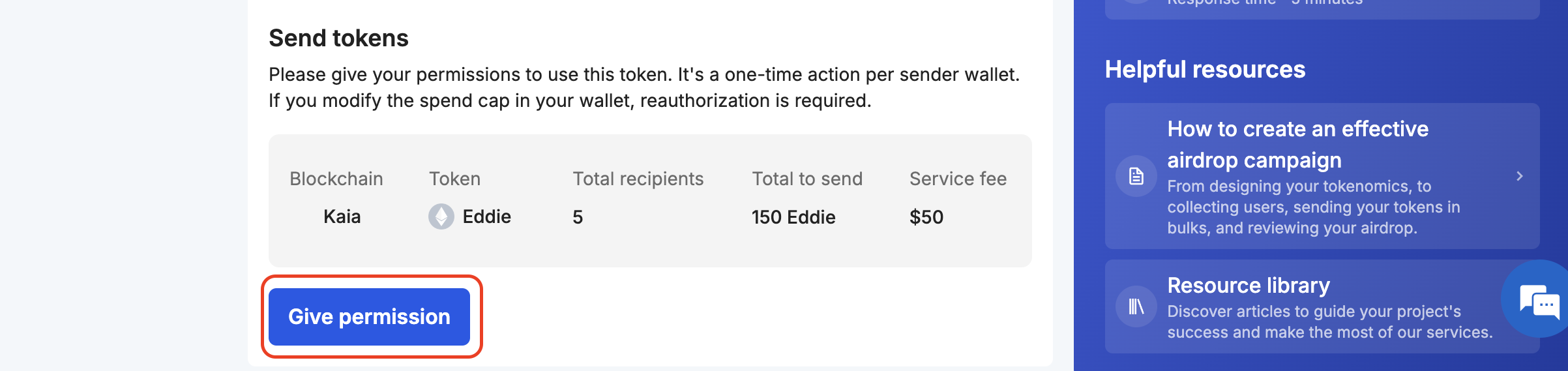
- 現在,確認傳送代幣到多個錢包的詳細資訊,然後按一下 Confirm transaction 以完成程序。 前往您的錢包,簽署交易完成程序。
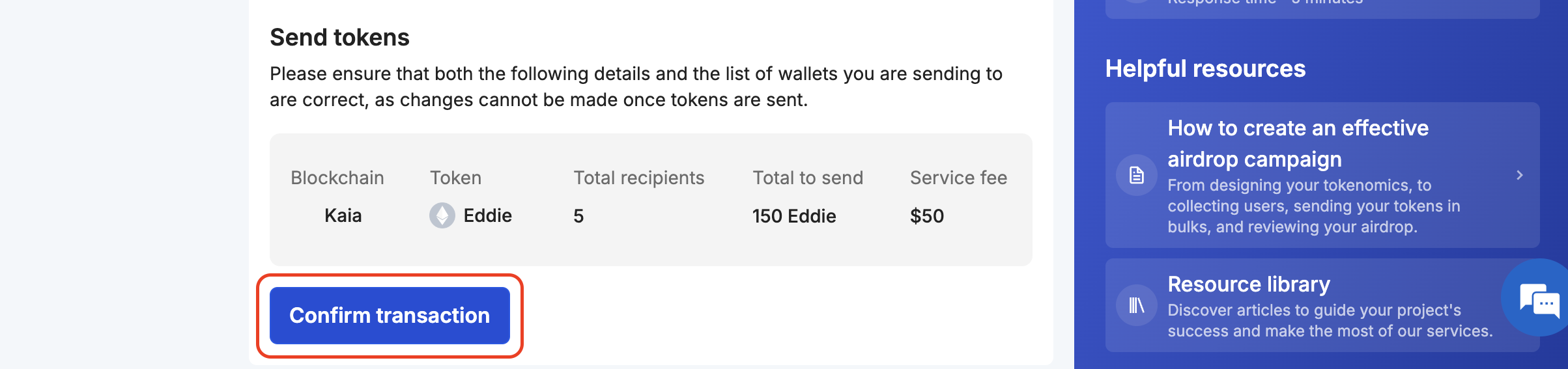
備註
這是一項付費服務,因此請確保您在 KAIA(原生代幣)中備有所需的服務費。
-
確認後,您會被重新導向一個頁面,在那裡顯示交易的狀態。 在交易確認之前,請不要離開該頁面。
-
恭喜你 您已成功使用 Team Finance 向多個錢包發送了代幣。 您可以在儀表板上檢視詳細資訊。