鏈條 CCIP

導言
Chainlink Cross-Chain Interoperability Protocol (CCIP) 為開發人員和分散式應用程式 (dApp) 提供安全、有效的跨區塊鏈互動方式。 透過 CCIP,您可以傳送代幣和任意訊息,以觸發目的合約上的動作,例如鑄造 NFT、重新平衡指數或呼叫自訂函式。
在本教程中,您將學習如何使用 Chainlink CCIP 從 Kaia 智慧型契約傳送訊息和代幣到另一條鏈上的契約,以及如何將訊息和代幣接收回來。
先決條件。
- 代工安裝
- 使用
curl -L https://foundry.paradigm.xyz | bash安裝,然後執行foundryup。 - 使用
forge --version,``cast --version和anvil --version進行驗證。
- 使用
- MetaMask 錢包
- 設定開發人員錢包
- 將 Kaia Kairos 測試網路和 Ethereum Sepolia 網路加入 MetaMask。
- 從水龍頭測試代幣
- KAIA:從 Kaia 部署和傳送的瓦斯。
- LINK (testnet):用 LINK 付款時,適用 CCIP 費用。
- 目的鏈上的原生代幣(例如,Sepolia ETH:用於部署,如果選擇,用於以原生代幣支付 CCIP 費用)。
開始使用
在本指南中,您將使用 Chainlink CCIP 在 Kaia (Kairos Testnet) 和 Ethereum Sepolia 之間傳送和接收跨鏈訊息。
到最後,您將會
- 初始化為 Kairos 和 Sepolia 設定的 Foundry 專案
- 新增 Chainlink CCIP 契約和介面為依賴項目
- 實作一個 Messenger 契約,可跨鏈傳送和接收訊息
- 部署至兩個網路並驗證往返訊息
建立專案
在本節中,您將使用 Foundry 設定開發環境。 若要建立新的 Foundry 專案,請先建立一個新目錄:
mkdir kaia-foundry-ccip-example
那就跑吧
cd kaia-foundry-ccip-exampleforge init
這將以下列基本配置建立一個 Foundry 專案:
├── foundry.toml├── script├── src└── test
安裝 Chainlink 智慧型契約
若要在您的 Foundry 專案中使用 Chainlink CCIP,您需要使用 forge install 安裝 Chainlink CCIP 智慧型契約作為專案的相依性。
若要安裝 Chainlink CCIP 智慧型契約,請執行:
forge install smartcontractkit/chainlink-ccip@2114b90f39c82c052e05af7c33d42c1ae98f4180forge install smartcontractkit/chainlink-evm@ff814eb0a01f89d9a215f825d243bf421e6434a9
安裝完成後,建立一個 remapping.txt 檔案:
forge remappings > remappings.txt
然後將以下內容貼到您新建立的檔案中:
@chainlink/contracts/=lib/chainlink-evm/contracts/@chainlink/contracts-ccip/=lib/chainlink-ccip/chains/evm/contracts/
撰寫智慧型契約
在本節中,您將使用下面的程式碼來跨鏈傳送和接收訊息。
在專案的 rc 目錄下製作一個新檔案,命名為 Messenger.sol,並將下列程式碼複製到檔案中:
// SPDX-License-Identifier: MITpragma solidity ^0.8.0;import { IRouterClient } from "@chainlink/contracts-ccip/interfaces/IRouterClient.sol";import {OwnerIsCreator} from "@chainlink/contracts/src/v0.8/shared/access/OwnerIsCreator.sol";import { Client } from "@chainlink/contracts-ccip/libraries/Client.sol";import { CCIPReceiver } from "@chainlink/contracts-ccip/applications/CCIPReceiver.sol";import {IERC20} from "@chainlink/contracts/src/v0.8/vendor/openzeppelin-solidity/v4.8.3/contracts/token/ERC20/IERC20.sol";import {SafeERC20} from "@chainlink/contracts/src/v0.8/vendor/openzeppelin-solidity/v4.8.3/contracts/token/ERC20/utils/SafeERC20.sol";/** * THIS IS AN EXAMPLE CONTRACT THAT USES HARDCODED VALUES FOR CLARITY. * THIS IS AN EXAMPLE CONTRACT THAT USES UN-AUDITED CODE. * DO NOT USE THIS CODE IN PRODUCTION. *//// @title - A simple messenger contract for sending/receiving string data across chains.contract Messenger is CCIPReceiver, OwnerIsCreator { using SafeERC20 for IERC20; // Custom errors to provide more descriptive revert messages. error NotEnoughBalance(uint256 currentBalance, uint256 calculatedFees); // Used to make sure contract has enough balance. error NothingToWithdraw(); // Used when trying to withdraw Ether but there's nothing to withdraw. error FailedToWithdrawEth(address owner, address target, uint256 value); // Used when the withdrawal of Ether fails. error DestinationChainNotAllowlisted(uint64 destinationChainSelector); // Used when the destination chain has not been allowlisted by the contract owner. error SourceChainNotAllowlisted(uint64 sourceChainSelector); // Used when the source chain has not been allowlisted by the contract owner. error SenderNotAllowlisted(address sender); // Used when the sender has not been allowlisted by the contract owner. error InvalidReceiverAddress(); // Used when the receiver address is 0. // Event emitted when a message is sent to another chain. event MessageSent( bytes32 indexed messageId, // The unique ID of the CCIP message. uint64 indexed destinationChainSelector, // The chain selector of the destination chain. address receiver, // The address of the receiver on the destination chain. string text, // The text being sent. address feeToken, // the token address used to pay CCIP fees. uint256 fees // The fees paid for sending the CCIP message. ); // Event emitted when a message is received from another chain. event MessageReceived( bytes32 indexed messageId, // The unique ID of the CCIP message. uint64 indexed sourceChainSelector, // The chain selector of the source chain. address sender, // The address of the sender from the source chain. string text // The text that was received. ); bytes32 private s_lastReceivedMessageId; // Store the last received messageId. string private s_lastReceivedText; // Store the last received text. // Mapping to keep track of allowlisted destination chains. mapping(uint64 => bool) public allowlistedDestinationChains; // Mapping to keep track of allowlisted source chains. mapping(uint64 => bool) public allowlistedSourceChains; // Mapping to keep track of allowlisted senders. mapping(address => bool) public allowlistedSenders; IERC20 private s_linkToken; /// @notice Constructor initializes the contract with the router address. /// @param _router The address of the router contract. /// @param _link The address of the link contract. constructor(address _router, address _link) CCIPReceiver(_router) { s_linkToken = IERC20(_link); } /// @dev Modifier that checks if the chain with the given destinationChainSelector is allowlisted. /// @param _destinationChainSelector The selector of the destination chain. modifier onlyAllowlistedDestinationChain(uint64 _destinationChainSelector) { if (!allowlistedDestinationChains[_destinationChainSelector]) revert DestinationChainNotAllowlisted(_destinationChainSelector); _; } /// @dev Modifier that checks if the chain with the given sourceChainSelector is allowlisted and if the sender is allowlisted. /// @param _sourceChainSelector The selector of the destination chain. /// @param _sender The address of the sender. modifier onlyAllowlisted(uint64 _sourceChainSelector, address _sender) { if (!allowlistedSourceChains[_sourceChainSelector]) revert SourceChainNotAllowlisted(_sourceChainSelector); if (!allowlistedSenders[_sender]) revert SenderNotAllowlisted(_sender); _; } /// @dev Modifier that checks the receiver address is not 0. /// @param _receiver The receiver address. modifier validateReceiver(address _receiver) { if (_receiver == address(0)) revert InvalidReceiverAddress(); _; } /// @dev Updates the allowlist status of a destination chain for transactions. function allowlistDestinationChain( uint64 _destinationChainSelector, bool allowed ) external onlyOwner { allowlistedDestinationChains[_destinationChainSelector] = allowed; } /// @dev Updates the allowlist status of a source chain for transactions. function allowlistSourceChain( uint64 _sourceChainSelector, bool allowed ) external onlyOwner { allowlistedSourceChains[_sourceChainSelector] = allowed; } /// @dev Updates the allowlist status of a sender for transactions. function allowlistSender(address _sender, bool allowed) external onlyOwner { allowlistedSenders[_sender] = allowed; } /// @notice Sends data to receiver on the destination chain. /// @notice Pay for fees in LINK. /// @dev Assumes your contract has sufficient LINK. /// @param _destinationChainSelector The identifier (aka selector) for the destination blockchain. /// @param _receiver The address of the recipient on the destination blockchain. /// @param _text The text to be sent. /// @return messageId The ID of the CCIP message that was sent. function sendMessagePayLINK( uint64 _destinationChainSelector, address _receiver, string calldata _text ) external onlyOwner onlyAllowlistedDestinationChain(_destinationChainSelector) validateReceiver(_receiver) returns (bytes32 messageId) { // Create an EVM2AnyMessage struct in memory with necessary information for sending a cross-chain message Client.EVM2AnyMessage memory evm2AnyMessage = _buildCCIPMessage( _receiver, _text, address(s_linkToken) ); // Initialize a router client instance to interact with cross-chain router IRouterClient router = IRouterClient(this.getRouter()); // Get the fee required to send the CCIP message uint256 fees = router.getFee(_destinationChainSelector, evm2AnyMessage); if (fees > s_linkToken.balanceOf(address(this))) revert NotEnoughBalance(s_linkToken.balanceOf(address(this)), fees); // Approve the Router to transfer LINK tokens on contract's behalf. It will spend the fees in LINK s_linkToken.approve(address(router), fees); // Send the CCIP message through the router and store the returned CCIP message ID messageId = router.ccipSend(_destinationChainSelector, evm2AnyMessage); // Emit an event with message details emit MessageSent( messageId, _destinationChainSelector, _receiver, _text, address(s_linkToken), fees ); // Return the CCIP message ID return messageId; } /// @notice Sends data to receiver on the destination chain. /// @notice Pay for fees in native gas. /// @dev Assumes your contract has sufficient native gas tokens. /// @param _destinationChainSelector The identifier (aka selector) for the destination blockchain. /// @param _receiver The address of the recipient on the destination blockchain. /// @param _text The text to be sent. /// @return messageId The ID of the CCIP message that was sent. function sendMessagePayNative( uint64 _destinationChainSelector, address _receiver, string calldata _text ) external onlyOwner onlyAllowlistedDestinationChain(_destinationChainSelector) validateReceiver(_receiver) returns (bytes32 messageId) { // Create an EVM2AnyMessage struct in memory with necessary information for sending a cross-chain message Client.EVM2AnyMessage memory evm2AnyMessage = _buildCCIPMessage( _receiver, _text, address(0) ); // Initialize a router client instance to interact with cross-chain router IRouterClient router = IRouterClient(this.getRouter()); // Get the fee required to send the CCIP message uint256 fees = router.getFee(_destinationChainSelector, evm2AnyMessage); if (fees > address(this).balance) revert NotEnoughBalance(address(this).balance, fees); // Send the CCIP message through the router and store the returned CCIP message ID messageId = router.ccipSend{value: fees}( _destinationChainSelector, evm2AnyMessage ); // Emit an event with message details emit MessageSent( messageId, _destinationChainSelector, _receiver, _text, address(0), fees ); // Return the CCIP message ID return messageId; } /// handle a received message function _ccipReceive( Client.Any2EVMMessage memory any2EvmMessage ) internal override onlyAllowlisted( any2EvmMessage.sourceChainSelector, abi.decode(any2EvmMessage.sender, (address)) ) // Make sure source chain and sender are allowlisted { s_lastReceivedMessageId = any2EvmMessage.messageId; // fetch the messageId s_lastReceivedText = abi.decode(any2EvmMessage.data, (string)); // abi-decoding of the sent text emit MessageReceived( any2EvmMessage.messageId, any2EvmMessage.sourceChainSelector, // fetch the source chain identifier (aka selector) abi.decode(any2EvmMessage.sender, (address)), // abi-decoding of the sender address, abi.decode(any2EvmMessage.data, (string)) ); } /// @notice Construct a CCIP message. /// @dev This function will create an EVM2AnyMessage struct with all the necessary information for sending a text. /// @param _receiver The address of the receiver. /// @param _text The string data to be sent. /// @param _feeTokenAddress The address of the token used for fees. Set address(0) for native gas. /// @return Client.EVM2AnyMessage Returns an EVM2AnyMessage struct which contains information for sending a CCIP message. function _buildCCIPMessage( address _receiver, string calldata _text, address _feeTokenAddress ) private pure returns (Client.EVM2AnyMessage memory) { // Create an EVM2AnyMessage struct in memory with necessary information for sending a cross-chain message return Client.EVM2AnyMessage({ receiver: abi.encode(_receiver), // ABI-encoded receiver address data: abi.encode(_text), // ABI-encoded string tokenAmounts: new Client.EVMTokenAmount[](0), // Empty array as no tokens are transferred extraArgs: Client._argsToBytes( // Additional arguments, setting gas limit and allowing out-of-order execution. // Best Practice: For simplicity, the values are hardcoded. It is advisable to use a more dynamic approach // where you set the extra arguments off-chain. This allows adaptation depending on the lanes, messages, // and ensures compatibility with future CCIP upgrades. Read more about it here: https://docs.chain.link/ccip/concepts/best-practices/evm#using-extraargs Client.GenericExtraArgsV2({ gasLimit: 200_000, // Gas limit for the callback on the destination chain allowOutOfOrderExecution: true // Allows the message to be executed out of order relative to other messages from the same sender }) ), // Set the feeToken to a feeTokenAddress, indicating specific asset will be used for fees feeToken: _feeTokenAddress }); } /// @notice Fetches the details of the last received message. /// @return messageId The ID of the last received message. /// @return text The last received text. function getLastReceivedMessageDetails() external view returns (bytes32 messageId, string memory text) { return (s_lastReceivedMessageId, s_lastReceivedText); } /// @notice Fallback function to allow the contract to receive Ether. /// @dev This function has no function body, making it a default function for receiving Ether. /// It is automatically called when Ether is sent to the contract without any data. receive() external payable {} /// @notice Allows the contract owner to withdraw the entire balance of Ether from the contract. /// @dev This function reverts if there are no funds to withdraw or if the transfer fails. /// It should only be callable by the owner of the contract. /// @param _beneficiary The address to which the Ether should be sent. function withdraw(address _beneficiary) public onlyOwner { // Retrieve the balance of this contract uint256 amount = address(this).balance; // Revert if there is nothing to withdraw if (amount == 0) revert NothingToWithdraw(); // Attempt to send the funds, capturing the success status and discarding any return data (bool sent, ) = _beneficiary.call{value: amount}(""); // Revert if the send failed, with information about the attempted transfer if (!sent) revert FailedToWithdrawEth(msg.sender, _beneficiary, amount); } /// @notice Allows the owner of the contract to withdraw all tokens of a specific ERC20 token. /// @dev This function reverts with a 'NothingToWithdraw' error if there are no tokens to withdraw. /// @param _beneficiary The address to which the tokens will be sent. /// @param _token The contract address of the ERC20 token to be withdrawn. function withdrawToken( address _beneficiary, address _token ) public onlyOwner { // Retrieve the balance of this contract uint256 amount = IERC20(_token).balanceOf(address(this)); // Revert if there is nothing to withdraw if (amount == 0) revert NothingToWithdraw(); IERC20(_token).safeTransfer(_beneficiary, amount); }}
上面的程式碼是一個雙向的 CCIP 契約,可以在允許清單的鏈上傳送和接收字串訊息,並有擁有者控制、LINK 或原生費用支付。 讓我們來看看本合約中要用到的主要功能:
1. 所有清單
- allowlistSourceChain(selector, allowed):控制允許哪些來源鏈傳送訊息到此契約。
- allowlistDestinationChain(selector, allowed):控制允許此契約傳送至哪些目的地鏈。
- allowlistedSenders[address] (via allowlistSender(addr, allowed)):當訊息到達時,限制信任來源鏈上的哪些寄件者位址。
測試前在兩端都設定好。 來源必須信任寄件者和連鎖。 目的地也必須允許傳送。
2. 傳送訊息
sendMessagePayLINK(selector, receiver, text):傳送訊息並在 LINK 中支付 CCIP 費用。 ��這會建立訊息、報價費用、檢查 LINK 結餘、核准 Router,然後執行 ccipSend。 當完成時,它會回傳一個與傳送訊息相關的唯一 ID。
sendMessagePayNative(selector, receiver, text):傳送訊息並以原生代幣支付 CCIP 費用。 這會建立訊息、報價費用、檢查本機餘額,然後執行 ccipSend(value:費用)。 完成後,它會回傳一個與傳送訊息相關的唯一 ID。
3. 建立訊息
_buildCCIPMessage(receiver, text, feeTokenAddress) -> EVM2AnyMessage
- 編碼接收器和文字
- 未傳送任何代幣(tokenAmounts 為空)
- 使用 GenericExtraArgsV2 與可設定 gasLimit 的 extraArgs 套件
- 設定 feeToken 為 LINK 或 address(0)。
4. 接收訊息
CCIP 呼叫 _ccipReceive(...) 在目的地鏈上。 合約:
- 根據允許清單驗證來源鏈和寄件者
- 解碼字串
- 將其儲存為最後收到的有效負載
- 輸出 MessageReceived
- 讀取最後一次入站的有效負載: getLastReceivedMessageDetails() -> (messageId, text)
編譯智慧型契約
要編譯您的智慧型契約,請執行
forge build
部署智慧型契約�
設定您的錢包為部署者
在您將智慧型契約部署到網路之前,您需要設定一個錢包作為部署者。 為此,您可以使用 cast wallet import 指令,將錢包的私密金鑰匯入 Foundry 安全加密的 keystore:
cast wallet import deployer --interactive
執行上述指令後,系統會提示您輸入私人密碼匙,以及簽署交易的密碼。
若要確認已將錢包匯入為 Foundry 專案中的部署者帳戶,請執行:
cast wallet list
設定環境變數
要設定您的環境,請在專案的主目錄建立 .env 檔案,並為 Kairos Testnet 和 Ethereum Sepolia 加入 RPC URL、CCIP 鏈選擇器、CCIP 路由器位址 和 LINK 令牌位址:
KAIROS_RPC_URL="https://public-en-kairos.node.kaia.io"ETH_SEPOLIA_RPC_URL="https://ethereum-sepolia-rpc.publicnode.com"KAIROS_CHAIN_SELECTOR=2624132734533621656ETH_SEPOLIA_CHAIN_SELECTOR=16015286601757825753KAIROS_ROUTER_ADDRESS="0x41477416677843fCE577748D2e762B6638492755"ETH_SEPOLIA_ROUTER_ADDRESS="0x0BF3dE8c5D3e8A2B34D2BEeB17ABfCeBaf363A59"KAIROS_LINK_ADDRESS="0xAF3243f975afe2269Da8Ffa835CA3A8F8B6A5A36"ETH_SEPOLIA_LINK_ADDRESS="0x779877A7B0D9E8603169DdbD7836e478b4624789"
一旦建立了 .env 檔案,執行下列指令即可在目前的指令行會話中載入環境變數:
source .env
完成合約編譯與環境設定後,您就可以部署智慧型合約了。
若要使用 Foundry 部署智慧型契約,您可以使用 forge create 指令。 該指令需要您指定要部署的智慧型契約、要部署到的網路的 RPC URL,以及要部署的帳號。
部署寄件者合約至 Kairos Testnet
要將 Sender 智慧型契約部署到 Kaia Kairos Testnet,請執行下列指令:
forge create --rpc-url $KAIROS_RPC_URL --account deployer --broadcast src/Messenger.sol:Messenger --constructor-args $KAIROS_ROUTER_ADDRESS $KAIROS_LINK_ADDRESS
出現提示時,輸入之前匯入錢包私人密碼匙時設定的密碼。
執行上述指令後,合約將部署在 Kairos 測試網路上。 您可以使用 Kaiascan block explorer 檢視部署狀態和合約。
啟用您的合約發送 CCIP 訊息至 Ethereum Sepolia 上的接收者合約
首先,我們需要更新目的地鏈的交易允許列表狀態。 若要執行,請執行下��列指令:
cast send `SENDER_DEPLOYED_ADDRESS` --rpc-url $KAIROS_RPC_URL "allowlistDestinationChain(uint64, bool)" $ETH_SEPOLIA_CHAIN_SELECTOR true --account deployer
上面的程式碼呼叫 allowlistDestinationChain() 來設定 Sender 契約允許的目的地鏈選擇器。 各鏈選擇器可在 [CCIP 目錄] (https://docs.chain.link/ccip/directory) 中找到。
將 Receiver 合約部署至 Ethereum Sepolia
要將 Receiver 智慧型契約部署到 Ethereum Sepolia,請執行下列指令:
forge create --rpc-url $ETH_SEPOLIA_RPC_URL --account deployer --broadcast src/Messenger.sol:Messenger --constructor-args $ETH_SEPOLIA_ROUTER_ADDRESS $ETH_SEPOLIA_LINK_ADDRESS
出現提示時,輸入之前匯入錢包私人密碼匙時設定的密碼。
執行上述指令後,該契約將部署在 Ethereum Sepolia 上。 您可以使用 ETH Sepolia 区块浏览器 查看部署状态和合约。
啟用您的合約,以便從 Kairos Testnet 上的寄件者合約接收 CCIP 訊息
首先,我們需要更新交易來源鏈的允許列表狀態。 若要執行,請執行下列指令:
cast send `RECEIVER_DEPLOYED_ADDRESS` --rpc-url $ETH_SEPOLIA_RPC_URL "allowlistSourceChain(uint64, bool)" $KAIROS_CHAIN_SELECTOR true --account deployer
上面的程式碼呼叫 allowlistSourceChain() 來設定 Receiver 契約上允許的來源鏈選擇器。 每個鏈選擇器可在 [CCIP 目錄] (https://docs.chain.link/ccip/directory) 中找到。
啟用您的合約,以便從 Kairos Testnet 上的寄件者合約接收 CCIP 訊息
若要更新寄件者的交易允許清單狀態,請執行下��列指令:
cast send `RECEIVER_DEPLOYED_ADDRESS` --rpc-url $ETH_SEPOLIA_RPC_URL "allowlistSender(address, bool)" 0x12798F1E2013A110E3C8B23aC1f36c00B8DFD4d9 true --account deployer
此時,您在 Kairos Testnet 上有一個傳送者合約,在 Ethereum Sepolia 上有一個接收者合約。 作為安全措施,您啟用了傳送者合約,以傳送 CCIP 訊息到 Ethereum Sepolia,並啟用接收者合約,以接收來自傳送者和 Kairos Testnet 的 CCIP 訊息。
為您的智慧型契約提供資金
為了支付與傳送訊息相關的費用,傳送者合約需要持有 LINK 代幣的餘額,如果傳送資料並使用原��生代幣支付,則需要持有 ETH 和 KAIA。
** 連結**
直接從您的錢包中為您的合約注資,或執行以下 cast 指令:
cast send $KAIROS_LINK_ADDRESS --rpc-url $KAIROS_RPC_URL "transfer(address,uint256)" `SENDER_DEPLOYED_ADDRESS` 5000000000000000000 --account deployer
上述指令會在 Kairos Testnet 上傳送 5 個 LINK 代幣到寄件者合約。
在執行所提供的 cast 指令之前,請將 SENDER_DEPLOYED_ADDRESS 改為您已部署的 Sender 合約的合約位址。
與智慧型契約互動
在本節中,您將與已部署的智慧型契約互動,並使用 Foundry cast 指令列工具呼叫其功能。
傳送資料並使用 LINK 付款
在這個步驟中,您將使用 CCIP 傳送簡訊,使用 CCIP 的費用將以 LINK 方式支付。
為此,您使用 cast 指令,在部署到 Kairos Testnet 的 Sender 契約上呼叫 sendMessagePayLINK(uint64, address, string) 函式,以便將訊息資料傳送至 Ethereum Sepolia 上的 Receiver 契約。
要呼叫 Sender 智慧合約的 sendMessagePayLINK(uint64, address, string) 函式,請執行:
cast send `SENDER_DEPLOYED_ADDRESS` --rpc-url $KAIROS_RPC_URL "sendMessagePayLINK(uint64, address, string)" $ETH_SEPOLIA_CHAIN_SELECTOR `RECEIVER_DEPLOYED_ADDRESS` "gKaia builders" --account deployer
上面的指令會呼叫 sendMessagePayLINK(uint64, address, string) 來傳送訊息。 傳入該方法的參數包括目標鏈的鏈選擇器 (Ethereum Sepolia)、Receiver 合約位址,以及要包含在訊息中的文字資料 (Hello Builders)。
執行指令後,應該會傳回唯一的 messageId。
一旦交易完成,CCIP 會花費幾分鐘時間將資料傳送至 Ethereum Sepolia,並呼叫 Receiver 契約上的 ccipReceive 函式。 要驗證您的跨鏈交易,請開啟 CCIP explorer 並使用交易切細值搜尋。
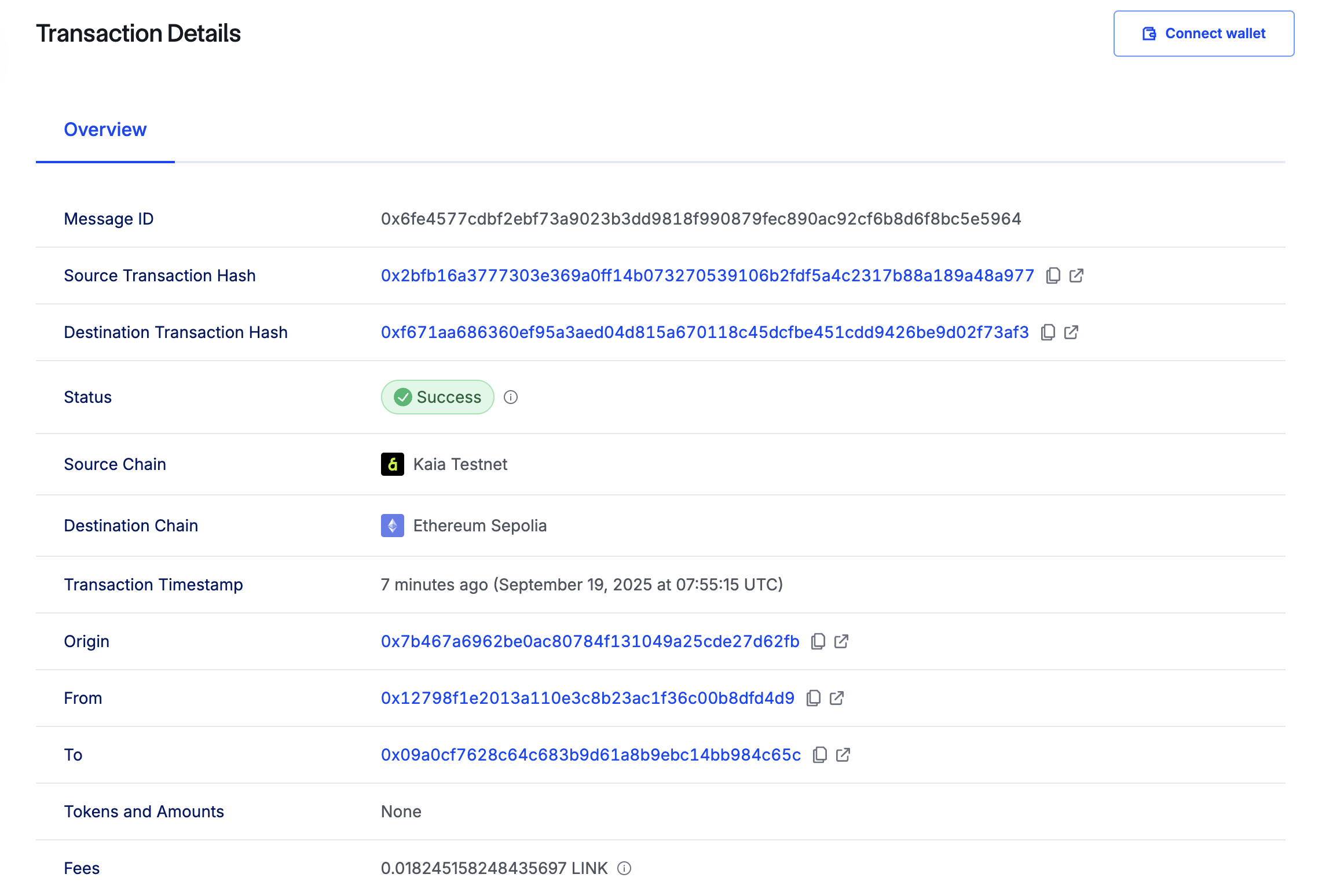
接下來要做的是檢查目的地鏈上的接收器契約。 為此,您將執行以下指令,呼叫 getLastReceivedMessageDetails() :
cast call `RECEIVER_DEPLOYED_ADDRESS` --rpc-url $ETH_SEPOLIA_RPC_URL "getLastReceivedMessageDetails()"
在執行所提供的 cast 指令之前,請將 RECEIVER_DEPLOYED_ADDRESS 改為您已部署的 Receiver 合約的合約位址。
您應該會看到接收到的文字和訊息 ID 以十六進位資料傳回,就像這樣:
0x6fe4577cdbf2ebf73a9023b3dd9818f990879fec890ac92cf6b8d6f8bc5e59640000000000000000000000000000000000000000000000000000000000000040000000000000000000000000000000000000000000000000000000000000000e48656c6c6f206275696c64657273000000000000000000000000000000000000
若要轉換十六進位資料為字串,尤其是接收到的文字,請執行下列指令:
cast to-utf8 e48656c6c6f206275696c64657273000000000000000000000000000000000000
現在您應該會看到 Hello builders 表示我們的跨鏈動作成功了。
這些範例合約設計為雙向運作。 您可以使用它們將資料從 Kairos Testnet 傳送至 Ethereum Sepolia,再從 Ethereum Sepolia 傳送回 Kairos Testnet。
傳送資料並以原生方式付款
在此部分,您將以 CCIP 傳送簡訊,並以原生代幣支付費用。 您將從 Ethereum Sepolia 傳送至 Kaia (Kairos Testnet)。 這顛倒了先前的方向,因此 Sepolia 契約扮演寄件者,而 Kairos 契約扮演收件者。
首先,我們需要在 Ethereum Sepolia 上以 ETH 為寄件者合約提供資金。 若要執行,請執行下列 cast 指令:
cast send --rpc-url $ETH_SEPOLIA_RPC_URL `SENDER_DEPLOYED_ADDRESS` --value 300000000000000000 --account deployer
這會在 Ethereum Sepolia 上發送 0.3 ETH 到您的寄件者合約。
將 SENDER_DEPLOYED_ADDRESS 改為寄件者合約地址。
接下來是在 Ethereum Sepolia 上允許寄件者合約的目的地鏈。 若要執行,請執行以下指令:
cast send `SENDER_DEPLOYED_ADDRESS` --rpc-url $ETH_SEPOLIA_RPC_URL "allowlistDestinationChain(uint64, bool)" $KAIROS_CHAIN_SELECTOR true --account deployer
接下來是允許從 Kairos Testnet 上的接收器契約來源鏈。 若要執行,請執行以下指令:
cast send `RECEIVER_DEPLOYED_ADDRESS` --rpc-url $KAIROS_RPC_URL "allowlistSourceChain(uint64, bool)" $ETH_SEPOLIA_CHAIN_SELECTOR true --account deployer
然後執行以下指令,在 Kairos Testnet 的接收器合約上執行 allowlistSender:
cast send `RECEIVER_DEPLOYED_ADDRESS` --rpc-url $KAIROS_RPC_URL "allowlistSender(address, bool)" 0x09a0CF7628c64c683B9d61a8B9EBc14BB984c65c true --account deployer
將契約連線後,您可以執行此指令將資料傳送至接收器契約 :
cast send `SENDER_DEPLOYED_ADDRESS` --rpc-url $ETH_SEPOLIA_RPC_URL "sendMessagePayNative(uint64, address, string)" $KAIROS_CHAIN_SELECTOR 0x12798F1E2013A110E3C8B23aC1f36c00B8DFD4d9 "gKaia Builders" --account deployer
上面的指令會呼叫 sendMessagePayNative(uint64, address, string) 來傳送訊息。 傳入該方法的參數包括連鎖選擇器到目的��地連鎖 (Kairos Testnet)、接收器合約位址,以及要包含在訊息中的文字資料 (gKaia Builders)。
執行指令後,應該會傳回唯一的 messageId。
交易完成後,CCIP 會花費幾分鐘時間將資料傳送至 Kairos Testnet,並呼叫 Receiver 契約上的 ccipReceive 函式。 若要驗證您的跨鏈交易,請開啟 CCIP explorer 並使用交易切細值搜尋。
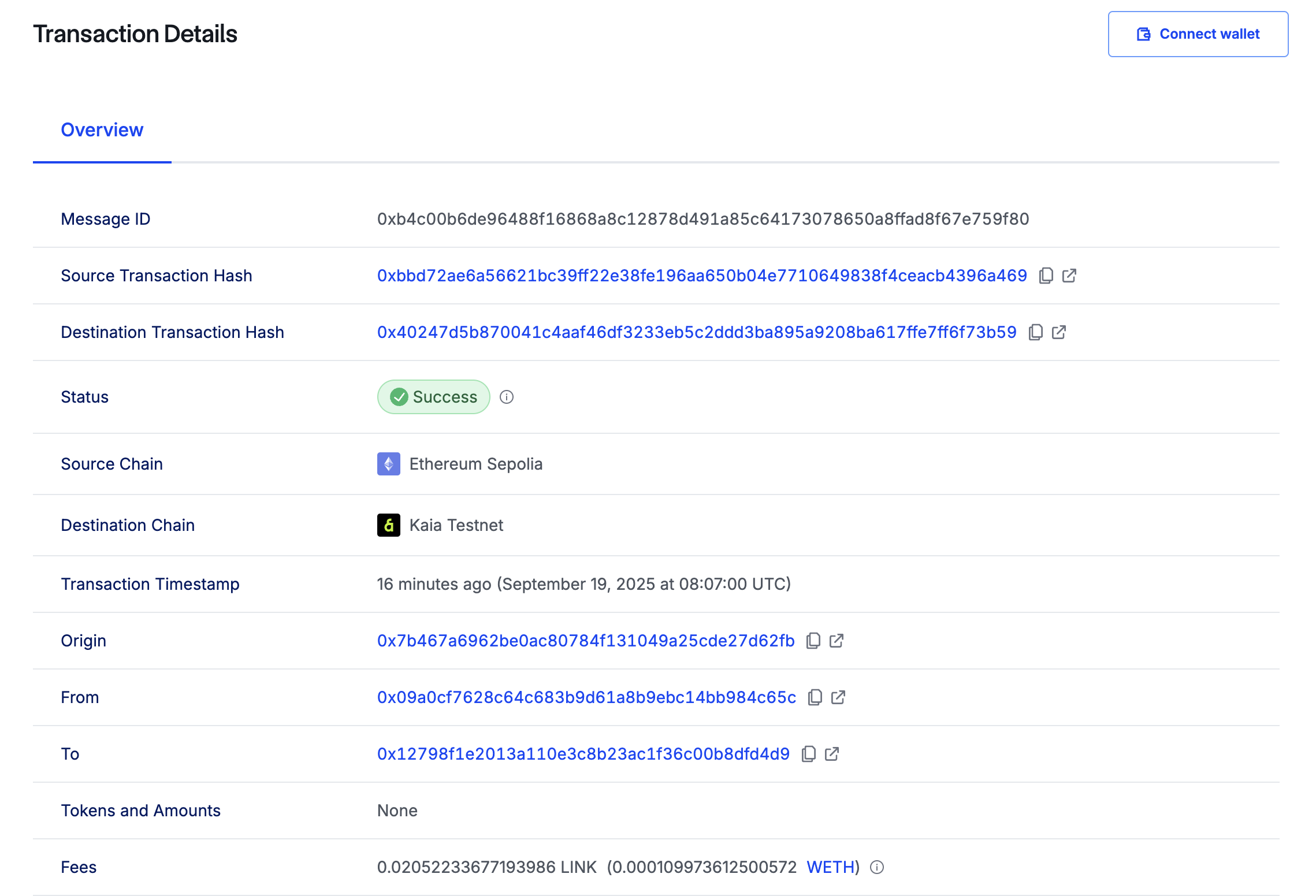
接下來要做的是檢查目的地鏈上的接收器契約。 為此,您將執行以下指令,呼叫 getLastReceivedMessageDetails() :
cast call `RECEIVER_DEPLOYED_ADDRESS` --rpc-url $KAIROS_RPC_URL "getLastReceivedMessageDetails()"
將 RECEIVER_DEPLOYED_ADDRESS 改為您的接��收者合約地址。
您應該會看到接收到的文字和訊息 ID 以十六進位資料傳回,就像這樣:
0xb4c00b6de96488f16868a8c12878d491a85c64173078650a8ffad8f67e759f800000000000000000000000000000000000000000000000000000000000000040000000000000000000000000000000000000000000000000000000000000000e674b616961206275696c64657273000000000000000000000000000000000000
若要轉換十六進位資料為字串,尤其是接收到的文字,請執行下列指令:
cast to-utf8 674b616961206275696c64657273000000000000000000000000000000000000
現在您應該會看到 gKaia builders 表示我們的跨鏈動作成功了。
總結
在本教程中,您學會了如何使用 Chainlink CCIP 從 Kaia Kairos Testnet 傳送訊息到另一條鏈 Ethereum Sepolia,反之亦然。 如需更深入的 Chainlink CCIP 指南及其運作方式,請參考 Chainlink CCIP 文件。