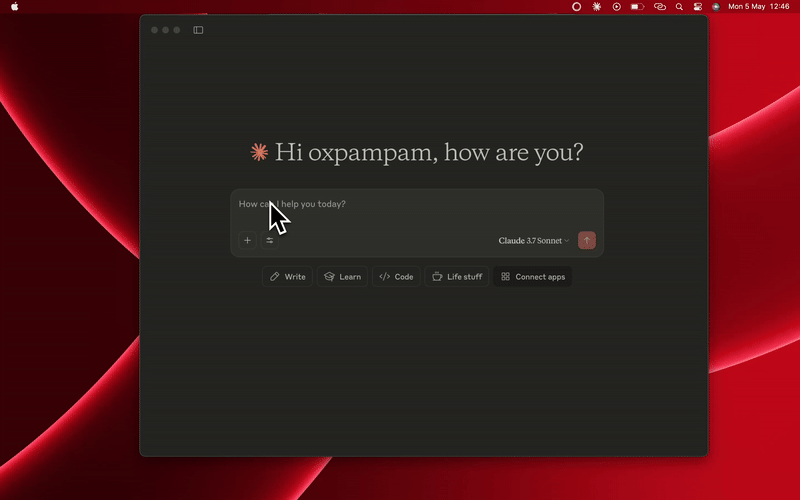模型上下文通訊協定 (MCP)
概述
Kaia Agent Kit 整合了多種流行的 AI 框架,讓您可以使用偏好的開發工具建立具備區塊鏈功能的代理程式。 在本指南中,您將學習如何使用 Model Context Protocol (MCP) 伺服器建立 AI Agent,該伺服器使用 Kaia Agent Kit 進行 onchain 動作,並使用 Claude Desktop 等 MCP 主機。
先決條件
- 已安裝 Node.js & pnpm
- 已準備好私密金鑰的 Kaia Wallet
- Google Generative API key
- Kaia 網路的 RPC Provider
- Kaiascan API Key
- Claude Desktop
開始使用
在本指南中,我們將使用 Kaia Agent Kit + MCP 主機 (Claude Desktop),建立一個使用 MCP 伺服器的 AI 代理,並具備上鏈功能,可以:
- 發送原生代幣、可替代代幣 (FT) 和 NFT。
- 檢查原生代幣、FT 和 NFT 的餘額。
- 擷取區塊鏈資料 Kaiascan API 可擷取網路摘要、Kaia 的價格、地址的代幣餘額等。
瞭解 AI 代理堆疊
在深入瞭解程式碼之前,讓我們先瞭解關鍵技術:
**什麼是 MCP?
MCP 是一個通用且開放的標準,可讓 AI 系統與資料來源和外部工具互動,進而提供所需的資料。 MCP 核心採用用戶端伺服器架構,主機應用程式可連線至數個伺服器。 一方面,MCP 伺服器可作為閘道,揭露特定功能:例如透過標準化的 Model Context Protocol 進行區塊鏈互動;另一方面,我們將在本指南中使用的 MCP 主機 (例如 Claude Desktop),可作為希望透過 MCP 存取資料的工具。
此外,MCP 伺服器負責處理來自用戶端、主機的傳入要求,並傳回適當的回應資料。 在這種情況下,它們使用 MCP 通訊協定,以標準通道 (stdio、HTTP 或套接字) 與 LLM 進行通訊,並傳回結構佳的輸出。 MCP 通訊協定的設計具有擴充性,允許開發人員隨時新增 工具、資源、提示。
在本指南中,我們將在 MCP 伺服器工具中加入 onchain 功能,以便使用 Kaia Agent Kit 與 Kaia 區塊鏈互動。
Kaia 代理套件
另一方面,Kaia Agent Kit 是一種工具,可將上鏈工具插入 AI 代理,讓它們與 Kaia 區塊鏈進行無縫互動。 這將使代理能夠自主執行鏈上動作、獲取鏈上資訊、驗證交易。
專案設定
- 建立新的專案目錄:
mkdir kaia-agentkit-mcp-examplecd kaia-agentkit-mcp-example
- 初始化 Node.js 專案:
pnpm init
- 安裝相依性:
pnpm add @kaiachain/kaia-agent-kit @goat-sdk/adapter-model-context-protocol @goat-sdk/wallet-viem @modelcontextprotocol/sdk dotenv viem
pnpm add -D @types/node typescript
- 更新您的 package.json,加入 "type":"module "屬性和下列建立腳本
{ "type": "module", "bin": { "kaia-mcp": "./build/index.js" }, "scripts": { "build": "tsc && chmod 755 build/index.js" }, "files": [ "build" ],}
- 在專案根目錄建立 tsconfig.json:
{ "compilerOptions": { "target": "ES2022", "module": "Node16", "moduleResolution": "Node16", "outDir": "./build", "rootDir": "./src", "strict": true, "esModuleInterop": true, "skipLibCheck": true, "forceConsistentCasingInFileNames": true }, "include": ["src/**/*"], "exclude": ["node_modules"]}
建立您的伺服器
1. 建立包含 index.ts 的 src 資料夾
複製並貼上以下程式碼到您的 src/index.ts 檔案:
/*Imports all the necessary libraries for:MCP server communicationBlockchain interactionConnecting MCP to blockchain toolsSpecific Kaia blockchain functionality using Kaia Agent Kit*/import { Server } from "@modelcontextprotocol/sdk/server/index.js";import { StdioServerTransport } from "@modelcontextprotocol/sdk/server/stdio.js";import { CallToolRequestSchema, ListToolsRequestSchema } from "@modelcontextprotocol/sdk/types.js";import { http, createWalletClient } from "viem";import { privateKeyToAccount } from "viem/accounts";import { kairos } from "viem/chains";import { Kaia, PackagesEnum } from '@kaiachain/kaia-agent-kit';import { getOnChainTools } from "@goat-sdk/adapter-model-context-protocol";import { viem } from "@goat-sdk/wallet-viem";// 1. Create the wallet clientconst account = privateKeyToAccount(process.env.WALLET_PRIVATE_KEY as `0x${string}`);const walletClient = createWalletClient({ account: account, transport: http(process.env.RPC_PROVIDER_URL), chain: kairos,});// 2. Get the onchain tools for the walletconst toolsPromise = getOnChainTools({ wallet: viem(walletClient), plugins: [Kaia({KAIA_KAIASCAN_API_KEY: process.env.KAIASCAN_API_KEY, packages: []})]});// 3. Create and configure the serverconst server = new Server( { name: "kaia-mcp", version: "1.0.0", }, { capabilities: { tools: {}, }, },);/* This section lists two handlers:List Tools Handler: Responds with all available blockchain tools when an AI asks what tools are availableCall Tool Handler: Executes a specific blockchain tool when requested, passing the appropriate arguments and handling any errors*/server.setRequestHandler(ListToolsRequestSchema, async () => { const { listOfTools } = await toolsPromise; return { tools: listOfTools(), };});server.setRequestHandler(CallToolRequestSchema, async (request) => { const { toolHandler } = await toolsPromise; try { return toolHandler(request.params.name, request.params.arguments); } catch (error) { throw new Error(`Tool ${request.params.name} failed: ${error}`); }});// 4. Start the serverasync function main() { const transport = new StdioServerTransport(); await server.connect(transport); console.error("KAIA MCP Server running on stdio");}main().catch((error) => { console.error("Fatal error in main():", error); process.exit(1);});
上面這段程式碼建立了一個模型上下文通訊協定 (Model Context Protocol, MCP) 伺服器,讓 AI 系統可以透過設定一個錢包用戶端、透過適配器和 Kaia Agent Kit 擷取區塊鏈工具,以及透過標準輸入/輸出通訊通道處理列出可用工具和執行區塊鏈作業的請求,與 Kaia 區塊鏈進行互動。
2. 建立專案
請務必使用以下指令建立您的伺服器:
pnpm build
這會產生 build/ 目錄,其中包含編譯好的 index.js 檔案,這是讓伺服器連線的關鍵。
3. 設定 Claude 桌面
我們需要為您要使用的 MCP 伺服器設定 Claude for Desktop。 若要執行此動作,請以文字編輯器開啟您的 Claude for Desktop App 設定,位於 ~/Library/Application Support/Claude/claude_desktop_config.json。
執行下列指令開啟您的 claude_desktop_config.json 檔案:
code ~/Library/Application\ Support/Claude/claude_desktop_config.json
然後,您會在 mcpServers 金鑰中加入您的伺服器。 在這種情況下,我們會如下所示加入我們的 kaia-agent 伺服器:
{ "mcpServers": { "kaia-agent": { "command": "node", "args": ["/ABSOLUTE/PATH/TO/PARENT/model-context-protocol/build/index.js"], "env": { "WALLET_PRIVATE_KEY": "PASTE_PRIVATE_KEY", "RPC_PROVIDER_URL": "PASTE_RPC_PROVIDER_URL", "KAIASCAN_API_KEY": "PASTE_KAIASCAN_API_KEY" } } }}
- 將 wallet-private-key 改為您的錢包私人密碼鑰匙。
- 將 rpc-provider-url 改為您的 RPC 提供者網址。
- 將 kaiascan-api-key 替換為您的 Kaiascan API 金鑰
- 將 /absolute-path-to 改為專案目錄的絕對路徑 (例如:/Users/username/ai-agent/mcp/kaia-agentkit-mcp-example/build/index.js)。
儲存檔案,並重新啟動 Claude Desktop。 您的 MCP 伺服器工具現在應該可以在 Claude Desktop 中使用。
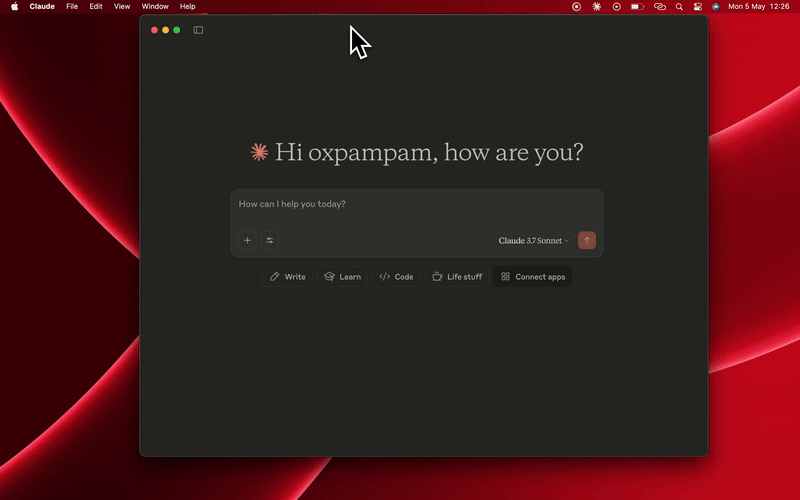
使用 Claude for Desktop 測試您的伺服器
現在您可以與您的 AI 代理互動,在 Kaia 上執行 onchain 動作:
What is the current Kaia balance of 0x75Bc50a5664657c869Edc0E058d192EeEfD570eb on kairos? Please answer in KAIA and its total value in USD.Check Kaia current price ?Send test KAIA to this address: 0x75Bc50a5664657c869Edc0E058d192EeEfD570eb
輸出